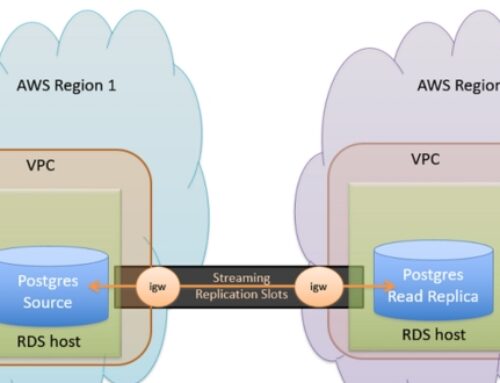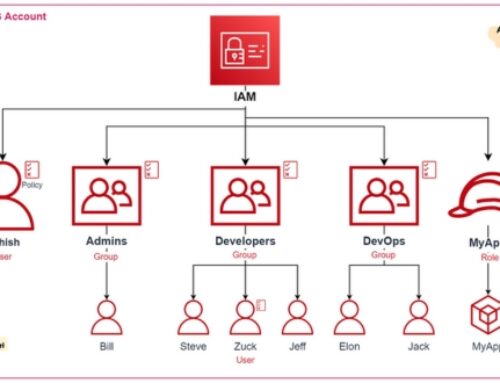Introduction to AWS Cloud Desktop:
Definition of AWS Cloud Desktop:
AWS Cloud Desktop, also known as Amazon WorkSpaces, is a cloud-based virtual desktop service provided by Amazon Web Services (AWS). It allows users to access their desktop environment from anywhere, using any device with an internet connection. Essentially, it provides a fully managed desktop computing experience in the cloud, eliminating the need for traditional on-premises desktop infrastructure.
Overview of its features and capabilities:
Fully Managed Service: AWS Cloud Desktop is a fully managed service, which means that AWS handles all the infrastructure management tasks, including hardware provisioning, maintenance, security, and software updates. This allows users to focus on their work without worrying about the underlying infrastructure.
Customizable Desktop Environments: Users can choose from a variety of pre-configured desktop environments or create custom ones tailored to their specific needs. This flexibility allows organizations to provide their employees with desktops that are optimized for their respective roles and workflows.
Secure Access: AWS Cloud Desktop provides secure access to desktop environments using multi-factor authentication, encryption, and network isolation. This ensures that sensitive data remains protected, even when accessed from remote locations or untrusted devices.
Scalability: The service is highly scalable, allowing organizations to easily add or remove desktops as needed to accommodate changes in workforce size or demand. This scalability ensures that users always have access to the computing resources they need, without over-provisioning or under-provisioning.
Integration with AWS Services: AWS Cloud Desktop integrates seamlessly with other AWS services, such as Amazon S3, Amazon WorkDocs, and Amazon WorkMail, enabling users to access their files, documents, and email directly from their desktop environment.
Importance in facilitating remote work:
AWS Cloud Desktop plays a crucial role in facilitating remote work by providing employees with secure and reliable access to their desktop environments from anywhere, at any time. This enables organizations to support remote and distributed teams without sacrificing productivity or security. Additionally, the service helps organizations reduce costs by eliminating the need for on-premises desktop infrastructure and providing a pay-as-you-go pricing model based on usage. Overall, AWS Cloud Desktop empowers organizations to embrace remote work while maintaining control, security, and flexibility over their desktop computing environments.
Benefits of AWS Cloud Desktop for Remote Work
Scalability:
AWS Cloud Desktop offers the advantage of scalability, allowing businesses to adjust resources based on demand. This means that whether there’s a sudden increase or decrease in the number of remote workers or the computing needs, the AWS infrastructure can easily accommodate these changes. This scalability ensures optimal performance and efficiency without the need for over-provisioning or under-provisioning resources.
Accessibility:
One of the key benefits of cloud-based desktop solutions like AWS is their accessibility. With an internet connection, users can access their desktop environment from anywhere in the world. This flexibility is particularly beneficial for remote workers who need to access their work environment from different locations or devices. It promotes collaboration, productivity, and seamless workflow regardless of geographical constraints.
Security:
AWS offers robust built-in security features to protect sensitive data and applications. These include identity and access management (IAM), encryption, network security, and compliance certifications. By leveraging AWS Cloud Desktop, organizations can ensure that their remote work environments are safeguarded against cyber threats, data breaches, and unauthorized access. This enhanced security helps build trust among employees and customers, particularly in industries with strict regulatory requirements.
Cost-effectiveness:
The pay-as-you-go model of AWS Cloud Desktop enables organizations to optimize costs by only paying for the resources they use. This eliminates the need for upfront investments in hardware infrastructure and reduces operational expenses associated with maintenance, upgrades, and support. Additionally, AWS offers various pricing plans and discounts, allowing businesses to tailor their cloud desktop solutions according to their budget and requirements. Overall, this cost-effective approach makes AWS Cloud Desktop an attractive option for businesses of all sizes, especially those looking to minimize capital expenditures and maximize operational efficiency.
Key Components of AWS Cloud Desktop
Amazon WorkSpaces:
Amazon WorkSpaces is a virtual desktop service provided by AWS. It allows users to provision virtual, cloud-based desktops and provide access to them from anywhere using an internet connection. WorkSpaces provides a fully managed desktop computing environment, including compute resources, storage, and the necessary software. Users can choose from various configurations based on their requirements, such as compute power, memory, and storage capacity. This service enables organizations to offer their employees a consistent desktop experience across devices while centralizing management and security.
Amazon AppStream 2.0:
Amazon AppStream 2.0 is an application streaming service offered by AWS. It enables users to stream desktop applications securely from the cloud to any device, including laptops, tablets, and mobile phones. With AppStream 2.0, users can access and use resource-intensive applications without needing to install them locally. This service is particularly useful for scenarios where applications require high-performance computing resources or specialized software configurations. It also simplifies software deployment and updates, as applications are centrally managed in the cloud.
Amazon WorkDocs:
Amazon WorkDocs is a document collaboration and storage service provided by AWS. It offers features for creating, editing, sharing, and storing documents securely in the cloud. WorkDocs enables real-time collaboration among team members, allowing them to co-author documents, provide feedback, and track changes. It also provides versioning and audit trail capabilities, ensuring data integrity and compliance with regulatory requirements. WorkDocs integrates with existing productivity tools and offers robust security features, including encryption, access controls, and data loss prevention.
Amazon WorkLink:
Amazon WorkLink is a service that provides secure mobile access to internal websites and web applications. It eliminates the need for complex virtual private network (VPN) setups by securely rendering web content in the AWS cloud and delivering it to users’ mobile devices via a secure browser. WorkLink ensures that sensitive corporate data remains protected while allowing employees to access internal resources conveniently from their smartphones or tablets. It also simplifies device management and reduces the risk of security breaches associated with traditional VPN solutions.
Implementation of AWS Cloud Desktop
Setup and Configuration Process:
This involves creating and configuring the virtual desktop environment on AWS. It starts with selecting the appropriate AWS services such as Amazon WorkSpaces, which provides managed virtual desktops in the cloud. The setup process includes defining the hardware specifications, operating system, networking configuration, and any additional software or tools required for the desktop environment. This may involve using AWS Management Console or AWS CLI to provision resources, configure security settings, and set up user access.
Integration with Existing IT Infrastructure:
Integration with existing IT infrastructure ensures seamless operation and compatibility with other systems and services within the organization. This may involve connecting the AWS Cloud Desktop to existing identity and access management systems such as Active Directory for user authentication and authorization. Integration with other cloud services or on-premises resources may also be necessary for data storage, application access, and network connectivity.
Customization Options for Different Use Cases:
Organizations often have diverse user requirements and use cases for virtual desktops. Customization options allow tailoring the AWS Cloud Desktop environment to meet specific needs. This may include configuring desktop images with pre-installed software, setting up user profiles and preferences, defining access policies, and optimizing performance for different workloads. Customization can be done through scripting, automation tools, or using AWS services such as AWS Systems Manager for centralized management and configuration.
User Management and Access Control:
Managing user access and permissions is crucial for maintaining security and compliance in the AWS Cloud Desktop environment. User management involves tasks such as creating and provisioning user accounts, assigning appropriate permissions and roles, enforcing security policies, and monitoring user activity. AWS provides identity and access management services such as AWS Identity and Access Management (IAM) for managing user identities and controlling access to AWS resources. Additionally, AWS WorkSpaces allows administrators to define user access policies, enforce multi-factor authentication, and monitor desktop usage and performance.
Best Practices for Utilizing AWS Cloud Desktop
Regular Backups and Data Protection Measures:
- Implement automated backup solutions to regularly back up desktop data to ensure data integrity and availability in case of unexpected incidents such as hardware failure, cyberattacks, or accidental deletions.
- Utilize encryption mechanisms to protect data both in transit and at rest, ensuring that sensitive information remains secure.
- Establish access controls and authentication mechanisms to prevent unauthorized access to desktop resources and sensitive data.
Monitoring and Optimizing Performance:
- Implement monitoring tools to continuously track the performance of AWS Cloud Desktop instances, identifying bottlenecks, resource constraints, or potential issues that could affect user experience.
- Utilize AWS CloudWatch or third-party monitoring solutions to monitor key performance metrics such as CPU utilization, memory usage, disk I/O, and network traffic.
- Optimize resource allocation based on performance metrics to ensure efficient utilization of compute resources and cost-effectiveness.
Training and Support for End-Users:
- Provide comprehensive training programs or resources to educate end-users on how to effectively utilize AWS Cloud Desktop, including best practices for accessing applications, managing files, and collaborating with team members.
- Offer responsive technical support services to address any issues or inquiries that end-users may encounter while using AWS Cloud Desktop, ensuring a seamless user experience.
Compliance with Industry Regulations and Standards:
- Ensure that AWS Cloud Desktop deployments comply with relevant industry regulations and standards, such as GDPR (General Data Protection Regulation), HIPAA (Health Insurance Portability and Accountability Act), or SOC 2 (Service Organization Control 2).
- Implement security controls and auditing mechanisms to maintain compliance with regulatory requirements, such as data encryption, access controls, and audit trails.
- Regularly review and update policies and procedures to adapt to evolving regulatory landscapes and ensure ongoing compliance.
Future Trends and Developments in AWS Cloud Desktop
Advancements in Technology Shaping the Future of Remote Work Solutions:
- Increased Accessibility: As internet connectivity improves globally and devices become more affordable, remote work solutions like AWS Cloud Desktop will become more accessible to individuals and businesses worldwide.
- Enhanced Security: With cyber threats becoming more sophisticated, there will be a focus on enhancing security measures within AWS Cloud Desktop, including multi-factor authentication, encryption, and advanced threat detection algorithms.
- Improved Performance: Advances in cloud computing infrastructure will lead to better performance of AWS Cloud Desktop, with faster load times, smoother user experience, and support for resource-intensive applications.
- Customization and Personalization: Users will have more options for customizing their virtual desktop environments, tailoring them to their specific needs and preferences, which will enhance productivity and satisfaction.
- Integration with IoT Devices: As the Internet of Things (IoT) ecosystem grows, there will be increased integration between AWS Cloud Desktop and IoT devices, allowing users to access and control their desktop environments from a variety of connected devices.
Integration with Emerging Technologies like AI and Machine Learning:
- Automated Workflows: AI and machine learning algorithms will be integrated into AWS Cloud Desktop to automate repetitive tasks, optimize workflows, and provide intelligent insights to users, improving efficiency and productivity.
- Predictive Resource Allocation: Machine learning algorithms will analyze user behavior and resource usage patterns to predict future requirements and dynamically allocate resources within AWS Cloud Desktop, ensuring optimal performance and cost efficiency.
- Natural Language Processing (NLP) and Voice Commands: Integration of NLP and voice recognition technologies will enable users to interact with their virtual desktop environments using natural language commands, making the user experience more intuitive and seamless.
Predictions for the Evolution of AWS Cloud Desktop in the Coming Years:
- Hybrid Cloud Solutions: AWS Cloud Desktop will evolve to support hybrid cloud architectures, allowing organizations to seamlessly integrate on-premises infrastructure with the cloud desktop environment, providing flexibility and scalability.
- Edge Computing Integration: With the proliferation of edge computing devices, there will be integration between AWS Cloud Desktop and edge computing infrastructure, enabling low-latency access to desktop environments from distributed edge locations.
- Enhanced Collaboration Tools: AWS Cloud Desktop will incorporate advanced collaboration tools, such as virtual whiteboards, real-time document editing, and immersive virtual meeting spaces, to facilitate seamless collaboration among remote teams.
- Augmented Reality (AR) and Virtual Reality (VR) Support: As AR and VR technologies become more prevalent, AWS Cloud Desktop will support immersive virtual desktop experiences, enabling users to interact with their desktop environments in a more immersive and intuitive manner.
Data Backup and Recovery Strategies with AWS Backup
In remote work environments, where employees may be scattered across various locations, ensuring the safety and accessibility of critical data becomes paramount. Data backup and recovery strategies are essential components of any organization’s IT infrastructure, especially in scenarios where traditional office setups may not be feasible. Amazon Web Services (AWS) offers a comprehensive solution through its AWS Backup service, which streamlines the backup and recovery process while providing robust features to meet diverse needs.
Importance of Data Backup for Remote Work Environments:
- Remote work introduces unique challenges to data management and security. Employees accessing data from different locations and devices increase the risk of data loss due to various factors like device failure, accidental deletion, or security breaches.
- Data backup ensures that critical information is protected against such risks, allowing organizations to recover swiftly in case of any data loss event.
Overview of AWS Backup Service:
- AWS Backup is a fully managed backup service that centralizes and automates the backup of data across AWS services and on-premises environments.
- It provides a unified console to manage backups, making it easier to create, schedule, monitor, and restore backups across different AWS resources.
- AWS Backup supports various AWS services such as Amazon EBS volumes, Amazon RDS databases, Amazon DynamoDB tables, Amazon EFS file systems, and more.
Automated Backup and Recovery Processes:
- Automation is a key feature of AWS Backup, allowing organizations to set up regular backup schedules based on their specific requirements.
- Automated backups reduce the need for manual intervention, ensuring that data is consistently protected without relying on human intervention, which can be prone to errors.
- Recovery processes are also streamlined, with the ability to quickly restore data from backups to the desired point in time.
Data Retention Policies and Compliance Requirements:
- AWS Backup enables organizations to define data retention policies based on regulatory requirements, business needs, and best practices.
- Retention policies dictate how long backup data should be retained and whether it should be archived for long-term storage or deleted after a certain period.
- Compliance requirements vary across industries and geographies, and AWS Backup provides flexibility to tailor retention policies accordingly.
Disaster Recovery Planning with AWS Backup:
- Disaster recovery planning involves preparing for and mitigating the impact of catastrophic events that could disrupt normal business operations.
- AWS Backup plays a crucial role in disaster recovery by ensuring that data is securely backed up and readily available for restoration in the event of a disaster.
- Organizations can leverage AWS Backup to implement robust disaster recovery strategies, including replication of backups across multiple AWS regions for increased resilience.
Optimizing Remote Work with AWS Directory Service
Introduction to AWS Directory Service:
AWS Directory Service is a managed service from Amazon Web Services (AWS) that allows you to connect your AWS resources with an existing on-premises Microsoft Active Directory or to set up a new, cloud-based directory in the AWS Cloud. It provides capabilities for identity and access management, allowing organizations to centrally manage users, groups, and devices.
Integration with Microsoft Active Directory:
AWS Directory Service offers seamless integration with Microsoft Active Directory, enabling organizations to extend their existing on-premises directory infrastructure to the cloud. This integration allows for the synchronization of user accounts, group policies, and other directory objects between on-premises and cloud environments, ensuring a consistent experience for users regardless of their location.
User management and authentication:
With AWS Directory Service, organizations can efficiently manage user accounts and authentication mechanisms. Administrators can create, modify, and delete user accounts, assign permissions, and enforce security policies through the directory service. Authentication mechanisms such as username/password, multi-factor authentication (MFA), and federated identity using Security Assertion Markup Language (SAML) are supported, providing flexible options for securing access to AWS resources.
Single sign-on capabilities:
AWS Directory Service enables single sign-on (SSO) functionality, allowing users to access multiple applications and services with a single set of credentials. This streamlines the user experience, reducing the need for users to remember multiple passwords and enhancing overall security by centralizing authentication mechanisms.
Best practices for optimizing directory service for remote work scenarios:
To optimize AWS Directory Service for remote work scenarios, organizations should consider implementing the following best practices:
Scalability: Ensure that the directory service can scale to accommodate the growing number of remote users and devices. AWS Directory Service offers scalable solutions such as Amazon Simple AD and AWS Managed Microsoft AD, which can handle thousands of users and devices.
High availability: Implement redundant directory infrastructure across multiple Availability Zones to ensure high availability and fault tolerance. This ensures uninterrupted access to directory services for remote users, even in the event of infrastructure failures.
Security: Implement robust security measures to protect sensitive directory data and prevent unauthorized access. This includes enabling encryption at rest and in transit, enforcing strong password policies, and regularly auditing directory access logs for suspicious activity.
Network connectivity: Ensure reliable network connectivity between remote users and the AWS Cloud to minimize latency and ensure smooth authentication and access to directory services. Utilize AWS Direct Connect or VPN connections to establish secure and high-speed connections between on-premises and cloud environments.
Monitoring and alerting: Implement comprehensive monitoring and alerting mechanisms to proactively identify and mitigate any issues with directory services. Use AWS CloudWatch to monitor directory metrics such as CPU utilization, request latency, and error rates, and set up alarms to notify administrators of any deviations from normal behavior.
Conclusion
In conclusion, AWS Cloud Desktop and Remote Work Solutions offer a comprehensive suite of features and benefits that enable organizations to support remote work initiatives securely, cost-effectively, and efficiently. By leveraging AWS’s scalable infrastructure, robust security measures, and collaboration tools, businesses can empower their remote workforce to stay connected, productive, and agile in today’s dynamic work environment.
Unlike traditional desktop solutions, AWS Cloud Desktop offers scalability, flexibility, and security through cloud-based infrastructure. Users can access their desktop environment from anywhere, and IT administrators can easily manage and update desktop instances.
AWS Cloud Desktop enables remote work by providing secure access to desktop environments, facilitating collaboration among distributed teams, and reducing the need for on-premises infrastructure. It also offers scalability to accommodate changing workforce needs.
AWS Cloud Desktop incorporates various security measures, including data encryption, network isolation, multi-factor authentication, and compliance certifications such as SOC, ISO, and HIPAA. Additionally, it provides centralized management tools for enforcing security policies.
Yes, AWS Cloud Desktop can integrate with existing IT infrastructure, allowing organizations to leverage their existing directory services, identity providers, and security policies. This integration streamlines deployment and management processes.
AWS offers options for bringing your own licenses (BYOL) or subscribing to software licenses through the AWS Marketplace. This flexibility allows organizations to use their existing licenses or procure licenses as needed, reducing operational costs.