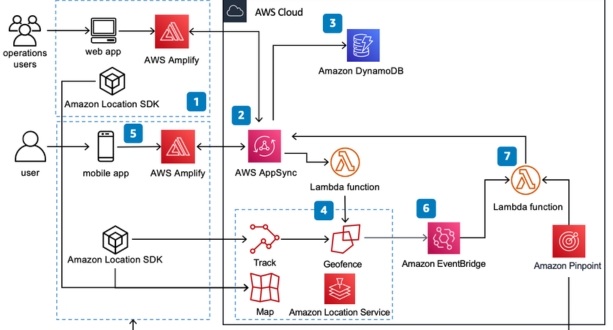Understanding of Amazon Web Services and Mobile Services
Introduction to Amazon Web Services Mobile Hub:
AWS Mobile Hub is a service provided by Amazon Web Services (AWS) that offers a variety of tools and features to help developers build, test, and monitor mobile applications. It simplifies the process of integrating AWS services into mobile apps by providing a unified console for managing backend resources such as databases, authentication, push notifications, and more.
Overview of AWS Amplify:
AWS Amplify is a set of tools and services designed to help developers build scalable and secure mobile and web applications. It provides libraries, UI components, and a command-line interface (CLI) that streamline the development process. Amplify integrates with various AWS services, including authentication with Amazon Cognito, storage with Amazon S3, and GraphQL APIs with AWS AppSync.
Exploring AWS Device Farm for mobile app testing:
AWS Device Farm is a cloud-based service that allows developers to test their mobile applications on a wide range of real devices hosted in the AWS cloud. It supports automated testing frameworks like Appium and XCTest, as well as manual testing. Device Farm helps ensure the compatibility and reliability of mobile apps across different device types, operating systems, and screen sizes.
Understanding AWS AppSync for building data-driven apps:
AWS AppSync is a managed service that simplifies the development of data-driven applications by providing a serverless GraphQL API. It allows developers to define a data schema and use GraphQL queries to interact with backend data sources, including databases like Amazon DynamoDB, Elasticsearch, and more. AppSync automatically handles real-time data synchronization and offline capabilities for mobile and web apps.
Overview of Amazon Cognito for user authentication and authorization:
Amazon Cognito is a service that provides authentication, authorization, and user management for web and mobile applications. It supports multiple authentication methods, including username/password, social identity providers (such as Google and Facebook), and enterprise identity systems (such as SAML and OpenID Connect). Cognito also offers features like multi-factor authentication, user profiles, and fine-grained access control.
Introduction to AWS Mobile SDKs for iOS and Android:
AWS Mobile SDKs are software development kits (SDKs) provided by AWS for building mobile applications on iOS and Android platforms. These SDKs offer libraries and APIs that simplify the integration of AWS services into mobile apps, including authentication, storage, analytics, and more. Developers can use the SDKs to interact with AWS services directly from their mobile apps, enabling features such as user authentication, data storage, and push notifications.
Getting Started with AWS Mobile App Development
Setting up AWS Mobile Hub for your project:
AWS Mobile Hub is a platform that allows developers to easily create, configure, and manage mobile app backends and resources. To get started, you’ll need to sign in to the AWS Management Console and navigate to the Mobile Hub service.
From there, you can create a new project for your mobile app. This involves providing basic information about your app such as its name, platform (iOS, Android, React Native, etc.), and whether it’s a new or existing project.
Once your project is created, you’ll have access to a range of AWS services that you can integrate with your app.
Creating a new mobile app project:
After setting up AWS Mobile Hub, you’ll typically create a new mobile app project within it. This involves defining the platform(s) your app will target (e.g., iOS, Android) and providing some basic project information.
AWS Mobile Hub will then generate resources and configurations tailored to your app’s requirements, making it easier to integrate AWS services.
Integrating AWS services into your mobile app:
With your project set up, you can start integrating AWS services into your mobile app. This can include services like Amazon S3 for storing and retrieving files, Amazon DynamoDB for NoSQL database storage, AWS Lambda for serverless computing, and many others.
AWS Mobile Hub provides guidance and resources to help you integrate these services seamlessly into your app, often providing code snippets or SDKs to simplify the process.
Configuring user authentication with Amazon Cognito:
User authentication is a crucial aspect of many mobile apps. Amazon Cognito makes it easy to add user sign-up, sign-in, and access control to your app.
You’ll configure Amazon Cognito within AWS Mobile Hub, setting up user pools to manage user identities and authentication tokens, and identity pools to grant access to AWS resources.
AWS Mobile Hub streamlines the setup process, making it straightforward to configure user authentication for your app.
Setting up data synchronization with AWS AppSync:
AWS AppSync is a fully managed service that enables real-time data synchronization and offline capabilities for your mobile and web apps.
You’ll configure AWS AppSync within AWS Mobile Hub to define your app’s data model, specify data sources (such as Amazon DynamoDB tables), and set up GraphQL APIs to interact with your data.
This enables your app to securely access and manipulate data stored in the cloud, even when offline, and automatically synchronize changes when a network connection is available.
Testing your mobile app on AWS Device Farm:
AWS Device Farm is a service that allows you to test your mobile apps on a wide range of real devices hosted in the AWS cloud.
Once you’ve developed and integrated AWS services into your mobile app, you can use AWS Device Farm to run automated tests to ensure compatibility and performance across different devices and operating systems.
This helps you identify and fix issues early in the development process, improving the overall quality and user experience of your app.
Building a Serverless Backend with AWS Lambda
Introduction to Serverless Computing:
Serverless computing is a cloud computing execution model in which the cloud provider dynamically manages the allocation of machine resources.
Developers focus on writing code without worrying about provisioning or managing servers.
Serverless architectures are event-driven, meaning they execute code in response to events like HTTP requests, database updates, or file uploads.
Overview of AWS Lambda and its Benefits:
AWS Lambda is a compute service that lets you run code without provisioning or managing servers.
You can upload your code, and Lambda automatically scales and manages the infrastructure required to run it.
Lambda supports multiple programming languages, including Node.js, Python, Java, and more.
With Lambda, you pay only for the compute time you consume, making it cost-effective for sporadically executed functions.
Creating Serverless Functions for Your Mobile App Backend:
Mobile apps often require backend functionality for tasks like user authentication, data storage, and push notifications.
AWS Lambda can serve as the backend for mobile apps by implementing these functionalities as serverless functions.
Developers can write Lambda functions to handle various tasks, such as processing user data, sending emails, or interacting with databases.
Integrating Lambda Functions with AWS API Gateway:
AWS API Gateway allows you to create, publish, maintain, monitor, and secure APIs at any scale.
You can define HTTP endpoints that trigger your Lambda functions, allowing you to create RESTful APIs for your mobile app backend.
API Gateway provides features like request validation, authorization, and
Securing Serverless APIs with AWS IAM Roles and Policies:
AWS Identity and Access Management (IAM) allows you to manage access to AWS services and resources securely.
IAM roles and policies can be used to control which AWS resources a Lambda function can access and what actions it can perform.
By assigning appropriate IAM permissions to Lambda functions and API Gateway endpoints, you can enforce security best practices and protect your serverless backend from unauthorized access.
Best Practices for Building Serverless Backends for Mobile Apps:
Design your serverless architecture with scalability, reliability, and performance in mind.
Decompose your application into smaller, independent functions to leverage the scalability of serverless computing.
Use asynchronous event-driven patterns to handle tasks that can be executed in the background, reducing latency and improving responsiveness.
Monitor and optimize your serverless functions to ensure efficient resource utilization and cost-effectiveness.
Implement logging, error handling, and fallback mechanisms to maintain the reliability and availability of your serverless backend.
Implementing Real-time Data Sync with AWS AppSync
Real-time data synchronization is crucial for mobile apps to ensure that users receive the most up-to-date information without delay. Implementing real-time data sync with AWS AppSync involves configuring a service that enables real-time updates, implementing GraphQL subscriptions for communication, handling conflicts and inconsistencies in data, and optimizing performance. Here’s a more detailed breakdown:
Importance of Real-Time Data Sync:
Real-time data synchronization ensures that users have access to the latest information instantly, enhancing user experience and keeping data consistent across devices. It is especially important for collaborative applications, chat apps, real-time tracking, and any scenario where timely updates are critical.
Configuring AWS AppSync:
AWS AppSync is a managed service that uses GraphQL to simplify application development by letting clients efficiently retrieve data from multiple sources. To enable real-time updates, you configure AWS AppSync to support subscriptions, which allow clients to subscribe to data changes and receive updates in real-time.
Implementing GraphQL Subscriptions:
GraphQL subscriptions enable real-time communication between clients and servers. Clients can subscribe to specific data sources or events using subscription queries, and the server sends updates whenever the subscribed data changes. Implementing GraphQL subscriptions involves defining subscription types in your schema and handling subscription requests on the server side.
Handling Conflicts and Data Inconsistencies:
In real-time data synchronization, conflicts may arise when multiple clients attempt to modify the same data simultaneously. Conflict resolution strategies need to be implemented to handle these scenarios gracefully and ensure data consistency. AWS AppSync provides built-in conflict resolution mechanisms, such as optimistic concurrency control and custom conflict resolution logic.
Best Practices for Performance Optimization:
Optimizing real-time data sync performance involves various strategies, such as minimizing network latency, reducing unnecessary data transfers, and optimizing data fetching and caching mechanisms. Additionally, optimizing the server-side infrastructure, such as using scalable AWS resources and implementing efficient data processing algorithms, can enhance performance.
Implementing real-time data sync with AWS AppSync requires understanding the importance of real-time updates, configuring the service to support subscriptions, implementing GraphQL subscriptions for communication, handling conflicts and data inconsistencies, and following best practices to optimize performance.
Enhancing Mobile App Security with Amazon Cognito
Enhancing mobile app security with Amazon Cognito involves implementing robust authentication and authorization mechanisms to protect user data and ensure secure access to app resources.
Overview of user authentication and authorization in mobile apps:
This involves understanding the process of verifying the identity of users (authentication) and determining what actions or resources they are allowed to access (authorization) within the mobile app. Authentication typically involves verifying user credentials, such as username/password or OAuth tokens, while authorization involves enforcing permissions based on user roles or specific attributes.
Configuring user pools and identity pools with Amazon Cognito:
Amazon Cognito provides two main components for managing user identity and access: user pools and identity pools. User pools are user directories that enable sign-up and sign-in functionality for your app users, while identity pools enable federated access to AWS services by providing temporary AWS credentials to users authenticated through various identity providers.
Implementing secure authentication flows with AWS Amplify Auth:
AWS Amplify is a set of tools and services for building scalable and secure cloud-powered applications. Amplify Auth provides a high-level API for implementing authentication flows in mobile and web apps, including features like sign-up, sign-in, multi-factor authentication (MFA), and password recovery. It abstracts away much of the complexity of managing user authentication, making it easier to integrate with Amazon Cognito.
Integrating social identity providers (Google, Facebook, etc.) with Amazon Cognito:
Amazon Cognito supports integration with popular social identity providers like Google, Facebook, and others. This allows users to sign in to your app using their existing social media accounts, reducing friction during the registration process and providing a familiar authentication experience.
Implementing fine-grained access control with AWS IAM roles and policies:
AWS Identity and Access Management (IAM) enables you to define granular permissions for accessing AWS resources. By configuring IAM roles and policies, you can enforce access control at the level of individual users or groups, specifying what actions they are allowed or denied on specific resources. Integrating IAM with Amazon Cognito allows you to apply these fine-grained access controls to your mobile app users, ensuring that they only have access to the resources they are authorized to use.
Leveraging AI and Machine Learning with AWS Mobile Services
Leveraging AI and machine learning with AWS Mobile Services offers a powerful toolkit for enhancing mobile applications with intelligent capabilities.
Introduction to AI and Machine Learning in Mobile App Development:
This section provides an overview of how AI and machine learning technologies are revolutionizing mobile app development. It discusses the potential benefits of integrating these technologies into mobile applications, such as enhanced user experiences, improved decision-making, and automation of tasks.
Overview of AWS AI/ML Services: AWS offers a comprehensive suite of AI and ML services that can be seamlessly integrated into mobile apps.
- Amazon Rekognition: A deep learning-based image and video analysis service for recognizing objects, scenes, and faces in images and videos.
- Amazon Polly: A text-to-speech service that enables developers to convert text into lifelike speech.
- Amazon Lex: A service for building conversational interfaces (chatbots) using natural language understanding and speech recognition.
- This section provides an overview of these services and their capabilities, highlighting their potential applications in mobile app development.
Integrating AI/ML Capabilities into Your Mobile App with AWS SDKs:
AWS provides Software Development Kits (SDKs) for various programming languages, including iOS, Android, and JavaScript, enabling developers to easily integrate AI and ML capabilities into their mobile apps. This section covers the process of integrating AWS AI/ML services into mobile apps using these SDKs, providing code examples and best practices.
Implementing Image Recognition, Text-to-Speech, and Chatbot Features:
This section delves into practical examples of implementing AI/ML features in mobile apps. It provides step-by-step guides for implementing image recognition using Amazon Rekognition, text-to-speech functionality using Amazon Polly, and chatbot features using Amazon Lex. It covers both backend integration and frontend implementation, offering insights into designing user interfaces for AI-powered features.
Best Practices for Optimizing AI/ML Model Inference on Mobile Devices:
Integrating AI/ML models into mobile apps requires careful consideration of performance and resource constraints on mobile devices. This section discusses best practices for optimizing AI/ML model inference on mobile devices, including techniques for reducing model size, minimizing latency, and maximizing energy efficiency. It covers optimization techniques such as model quantization, pruning, and compression, as well as strategies for leveraging hardware acceleration (e.g., GPU, Neural Engine) on mobile devices.
Leveraging AI and machine learning with AWS Mobile Services empowers developers to create intelligent, feature-rich mobile apps that deliver enhanced user experiences and functionality. By integrating AWS AI/ML services into their apps, developers can unlock new possibilities and differentiate their offerings in the competitive mobile app market.
Monitoring and Analytics for Mobile Apps on AWS
Monitoring and analytics play a crucial role in the development and maintenance of mobile apps, as they provide insights into app performance, user behavior, and overall app health. Leveraging cloud-based solutions like Amazon Web Services (AWS) can streamline the monitoring and analytics process, offering scalability, reliability, and advanced features.
Importance of Monitoring and Analytics in Mobile App Development:
Monitoring allows developers to track app performance metrics in real-time, identify issues, and proactively address them before they impact user experience.
Analytics provide valuable insights into user behavior, preferences, and engagement patterns, enabling developers to make data-driven decisions to improve the app and enhance user satisfaction.
Overview of AWS CloudWatch for Monitoring App Performance and Logs:
AWS CloudWatch is a monitoring and observability service that provides real-time monitoring of AWS resources and applications running on AWS.
It allows developers to collect and track metrics, monitor log files, set alarms, and automatically react to changes in the application’s performance.
CloudWatch provides customizable dashboards for visualizing key metrics, facilitating better decision-making and troubleshooting.
Configuring Custom Metrics and Alarms for Monitoring Key App Metrics:
Custom metrics enable developers to monitor specific aspects of their mobile app’s performance that are critical for their business or application logic.
Developers can configure alarms based on these custom metrics to receive notifications when certain thresholds are breached, allowing them to take immediate action to rectify issues and ensure optimal app performance
Leveraging AWS X-Ray for Tracing and Debugging Mobile App Requests:
AWS X-Ray is a service that helps developers analyze and debug distributed applications, including mobile apps, by providing insights into request flows and performance bottlenecks.
It allows developers to trace requests as they travel through various components of the app, including backend services and third-party APIs, helping identify latency issues and optimize performance.
X-Ray’s tracing capabilities enable developers to pinpoint the root cause of errors and performance issues, facilitating faster resolution and improving overall app reliability.
Analyzing User Behavior and Engagement with Amazon Pinpoint and AWS Mobile Analytics:
Amazon Pinpoint is a marketing and analytics service that enables developers to understand user behavior, create targeted campaigns, and drive user engagement.
AWS Mobile Analytics provides insights into user activity, retention, and monetization, helping developers optimize their app’s features and marketing strategies.
By integrating Amazon Pinpoint and AWS Mobile Analytics into their mobile apps, developers can gain a deeper understanding of user interactions, segment users based on their behavior, and personalize the user experience to enhance engagement and retention.
Monitoring and analytics solutions offered by AWS, such as CloudWatch, X-Ray, Amazon Pinpoint, and AWS Mobile Analytics, provide developers with the tools and insights needed to ensure the performance, reliability, and success of their mobile apps in a scalable and cost-effective manner.
Deploying and Scaling Mobile Apps on AWS
Deploying and scaling mobile apps on AWS involves leveraging a variety of services and practices to ensure efficient and reliable deployment, as well as scalability to meet changing demands. Here’s a deeper dive into each aspect:
Overview of deployment options for mobile apps on AWS:
AWS offers various deployment options for mobile apps, including traditional server-based deployments, serverless architectures, and containerized deployments. Each option has its own advantages and use cases, depending on factors like scalability requirements, infrastructure management preferences, and application complexity.
Configuring continuous integration and delivery (CI/CD) pipelines with AWS CodePipeline: CI/CD pipelines automate the process of building, testing, and deploying code changes. AWS CodePipeline is a fully managed CI/CD service that enables you to create custom pipelines for your mobile apps. You can integrate it with other AWS services like AWS CodeBuild for building your app, AWS CodeDeploy for deployment, and AWS CodeCommit or GitHub for version control.
Automating app deployments with AWS CodeDeploy and AWS Amplify Console:
AWS CodeDeploy automates the deployment of your application code to instances and services such as Amazon EC2, AWS Lambda, and containers on Amazon ECS. It supports rolling updates, blue-green deployments, and can be integrated into your CI/CD pipelines. AWS Amplify Console provides a streamlined workflow for deploying web and mobile apps with continuous deployment and hosting. It supports both frontend and backend deployments, simplifying the process for developers.
Scaling mobile app infrastructure with AWS Elastic Beanstalk and Amazon ECS:
AWS Elastic Beanstalk is a Platform as a Service (PaaS) offering that simplifies the deployment and management of web applications. It automatically handles the provisioning, scaling, and load balancing of the underlying infrastructure, allowing developers to focus on building their apps. Amazon ECS (Elastic Container Service) is a fully managed container orchestration service that allows you to run and scale containerized applications. It integrates with other AWS services like Elastic Load Balancing and Auto Scaling to dynamically scale your app based on traffic patterns.
Best practices for optimizing app deployment and scaling on AWS:
- Implementing infrastructure as code (IaC) using tools like AWS CloudFormation or AWS CDK to automate the provisioning and management of resources.
- Monitoring application performance and resource utilization using AWS CloudWatch and AWS X-Ray to identify bottlenecks and optimize resource allocation.
- Designing applications for scalability by using microservices architecture, decoupling components, and leveraging serverless technologies like AWS Lambda.
- Implementing caching mechanisms and content delivery networks (CDNs) to improve the performance and availability of your app for users across different regions.
- Regularly reviewing and optimizing your app architecture, resource utilization, and deployment processes to ensure cost-efficiency and reliability.
Conclusion
AWS offers a comprehensive suite of tools and services to streamline the mobile app development process, enabling developers to build high-performance, scalable, and secure mobile applications. By leveraging AWS Mobile Hub, AWS Amplify, and other AWS services, developers can accelerate the development lifecycle, reduce operational overhead, and deliver exceptional mobile experiences to users.
Commonly used AWS services in mobile app development include Amazon Cognito for user authentication, Amazon DynamoDB for NoSQL database storage, AWS Lambda for serverless computing, Amazon S3 for object storage, Amazon API Gateway for creating RESTful APIs, and AWS Amplify for building scalable backends.
Amazon Cognito provides authentication, authorization, and user management for mobile apps. It supports various identity providers, including social identity providers like Facebook and Google, as well as enterprise identity providers like Microsoft Active Directory. It helps secure mobile apps by managing user identities, providing multi-factor authentication, and integrating with AWS Identity and Access Management (IAM).
AWS Amplify is a set of tools and services for building scalable and secure cloud-powered mobile and web applications. It provides libraries, UI components, and CLI tools that streamline common tasks such as authentication, data storage, and offline capabilities. Amplify also integrates with popular frontend frameworks like React Native, iOS, and Android to accelerate development.
AWS provides Amazon Simple Notification Service (SNS) for sending push notifications to mobile devices. Developers can integrate SNS with their mobile apps using the AWS SDKs or Amplify libraries. SNS supports multiple platforms, including iOS, Android, and Kindle Fire, and provides features like message filtering, message delivery retries, and mobile analytics.
AWS Lambda allows developers to run backend code without provisioning or managing servers. It enables serverless computing, where code is triggered in response to events such as API requests, file uploads, or database changes. Lambda scales automatically to handle any workload, and developers only pay for the compute time consumed by their functions, making it cost-effective and scalable for mobile apps.