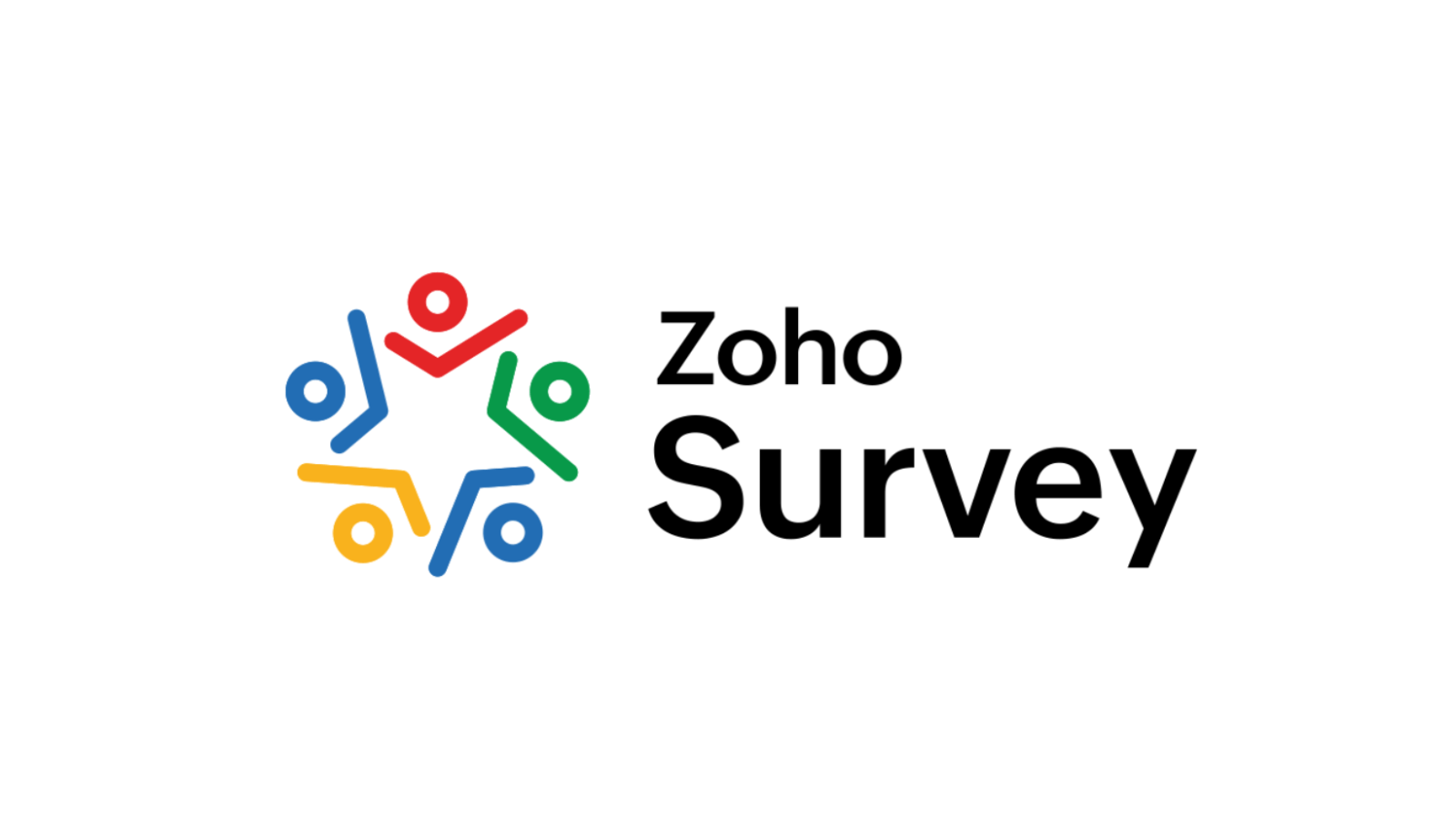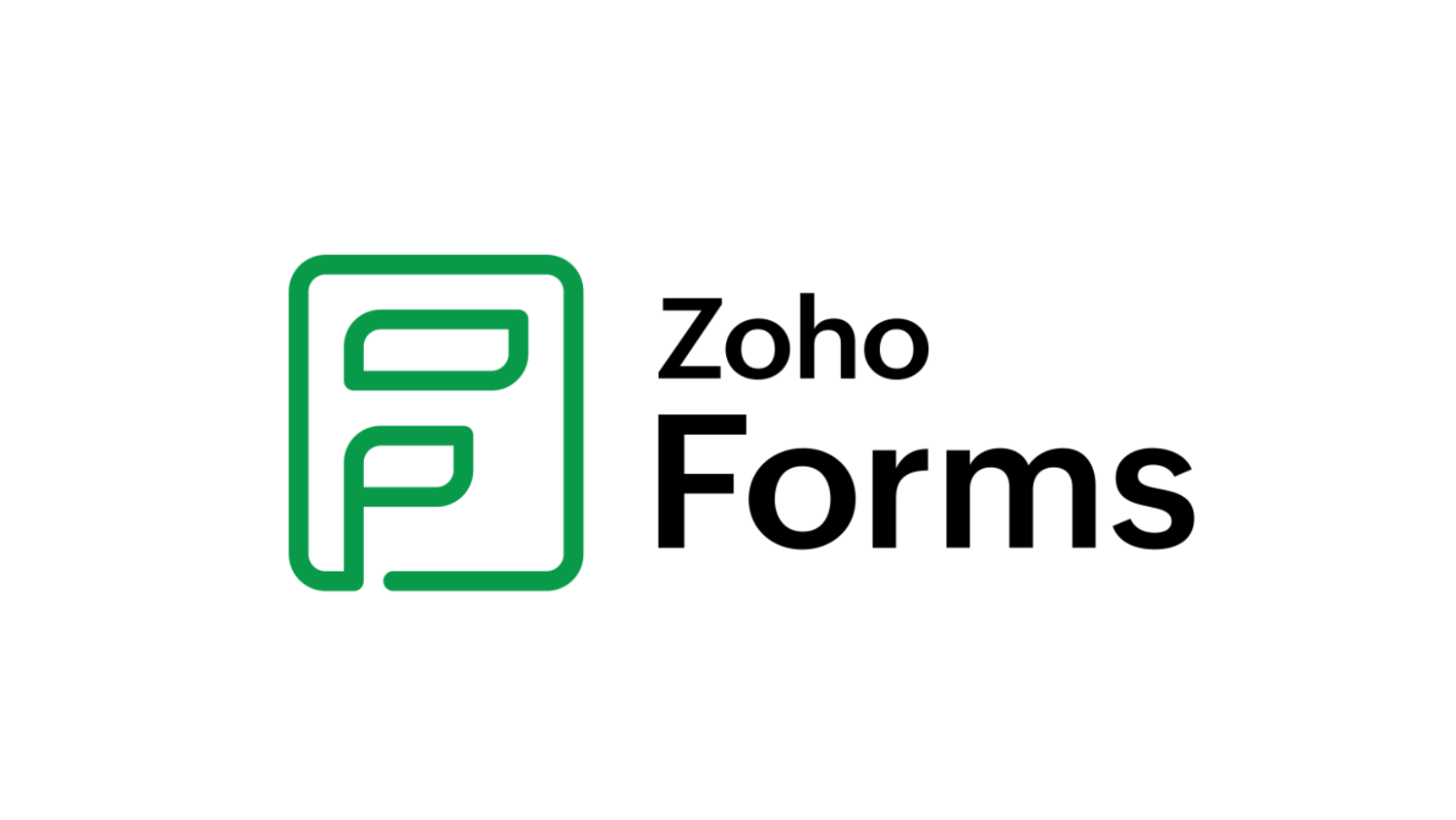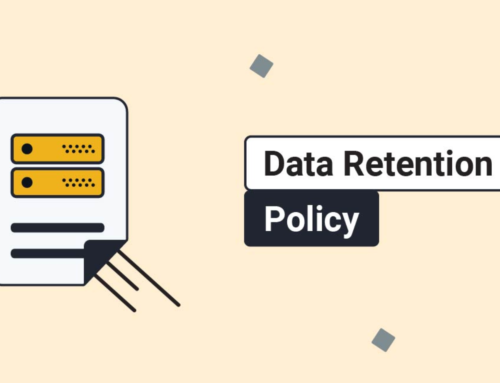Introduction: Harnessing the Power of Zoho Workplace Online Forms and Surveys
Imagine streamlining data collection, boosting engagement, and automating workflows – all within the familiar, versatile realm of Zoho Workplace. That’s the magic of Zoho Workplace Online Forms and Surveys, your gateway to an efficient, data-driven future.
1. Unveiling the Toolbox:
Effortless Form Creation: Craft dynamic online forms of all shapes and sizes, from simple contact forms to multi-page registration gateways, complete with conditional logic and branching questions for personalized experiences.
Survey Savvy: Design compelling surveys that capture valuable feedback and insights using a diverse range of question types, from Likert scales to open-ended inquiries. Gain a deeper understanding of your customers, employees, or any target audience.
Data Symphony: Seamlessly integrate your forms and surveys with other Zoho Workplace applications like CRM, Mail, and Projects. Data dances effortlessly between platforms, enriching workflows and fueling actionable insights.
2. Beyond the Features: A Competitive Edge:
Goodbye Excel Hell: Ditch paper forms and messy spreadsheets. Zoho Workplace forms and surveys offer a centralized, digital hub for data collection, analysis, and collaboration. Say hello to organized data and streamlined processes.
Cost-Effective Efficiency: Forget hefty price tags of standalone form and survey tools. Zoho Workplace integrates these powerful features right into your existing subscription, maximizing value and boosting ROI.
Frictionless Experience: Forget jarring platform switches. Users familiar with Zoho Workplace’s intuitive interface will glide through form creation and data analysis, minimizing learning curves and maximizing productivity.
3. Standing Out from the Crowd:
While popular tools like Google Forms and SurveyMonkey offer basic functionalities, Zoho Workplace sets the stage for a full-fledged data orchestra. The integration with other Zoho applications, advanced features like conditional logic and workflows, and robust reporting capabilities elevate your data collection and analysis to a whole new level.
4. A Glimpse into the Future:
Zoho Workplace forms and surveys are constantly evolving, embracing AI-powered insights, automated data analysis, and even image and video integration. Prepare to embark on a journey of continuous improvement, where your data becomes the fuel for smarter decisions and transformative actions.
This introduction paints a vibrant picture of the possibilities. In the following sections, we’ll delve deeper into the intricacies of form and survey creation, data management and analysis, advanced features, and practical tips for unleashing the full potential of Zoho Workplace online forms and surveys in your organization. So, buckle up, data enthusiasts, and get ready to orchestrate your own digital symphony of information!
Benefits of Using Zoho Workplace Forms and Surveys: A Symphony of Efficiency and Insight
In the bustling marketplace of data, Zoho Workplace Forms and Surveys aren’t just instruments for collecting information; they’re conductors, orchestrating a symphony of benefits that transform your business from a cacophony of scattered data to a harmonious chorus of efficiency and insight.
1. Streamlined Data Collection and Analysis:
Bid farewell to paper trails and messy spreadsheets: Embrace digital forms and surveys that capture data accurately and effortlessly. No more deciphering illegible handwriting or manually transferring data – Zoho Workplace automates the process, saving you time and minimizing errors.
- Say hello to real-time insights: Analyze responses as they come in, gain instant feedback, and identify trends on the fly. No more waiting for weeks to crunch numbers – Zoho Workplace puts you in the driver’s seat with real-time data dashboards and actionable reports.
- Effortless data sharing and collaboration: Share forms and surveys with colleagues, collaborate on analysis, and seamlessly integrate data with other Zoho Workplace applications like CRM and Projects. Data flows freely across the platform, fueling efficient workflows and collaborative decision-making.
2. Improved Customer and Employee Engagement:
- Create personalized experiences: Craft dynamic forms and surveys that adapt to user choices, providing a tailored and engaging experience. Listen to specific needs and preferences, build stronger relationships, and boost overall satisfaction.
- Gather valuable feedback: Capture customer and employee voices through open-ended questions, ratings, and feedback forms. Understand their pain points, identify areas for improvement, and use their insights to refine your products, services, and processes.
- Foster a culture of feedback: Encourage open communication by making it easy for customers and employees to share their thoughts. Create a feedback loop that fosters continuous improvement and builds trust and engagement within your organization.
3. Enhanced Workflow Efficiency and Automation:
- Automate repetitive tasks: Trigger workflows based on form responses, send automated follow-up emails, and update databases seamlessly. Free your team from tedious data entry and let Zoho Workplace handle the mundane, allowing them to focus on strategic tasks.
- Streamline approval processes: Use forms to gather approvals, collect signatures, and track the progress of requests electronically. No more lost paperwork or delayed decisions – Zoho Workplace keeps the workflow moving smoothly.
- Connect forms to other applications: Integrate your forms with Zoho Workplace applications like CRM and Projects to automatically update records, trigger actions, and synchronize data across your entire ecosystem. Eliminate manual data transfers and create a unified workflow experience.
4. Reduced Costs and Increased Productivity:
- Eliminate paper and printing costs: Go digital with online forms and surveys, saving on paper, printing ink, and postage. Reduce your environmental footprint and contribute to a sustainable future.
- Boost employee productivity: Free your team from time-consuming data entry and manual tasks. Let Zoho Workplace handle the data collection and analysis, allowing your employees to focus on high-value activities that drive business success.
- Make data-driven decisions: Gain valuable insights from your forms and surveys, identify areas for cost optimization, and make informed decisions based on real data, not just intuition.
The benefits of using Zoho Workplace Forms and Surveys extend far beyond simply collecting data. They represent a strategic investment in efficiency, engagement, and informed decision-making, paving the way for a more productive, successful, and data-driven future for your organization.
Real-World Symphonies: Zoho Workplace Forms and Surveys in Action
Zoho Workplace forms and surveys aren’t just theoretical concepts; they’re the backbone of real-world data-driven success stories across diverse industries and departments. Let’s peek behind the curtain and witness how these versatile tools orchestrate harmony in various settings:
1. Customer Satisfaction Symphony:
- Restaurant chain: Uses surveys after each dining experience to gather feedback on food quality, service, and ambiance. Data helps identify areas for improvement, personalize menus, and boost customer retention.
- E-commerce company: Sends post-purchase surveys to understand customer satisfaction with products, delivery times, and return policies. Insights refine product offerings, optimize logistics, and improve customer experience.
2. Employee Engagement Chorus:
- IT company: Conducts regular employee feedback surveys to gauge job satisfaction, identify training needs, and measure team morale. The data fuels initiatives to improve employee experience and reduce turnover.
- Non-profit organization: Uses internal surveys to gather employee ideas for fundraising campaigns, volunteer initiatives, and community outreach programs. The collective voice shapes impactful strategies and fosters a sense of ownership.
3. Event Registration Rhapsody:
- Marketing agency: Creates dynamic online registration forms for webinars, conferences, and product launches. Data capture streamlines attendee management, tracks attendance, and fuels targeted marketing campaigns.
- Educational institution: Uses online forms for course registrations, scholarship applications, and event signups. The data simplifies administrative processes, enhances communication with students, and improves event planning.
4. Beyond the Usual Notes:
- Healthcare clinic: Utilizes patient intake forms to collect medical history, gather insurance information, and schedule appointments. The data streamlines patient care, reduces paperwork, and improves communication with healthcare providers.
- Real estate agency: Employs online forms for property inquiries, appointment bookings, and offer submissions. The data helps track leads, personalize communication with clients, and close deals efficiently.
These are just a few examples of how Zoho Workplace forms and surveys orchestrate success across industries. From customer satisfaction to employee engagement, event registration to internal processes, these versatile tools empower organizations to collect data, gather insights, and make informed decisions that resonate with their unique needs.
Creating Effective Online Forms and Surveys: A Conductor’s Guide to Data Harmony 
In the grand orchestra of Zoho Workplace, online forms and surveys are not mere instruments; they are the conductor, guiding the flow of data and eliciting the melodies of insight. But like any conductor, crafting compelling forms and surveys requires a deft hand, balancing user-friendliness with information gathering, and ensuring accessibility for all. So, let’s dive into the essential elements that make your data collection sing:
Designing Engaging and User-Friendly Forms:
1. Orchestrating the Structure:
- Single-page symphonies: Simple forms for quick tasks like contact requests or feedback can be contained on a single page, minimizing friction and maximizing completion rates.
- Multi-page movements: For complex forms, divide them into logical sections with clear progress indicators, preventing users from feeling overwhelmed.
- Branching logic: Conduct a personalized performance by letting users skip irrelevant questions based on their answers, creating a dynamic and efficient experience.
2. Visual Harmony:
- Clear and concise language: Use simple, easy-to-understand language, avoiding jargon and technical terms. Remember, your audience isn’t a professional musician, just someone wanting to share their voice.
- Formatting for flow: Employ clear fonts and headings, organize questions logically, and use white space effectively to create a visually appealing and easy-to-navigate form.
- Accessibility for all: Ensure your form is accessible to users with disabilities by including screen reader compatibility, alt text for images, and keyboard navigation options.
3. Question Types: The Instruments of Inquiry:
- Multiple choice melodies: Offer clear and concise options for quick and easy responses, but avoid yes/no questions that limit nuance.
- Open-ended arias: Give users the freedom to express their thoughts and feelings with open-ended questions, but beware of the potential for rambling responses.
- Sliders and scales: Let users express their opinions on a spectrum with sliders or Likert scales, providing valuable quantitative data.
Crafting Compelling Survey Questions:
1. Striking the Right Chord:
- Open-ended vs. closed-ended: Use open-ended questions to understand motivations and opinions, while closed-ended questions provide easily quantifiable data. Find the right balance for each survey’s purpose.
- Ranking and Likert scales: Allow users to prioritize options or express their agreement with statements using ranking scales and Likert scales, enriching your data with additional dimensions.
2. Avoiding the Discord of Bias:
- Neutral wording is key: Phrase your questions in a neutral and unbiased way, avoiding leading language that could influence respondents. Let the data speak for itself, not your preconceptions.
- Pre-testing and refinement: Pilot your survey with a small group before launching it to the broader audience. This helps identify unclear questions and refine the wording for maximum effectiveness.
3. Piloting and Testing: Fine-tuning the Performance:
- Send a test run: Before unleashing your survey on the world, send it to a small group of diverse respondents to identify any technical issues, confusing questions, or unclear instructions.
- Analyze and refine: Use the pilot data to analyze response rates, identify areas for improvement, and refine your questions and layout for optimal performance.
Remember, creating effective forms and surveys is an iterative process. Don’t be afraid to experiment, gather feedback, and refine your approach until your data collection sings with clarity and insight. By following these guidelines and tailoring them to your specific audience and goals, you’ll transform your Zoho Workplace forms and surveys into powerful tools for conducting data symphonies that resonate with success.
Advanced features in Zoho Workplace Forms and Surveys:
Beyond the Basics: Advanced Features in Zoho Workplace Forms and Surveys
Imagine online forms and surveys that dance to the rhythm of your specific needs, dynamically adapting to user responses and enriching your data collection with nuanced insights. Zoho Workplace isn’t just a platform for collecting basic information; it’s a conductor’s baton, wielding advanced features that transform data collection into a personalized and powerful symphony. Let’s explore some of these features that will elevate your forms and surveys to a whole new level:
1. Conditional Logic and Branching Questions:
No more one-size-fits-all approach! With conditional logic, your forms and surveys can adapt to users’ answers, branching out into relevant paths and skipping irrelevant sections. Imagine a customer feedback form that, based on a satisfaction rating, dives deeper into specific areas of concern or expresses gratitude for positive feedback. This personalized experience increases engagement and ensures you gather the most valuable data.
2. Pre-filling Forms with User Data:
Save time and frustration for both users and your team by pre-filling forms with data already available in Zoho Workplace. Automatically populate fields with names, email addresses, or even past survey responses, eliminating the need for repetitive typing and reducing errors. This streamlined process will boost completion rates and enhance user experience.
3. File Upload Options and Image Embedding:
Go beyond text-based answers! Allow users to upload files like documents, images, or even videos to provide richer and more comprehensive feedback. Imagine an event registration form where participants can upload their resumes or a survey on product satisfaction where users can include pictures of the product in use. This visual data opens up a new dimension of insights and can be extremely valuable for qualitative analysis.
4. Logic Jumps and Skip Logic for Personalized Surveys:
Say goodbye to irrelevant questions and repetitive sections! With logic jumps and skip logic, you can navigate respondents through your survey based on their answers, ensuring they only see questions relevant to their specific circumstances. This tailored experience minimizes survey fatigue, increases completion rates, and delivers data that is targeted and actionable.
5. Beyond the Features: The Symphony in Action:
These advanced features aren’t mere technical bells and whistles; they power real-world applications that drive success. Imagine:
- A recruitment form that adapts to candidate qualifications, displaying targeted questions for different skill sets.
- A customer complaint form that automatically triggers specific actions based on the nature of the complaint, ensuring quicker resolutions.
- An employee satisfaction survey that uses skip logic to personalize questions based on department and role, leading to actionable insights for targeted improvements.
The possibilities are endless, and the power lies in your hands. By harnessing these advanced features, you can:
- Increase data quality and richness: Gather the most relevant and accurate data by customizing your forms and surveys to specific needs.
- Boost user engagement and completion rates: Create personalized experiences that are relevant and engaging, minimizing friction and maximizing participation.
- Reduce data analysis time and effort: Focus on analyzing meaningful data by eliminating irrelevant responses and streamlining the data collection process.
- Make data-driven decisions with confidence: Gain actionable insights from targeted data collection, allowing you to make informed decisions that drive positive outcomes.
So, don’t settle for basic forms and surveys. Embrace the power of Zoho Workplace’s advanced features, and conduct data symphonies that resonate with success, engagement, and valuable insights.
Managing and Analyzing Data Collected
From Data Echoes to Melodies of Insight: Managing and Analyzing Data in Zoho Workplace
Imagine your Zoho Workplace forms and surveys as instruments capturing a symphony of information. But the music isn’t complete until you, the conductor, orchestrate the analysis, transforming raw data into melodies of insight that drive your success. This section delves into the tools and techniques that empower you to manage, analyze, and leverage your collected data for maximum impact.
1. Form and Survey Responses: Unveiling the Individual Notes:
- Dive into individual responses: Zoho Workplace provides detailed views of each respondent’s answers, allowing you to analyze individual feedback, identify outliers, and gain a deeper understanding of diverse perspectives.
- Uncover overall trends: Aggregate responses into insightful summaries and reports. Explore data by demographics, departments, or any other relevant criteria, revealing patterns and trends that shape your decisions.
- Visualize the data’s story: Craft compelling charts and graphs that bring your data to life. From bar charts highlighting key metrics to scatter plots revealing hidden correlations, visuals make complex data readily digestible and actionable.
2. Collaboration and Sharing: A Symphony Conducted by Many:
- Share the stage: Grant team members access to form and survey data, fostering collaborative analysis and report creation. Brainstorm insights, discuss findings, and leverage collective expertise to unlock the full potential of your data.
- Control the tempo: Set granular permission levels, ensuring only authorized users access sensitive data while enabling broader collaboration on non-confidential information.
- Share the music with the world: Export your data to various formats like CSV, PDF, or Excel, allowing external stakeholders to access and analyze the information as needed.
3. Zoho Analytics: Maestro of In-depth Insights:
Zoho Workplace isn’t just a platform for data collection; it’s a gateway to sophisticated analysis with the integrated power of Zoho Analytics. This intuitive tool elevates your data exploration to a whole new level:
- Compose custom dashboards: Design personalized dashboards that display key metrics, trends, and reports in a single, visually appealing interface. Monitor performance, track progress, and stay informed with real-time data snapshots.
- Unravel the data’s secrets: Drill down into detailed reports, filter and segment data, and identify hidden patterns and correlations. Zoho Analytics empowers you to ask complex questions and discover insights that were once hidden in the noise.
- Make data-driven decisions with confidence: Armed with actionable insights, you can confidently make informed decisions that optimize processes, improve customer satisfaction, and drive growth for your organization.
Beyond the Tools: The Human Touch in Data Analysis:
Remember, data analysis isn’t just about crunching numbers; it’s about storytelling. Use your insights to paint a compelling picture of the data’s message, highlighting key takeaways and recommendations for action. Share your findings with stakeholders in a clear and concise manner, ensuring your data symphony resonates with everyone involved.
From individual responses to collaborative analysis, from insightful visualizations to data-driven decisions, Zoho Workplace provides the tools and techniques to transform your data into a powerful instrument for success. So, pick up your conductor’s baton, delve into the richness of your collected data, and compose the melodies of insight that will guide your organization to new heights.
Advanced Usage and Tips
Beyond the Basics: Advanced Tips and Tricks for Zoho Workplace Forms and Surveys
While mastering the fundamentals is crucial, truly conducting a data symphony with Zoho Workplace forms and surveys requires venturing into the realm of advanced usage and strategic best practices. This section equips you with the knowledge and tools to automate workflows, enhance security, and optimize your data collection for maximum impact.
1. Automating Processes: Let Technology Conduct the Repetitive Tasks:
- Say goodbye to manual follow-ups: Trigger automated email notifications based on specific responses, thanking satisfied customers, sending reminders to unresponsive participants, or initiating targeted follow-up actions.
- Integrate for seamless workflows: Connect your forms and surveys with other Zoho Workplace applications like CRM or Projects. Automatically update CRM records with new leads, create Project tasks based on survey feedback, or trigger workflows within other applications based on form responses.
- Craft your own automation symphony: Design custom workflows to automate repetitive tasks, eliminate manual data entry, and streamline your data collection process. From simple thank-you emails to complex approval processes, Zoho Workplace empowers you to automate data-driven actions with ease.
2. Security and Compliance: Ensuring the Harmony of Data Protection:
- Data encryption and security protocols: Rest assured that your data is safeguarded with industry-standard encryption and security protocols. Zoho Workplace takes data privacy seriously, ensuring your information remains confidential and secure.
- Navigate the compliance landscape: Stay ahead of data regulations like GDPR and CCPA by leveraging Zoho Workplace’s built-in compliance tools. Configure your forms and surveys to comply with relevant regulations, giving your users peace of mind and protecting your organization from potential risks.
- Granular access control: Maintain complete control over who can access and edit your data. Set granular permissions for different user groups, ensuring only authorized individuals access sensitive information.
3. Additional Tips and Best Practices: Fine-tuning Your Data Symphony:
- A/B test your designs: Experiment with different form and survey layouts, question types, and call-to-actions. Use A/B testing to identify the most engaging and effective designs, maximizing your completion rates and data quality.
- Mobile-first approach: Optimize your forms and surveys for mobile devices. Ensure a seamless experience for users on smartphones and tablets, increasing accessibility and boosting participation rates.
- Build a cohesive brand identity: Maintain consistent design elements across your forms and surveys, creating a recognizable brand experience that strengthens user trust and reinforces your company image.
Remember, mastering Zoho Workplace forms and surveys is an ongoing journey of exploration and refinement. Embrace the power of automation, prioritize data security, and implement best practices to continuously improve your data collection and analysis. With dedication and these valuable insights, you’ll be conducting a data symphony that resonates with success, driving informed decisions, and propelling your organization to new heights.
Conclusion
The Final Movement: Orchestrating Your Success with Zoho Workplace Forms and Surveys
We’ve embarked on a journey through the world of Zoho Workplace forms and surveys, exploring their capabilities, diving into their advanced features, and discovering the symphony of insights they can unlock. As we conclude this exploration, let’s recap the grand potential of this platform and peek into the future possibilities that await.
A Chorus of Benefits:
- Streamlined data collection: Say goodbye to paper forms and messy spreadsheets. Zoho Workplace empowers you to capture data efficiently, accurately, and effortlessly.
- Enhanced engagement: Craft dynamic forms and surveys that resonate with your audience, boosting participation, gathering valuable feedback, and building stronger relationships.
- Automated workflows: Eliminate repetitive tasks and let technology handle the mundane. Trigger actions, send notifications, and integrate with other applications, creating a seamless data flow.
- Data-driven decisions: Gain actionable insights from your collected data, identify trends, understand user behavior, and make informed decisions that drive your success.
- Reduced costs and increased productivity: Streamlined processes, automated workflows, and valuable data insights lead to cost savings and increased efficiency, allowing you to focus on strategic initiatives.
Beyond the Horizon: A Future Symphony:
Zoho Workplace forms and surveys are constantly evolving, embracing the latest technologies and pushing the boundaries of what’s possible. Imagine a future where:
- AI-powered insights: Machine learning algorithms analyze your data in real-time, providing predictive recommendations and personalized experiences.
- Omnichannel data collection: Capture information across all touchpoints, from website forms to social media polls, creating a unified data landscape.
- Immersive survey experiences: Interactive elements like video and image integration elevate engagement and unlock deeper user insights.
The Curtain Rises: Your Call to Action:
The potential is vast, the possibilities endless. Don’t be a mere audience member in this data symphony; become the conductor! Start exploring the power of Zoho Workplace forms and surveys today:
- Create your first form or survey: Choose from a variety of templates or craft your own unique design.
- Pilot and refine your approach: Test your forms with a small group, gather feedback, and iterate for maximum effectiveness.
- Integrate with other Zoho Workplace applications: Unlock the full potential of your data by connecting forms and surveys to your CRM, Projects, or other relevant tools.
- Explore the advanced features: Don’t settle for the basics. Dive into conditional logic, automation workflows, and data visualization to unlock the true power of your data.
Zoho Workplace forms and surveys are more than just tools; they are the instruments for conducting a data symphony that resonates with success. So, pick up your conductor’s baton, embrace the possibilities, and start composing the melodies of insight that will guide your organization to new heights.