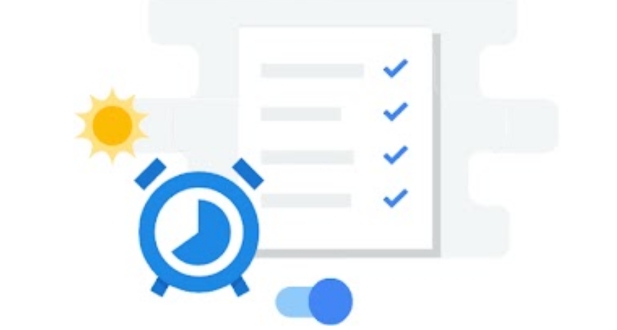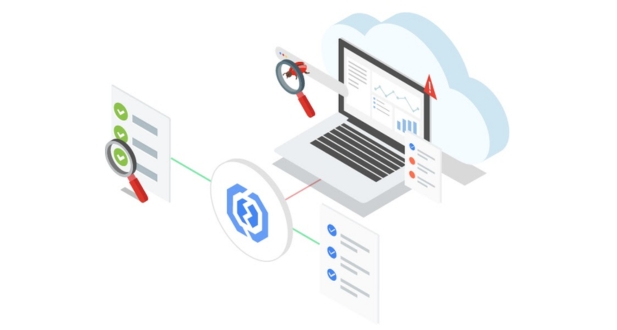Introduction to GCP Cloud Scheduler
Definition and Overview
Google Cloud Scheduler is a fully managed, cloud-native job scheduling service that enables users to automate the execution of recurring tasks or workflows. It acts as a central component in the Google Cloud Platform (GCP) ecosystem, providing a reliable and scalable solution for job automation.
Cloud Scheduler allows users to define jobs using a straightforward and flexible syntax, specifying when and how often a particular task should be executed. This simplicity makes it an ideal tool for automating various operational processes, such as data backups, report generation, or resource scaling.
Key Features and Capabilities
Cloud Scheduler comes equipped with a range of features that distinguish it as a powerful and efficient job scheduling solution within the GCP environment:
Scalability: Cloud Scheduler is designed to handle jobs at scale, allowing organizations to automate tasks across their entire infrastructure. Whether scheduling a single task or orchestrating a complex workflow, Cloud Scheduler can adapt to the demands of different use cases.
Reliability: Leveraging Google Cloud’s infrastructure, Cloud Scheduler ensures high reliability and availability. Jobs are executed with precision, and the service provides mechanisms for error handling and retry policies to enhance the overall reliability of scheduled tasks.
Managed Services: As a fully managed service, Cloud Scheduler takes care of the underlying infrastructure, removing the operational overhead associated with traditional job scheduling solutions. This allows users to focus on defining and managing their tasks without worrying about infrastructure maintenance.
In summary, GCP Cloud Scheduler plays a pivotal role in automating routine tasks and workflows within a cloud environment. Its user-friendly features and integration with other GCP services make it a valuable tool for organizations seeking efficiency and scalability in their job automation processes.
Understanding Job Automation
Importance of Job Automation
In the dynamic landscape of modern cloud architectures, job automation plays a pivotal role in streamlining operational processes and ensuring the efficient execution of tasks. As organizations embrace cloud-native solutions, the importance of automating repetitive and routine tasks becomes increasingly evident. Job automation not only accelerates processes but also enhances overall operational efficiency.
The benefits of job automation include:
- Efficiency Gains: Automation eliminates the manual effort required for repetitive tasks, allowing teams to focus on more strategic and value-added activities. This efficiency gain is particularly crucial in cloud environments where agility and speed are paramount.
- Consistency: Automated jobs follow predefined workflows, ensuring consistency in execution. This consistency reduces the risk of human errors and promotes reliability in the delivery of services.
- Resource Optimization: Automation enables organizations to optimize resource utilization by scheduling tasks during non-peak hours or based on specific resource availability. This results in cost savings and improved resource efficiency.
Comparison with Traditional Job Scheduling
Contrasting Cloud Scheduler with traditional job scheduling solutions provides insights into the advantages of adopting a cloud-native approach for job automation.
- Flexibility and Scalability: Cloud Scheduler offers unparalleled flexibility, allowing users to define jobs using a simple syntax and scale them based on dynamic needs. Traditional job scheduling solutions often lack the scalability and adaptability required in cloud-native environments.
- Integration with Cloud Ecosystem: Cloud Scheduler seamlessly integrates with other Google Cloud Platform services, enabling users to build end-to-end automation workflows. This tight integration fosters a cohesive and connected cloud ecosystem, enhancing the overall efficiency of job automation.
- Managed Services Advantage: Traditional job scheduling solutions often require substantial infrastructure management and maintenance efforts. Cloud Scheduler, being a managed service, eliminates this burden, allowing users to leverage the benefits of job automation without the associated operational overhead.
In essence, understanding the importance of job automation and recognizing the advantages of a cloud-native approach positions GCP Cloud Scheduler as a valuable tool in the modern cloud computing landscape. Its capabilities align with the evolving needs of organizations striving for agility, efficiency, and reliability in their automated workflows.
GCP Cloud Scheduler Architecture
Job Scheduling Models
In GCP Cloud Scheduler, job scheduling is a flexible and dynamic process, accommodating various needs through different scheduling models. Two primary scheduling models are employed: one-time and recurring.
- One-Time Job Scheduling: This model is suitable for tasks that need to be executed once at a specific point in time. It is ideal for scenarios where an action, such as triggering a data backup or initiating a system update, needs to occur at a precise moment.
- Recurring Job Scheduling: For tasks that require regular execution, Cloud Scheduler supports recurring schedules. Users can define intervals, frequencies, and specific times for jobs to run, ensuring automation of repetitive tasks without the need for manual intervention.
Understanding these scheduling models empowers users to tailor job automation according to the specific requirements of their workflows, whether they involve one-off events or recurring, periodic tasks.
Components and Architecture Overview
Cloud Scheduler’s architecture is designed for simplicity, scalability, and seamless integration within the broader Google Cloud ecosystem.
- Job Definition: Users define jobs using Cloud Scheduler’s straightforward syntax, specifying details such as the target URL, HTTP method, and payload. This definition serves as the blueprint for the scheduled task.
- Job Scheduler: At the heart of Cloud Scheduler is the scheduler component responsible for initiating jobs based on their predefined schedules. This component ensures that tasks are executed at the specified times or intervals, adhering to the user-defined parameters.
- Pub/Sub Integration: Cloud Scheduler seamlessly integrates with Cloud Pub/Sub, a messaging service, allowing users to leverage Pub/Sub topics as the endpoints for their scheduled jobs. This integration enables decoupling between the scheduler and the job executor, contributing to a more resilient and scalable architecture.
- HTTP/HTTPS Endpoints: Jobs scheduled in Cloud Scheduler often trigger actions through HTTP/HTTPS endpoints. These endpoints can be services running on Google Cloud, external services, or even on-premises systems. The flexibility in defining target URLs enables users to connect Cloud Scheduler with a wide array of applications and services.
- Job Monitoring and Logging: Cloud Scheduler provides robust monitoring and logging capabilities. Users can track the execution status, review logs, and gain insights into the performance of their scheduled jobs. This visibility ensures accountability and facilitates troubleshooting if issues arise.
By comprehending the underlying architecture and components, users can harness the full potential of GCP Cloud Scheduler for orchestrating job automation seamlessly within their cloud environments.
Setting Up and Configuring Cloud Scheduler
Creating and Configuring Jobs
Setting up jobs in Cloud Scheduler is a streamlined process, empowering users to automate tasks effortlessly. The following step-by-step guide outlines the creation and configuration of jobs:
- Accessing the Cloud Scheduler Console: Start by navigating to the Google Cloud Console and accessing the Cloud Scheduler section. This user-friendly interface provides a centralized hub for managing scheduled jobs.
- Creating a New Job: Initiate the job creation process by selecting the option to create a new job. This prompts the user to enter essential details, including job name, description, and the schedule for job execution.
- Defining Job Parameters: Specify the HTTP target for the job, which is the endpoint that will be triggered when the job runs. Users can configure job parameters such as the HTTP method, payload, and headers. This flexibility allows customization based on the requirements of the specific task.
- Scheduling Options: Cloud Scheduler supports both one-time and recurring scheduling. Users can choose the appropriate option based on whether the task needs to be executed once at a specific time or on a recurring basis. For recurring tasks, users can set intervals, frequencies, and start times.
- Authentication and Authorization: Ensure proper authentication and authorization for job execution. Cloud Scheduler integrates seamlessly with other GCP services, leveraging Identity and Access Management (IAM) for secure and controlled access.
- Job Review and Confirmation: Before finalizing the job setup, review the configured parameters to ensure accuracy. The Cloud Scheduler console provides a summary of the job details for confirmation.
Integrating with Other GCP Services
Cloud Scheduler’s strength lies in its ability to seamlessly integrate with various GCP services, extending its functionality to a diverse range of use cases. Some examples of job automation scenarios with Cloud Scheduler and GCP services include:
- Cloud Pub/Sub Integration: Utilize Cloud Scheduler to trigger events that publish messages to Cloud Pub/Sub topics. This integration is valuable for building event-driven architectures, allowing other services to react to these messages.
- App Engine and Cloud Functions: Schedule tasks to invoke specific functions or services hosted on Google App Engine or Cloud Functions. This enables users to automate the execution of code snippets or applications without manual intervention.
- BigQuery Scheduled Queries: Schedule recurring queries in BigQuery using Cloud Scheduler. This is particularly useful for automating data extraction, transformation, and loading (ETL) processes.
- Dataflow Job Execution: Schedule the execution of Dataflow jobs for processing and analyzing large datasets. Cloud Scheduler ensures that these data processing tasks run at predefined intervals.
By exploring these integration scenarios, users can unlock the full potential of Cloud Scheduler, creating a cohesive and automated environment for managing diverse workflows within the Google Cloud ecosystem.
Performance Optimization and Scaling
Performance Considerations
Ensuring optimal performance in job automation with Cloud Scheduler involves considering various factors that may influence the execution speed and efficiency of scheduled tasks. Some key considerations include:
- Task Complexity: The complexity of the tasks scheduled through Cloud Scheduler can impact performance. Tasks that involve extensive computations, data processing, or external dependencies may have varying execution times.
- Target Endpoint Responsiveness: The performance of job execution can be influenced by the responsiveness of the target endpoint specified in the job. If the target service or application has variable response times, it can affect the overall performance of the scheduled task.
- Network Latency: The geographical location of the Cloud Scheduler instance and the target endpoint can introduce network latency. Minimizing latency is crucial for improving the responsiveness of job execution.
- Resource Allocation: Ensuring that sufficient resources are allocated to Cloud Scheduler instances is essential. Adequate processing power, memory, and network bandwidth contribute to the efficient execution of scheduled jobs.
To optimize performance, users can implement strategies such as:
- Caching: When applicable, implement caching mechanisms to store frequently accessed data, reducing the need for repeated computations and enhancing task execution speed.
- Parallel Execution: For tasks that can be parallelized, consider dividing them into smaller units that can run concurrently. Cloud Scheduler allows users to schedule multiple jobs simultaneously, enabling parallel execution.
- Optimized Endpoint Design: Work on optimizing the design and responsiveness of the target endpoint. Efficiently designed endpoints can contribute significantly to faster job execution.
Scaling Job Automation
Cloud Scheduler provides flexibility in scaling job automation to meet varying demands. Scaling considerations involve adjusting resources and configurations based on the changing requirements of job execution:
- Vertical Scaling: Increase the resources allocated to a Cloud Scheduler instance to handle higher loads. This may involve upgrading the instance type to a more powerful configuration to accommodate additional concurrent job executions.
- Horizontal Scaling: Distribute jobs across multiple Cloud Scheduler instances to handle increased workloads. Horizontal scaling involves creating additional instances to share the load and improve overall system performance.
- Load Balancing: Implement load balancing strategies to evenly distribute job execution requests across multiple instances. Load balancing ensures that no single instance becomes a bottleneck in handling scheduled tasks.
By strategically addressing performance considerations and implementing scaling strategies, users can ensure that Cloud Scheduler effectively handles job automation tasks with optimal speed, responsiveness, and resource utilization.
Error Handling and Monitoring
Error Handling Strategies
In the context of Cloud Scheduler, robust error handling is essential to ensure the reliability and resilience of job automation. Cloud Scheduler provides various strategies for handling errors effectively:
- Retry Policies: Cloud Scheduler allows users to configure retry policies for jobs. If a job encounters an error, the scheduler can automatically retry the execution based on defined policies. This feature helps mitigate transient errors and ensures the eventual completion of scheduled tasks.
- Error Logging: Cloud Scheduler integrates with Google Cloud’s logging infrastructure. Detailed logs capture information about job executions, including any encountered errors. Users can leverage Cloud Logging to review error messages, stack traces, and other diagnostic information to troubleshoot and address issues promptly.
- Error Notifications: Implementing notification mechanisms can alert administrators or relevant personnel when errors occur. Cloud Scheduler can be configured to trigger notifications through integration with services like Cloud Pub/Sub or Cloud Functions, providing real-time alerts for swift response.
- Custom Error Handling Logic: For specific use cases, users can implement custom error handling logic within the target endpoint or downstream systems. This approach allows tailored responses to different types of errors, ensuring appropriate actions are taken based on the nature of the error.
Monitoring Job Execution
Monitoring job execution is crucial for gaining insights into the performance and operational aspects of scheduled tasks. Cloud Scheduler users can employ various monitoring tools and practices:
- Cloud Monitoring: Leveraging Google Cloud Monitoring allows users to create dashboards and set up custom alerts based on key performance metrics. Metrics such as job execution time, success rates, and error counts provide valuable insights into the health of job automation.
- Logging and Auditing: Cloud Scheduler integrates with Cloud Logging to capture detailed logs of job executions. These logs can be analyzed to track the history of job executions, identify patterns, and diagnose issues.
- Custom Metrics: Users can define and track custom metrics relevant to their specific use cases. Custom metrics enhance visibility into aspects of job automation that are critical for monitoring performance and identifying potential issues.
By implementing robust error handling strategies and leveraging monitoring tools, users can maintain the reliability and performance of job automation with Cloud Scheduler, ensuring that scheduled tasks are executed successfully and any issues are promptly addressed.
Future Developments and Updates
Google Cloud’s Commitment to Continuous Improvement
Google Cloud remains committed to the continuous improvement of Cloud Scheduler, aligning with its broader strategy of providing cutting-edge solutions for job automation. The commitment to enhancement involves regular updates, feature additions, and optimizations to meet evolving user requirements and industry trends. Google Cloud’s proactive approach ensures that Cloud Scheduler users benefit from the latest advancements in cloud-native job scheduling.
The roadmap for Cloud Scheduler is likely to include improvements in scalability, performance, and integrations with other Google Cloud services. As cloud technology evolves, Google Cloud is positioned to leverage innovations to enhance the capabilities of Cloud Scheduler, making it a reliable and feature-rich solution for diverse job automation scenarios.
Community Feedback and Contributions
Google Cloud recognizes the importance of community collaboration in shaping the future of Cloud Scheduler. Community feedback plays a pivotal role in identifying user needs, uncovering potential improvements, and addressing challenges faced by a diverse user base. Google Cloud encourages users to actively participate in the community forums, share their experiences, and contribute ideas for enhancing Cloud Scheduler’s functionality.
Community engagement fosters a collaborative environment where users can learn from each other’s experiences, share best practices, and collectively influence the direction of Cloud Scheduler’s development. Through forums, discussion groups, and feedback channels, users have the opportunity to make meaningful contributions, ensuring that Cloud Scheduler evolves in ways that align with the real-world needs and expectations of its user community. This two-way interaction between Google Cloud and its users is integral to the success and continuous improvement of Cloud Scheduler.
Enhancing Job Automation with Cloud Scheduler
Intelligent Scheduling Techniques
Cloud Scheduler leverages intelligent scheduling techniques to optimize job execution. It dynamically adjusts job schedules based on historical job performance, ensuring efficient resource utilization. This intelligent scheduling not only enhances performance but also contributes to cost optimization by aligning resource usage with actual demand.
Integration with Cloud Monitoring for Proactive Management
One of the key strengths of Cloud Scheduler is its seamless integration with Cloud Monitoring. This integration allows users to set up custom alerts and notifications based on job execution metrics. By proactively monitoring job performance and identifying potential issues, users can take preventive actions, ensuring the reliability and stability of their automated workflows.
Extending Automation Capabilities with Cloud Scheduler
Multi-Cloud Job Orchestration
Cloud Scheduler extends its automation capabilities beyond GCP by providing features for multi-cloud job orchestration. Users can schedule and manage jobs not only within Google Cloud but also across different cloud providers. This enables organizations with multi-cloud strategies to centralize job scheduling and orchestration, streamlining their operations.
Event-Driven Automation Workflows
Cloud Scheduler facilitates event-driven automation by allowing users to trigger jobs based on external events. This capability is particularly beneficial in scenarios where job execution depends on real-time events or data changes. For example, a job can be triggered to update a database when a new file is uploaded to Cloud Storage, enabling dynamic and responsive workflows.
Security Best Practices for Cloud Scheduler
Access Controls and Identity Management
Ensuring the security of automated jobs is paramount. Cloud Scheduler integrates with Identity and Access Management (IAM), allowing administrators to set granular access controls. This ensures that only authorized users and services can create, modify, or delete scheduled jobs, adding an extra layer of security to the automation process.
Encryption and Data Protection
Security in job automation goes beyond access controls. Cloud Scheduler employs encryption in transit and at rest, safeguarding sensitive data associated with scheduled jobs. By adhering to industry-standard encryption practices, Cloud Scheduler provides a secure environment for managing automated tasks and protects data from potential threats.
Conclusion
In conclusion, GCP Cloud Scheduler emerges as a robust solution for streamlining job automation within the Google Cloud Platform. Its intelligent scheduling techniques optimize resource utilization, enhancing both performance and cost-effectiveness. The seamless integration with Cloud Monitoring empowers users with proactive insights, ensuring the reliability and stability of automated workflows.
Cloud Scheduler extends its capabilities by supporting multi-cloud job orchestration and enabling event-driven automation workflows. This flexibility caters to diverse organizational needs, allowing for centralized job management across different cloud providers and facilitating dynamic, real-time automation triggered by external events.
Security is a paramount consideration, and Cloud Scheduler addresses this with robust access controls through IAM, encryption practices in transit and at rest, and adherence to industry standards. These measures ensure that automated tasks are executed securely, safeguarding sensitive data associated with scheduled jobs.
As Google Cloud remains committed to continuous improvement and innovation, Cloud Scheduler is poised to evolve with future updates and features. The platform’s receptiveness to community feedback provides users with opportunities to actively contribute to its development, fostering a collaborative ecosystem.
In essence, GCP Cloud Scheduler stands as a foundation for modern and scalable applications, offering a comprehensive suite of features, advanced capabilities, and a commitment to security and continuous improvement. Embracing Cloud Scheduler empowers organizations to build agile, efficient, and secure automation workflows within the Google Cloud environment.