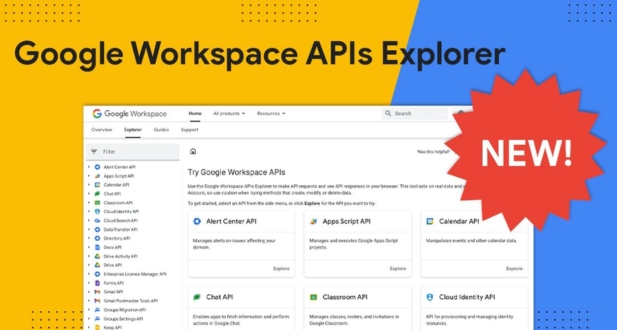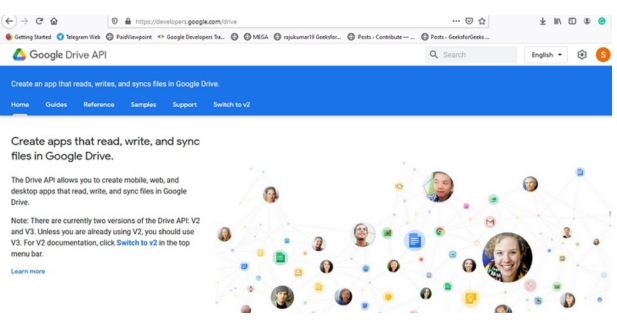Introduction to Google Workspace API Integration Introduction
Overview of Google Workspace
Google Workspace is a cloud-based productivity suite that provides a comprehensive set of tools for businesses of all sizes. It includes Gmail for email, Calendar for scheduling, Drive for file storage and sharing, Docs for word processing, Sheets for spreadsheets, Slides for presentations, Forms for surveys and data collection, and Meet for video conferencing.
Importance of API integration in enhancing Workspace functionality
Google Workspace APIs allow developers to integrate Google Workspace with third-party applications and services, providing businesses with a more unified and streamlined experience. This can help to improve collaboration, automate tasks, and gain insights from data.
Brief introduction to the most commonly used Google Workspace APIs
- Gmail API: Access and manage Gmail messages, folders, and labels.
- Drive API: Access, manage, and share files stored in Google Drive.
- Calendar API: Create, read, update, and delete calendar events.
- Sheets API: Access, manipulate, and analyze data in Google Sheets spreadsheets.
Understanding Google Workspace APIs
Detailed description of various APIs available in Google Workspace
Google Workspace offers a wide range of APIs that cover a variety of use cases. Popular APIs consist of the following:
Admin SDK API: Manage Google Workspace users, groups, and devices.
Directory API: Access information about Google Workspace users and groups.
Apps Script: Develop custom applications and scripts that run within Google Workspace.
Functional capabilities of each API
Each Google Workspace API has a specific set of functions that it can perform. For example, the Gmail API can be used to send and receive emails, create and manage drafts, and search for messages. The Drive API can be used to upload and download files, create and manage folders, and share files with others.
Examples of use cases for businesses and developers
Google Workspace offers a robust suite of APIs, each designed to cater to specific functionalities and services within the platform. Below is an in-depth exploration of key Google Workspace APIs, their functional capabilities, and practical use cases for businesses and developers.
-
Gmail API:
Functional Capabilities:
The Gmail API enables developers to access and interact with Gmail data programmatically. This includes reading and sending emails, managing labels, and conducting advanced searches.
Use Cases:
-
Automated email processing and categorization.
-
Integration with CRM systems for streamlined communication tracking.
-
Google Drive API:
Functional Capabilities:
The Google Drive API facilitates the creation, modification, and retrieval of files and folders. It also supports real-time collaboration features for seamless content creation.
Use Cases:
-
File synchronization across applications.
-
Automated document generation and sharing.
-
Google Calendar API:
Functional Capabilities:
With the Google Calendar API, developers can manage events, create and update calendars, and integrate scheduling features into applications.
Use Cases:
-
Synchronization of events with project management tools.
-
Automated scheduling and appointment reminders.
-
Google Sheets API:
Functional Capabilities:
The Google Sheets API allows for the reading, writing, and manipulation of spreadsheet data, providing dynamic data integration capabilities.
Use Cases:
-
Real-time data updates and reporting.
-
Automated data extraction for analysis.
-
Google Docs API:
Functional Capabilities:
Developers can leverage the Google Docs API to create and edit documents programmatically, enabling collaborative content creation.
Use Cases:
-
Automated document generation based on templates.
-
Integration with content management systems.
-
Google Slides API:
Functional Capabilities:
The Google Slides API enables the creation and manipulation of presentation slides, offering control over content and layout.
Use Cases:
-
Dynamic presentation generation for reports.
-
Integration with e-learning platforms for course content creation.
Getting Started with API Integration
-
Setting Up a Google Cloud Project
The foundation of any Google Workspace API integration is a Google Cloud project. To create and configure a project, adhere to the subsequent procedures:
Navigate to the Google Cloud Console: Access the Google Cloud Console and log in with your Google account.
Create a New Project: Initiate a new project, providing a unique name and selecting the organization where it belongs.
Configure Project Settings: Customize project settings such as billing, location, and additional APIs you might need.
Enable Google Workspace APIs: In the API & Services > Dashboard, enable the specific APIs relevant to your integration, such as Gmail API, Google Drive API, or Google Calendar API.
-
Enabling APIs for Google Workspace Services
Once your Google Cloud project is set up, enabling the necessary APIs is the next crucial step:
Navigate to the API Library: In the Google Cloud Console, go to the API & Services > Library section.
Search and Enable APIs: Look for the Google Workspace APIs you need and enable them. This action unlocks access to the functionalities of these services for your project.
-
Setting Up OAuth 2.0 for Authorization
Securing your API integration is paramount, and OAuth 2.0 is the industry-standard protocol for authorization. Here’s how to set it up:
Create OAuth 2.0 Credentials: In the API & Services > Credentials section, create OAuth 2.0 credentials for your project.
Configure Consent Screen: Define the information displayed to users when they authorize your application.
Retrieve Client ID and Secret: Obtain the client ID and client secret generated for your application. These credentials will be used to authenticate your application with the Google APIs.
By following these steps, you establish the foundational elements necessary for Google Workspace API integration. This sets the stage for further customization and development as you delve deeper into the capabilities of Google Workspace APIs.
Developing Applications with Google Workspace APIs: A Practical Guide

Coding Examples for Basic Operations
Reading an Email with Gmail API:
To interact with the Gmail API, you can use programming languages like Python, Java, or Node.js. Here’s a simplified Python example using the Gmail API:
python
Copy code
from google.oauth2.credentials import Credentials
from googleapiclient.discovery import build
# Authenticate with OAuth 2.0 credentials
credentials = Credentials.from_authorized_user_file(‘path/to/credentials.json’)
service = build(‘gmail’, ‘v1’, credentials=credentials)
# Retrieve the latest email
results = service.users().messages().list(userId=’me’, labelIds=[‘INBOX’]).execute()
latest_email_id = results[‘messages’][0][‘id’]
# Fetch the email details
email_details = service.users().messages().get(userId=’me’, id=latest_email_id).execute()
print(email_details[‘snippet’])
- Creating a Document with Drive API:
For Google Drive API operations, you might use a similar approach. Below is a Python example:
python
Copy code
from google.oauth2.credentials import Credentials
from googleapiclient.discovery import build
# Authenticate with OAuth 2.0 credentials
credentials = Credentials.from_authorized_user_file(‘path/to/credentials.json’)
service = build(‘drive’, ‘v3’, credentials=credentials)
# Create a new Google Doc
new_doc = service.files().create(body={‘name’: ‘New Document’, ‘mimeType’: ‘application/vnd.google-apps.document’}).execute()
print(f”Document created! ID: {new_doc[‘id’]}”)
Best Practices in API Usage
Use Batch Requests: When making multiple requests, consider using batch requests to reduce latency and improve efficiency.
Handle Rate Limits: Be aware of API rate limits to prevent being blocked. Implement backoff strategies to handle rate limit exceeded errors gracefully.
Data Pagination: For APIs that return large sets of data, implement pagination to retrieve data in manageable chunks rather than making a single large request.
Manage Credentials Securely: Ensure that OAuth 2.0 credentials are stored securely. Avoid hardcoding credentials in your code and consider using environment variables or configuration files.
Error Handling and Security Considerations
Error Handling:
Retrying Requests: Implement a retry mechanism for transient errors to enhance the robustness of your application.
Log Errors: Log errors for debugging and monitoring purposes. Include relevant information such as error codes and timestamps.
Security Considerations:
Use HTTPS: Ensure that all communication with Google APIs occurs over HTTPS to encrypt data in transit.
Regularly Rotate Credentials: Rotate and update credentials periodically to enhance security.
Audit Trails: Maintain audit trails for API requests and responses for security and compliance purposes.
By incorporating these coding examples and best practices into your development process, you can create robust applications that leverage the power of Google Workspace APIs while prioritizing security and reliability.
Advanced Integration Techniques with Google Workspace APIs
Advanced integration techniques with Google Workspace APIs offer a transformative approach to enhancing productivity and collaboration in modern business environments. These techniques harness the power of Google Workspace’s suite of tools—such as Gmail, Calendar, Drive, Sheets, Docs, and Slides—to create seamless and efficient workflows. This comprehensive guide explores the vast possibilities of integrating these APIs into various business applications and systems.
Understanding Google Workspace APIs
Google Workspace APIs provide programmatic access to Google’s suite of collaboration tools. They allow developers to interact with Google services programmatically, enabling the automation of tasks, creation of custom applications, and integration with third-party services. Understanding the structure, capabilities, and limitations of these APIs is crucial for effective integration.
- API Structure and Capabilities: Each Google Workspace tool has its own API, designed to interact with specific features of that tool. For instance, the Google Drive API allows for the creation, modification, and sharing of files stored in Drive, while the Google Sheets API lets you read and write data to spreadsheets.
- Authentication and Authorization: Secure access to Google Workspace APIs is managed through OAuth 2.0. This protocol ensures that applications request user consent before accessing their data on Google services.
- Rate Limits and Quotas: Google imposes rate limits and quotas to ensure fair usage and prevent abuse. Understanding these limits is essential for designing robust applications that don’t exceed these quotas.
Advanced Integration Techniques
- Automating Business Processes: Google Workspace APIs can be leveraged to automate repetitive tasks. For example, you could use the Gmail API to automatically parse emails and update a Google Sheet with specific data extracted from those emails.
- Custom Application Development: Developers can build custom applications that integrate with Google Workspace tools. For example, a custom CRM system could be developed that integrates with the Google Calendar API to manage meetings and events.
- Data Analysis and Reporting: APIs like those for Google Sheets and BigQuery can be used for advanced data analysis and reporting. This enables businesses to create dynamic reports that automatically update with the latest data from various Google Workspace tools.
Best Practices for Integration
- Efficient API Usage: Optimize API calls to avoid hitting rate limits. Batch processing and proper handling of API responses can significantly enhance efficiency.
- Security and Privacy: Ensure that your application adheres to best practices in security and data privacy, especially when handling sensitive user data.
- User Experience: Design integrations that are intuitive and add value to the end-user. Seamless integration that minimizes disruption to existing workflows is key.
Case Studies and Examples
Illustrative case studies can showcase successful integrations. For instance, a company might use the Google Drive API to streamline document management processes, reducing the time spent on manual file organization.
As businesses strive for greater efficiency and automation, advanced integration techniques play a pivotal role in optimizing workflows and extracting more value from Google Workspace. Here are key strategies for advanced integration:
Automating Workflows using Google Workspace APIs
Automation is at the forefront of advanced integration. Google Workspace APIs provide a wealth of functionality to streamline workflows. For instance, using the Google Drive API, you can automate file creation, sharing, and updates. Integrating the Google Calendar API allows for seamless scheduling and event management.
Integrating with Third-Party Services
Businesses often rely on a suite of tools, including Customer Relationship Management (CRM) and Enterprise Resource Planning (ERP) systems. Integrating Google Workspace with these services enhances data consistency and accessibility.
Leveraging AI and ML Capabilities with Google Workspace Data
Google Workspace APIs can be combined with AI and ML capabilities to derive meaningful insights from data. For instance, using the Google Natural Language API, you can analyze the sentiment of communication within Gmail.
By exploring these advanced integration techniques, businesses can unlock the full potential of Google Workspace APIs, transforming routine processes into intelligent, automated workflows that seamlessly interact with external services and leverage advanced technologies.
Challenges and Troubleshooting in Google Workspace API Integration
As businesses adopt Google Workspace API integration, they may encounter various challenges. Effective troubleshooting is essential to overcome these obstacles and ensure the seamless functioning of integrated applications.
Common Challenges Faced During Google Workspace API Integration
Rate Limiting: Exceeding API rate limits can result in temporary restrictions. Implementing proper rate-limiting strategies and backoff mechanisms is crucial.
Data Consistency: Synchronizing data across different Google Workspace services may lead to consistency issues. Ensuring proper error handling and retry mechanisms helps address this challenge.
Authorization Errors: OAuth 2.0 authorization issues can occur, impacting the secure connection between your application and Google Workspace APIs. Verifying credentials and permissions is essential.
Troubleshooting Tips and Solutions
Detailed Logging: Implement detailed logging in your application to capture errors, response codes, and contextual information. This facilitates effective troubleshooting and debugging.
Error Messages: Pay close attention to error messages returned by Google Workspace APIs. They often provide insights into the root cause of the issue.
Testing Environments: Use separate testing environments to simulate and troubleshoot potential issues before deploying changes to the production environment.
API Explorer: Leverage the Google API Explorer tool to test API requests and responses interactively. It aids in understanding the structure of requests and identifying potential issues.
Resources for Getting Help and Community Support
Google Cloud Documentation: The official documentation provides in-depth guides, reference materials, and troubleshooting tips for Google Workspace APIs.
Google Cloud Community: Join the Google Cloud Community to connect with developers, share experiences, and seek advice on integration challenges.
Stack Overflow: The Stack Overflow community is a valuable resource for troubleshooting specific coding issues. Many experienced developers actively contribute to Google Workspace API-related questions.
Google Workspace API Support: Access official support channels provided by Google, including forums and direct support options, for assistance with complex integration challenges.
By staying informed about common challenges, implementing effective troubleshooting strategies, and utilizing the wealth of resources available within the Google Workspace community, developers can address integration issues swiftly and maintain the reliability of their integrated applications.
Future Trends and Updates in Google Workspace APIs
As technology continues to evolve, Google Workspace APIs are expected to undergo enhancements and introduce new features. Staying abreast of upcoming trends is crucial for businesses looking to leverage the full potential of these APIs.
Upcoming Features and Updates in Google Workspace APIs
Enhanced Collaboration Tools: Expect improvements in collaborative features across applications like Google Docs, Sheets, and Slides. Real-time collaboration and document editing capabilities may see advancements.
Extended AI Integration: The integration of Artificial Intelligence (AI) and Machine Learning (ML) is likely to be further embedded in Google Workspace APIs. This could include smarter content suggestions, predictive analytics, and enhanced data insights.
Security Enhancements: With an increasing focus on data security, upcoming updates may introduce additional security features and protocols to strengthen the protection of sensitive information within Google Workspace.
Impact of Emerging Technologies on Google Workspace
AR/VR Integration: As Augmented Reality (AR) and Virtual Reality (VR) technologies advance, Google Workspace APIs may incorporate features to facilitate collaboration in immersive environments.
Voice and Natural Language Processing: Integrating advanced voice recognition and natural language processing technologies may enhance communication and interaction within Google Workspace applications.
Preparing for Future Changes and Advancements
Regular Updates and Training: Stay informed about the latest updates through official Google Workspace documentation and attend training sessions to understand how new features impact your existing integrations.
Flexible Architecture: Design your applications with a flexible and modular architecture that allows for easy adaptation to future changes in Google Workspace APIs.
Community Engagement: Engage with the developer community and forums to exchange insights on upcoming features, share experiences, and gather best practices for adapting to changes.
Continuous Monitoring: Regularly monitor announcements from Google Workspace regarding API changes. Implement a monitoring system for your integrated applications to identify and address issues promptly.
By anticipating future trends and proactively preparing for changes, businesses can ensure that their Google Workspace API integrations remain cutting-edge, efficient, and aligned with the evolving needs of the digital workplace.
Conclusion
In conclusion, Google Workspace API integration opens a gateway to enhanced productivity, collaboration, and automation within the dynamic landscape of modern businesses. From the foundational steps of setting up a Google Cloud project to coding advanced operations and anticipating future trends, this comprehensive guide has provided insights into the intricacies of harnessing the power of Google Workspace APIs.
As businesses increasingly rely on seamless data flow, third-party integrations, and AI-driven insights, mastering the art of API integration becomes a strategic imperative. Challenges and troubleshooting are inherent in this journey, but with the right knowledge and community support, developers can navigate these obstacles effectively.
Looking forward, the future trends in Google Workspace APIs promise exciting developments, from improved collaboration tools to cutting-edge AI integration. By staying informed, adopting best practices, and maintaining a proactive approach, businesses can not only overcome challenges but also position themselves at the forefront of innovation in the ever-evolving realm of Google Workspace API integration.
Google Workspace APIs allow developers to integrate and interact programmatically with various Google Workspace services, such as Gmail, Google Drive, Calendar, and more. The primary purpose is to enable the creation of customized applications, automating workflows, and enhancing collaboration within the Google Workspace environment.
To access Google Workspace APIs, you need to create a project in the Google Cloud Console, enable the desired APIs, and generate OAuth 2.0 credentials. These credentials, including a client ID and client secret, authenticate your application and grant access to specific Google Workspace services.
Common challenges include dealing with rate limiting, ensuring data consistency across services, handling authorization errors, and managing the synchronization of data. Proper error handling, robust authentication practices, and understanding API-specific nuances are essential for addressing these challenges.
Yes, Google Workspace APIs can be integrated with third-party services such as CRM and ERP systems. This integration allows businesses to create seamless workflows, synchronize data across platforms, and enhance overall productivity by connecting Google Workspace with other essential tools.
Security measures include using HTTPS for all communications, regularly rotating and updating OAuth 2.0 credentials, implementing proper access controls, and logging and monitoring API activities for potential security threats. Adhering to Google’s security best practices is crucial for safeguarding data.