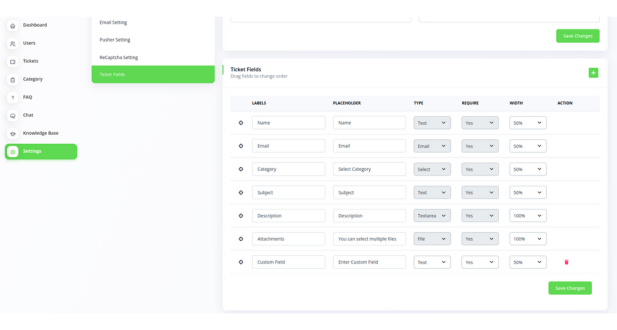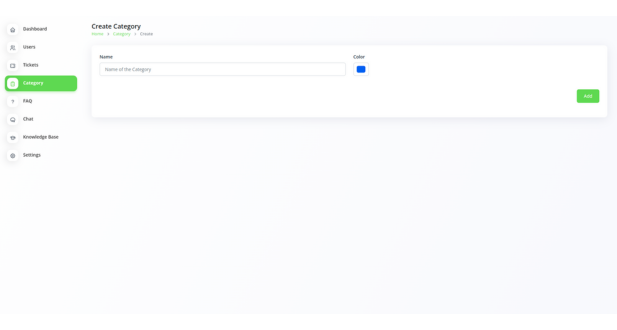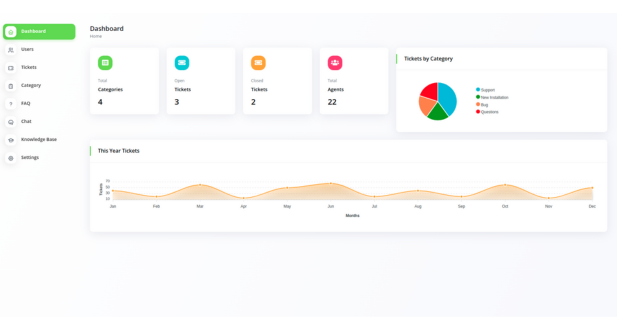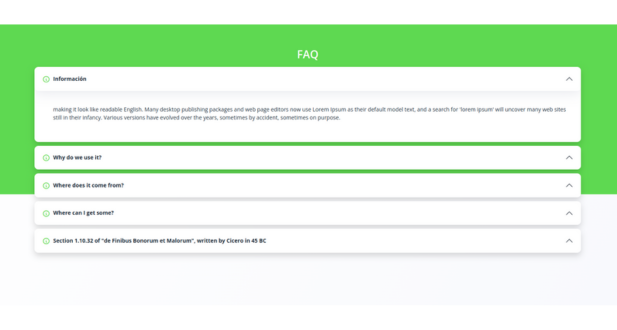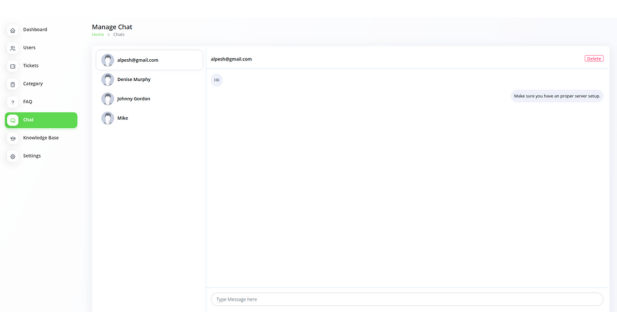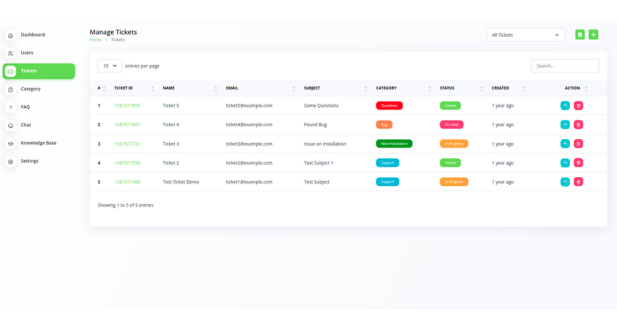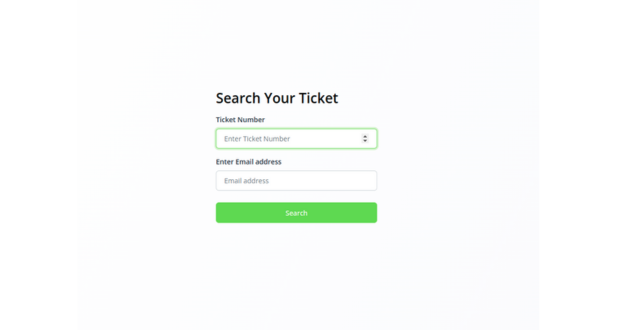The Support Ticket System is a PHP-based application that is both simple to use and highly effective in its management and resolution of support tickets. It makes the process of creating tickets for clients, customers, and end-users easier while simultaneously ensuring that proper information is delivered. Multiple agents and admins may efficiently manage and prioritize tickets using the platform’s collaborative features, and direct communication within the system eliminates the need for external channels.
The complete dashboard and analytics provided by the system provide helpful insights that may be used to boost customer happiness and improve support procedures. Generally speaking, a Support Ticket System automates ticket handling, enabling organizations to provide timely and effective help to their clients, customers, and end users.
Features of SUPPORT TICKET SYSTEM
An excellent dashboard that displays categories and tickets graphically: The Support issue System includes a visually appealing and user-friendly dashboard with a graphical depiction of several issue categories and their related statuses. Agents and administrators can then easily evaluate the total ticket workload and pinpoint any areas that need their attention.
Obtain information about numerous agents and active and closed tickets: The system gives agents a lot of information about their success, such as response times, the percentage of tickets that are resolved, and customer satisfaction ratings. In addition to this, it enables effective tracking and monitoring of the progress being made on tickets by providing visibility into the number of open and closed tickets.
Facilitates multiple admin usage: Multiple administrators are supported by the Support Ticket System, which enables effective task delegation as well as communication among administrators. Because each admin can have their own unique roles and permissions, access to the various ticket management functionalities can be strictly regulated.
Facilitates the creation of tickets for customers by providing: Through the provision of a straightforward method for ticket creation, the system places a premium on delivering a frictionless user experience for its customers. Customers are able to quickly submit their support requests by using a form that has been thoughtfully built to ensure that all relevant facts are gathered appropriately.
Multiple agents can be added to resolve queries: Because the system allows for the assignment of many agents to a single ticket, it makes it easier for multiple people to work together to solve a problem. This makes sure that tickets are assigned among agents in a way that promotes efficient resolutions and increases customer satisfaction.
An end-user may chat with an agent: The Support Ticket System comes equipped with a chat feature that enables end users to have one-on-one conversations with the agents who are assigned to their tickets. Because it enables information to be shared in a way that is both prompt and thorough, the real-time communication function improves the overall quality of the service provided.
Find tickets with their specific number: Users will be able to quickly discover certain tickets by using the unique identification numbers that are stored within the system, which is equipped with search functionality. Agents and admins will save time and effort as a result of the simplified retrieval and access of ticket information.
Create a new ticket form using the Custom template: The solution allows for a degree of freedom in terms of personalizing the new ticket form in accordance with particular company requirements. In order to facilitate effective ticket administration, administrators have the ability to modify the form’s fields, labels, and layouts to collect the information that is most pertinent.
Change the ticket’s status to “in progress,” “on hold,” or “closed”: The Support Ticket System offers many ticket status options, such as “in progress,” “on hold,” or “closed.” According to how a ticket is progressing and being resolved, agents and administrators can update its status, guaranteeing that all of its stages are visible.
Keeping private notes for every ticket: It is possible for administrators and agents to keep personal notes attached to each ticket in this system. These notes can be used to record significant facts, observations, or other particulars that are associated with the ticket. This feature encourages efficient internal communication as well as the sharing of knowledge among support staff members.
Create different categories for easier client resolution: The system allows for the development of several categories, which may be used to categorize and organize tickets according to recurring topics or problems. The resolution process is simplified as a result of this categorization, which enables customer service representatives to swiftly identify and address client complaints based on specified categories.
Knowledge Base Module: A Knowledge Base module is included in the Support Ticket System. This module acts as a repository for frequently asked questions, troubleshooting instructions, and other helpful information. With this self-service tool, clients and customers are given the freedom to research their own questions and concerns, which cuts down on the need to open tickets and boosts productivity.
Multiple language access: Users of the system come from a variety of linguistic backgrounds, and because the system supports several languages, they are able to access and use the system in the language that is most natural to them. This not only encourages inclusivity but also makes the user experience better.
Cloud Data Storage Integration, such as Local, AWS, and Wasabi: The Support Ticket System interacts without any complications with well-known cloud data storage platforms like Local, Amazon Web platforms (AWS), and Wasabi. This not only ensures the safe and dependable storage of ticket data but also provides the scalability and accessibility necessary to serve an expanding user base.
Installing using a Wizard: The system includes a wizard installation feature, which makes the process of setting up the system much easier. It is possible to set up the Support Ticket System in a short amount of time and with minimal effort thanks to the installation wizard that walks administrators through the process of setting it up step by step. This removes the complications that are typically connected with software installation, making it possible for companies to begin using the system in a timely and effective manner.
Using Laravel, this expressive and elegant syntax: The Support Ticket System was developed using the Laravel framework, which is well-known for having an expressive and clean syntax. This ensures a strong and high-quality codebase, which improves the system’s stability, speed, and ease of maintenance. Additionally, the Laravel framework provides access to a vast assortment of built-in features and libraries, which improves the quality of the development experience as a whole.
For clients utilizing Arabic, Hebrew, and languages similar to Urdu, an RTL experience that is user-friendly: Customers that speak right-to-left (RTL) languages, such as Arabic, Hebrew, or Urdu, have an easier time navigating the Support Ticket System thanks to the system’s user-friendly design. Users who speak languages that are read from right to left will have a seamless and aesthetically pleasing experience thanks to the adaptations that have been made to the interface of the system and the alignment of the text.
Built using the Laravel 9 framework: Laravel 9, the most recent version of the Laravel framework, was utilized during the development of the Support Ticket System. This ensures that the system makes use of the latest cutting-edge features, advancements, and security enhancements that Laravel has to offer. Because it makes use of the most recent technological advancements, the system is always up to date, is future-proof, and is furnished with the most recent industry standards.