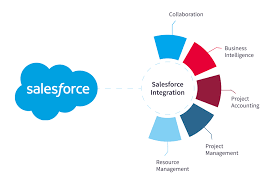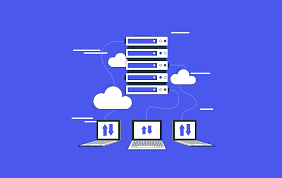Introduction
Definition of Salesforce CRM:
Customer Relationship Management (CRM) refers to a strategy and technology companies use to manage and analyze their interactions with customers and potential customers. The goal is to improve business relationships, streamline processes, and increase profitability.
Salesforce CRM: Salesforce is a cloud-based CRM platform that offers tools and applications to help businesses manage their customer relationships effectively. It provides a centralized platform for sales, marketing, customer service, and other business processes.
The Significance of CRM in Modern Business:
- Customer-Centric Approach: CRM systems, including Salesforce, are designed to help businesses shift towards a customer-centric approach. By centralizing customer data, businesses can understand customer needs and preferences better, leading to improved customer satisfaction.
- Enhanced Communication: CRM systems facilitate better communication within the organization. Teams can access and update customer information in real time, ensuring everyone is on the same page and providing a seamless customer experience.
- Data-Driven Decision-Making: Salesforce CRM allows businesses to gather, store, and analyze vast amounts of customer data. This data-driven approach enables informed decision-making, helping businesses identify trends, forecast sales, and tailor marketing strategies.
- Improved Efficiency: With Salesforce CRM, businesses can automate various tasks and workflows, reducing manual effort and minimizing errors. This enhances overall operational efficiency and allows employees to focus on more strategic tasks.
Overview of Salesforce CRM Features:
- Sales Cloud: Salesforce’s Sales Cloud is a comprehensive solution for managing the sales process. It includes tools for lead management, opportunity tracking, sales forecasting, and collaboration among sales teams.
- Service Cloud: This component is designed for customer service and support. It includes features such as case management, knowledge base, and customer self-service portals to ensure a smooth customer support experience.
- Marketing Cloud: Salesforce Marketing Cloud enables businesses to create targeted marketing campaigns, automate marketing processes, and analyze campaign performance. It covers areas like email marketing, social media management, and advertising.
- Analytics and Reporting: Salesforce provides robust analytics and reporting tools, allowing businesses to track key performance indicators (KPIs) and gain insights into their operations. This helps in data-driven decision-making and strategy refinement.
- Integration Capabilities: Salesforce CRM can integrate with various third-party applications, allowing businesses to connect their CRM system with other tools and systems they use, fostering a more seamless and connected ecosystem.
Salesforce CRM plays a pivotal role in modern business by fostering a customer-centric approach, enhancing communication, enabling data-driven decision-making, improving efficiency, and offering various features to manage various aspects of customer relationships.
Importance of Integration in CRM
The importance of integration in Customer Relationship Management (CRM) lies in its ability to address several key challenges and optimize the overall effectiveness of CRM systems. Let’s delve deeper into each point mentioned:
Breaking down data silos:
Integration helps eliminate data silos by connecting disparate systems and databases within an organization. In many cases, different departments or teams may use separate applications to manage customer-related information. Without integration, these data silos can lead to inefficiencies, duplication of efforts, and inconsistencies in customer records. By integrating CRM with other systems, data becomes more accessible across the organization, fostering a unified and comprehensive view of customer interactions.
Enhancing data accuracy and consistency:
When CRM is integrated with other business systems such as ERP (Enterprise Resource Planning), marketing automation, or support platforms, data accuracy and consistency are greatly improved. Manual data entry and the risk of human errors are reduced since information flows seamlessly between systems. This integration ensures that customer data remains up-to-date and consistent across all touchpoints, leading to a more reliable and accurate understanding of customer profiles.
Streamlining business processes:
Integration facilitates the automation of various business processes. For instance, when a customer places an order, an integrated CRM system can automatically update inventory levels, trigger production processes, and initiate billing procedures. This streamlining of processes not only improves operational efficiency but also enhances customer experiences by providing quicker and more accurate responses to their needs. By integrating CRM with other business applications, organizations can create a more cohesive and responsive workflow.
Improving decision-making through real-time data access:
Integration enables real-time access to critical customer data across different departments. This instantaneous availability of information empowers decision-makers to make informed choices promptly. For example, sales teams can access the latest customer interactions and purchase history, allowing them to tailor their sales strategies. Marketing teams can analyze real-time customer behavior to adjust campaigns, and customer support can provide more personalized assistance by having a holistic view of the customer’s journey. Real-time data access contributes to more agile decision-making processes, helping organizations stay competitive in today’s fast-paced business environment.
Integration in CRM is pivotal for breaking down data barriers, ensuring data accuracy, streamlining operations, and enabling informed decision-making. This holistic approach to customer relationship management fosters a more cohesive and responsive organizational structure, ultimately leading to improved customer satisfaction and business success.
Benefits of Salesforce CRM Integration Solutions
Increased Productivity and Efficiency:
- Streamlined Processes: Integrating Salesforce CRM with other business applications allows for the automation of repetitive tasks and workflows. This streamlining of processes reduces manual effort, minimizes errors, and enhances overall operational efficiency.
- Real-time Data Access: Employees can access up-to-date information from various departments in real-time, eliminating the need for manual data entry or cross-referencing multiple systems. This leads to faster decision-making and improved collaboration among teams.
Enhanced Customer Experience:
- 360-degree View of Customers: Integration enables a comprehensive view of customer interactions by consolidating data from various touchpoints such as sales, marketing, and customer support. This holistic perspective helps in delivering more personalized and targeted services to customers.
- Seamless Communication: Integrated systems facilitate seamless communication between different departments, ensuring that customer information is consistent across the organization. This consistency contributes to a more cohesive and positive customer experience.
Cost Savings and Resource Optimization:
- Reduced Manual Errors: Automation of processes minimizes the chances of human errors, leading to cost savings associated with error correction and potential financial discrepancies.
- Optimized Resource Allocation: By streamlining workflows and automating routine tasks, organizations can allocate resources more efficiently. This optimization results in cost savings and allows employees to focus on more strategic and value-added activities.
Better Analytics and Reporting:
- Unified Data for Analysis: Integration brings together data from different sources into a centralized platform, providing a unified dataset for analysis. This comprehensive data pool enhances the accuracy and reliability of analytics and reporting.
- Informed Decision-Making: Access to real-time, accurate data enables organizations to make informed decisions. Salesforce CRM integration solutions empower businesses with the insights needed to adapt to market trends, customer behaviors, and internal performance.
Salesforce CRM integration solutions offer a range of benefits that go beyond just managing customer relationships. They contribute to the overall efficiency, effectiveness, and competitiveness of an organization by connecting various systems, automating processes, and providing valuable insights for strategic decision-making.
Types of Salesforce CRM Integrations
API Integrations:
API (Application Programming Interface) integrations involve connecting Salesforce with other applications or systems using APIs. Salesforce provides a robust set of APIs that allow developers to interact with and manipulate data within the platform.
Use Cases: API integrations are commonly used to synchronize data between Salesforce and external databases, ERP systems, marketing automation platforms, or any other third-party application. This enables real-time data updates and ensures consistency across different systems.
Middleware Integrations:
Middleware acts as an intermediary layer between different applications, facilitating communication and data exchange. Middleware solutions, such as MuleSoft, Jitterbit, or Informatica, can be used to integrate Salesforce with various third-party applications or databases.
Use Cases: Middleware integrations are useful when dealing with complex data transformations, orchestrating workflows between multiple systems, or managing large-scale integrations. They provide a centralized hub for data processing and routing.
Custom Integrations:
Custom integrations involve the development of tailored solutions to meet specific business needs. This can include building custom connectors, scripts, or applications that directly interact with Salesforce APIs.
Use Cases: Custom integrations are beneficial when standard solutions do not meet unique requirements. This approach allows organizations to address specific business processes, data structures, or workflows that are not covered by out-of-the-box integration options.
AppExchange Integrations:
Salesforce AppExchange is a marketplace that offers a wide range of pre-built applications and integrations developed by third-party vendors. These integrations can be easily installed into a Salesforce environment to enhance its functionality.
Use Cases: AppExchange integrations provide a quick and efficient way to extend Salesforce capabilities. They cover various aspects such as marketing, analytics, finance, and more. Businesses can choose from a plethora of applications to tailor Salesforce to their specific needs without extensive development efforts.
Salesforce CRM integrations come in various forms, and the choice of integration type depends on the specific requirements of the organization. API integrations offer flexibility, middleware solutions provide orchestration capabilities, custom integrations address unique needs, and AppExchange integrations offer pre-built applications for rapid enhancement of Salesforce functionality.
Common Integration Scenarios
Integrating Salesforce with ERP Systems:
This integration aims to synchronize data between Salesforce and Enterprise Resource Planning (ERP) systems.
Benefits:
- Streamlined business operations: Connects sales, marketing, and customer service data with finance, human resources, and other essential business functions.
- Real-time data updates: Ensures that information across departments is current and accurate.
- Enhanced reporting and analytics: Enables comprehensive reporting by combining CRM and ERP data.
Connecting Salesforce with Marketing Automation Platforms:
This integration focuses on aligning sales and marketing efforts by sharing data between Salesforce and marketing automation tools.
Benefits:
- Improved lead management: Ensures seamless transfer of leads between marketing and sales teams.
- Personalized marketing campaigns: Utilizes customer data from Salesforce to create targeted and personalized marketing strategies.
- Closed-loop reporting: Enables tracking and analysis of marketing efforts’ impact on sales and revenue.
Salesforce Integration with E-commerce Platforms:
This integration aims to unite Salesforce CRM with e-commerce platforms to enhance customer experience and streamline sales processes.
Benefits:
- Unified customer view: Integrates customer data from e-commerce transactions into Salesforce, providing a 360-degree view of customer interactions.
- Order and inventory management: Streamlines order processing and inventory updates between Salesforce and the e-commerce platform.
- Automated workflows: Triggers automated actions based on customer interactions, such as sending follow-up emails or updating customer records.
Integrating Salesforce with Customer Support Systems:
This integration focuses on connecting Salesforce with customer support systems for a cohesive customer service experience.
Benefits:
- Comprehensive customer history: Provides support agents with a complete view of customer interactions and history within Salesforce.
- Faster issue resolution: Enables seamless communication between sales, support, and service teams, reducing response times.
- Enhanced customer satisfaction: Improves customer experience by delivering more personalized and informed support.
These integration scenarios demonstrate the versatility of Salesforce in connecting with various business systems, fostering collaboration across departments, and creating a unified platform for managing customer interactions, sales, marketing, and other critical business functions.
Challenges in Salesforce CRM Integration
Data Security and Compliance:
Sensitive Information: Salesforce integration involves the transfer and synchronization of sensitive business data. Ensuring the security of this information is crucial to prevent data breaches or unauthorized access.
Compliance Requirements: Different industries and regions have specific data protection regulations (such as GDPR, HIPAA). Adhering to these compliance requirements during integration is essential to avoid legal consequences and maintain customer trust.
Data Migration Challenges:
Data Quality: Migrating data from legacy systems to Salesforce can be challenging due to variations in data formats, quality, and consistency. Ensuring the accuracy and integrity of the data during migration is critical for the success of the integration.
Downtime and Disruptions: Data migration processes may require temporary downtime, affecting regular business operations. Minimizing disruptions and ensuring a smooth transition is a key consideration.
Compatibility and Technical Issues:
System Integration: Salesforce often needs to integrate with other enterprise systems such as ERP, marketing automation, or financial systems. Ensuring seamless communication and data exchange between these systems can pose technical challenges.
API Limitations: Salesforce relies on APIs (Application Programming Interfaces) for integration. Overcoming API limitations, such as rate limits or data volume restrictions, is essential for efficient and uninterrupted integration.
User Adoption and Training:
Change Management: Introducing a new CRM system can face resistance from employees accustomed to existing tools. Addressing change management issues, communicating the benefits, and involving users in the integration process can help smooth the transition.
Training Needs: Users may struggle with the new features and functionalities introduced by Salesforce. Providing comprehensive training programs to equip users with the necessary skills is crucial for successful adoption.
Best Practices for Salesforce CRM Integration
Clearly define integration goals and objectives:
Before embarking on any integration project, it’s crucial to have a clear understanding of the goals and objectives. This involves defining what you aim to achieve through the integration, whether it’s improving data visibility, enhancing customer experience, or streamlining business processes.
Conduct a thorough analysis of existing systems:
A comprehensive analysis of existing systems is essential to identify potential challenges, dependencies, and opportunities. This involves understanding the current data architecture, system workflows, and any customizations. A thorough analysis helps in crafting an integration plan that addresses specific organizational needs.
Prioritize data security and compliance:
Data security is paramount, especially when integrating with a CRM system that holds sensitive customer information. Ensure that the integration solution complies with relevant data protection regulations, such as GDPR or HIPAA. Implement encryption, access controls, and other security measures to safeguard data during transit and at rest.
Establish a robust data migration strategy:
Planning the migration of data from existing systems to Salesforce is a critical step. Define a strategy that includes data cleansing, mapping, and validation processes. Consider the timing and frequency of data transfers to minimize disruptions to ongoing business operations.
Foster collaboration between IT and business stakeholders:
Collaboration between IT and business stakeholders is crucial for the success of any integration project. IT teams need to understand the business requirements, and business stakeholders should be aware of the technical implications. Regular communication and collaboration help in aligning the integration efforts with overall business objectives.
Implement thorough testing and monitoring processes:
Rigorous testing is essential to identify and address any issues before deploying the integration solution in a live environment. This includes functional testing, performance testing, and user acceptance testing. Additionally, set up monitoring processes to continuously track the performance of the integrated systems and quickly address any issues that may arise.
Successful Salesforce CRM Integrations
Seamless Integration with ERP System
Integrating Salesforce CRM with an Enterprise Resource Planning (ERP) system is crucial for organizations aiming to streamline their business processes. This integration facilitates the seamless flow of data between the CRM and ERP, ensuring that crucial information is shared in real-time. For example:
- Unified Customer Data: Customer information stored in Salesforce, such as contact details, order history, and preferences, can be synchronized with the ERP system. This integration ensures that sales teams have access to the latest customer data, improving their ability to provide personalized services.
- Automated Order Processing: The integration allows for the automatic transfer of sales orders from Salesforce to the ERP system. This reduces manual data entry, minimizes errors, and accelerates order fulfillment, leading to improved operational efficiency.
- Holistic View of Operations: By combining CRM and ERP data, organizations gain a holistic view of their operations. This helps in making informed decisions, tracking performance metrics, and identifying areas for improvement.
Enhanced Marketing Effectiveness through Integration
Integrating Salesforce CRM with marketing tools and platforms can significantly enhance marketing effectiveness. This integration enables a more coordinated and data-driven approach to marketing activities:
- 360-Degree Customer View: Salesforce integration with marketing tools allows for a comprehensive view of customer interactions, including email campaigns, social media engagement, and website interactions. This holistic customer profile enhances targeted marketing efforts.
- Lead Scoring and Segmentation: The CRM integration facilitates the automation of lead scoring based on various criteria, ensuring that marketing teams can prioritize leads effectively. Segmentation becomes more accurate, enabling tailored and personalized marketing campaigns.
- Closed-Loop Reporting: Integration enables closed-loop reporting, providing insights into the performance of marketing campaigns. Marketers can track leads from initial interaction through to conversion, allowing for data-driven optimizations and improved return on investment.
Streamlining Customer Support with Salesforce Integration
Integrating Salesforce CRM with customer support systems is instrumental in creating a unified and efficient support ecosystem:
- Centralized Customer Information: Salesforce integration with customer support tools ensures that support agents have immediate access to relevant customer information. This leads to faster query resolution and a more personalized customer experience.
- Automated Case Management: Integration streamlines case management processes by automating the creation of support cases in Salesforce based on customer interactions. This reduces manual effort, minimizes errors, and improves overall efficiency.
- Knowledge Base Integration: Salesforce integration allows for the integration of a knowledge base, providing support agents with quick access to relevant articles and resources. This enhances their ability to provide accurate and timely solutions to customer queries.
Future Trends in Salesforce CRM Integration
Artificial Intelligence and Machine Learning Integration:
As businesses increasingly adopt AI and machine learning technologies, integrating these capabilities into Salesforce CRM becomes crucial. AI and ML can enhance predictive analytics, automate repetitive tasks, and provide valuable insights into customer behavior. Salesforce is likely to incorporate more AI-driven features to streamline processes, improve decision-making, and personalize user interactions.
Integration with Emerging Technologies (Blockchain, IoT):
The integration of Salesforce CRM with emerging technologies like Blockchain and the Internet of Things (IoT) is anticipated to become more prevalent. Blockchain can enhance data security and transparency, particularly in industries like finance and healthcare. IoT integration enables the collection of real-time data from connected devices, empowering businesses to make more informed decisions and offer personalized services.
Continued Emphasis on User Experience:
User experience (UX) remains a key focus in the evolution of Salesforce CRM. As technology advances, users expect more intuitive interfaces and seamless interactions. Future integrations are likely to prioritize user-friendly designs, personalized dashboards, and streamlined workflows to enhance the overall user experience. This trend aligns with the growing importance of user satisfaction in driving successful CRM implementations.
Evolution of API Standards:
The development and evolution of API (Application Programming Interface) standards play a crucial role in facilitating seamless integration between Salesforce CRM and other applications. As technology landscapes evolve, so do API standards. Future trends may involve the adoption of more robust and standardized APIs, making it easier for developers to integrate Salesforce CRM with third-party applications and services. This ensures better interoperability and data exchange across different platforms.
The future of Salesforce CRM integration is likely to be shaped by advancements in AI and machine learning, integration with emerging technologies, a continuous focus on improving user experience, and the evolution of API standards to support more seamless connections with other systems and applications. These trends aim to enhance the capabilities of Salesforce CRM and enable organizations to leverage cutting-edge technologies for more effective customer relationship management.
Conclusion
Salesforce CRM integration solutions have become indispensable for businesses seeking to maximize the value of their CRM investments. The integration of Salesforce CRM with other applications and systems enhances efficiency, improves customer experience, and provides organizations with a competitive edge in today’s fast-paced business environment.