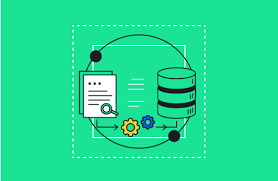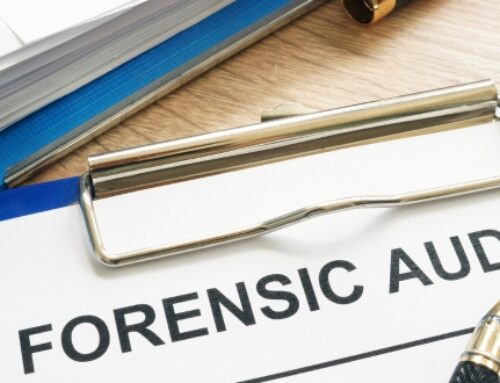Understanding the Importance of Salesforce CRM Data Backup
The Role of Salesforce CRM in Business Operations:
Salesforce CRM (Customer Relationship Management) plays a crucial role in modern businesses by centralizing customer data, streamlining sales processes, and enhancing customer interactions. It serves as a comprehensive platform for managing leads, contacts, accounts, opportunities, and more. Companies utilize Salesforce CRM to track customer interactions, analyze sales pipelines, forecast revenues, and drive marketing campaigns. Its cloud-based nature allows for easy access to data from anywhere, facilitating collaboration among teams and improving overall efficiency in managing customer relationships.
Risks to Salesforce CRM Data:
Despite its benefits, Salesforce CRM data is susceptible to various risks, including data loss, corruption, unauthorized access, and cyber-attacks. These risks can stem from human errors, system failures, malicious activities, or external threats such as malware or ransomware attacks. Additionally, integration with third-party applications or services can introduce vulnerabilities that may compromise the integrity and security of Salesforce CRM data.
Consequences of Data Loss or Downtime:
The loss or unavailability of Salesforce CRM data can have significant ramifications for businesses. Without access to critical customer information, sales and marketing teams may struggle to effectively engage with prospects and customers, leading to missed opportunities and decreased revenue. Moreover, data loss can erode customer trust and damage brand reputation, particularly if sensitive or confidential information is compromised. In some industries, such as healthcare or finance, data loss or downtime can also result in non-compliance with regulatory requirements, leading to potential fines or legal penalties.
Compliance and Regulatory Requirements:
Many industries are subject to stringent compliance and regulatory requirements governing the handling, storage, and protection of customer data. Salesforce CRM users must adhere to these regulations, such as the General Data Protection Regulation (GDPR) in the European Union or the Health Insurance Portability and Accountability Act (HIPAA) in the United States. Compliance with these regulations often entails implementing robust data backup and recovery strategies to ensure data integrity, confidentiality, and availability. Failure to comply with regulatory requirements can have severe consequences, including financial penalties, legal liabilities, and reputational damage.
Fundamentals of Salesforce CRM Data Backup
Types of Data in Salesforce CRM:
Salesforce CRM (Customer Relationship Management) houses various types of data crucial for businesses to manage their interactions with customers and prospects. These data types typically include:
Standard Objects: These are pre-built objects provided by Salesforce, such as Leads, Accounts, Contacts, Opportunities, and Cases. They form the foundation of Salesforce data architecture.
Custom Objects: Businesses often create custom objects tailored to their specific needs. These could represent unique entities like products, projects, or custom processes within the organization.
Attachments and Files: Documents, images, and other files uploaded or attached to records within Salesforce.
Metadata: Configuration settings, customization, and structural information that define how Salesforce functions for an organization. Metadata includes things like custom fields, page layouts, workflows, and validation rules.
Chatter Data: Conversations, comments, and collaboration within Chatter groups or on records.
Salesforce Data Architecture:
Salesforce data architecture refers to the structure and organization of data within the Salesforce platform. It includes the relationships between different data objects and how they are configured to meet business requirements. Key aspects of Salesforce data architecture include:
Object Relationships: Defining how different objects relate to each other through relationships such as one-to-many, many-to-many, or master-detail relationships.
Custom Fields and Objects: Creating custom fields and objects to capture additional information beyond the standard Salesforce data model.
Data Validation Rules: Implementing rules to ensure data integrity and accuracy, such as mandatory fields, data formats, and field dependencies.
Security and Sharing Settings: Configuring access controls to restrict data visibility and ensure that sensitive information is only accessible to authorized users.
Backup Methods and Considerations:
Data backup is crucial for safeguarding against data loss due to accidental deletions, system failures, or malicious activities. Salesforce provides various backup methods and considerations:
Weekly Export: Salesforce offers a weekly export service that allows organizations to export their data in a structured format, such as CSV files. While this is a basic form of backup, it may not meet all recovery needs.
Data Loader: The Salesforce Data Loader tool enables bulk data import/export operations, including backups. It provides more flexibility and automation compared to the weekly export service.
Third-Party Backup Solutions: Many third-party solutions specialize in Salesforce data backup, offering features like automated backups, incremental backups, and granular recovery options.
Considerations: When implementing backup strategies, organizations should consider factors such as data volume, frequency of changes, compliance requirements, and recovery time objectives (RTOs) and recovery point objectives (RPOs).
Frequency and Retention Policies:
Determining the frequency of backups and retention policies is essential for ensuring data availability and compliance. Key considerations include:
Backup Frequency: How often backups should be performed depends on factors like data volatility, business requirements, and acceptable data loss tolerance. Critical data may require more frequent backups than less sensitive information.
Retention Policies: Organizations should establish retention policies specifying how long backup data should be retained. This ensures compliance with regulatory requirements and facilitates efficient storage management.
Archiving: Archiving older backup data that is no longer needed for operational purposes can help reduce storage costs while still meeting compliance obligations.
Testing and Monitoring: Regularly testing backup procedures and monitoring backup performance ensures data integrity and identifies any issues or gaps in the backup process.
Best Practices for Salesforce CRM Data Backup
- Automated Backup Solutions: It’s crucial to employ automated backup solutions for Salesforce CRM data. Manual backups are prone to errors and inconsistencies, whereas automated backups ensure regular, scheduled backups without the need for human intervention. These solutions can be integrated into your CRM system to streamline the process and ensure data protection without disrupting operations.
- Incremental vs. Full Backups: Understanding the difference between incremental and full backups is essential. Full backups involve copying all data, which can be time-consuming and resource-intensive. On the other hand, incremental backups only capture changes made since the last backup, reducing storage requirements and backup duration. Implementing a combination of both types can optimize backup processes while minimizing resource usage.
- Secure Storage and Encryption: Data security is paramount, especially when dealing with sensitive customer information in a CRM system. Utilizing secure storage solutions, such as encrypted cloud storage or on-premises servers with robust access controls, helps safeguard data against unauthorized access, breaches, or data loss incidents. Encryption ensures that even if data is compromised, it remains unintelligible to unauthorized parties.
- Testing Backup Integrity: Regularly testing backup integrity is vital to ensure that backups are functioning correctly and can be relied upon in case of data loss or system failure. This involves conducting periodic restoration tests to verify the integrity, completeness, and accuracy of backed-up data. By proactively identifying and addressing any issues, organizations can maintain confidence in their backup processes and enhance their disaster recovery capabilities.
- Documentation and Disaster Recovery Planning: Documenting backup procedures and disaster recovery plans is essential for effective data management and continuity of operations. This documentation should include detailed instructions on backup schedules, storage locations, encryption methods, and restoration procedures. Additionally, developing a comprehensive disaster recovery plan that outlines protocols for responding to various scenarios, such as system outages, cyberattacks, or natural disasters, ensures a coordinated and efficient response to mitigate potential disruptions and minimize data loss.
Strategies for Salesforce CRM Data Recovery
Rapid Recovery Techniques:
Rapid recovery techniques involve implementing processes and tools that allow for the swift restoration of Salesforce CRM data in case of unexpected data loss or corruption. This may include utilizing automated backup systems that capture frequent snapshots of data, employing real-time replication mechanisms to mirror data to secondary locations, or leveraging cloud-based recovery solutions that offer quick access to backup copies of the data.
Point-in-Time Recovery:
Point-in-time recovery refers to the ability to restore Salesforce CRM data to a specific moment in time, typically just before an issue occurred. This allows organizations to roll back their data to a known good state, minimizing the impact of data loss or corruption. Point-in-time recovery often involves capturing incremental backups at regular intervals and maintaining a log of database transactions, which can be used to reconstruct the data to a precise point in time.
Data Restoration Processes:
Data restoration processes encompass the procedures and methodologies for recovering lost or corrupted Salesforce CRM data. This involves identifying the source of the data loss or corruption, accessing backup copies of the data, and initiating the restoration process. Data restoration processes may vary depending on the nature of the issue and the backup infrastructure in place, but they typically involve verifying data integrity, performing validation checks, and ensuring that restored data is synchronized with the production environment.
Failover and Redundancy Measures:
Failover and redundancy measures are proactive strategies aimed at minimizing downtime and ensuring business continuity in the event of system failures or disasters. This may involve deploying redundant hardware and infrastructure components to eliminate single points of failure, implementing failover mechanisms that automatically redirect traffic to backup systems when primary systems fail, and establishing geographically dispersed data centers to mitigate the impact of regional outages or disasters.
Implementing a Comprehensive Backup and Recovery Plan
Assessing Data Protection Needs:
Conduct a thorough assessment of the organization’s data landscape, including the types of data stored, its criticality, and regulatory requirements.
Identify potential risks and vulnerabilities that could impact data integrity and availability.
Determine the acceptable level of downtime and data loss for different types of data and systems
Selecting Appropriate Backup Solutions:
Based on the assessment, choose backup solutions that align with the organization’s needs and budget.
Consider factors such as scalability, reliability, speed of backup and recovery, and compatibility with existing infrastructure.
Evaluate different types of backup solutions such as cloud-based backups, on-premises backups, or hybrid approaches.
Customization and Integration with Existing Systems :
Customize the backup solution to fit the specific requirements of the organization, such as scheduling backups, defining retention policies, and implementing encryption for data security.
Ensure seamless integration with existing systems and workflows to minimize disruption and maximize efficiency.
Test the integration to identify and address any compatibility issues or gaps in functionality.
Employee Training and Awareness :
Provide comprehensive training to employees on backup and recovery procedures, including how to initiate backups, perform restores, and respond to data loss incidents.
Raise awareness about the importance of data protection and the role employees play in safeguarding critical information.
Conduct regular training sessions and drills to reinforce best practices and ensure readiness in case of emergencies.
Regular Evaluation and Improvement:
Establish a schedule for regularly evaluating the effectiveness of the backup and recovery plan.
Monitor key performance indicators such as backup success rates, recovery time objectives (RTOs), and recovery point objectives (RPOs) to identify areas for improvement.
Solicit feedback from users and stakeholders to gather insights into their experiences and identify any pain points or areas of concern.
Continuously update and refine the backup and recovery plan in response to changes in technology, business requirements, or regulatory landscape.
Leveraging Salesforce CRM Platform Features for Data Protection
Salesforce Data Export and Import Tools:
Salesforce provides robust data export and import tools that allow users to efficiently manage their data. The Data Export feature enables organizations to export their Salesforce data, including standard and custom objects, attachments, files, and documents. This capability is crucial for creating backups, migrating data between environments, or complying with regulatory requirements. Conversely, the Data Import feature facilitates the seamless importation of data into Salesforce, ensuring data accuracy and consistency. These tools empower organizations to maintain data integrity while transferring information within the Salesforce ecosystem.
Salesforce Backup and Restore Options:
Salesforce offers built-in backup and restore options to safeguard critical business data. The Salesforce Backup and Restore feature enables administrators to create backups of their organization’s data at regular intervals. These backups can be scheduled to occur automatically, providing a reliable mechanism for disaster recovery and data protection. In the event of data loss or corruption, administrators can restore the system to a previous state using the backup files, minimizing downtime and preserving business continuity.
Integration with Third-Party Backup Solutions:
While Salesforce offers native backup capabilities, organizations may opt to integrate with third-party backup solutions for enhanced flexibility and customization. These solutions often provide additional features such as granular data recovery, advanced scheduling options, and support for complex data environments. By integrating with third-party backup solutions, organizations can tailor their data protection strategies to meet specific business requirements while leveraging the scalability and reliability of external providers.
Utilizing Salesforce Shield for Enhanced Security and Compliance:
Salesforce Shield is a comprehensive suite of security and compliance features designed to protect sensitive data and ensure regulatory compliance. This includes robust encryption capabilities, event monitoring, and advanced threat detection mechanisms. With Salesforce Shield, organizations can encrypt sensitive data at rest and in transit, monitor user activity in real-time, and detect and respond to potential security threats proactively. By implementing Salesforce Shield, organizations can strengthen their data protection measures, mitigate security risks, and demonstrate compliance with industry regulations and standards.
Leveraging Salesforce CRM platform features for data protection encompasses a range of capabilities, including data export and import tools, backup and restore options, integration with third-party backup solutions, and the utilization of Salesforce Shield for enhanced security and compliance. By leveraging these features effectively, organizations can safeguard their valuable data assets, mitigate risks, and ensure business continuity in the face of unforeseen challenges.
Addressing Common Challenges and Pitfalls
Data Fragmentation and Silos
Data fragmentation refers to the situation where data is scattered across different systems, formats, or locations within an organization. This fragmentation often leads to data silos, where departments or teams hoard data without sharing it effectively with others. This can result in inefficiencies, duplicated efforts, and hindered decision-making processes. To address this challenge, organizations should implement data integration strategies, such as data warehouses or data lakes, to consolidate disparate data sources. Additionally, establishing clear data governance policies and promoting collaboration among teams can help break down silos and encourage the sharing of data across the organization.
Data Governance and Access Control
Data governance involves establishing policies, procedures, and roles to ensure the quality, integrity, and security of data within an organization. Access control refers to managing who has access to what data and under what conditions. Challenges in this area often arise from inadequate policies, lack of enforcement, or insufficient controls, leading to data breaches, compliance issues, and privacy concerns. To address these challenges, organizations should develop robust data governance frameworks that outline data management practices, responsibilities, and accountability. Implementing access controls, encryption, and monitoring mechanisms can help safeguard sensitive data and mitigate risks associated with unauthorized access or misuse.
Budget Constraints and Resource Allocation
Budget constraints and resource allocation issues can hinder organizations’ ability to invest in the necessary technology, infrastructure, and expertise required for effective data management and analytics initiatives. Limited budgets may result in outdated systems, inadequate staff training, or insufficient resources for data governance and security measures. To overcome these challenges, organizations should prioritize investments in technologies and initiatives that provide the greatest value and align with strategic objectives. This may involve leveraging cloud-based solutions, adopting open-source tools, or exploring partnerships with third-party vendors to optimize resource utilization and minimize costs.
Change Management and User Adoption
Change management refers to the process of planning, implementing, and managing organizational change effectively. User adoption is crucial for the success of data management initiatives, as resistance or reluctance from employees can impede progress and undermine project outcomes. Common challenges include resistance to new technologies, lack of training, or inadequate communication about the benefits of change. To address these challenges, organizations should prioritize change management efforts, involving stakeholders early in the process, providing comprehensive training programs, and fostering a culture of continuous learning and innovation. Effective communication and leadership support are also essential for driving user adoption and ensuring successful implementation of data management initiatives.
Future Trends and Innovations in Salesforce CRM Data Protection
AI and Machine Learning for Predictive Analytics:
As data volumes continue to grow exponentially, leveraging AI and machine learning (ML) algorithms becomes crucial for predictive analytics in Salesforce CRM. These technologies help in analyzing historical data patterns to forecast future trends, anticipate customer needs, identify potential security threats, and optimize resource allocation. By integrating AI and ML capabilities into Salesforce CRM, organizations can enhance data protection measures by proactively identifying and mitigating risks before they escalate.
Blockchain Technology for Immutable Data Storage:
Blockchain technology offers a decentralized and immutable ledger system, which ensures the integrity and security of data stored within Salesforce CRM. By leveraging blockchain, organizations can create tamper-proof records of customer interactions, transactions, and sensitive information, thereby reducing the risk of data tampering or unauthorized access. Implementing blockchain within Salesforce CRM enhances data protection by providing a transparent and auditable trail of data changes, fostering trust among stakeholders.
Cloud-Native Backup Solutions:
As businesses increasingly adopt cloud-based Salesforce CRM solutions, the importance of robust backup and recovery mechanisms becomes paramount. Cloud-native backup solutions are specifically designed to protect data stored in cloud environments efficiently. These solutions offer features such as automated backups, versioning, encryption, and seamless integration with Salesforce CRM platforms. By utilizing cloud-native backup solutions, organizations can ensure data availability, resilience, and compliance with regulatory requirements, even in the event of system failures or cyberattacks.
Regulatory Compliance Automation:
Meeting regulatory compliance requirements, such as GDPR, CCPA, HIPAA, etc., is a complex and time-consuming task for organizations managing Salesforce CRM data. Regulatory compliance automation solutions leverage AI, ML, and data governance frameworks to streamline compliance processes, automate data classification, enforce access controls, and monitor data usage in real-time. By automating regulatory compliance tasks within Salesforce CRM, organizations can minimize the risk of non-compliance, avoid penalties, and uphold customer trust by demonstrating a commitment to protecting their personal data.
Conclusion
In conclusion, safeguarding Salesforce CRM data through robust backup and recovery mechanisms is essential for ensuring business continuity, mitigating risks, and maintaining regulatory compliance. By understanding the importance of data protection, implementing best practices, and leveraging advanced technologies, organizations can fortify their resilience against potential threats and disruptions.