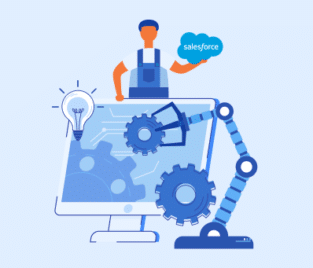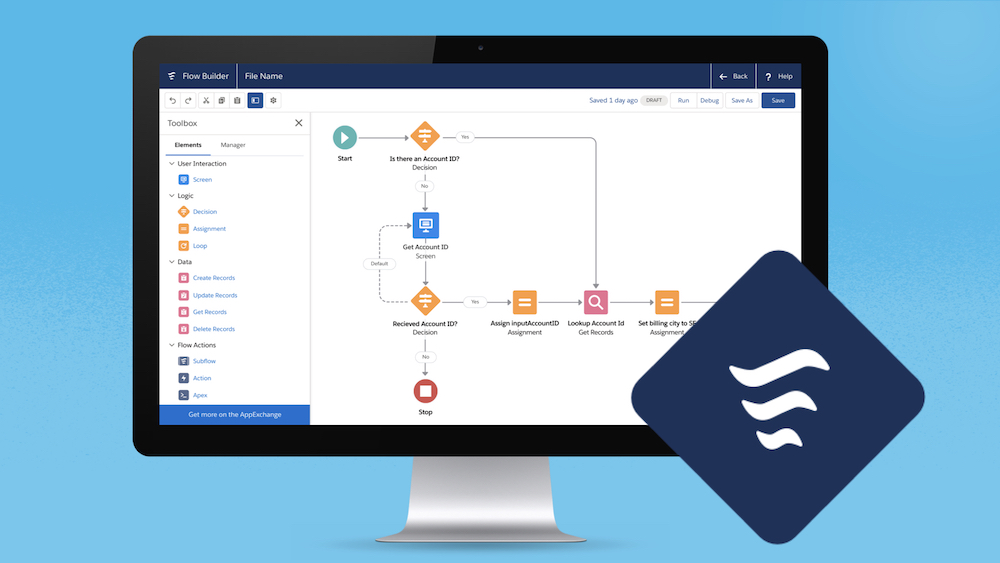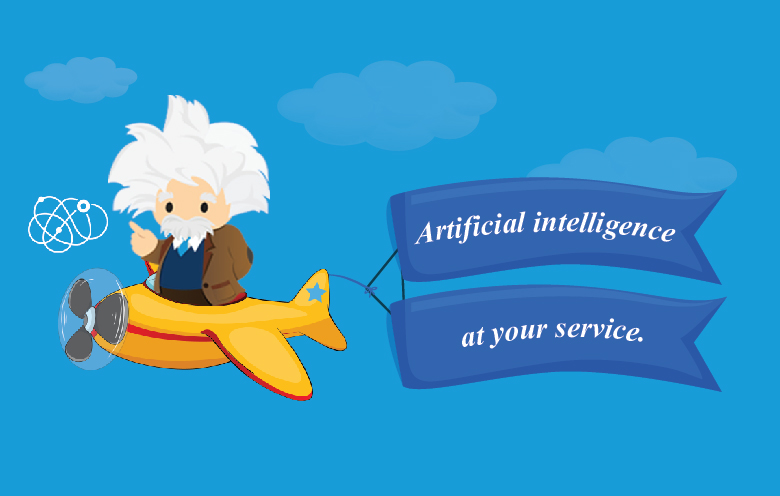Introduction:
Customer Relationship Management (CRM) is a strategic approach that businesses use to manage interactions and relationships with their customers. It involves the use of technology to organize, automate, and synchronize sales, marketing, customer service, and technical support processes. CRM aims to enhance customer satisfaction, streamline business processes, and improve overall profitability.
Brief Overview of Customer Relationship Management (CRM):
Customer Relationship Management encompasses various tools, processes, and strategies designed to understand, manage, and leverage customer relationships effectively. It involves collecting and analyzing customer data to gain insights into their preferences, behaviors, and needs. CRM systems typically include features such as contact management, lead tracking, sales forecasting, and customer service management. The goal is to provide a comprehensive view of each customer, enabling businesses to tailor their interactions and offerings to meet individual needs.
Importance of CRM in Modern Business:
- Customer-Centric Approach: CRM helps businesses shift towards a customer-centric approach by understanding and addressing the unique needs of individual customers. This, in turn, fosters stronger customer loyalty.
- Data-Driven Decision Making: CRM systems store a wealth of customer data, allowing businesses to make informed decisions based on analytics and insights. This data-driven approach enables targeted marketing, personalized communication, and efficient resource allocation.
- Enhanced Communication: CRM facilitates seamless communication across different departments within an organization. This ensures that all teams have access to the same customer information, leading to more coordinated efforts and improved customer interactions.
- Improved Customer Service: With CRM, businesses can provide better customer service by quickly addressing customer queries and issues. The system allows for efficient tracking and resolution of customer concerns, contributing to overall customer satisfaction.
- Sales Efficiency: CRM tools streamline the sales process by automating routine tasks, managing leads, and providing sales teams with the necessary information to close deals more effectively.
The Rise of Salesforce CRM:
Salesforce is a prominent player in the CRM space and has played a significant role in shaping the industry. Salesforce CRM offers a cloud-based platform that provides a comprehensive suite of tools for sales, marketing, customer service, and more. It has gained popularity due to its user-friendly interface, scalability, and continuous innovation. The platform enables businesses to create a unified view of their customers and streamline various aspects of customer relationship management.
Salesforce CRM includes features such as lead and opportunity management, workflow automation, analytics, and a robust ecosystem of third-party integrations. Its cloud-based nature allows for easy accessibility, collaboration, and real-time updates, making it a preferred choice for businesses of all sizes.
The Need for Automation in CRM:
Customer Relationship Management (CRM) is an integral part of modern business strategies, aiming to build and maintain strong connections with customers. As businesses grow and customer interactions multiply, the need for automation in CRM becomes increasingly evident. Manual processes, which were once feasible for smaller operations, often struggle to keep up with the volume and complexity of today’s business environment.
Challenges in Manual Processes:
- Data Entry and Management: Manual data entry is prone to errors and can be time-consuming. Inaccurate data can lead to poor decision-making and hinder the overall effectiveness of CRM efforts.
- Task Repetition: Many CRM tasks involve repetitive actions, such as sending follow-up emails or updating customer records. Manual execution of these tasks not only consumes valuable time but also increases the likelihood of oversights.
- Scalability Issues: As businesses expand, the demands on CRM systems grow exponentially. Manual processes struggle to scale efficiently, resulting in bottlenecks and decreased responsiveness to customer needs.
- Limited Insights: Manual processes often lack the ability to provide real-time analytics and insights. Businesses need timely and accurate information to make informed decisions and adapt to changing market conditions.
Benefits of Automation in CRM:
- Time and Resource Efficiency: Automation streamlines routine tasks, allowing employees to focus on more value-added activities. This not only saves time but also optimizes resource allocation, improving overall operational efficiency.
- Accuracy and Consistency: Automated processes reduce the risk of human errors in data entry and other repetitive tasks, ensuring that information in the CRM system is accurate and consistent.
- Enhanced Customer Engagement: Automation enables personalized and timely communication with customers. This can include automated emails, targeted marketing campaigns, and timely follow-ups, leading to improved customer satisfaction and loyalty.
- Scalability: Automated CRM systems are better equipped to handle the growing demands of a business. They can scale seamlessly, accommodating increased data, users, and customer interactions without compromising performance.
Impact on Productivity and Efficiency:
- Faster Decision-Making: Automation provides real-time insights and analytics, empowering businesses to make faster and more informed decisions. This agility is crucial in today’s dynamic business landscape.
- Improved Customer Experience: By automating customer interactions and processes, businesses can deliver a more consistent and personalized experience. This, in turn, enhances customer satisfaction and fosters long-term relationships.
- Employee Empowerment: Automation frees up employees from mundane tasks, allowing them to focus on strategic and creative aspects of their roles. This not only increases job satisfaction but also enhances overall productivity.
- Competitive Advantage: Businesses that leverage CRM automation gain a competitive edge by being more responsive, efficient, and customer-focused. This advantage can be crucial in differentiating a company in a crowded marketplace.
The need for automation in CRM arises from the challenges posed by manual processes. The benefits of automation extend beyond efficiency gains, positively impacting customer engagement, scalability, decision-making, and overall business competitiveness.
Understanding Salesforce CRM:
Salesforce CRM (Customer Relationship Management) is a powerful and widely used platform that helps organizations manage their interactions and relationships with customers and potential customers. It provides a centralized hub for storing and managing customer data, which can include contact information, communication history, purchase history, and more. Salesforce CRM is known for its user-friendly interface and its ability to streamline various business processes, ultimately enhancing customer satisfaction and driving business growth.
Core Features and Capabilities:
- Contact and Lead Management: Salesforce allows businesses to track and manage their contacts and leads efficiently. This includes storing detailed information about individuals and organizations, as well as tracking interactions and potential sales opportunities.
- Sales and Opportunity Management: The platform facilitates sales teams in managing their opportunities and deals through a systematic and collaborative approach. Users can track sales stages, forecast revenue, and automate sales processes to improve efficiency.
- Marketing Automation: Salesforce offers tools for marketing automation, enabling businesses to create and execute marketing campaigns, track their effectiveness, and analyze customer engagement. Integration with other marketing tools allows for a seamless workflow.
- Service and Support: Salesforce provides tools for customer support and service management. This includes case tracking, knowledge base management, and service automation to ensure timely and effective support for customers.
- Analytics and Reporting: The platform includes robust analytics and reporting capabilities, allowing users to generate insights from their data. Customizable dashboards and reports help organizations make data-driven decisions.
- Integration and Collaboration: Salesforce can integrate with various third-party applications, allowing businesses to connect their CRM with other tools and systems. This enhances collaboration across different departments and ensures a unified view of customer data.
Cloud-Based Architecture:
- Accessibility: Being cloud-based means that Salesforce can be accessed from anywhere with an internet connection. This accessibility promotes flexibility and remote work, crucial in today’s business landscape.
- Scalability: Cloud architecture allows for easy scalability. As a business grows, Salesforce can accommodate increased data, users, and functionality without requiring significant infrastructure changes.
- Automatic Updates: Salesforce handles updates and maintenance on its end, ensuring that users always have access to the latest features and security enhancements without the need for manual intervention.
- Security: Salesforce places a strong emphasis on security, with measures such as data encryption, user authentication, and regular security audits to safeguard customer information.
Customization and Scalability:
- Custom Objects and Fields: Salesforce allows users to create custom objects and fields to tailor the system to their specific needs. This ensures that businesses can capture and manage data that is unique to their processes.
- Workflow Automation: Organizations can automate repetitive tasks and streamline complex business processes using Salesforce’s workflow and process builder tools. This enhances efficiency and reduces the likelihood of errors.
- AppExchange: Salesforce’s AppExchange is a marketplace where users can find and install third-party applications that integrate seamlessly with the CRM. This extensibility enhances the platform’s capabilities, making it adaptable to diverse business requirements.
- Scalability: As businesses grow, Salesforce can scale to accommodate increased data volumes, user numbers, and more complex workflows. This scalability makes it suitable for small businesses as well as large enterprises.
Salesforce CRM Automation Solutions
Salesforce CRM (Customer Relationship Management) Automation Solutions play a crucial role in streamlining business processes, enhancing efficiency, and ensuring a seamless customer experience. Among these solutions, Workflow Automation and Process Builder are two powerful tools offered by Salesforce to automate and optimize various tasks within the CRM platform.
Workflow Automation:
Workflow Automation refers to the process of automating repetitive tasks, standardizing processes, and managing complex business processes in Salesforce without manual intervention. It is a set of rules and triggers that automatically execute predefined actions based on certain criteria. The primary goal is to save time, reduce errors, and ensure consistency in business operations.
Salesforce administrators can define Workflow Rules by specifying criteria and triggering actions when those criteria are met. These rules can be applied to various objects within Salesforce, such as leads, opportunities, and cases. Actions can include updating fields, sending email alerts, creating tasks, and more.
Use Cases and Best Practices:
- Lead Qualification: Automate lead qualification processes based on specific criteria, ensuring that sales teams focus on the most promising leads.
- Task Assignment: Automatically assign tasks to the appropriate team members based on predefined conditions.
- Email Alerts: Set up automatic email notifications to stakeholders when certain conditions are met.
- Field Updates: Modify field values automatically based on changes in other fields or records.
Process Builder:
Process Builder is another automation tool in Salesforce that allows administrators to design and automate more complex business processes by defining a series of if/then statements. It provides a graphical representation of your process and is user-friendly, making it accessible to those without extensive coding knowledge.
Building Processes with Process Builder:
Users can create processes in Process Builder by defining criteria and actions. Processes can involve multiple steps, conditions, and actions that are executed when specific conditions are met. This tool is particularly useful for automating processes that involve multiple objects or complex logic.
Integration with Other Salesforce Features:
Process Builder seamlessly integrates with various Salesforce features, including Workflow Rules, Flows, and external systems. This allows for a comprehensive automation approach, combining the strengths of different tools to create robust and sophisticated workflows.
Salesforce CRM Automation Solutions, including Workflow Automation and Process Builder, empower organizations to streamline their business processes, enhance productivity, and deliver a more consistent and efficient customer experience. By automating routine tasks and complex processes, businesses can focus on strategic initiatives and drive growth.
Flow Builder:
Flow Builder is a powerful tool in Salesforce that allows users to create automated workflows and processes without the need for extensive coding. It provides a visual interface where users can design flows by dragging and dropping elements onto the canvas. Flows can automate complex business processes, guide users through specific steps, and interact with data within the Salesforce platform.
Creating Automated Flows:
With Flow Builder, users can create automated flows to streamline various business processes. This may include automating data entry, updating records, sending emails, and more. The visual nature of Flow Builder makes it accessible to users with varying technical expertise, enabling them to design and implement automated processes tailored to their specific needs.
Use Cases and Examples:
Flow Builder can be used in a variety of scenarios. For instance, it can automate lead qualification processes, guide sales representatives through opportunity management, or automate follow-up actions after customer interactions. Examples include creating flows to update records based on certain conditions, sending alerts, or initiating approval processes. It’s a versatile tool that empowers organizations to optimize their workflows.
Approval Processes:
Approval processes in Salesforce are designed to automate and streamline the approval of records, such as deals, contracts, or other business transactions. These processes ensure that the right people review and approve important decisions within an organization. Approval processes define the steps necessary for a record to be approved and allow for the inclusion of conditions and criteria that must be met before approval is granted.
Configuring Approval Processes in Salesforce:
Users can configure approval processes using Salesforce’s intuitive setup tools. This involves defining the approval steps, specifying the approvers for each step, setting up criteria for approval or rejection, and configuring email notifications to keep stakeholders informed. Salesforce allows for a high degree of customization, enabling organizations to tailor approval processes to their specific business requirements.
Enhancing Decision-Making Through Approvals:
Approval processes not only provide a structured way to get necessary approvals but also contribute to better decision-making within an organization. By automating the approval of critical business transactions, Salesforce ensures that the right people are involved at the right time, reducing delays and enhancing overall efficiency. Moreover, the transparency provided by approval processes helps organizations maintain a clear audit trail of decision-making actions.
Salesforce Bots:
Introduction to Bots: Bots, in the context of Salesforce, are automated programs designed to perform tasks and interact with users. They can be deployed in various areas, such as customer support, sales, and marketing, to streamline processes and enhance user experiences.
Implementing Bots in Salesforce CRM: This involves the practical aspects of incorporating bots into the Salesforce Customer Relationship Management (CRM) platform. It could include creating chatbots for customer support, implementing process automation bots for internal workflows, and integrating bots seamlessly into the CRM interface.
Improving Customer Interaction and Support: Bots in Salesforce can significantly enhance customer interactions by providing instant responses to queries, guiding users through processes, and offering personalized assistance. This section might cover strategies for using bots to improve customer support efficiency and effectiveness.
Artificial Intelligence (AI) in Salesforce Automation:
Einstein AI: Overview and Features: Salesforce Einstein is an integrated set of AI technologies within the Salesforce platform. This part would provide an overview of Einstein AI, its capabilities, and features. This could include machine learning, natural language processing, and predictive analytics.
AI-Driven Automation in Sales and Marketing: Explore how AI, particularly Einstein AI, can be leveraged to automate sales and marketing processes. This could involve lead scoring, personalized marketing campaigns, and using AI to analyze customer behaviors for more effective targeting.
Predictive Analytics and Forecasting: Salesforce AI allows for predictive analytics, which involves using historical data to make predictions about future outcomes. In the context of Salesforce, this might include predicting sales trends, customer behaviors, or forecasting future revenue.
Integration with External Systems:
Connecting Salesforce with Other Applications: Salesforce is often just one part of a broader technology ecosystem. This section would cover methods and best practices for integrating Salesforce with other applications, ensuring seamless data flow and interoperability
Third-Party Integrations for Enhanced Automation: Beyond native integrations, Salesforce can be extended by integrating third-party applications. This could involve using AppExchange apps or custom integrations to enhance automation capabilities and functionality.
API Usage and Best Practices: Salesforce provides APIs (Application Programming Interfaces) for developers to interact with the platform programmatically. Understanding how to effectively use APIs, following best practices, and ensuring security in API usage is crucial for successful integrations.
Best Practices for Implementing Salesforce CRM Automation
Planning and Analysis:
- Assessment of Business Processes: Before implementing Salesforce CRM automation, thoroughly analyze and understand your existing business processes. Identify areas that can benefit from automation and those that may require customization.
- Define Objectives and KPIs: Clearly define your automation objectives. Whether it’s improving sales efficiency, enhancing customer service, or streamlining marketing efforts, having well-defined Key Performance Indicators (KPIs) ensures that the automation aligns with your business goals.
- Data Migration and Quality: Assess the quality and completeness of your existing data. Plan for data migration if necessary, ensuring a smooth transition to the new system. Cleanse and standardize data to maintain accuracy and consistency.
User Training and Adoption:
- Comprehensive Training Programs: Invest in comprehensive training programs for end-users to ensure they are proficient in using the Salesforce CRM system. This includes training sessions for administrators, sales teams, customer support staff, and any other relevant users.
- User Engagement and Support: Foster user engagement by creating a supportive environment. Establish a system for ongoing support, such as help desks or user forums, to address queries and concerns promptly. Regularly communicate updates and enhancements to keep users informed and engaged.
- Change Management: Implement effective change management strategies to help users adapt to the new system. Address any resistance to change and highlight the benefits of automation to encourage user buy-in.
Continuous Monitoring and Optimization:
- Performance Metrics and Dashboards: Implement performance metrics and dashboards to monitor the effectiveness of your Salesforce CRM automation. Regularly review key metrics such as lead conversion rates, customer satisfaction, and sales performance to identify areas for improvement.
- Feedback Loops: Establish feedback mechanisms to gather input from users. Use this feedback to identify pain points, areas of improvement, and potential enhancements to the CRM system. Regularly reassess and update automation workflows based on user feedback.
- Stay Updated with Salesforce Releases: Salesforce regularly releases updates and new features. Stay informed about these releases and evaluate how new functionalities can be leveraged to enhance your automation processes. Ensure that your system is always up-to-date to benefit from the latest advancements and improvements.