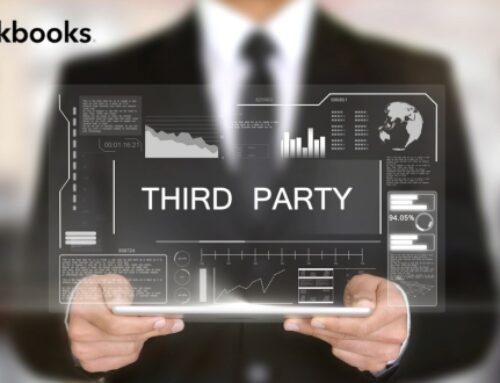Introduction
Building a Strong Financial Foundation
As a real estate agent, your success hinges not just on charm and negotiation skills, but also on a solid financial foundation. QuickBooks becomes your trusted partner in building this foundation, offering tools to organize your finances, track expenses, and make informed decisions for growth. This section delves into the first step – charting your course by tailoring your QuickBooks chart of accounts to the unique needs of your real estate business.
Project-Centric Organization:
Instead of a generic chart of accounts, create project-specific accounts for each residential, commercial, or renovation project you handle. This granular approach offers numerous benefits:
- Track profitability by project: Clearly identify the income and expenses associated with each project, allowing you to analyze profitability and optimize future bids.
- Pinpoint cost drivers: Identify which materials, tools, or subcontractors are contributing the most to project costs, enabling you to negotiate better deals or streamline processes.
- Improve budgeting and forecasting: With project-specific data, you can accurately forecast future costs and allocate resources effectively for upcoming projects.
Dedicated Accounts for Key Assets:
Don’t lump all your tools and materials under one umbrella. Create dedicated accounts for key equipment and frequently used supplies. This provides invaluable insights:
- Monitor inventory levels: Track the usage and depletion of essential tools and materials, ensuring you have sufficient stock for upcoming projects and avoiding costly delays.
- Prevent loss and theft: By monitoring inventory levels closely, you can quickly identify discrepancies and potentially flag missing tools or materials.
- Optimize purchasing decisions: Analyze historical usage data to make informed purchasing decisions, avoiding unnecessary stockpiling and optimizing your budget.
Subcontractor Visibility:
Managing multiple subcontractors can be a complex juggling act. Dedicate separate accounts for each subcontractor you work with. This allows you to:
- Track individual performance: Monitor the costs associated with each subcontractor, analyze their efficiency, and identify potential areas for collaboration or improvement.
- Simplify payment processes: Generate accurate invoices and track payments to each subcontractor seamlessly, ensuring timely payments and avoiding disputes.
- Maintain transparent communication: With clear financial data, you can communicate effectively with subcontractors about project budgets and potential cost overruns.
Expense Category Grouping:
Beyond project-specific accounts, consider grouping your expenses into logical categories like marketing, office supplies, travel, and professional development. This categorization offers several advantages:
- Identify spending patterns: Analyze your expenses by category to identify areas where you can cut back or optimize spending.
- Prepare accurate tax reports: Categorized expenses make it easier to prepare tax returns and ensure compliance with regulations.
- Track ROI on marketing efforts: By grouping marketing expenses, you can track the return on investment for different campaigns and strategies.
Point-of-Sale Synergy:
For real estate agents who operate with a brick-and-mortar presence, integrating your point-of-sale (POS) system with QuickBooks creates a powerful synergy:
- Real-time data flow: Eliminate manual data entry by syncing your POS transactions with QuickBooks, ensuring accurate and up-to-date financial records.
- Inventory management: Track inventory levels seamlessly across both online and offline sales channels, preventing stockouts and optimizing purchasing decisions.
- Multi-channel visibility: Gain a holistic view of your sales and revenue across all channels, allowing you to identify trends and make data-driven decisions for marketing and resource allocation.
E-commerce Expansion:
As the real estate market increasingly embraces digital platforms, consider bridging the online-offline gap with QuickBooks:
- Inventory harmony: Ensure consistent inventory levels across your online store and physical office, preventing overselling and customer frustration.
- Customer data centralization: Streamline customer data management by integrating your e-commerce platform with QuickBooks, providing a 360-degree view of your client base.
- Multi-channel reporting: Generate comprehensive reports that combine data from your online and offline sales channels, allowing you to analyze performance and make informed decisions for both brick-and-mortar and digital strategies.
By tailoring your chart of accounts, integrating your POS system, and embracing e-commerce solutions, you lay the groundwork for a strong financial foundation with QuickBooks. This foundation will empower you to track your finances with precision, make informed decisions, and ultimately achieve your real estate goals.
Mastering Inventory Management and Control
While real estate doesn’t typically involve physical products like a retail store, you still manage a valuable inventory of properties and listings. QuickBooks empowers you to transform this inventory into a strategic asset, ensuring you always have the right properties available to meet your clients’ needs and maximize your commissions.
Track Stock Levels and SKU Management:
- Real-Time Visibility: Monitor inventory levels of available properties in real-time, preventing missed opportunities and ensuring you always have the right properties to showcase to potential buyers.
- Reorder Points for Timely Replenishment: Set reorder points to trigger alerts when inventory levels fall below a certain threshold, prompting you to proactively acquire new listings and maintain a healthy pipeline of properties.
- SKU Codes for Efficient Organization: Assign unique SKU codes (Stock Keeping Units) to each property based on features, location, or type, streamlining search, filtering, and management within QuickBooks. This enables efficient picking, packing, and control of your property inventory.
Cost-of-Goods Analysis with QuickBooks
- Cost per Unit Calculation: Calculate the cost per unit (or property) by considering acquisition costs, marketing expenses, and other associated fees. This analysis helps you determine the minimum acceptable commission for each sale to ensure profitability.
- Inventory Valuation Methods: Choose from different inventory valuation methods like FIFO (First-In, First-Out), LIFO (Last-In, First-Out), or Average Cost to accurately reflect the value of your property inventory based on market trends and acquisition costs.
- Landing Cost Reports: Generate detailed Landing Cost Reports that break down the various costs associated with acquiring and maintaining each property, providing deeper insights into your overall inventory expenses and potential areas for optimization.
Managing Seasonal Inventory Fluctuations:
- Historical Sales Data Analysis: Analyze historical sales data to identify seasonal trends in property demand, allowing you to forecast peak seasons and prepare your inventory accordingly.
- Optimized Purchasing Ahead of Peak Seasons: Strategically acquire new listings ahead of anticipated peak seasons to ensure you have a diverse and attractive inventory to meet increased buyer interest.
- Strategic Discounts and Promotions: During off-seasons, implement targeted discounts or promotions to incentivize buyers and accelerate the sale of properties that have been on the market for longer periods.
Additional Tips for Real Estate Inventory Management:
- Property Feature Tracking: Track key property features like square footage, number of bedrooms, bathrooms, amenities, and location within QuickBooks to facilitate precise search and filtering for potential buyers.
- Photo and Video Integration: Integrate property photos and videos directly into QuickBooks listings for enhanced visual appeal and buyer engagement.
- Virtual Tours and 3D Modeling: Leverage virtual tours and 3D modeling technology to create immersive property experiences that allow buyers to explore properties remotely and make informed decisions.
- Mobile App Integration: Utilize QuickBooks mobile apps to manage inventory on the go, allowing you to update property information, track showings, and access data even when you’re away from your desk.
Remember, effective inventory management is not just about tracking numbers. It’s about understanding the unique dynamics of the real estate market, anticipating buyer needs, and strategically positioning your properties to maximize sales and commissions. By harnessing the power of QuickBooks, you can gain a competitive edge in the real estate landscape and build a thriving business.
Sales Tracking and Revenue Optimization
As a real estate agent, your success hinges on closing deals and generating revenue. QuickBooks becomes your sales engine, empowering you to track performance, optimize strategies, and maximize every opportunity. This section dives deep into the art of sales tracking and revenue optimization with QuickBooks.
- n bProfessional Invoices and Branding:
First impressions matter. QuickBooks helps you create professional invoices and receipts that enhance your brand image and build trust with clients.
- Customize Invoices: Design invoices that reflect your brand identity, including logos, colors, and fonts.
- Seamless Integration: Integrate with your email platform to send invoices electronically, saving time and ensuring prompt payment.
- Payment Tracking and Receivables Management: Track invoice status, record payments, and manage outstanding receivables efficiently within QuickBooks.
- Sales Performance Insights:
Beyond generating invoices, QuickBooks unlocks a treasure trove of sales data, empowering you to analyze performance and identify areas for improvement.
- Detailed Sales Reports: Generate comprehensive reports on sales by property type, location, price range, agent, and even time of day.
- Customer Insights: Understand your customer base by analyzing buying patterns, preferred property features, and preferred communication channels.
- Identify Top Performers: Track individual agent performance based on sales volume, commission earned, and customer satisfaction metrics.
- Revenue Source Tracking:
QuickBooks helps you go beyond just total sales and delve into the specific revenue sources that fuel your business.
- Marketing Channel Analysis: Track the effectiveness of different marketing channels like online listings, open houses, referrals, and social media campaigns.
- Commission Breakdown: Analyze the breakdown of your commission income by property type, location, or even specific developers or partners.
- Targeted Marketing Strategies: Use this data to inform your marketing decisions, allocating resources to the channels and strategies that generate the highest return on investment.
- Mastering Discounts and Promotions:
Strategic use of discounts and promotions can be a powerful tool to attract buyers and boost sales. QuickBooks helps you manage these initiatives effectively:
- Coupon Tracking: Easily track coupon usage, analyze their impact on sales and revenue, and identify which promotions resonate most with your target audience.
- Targeted Promotions: Design and manage targeted promotions for specific property types, price ranges, or even individual buyers based on their preferences and purchase history.
- Personalized Marketing Campaigns: Leverage sales data and customer insights to create personalized marketing campaigns that resonate with individual buyers, increasing the chances of conversion.
Additional Tips for Sales Optimization:
- Set Sales Goals and Track Progress: Define clear sales goals for yourself and your team, and use QuickBooks reports to track progress and identify areas for improvement.
- Integrate with CRM Systems: Connect QuickBooks with customer relationship management (CRM) systems to streamline lead generation, manage follow-ups, and track client interactions throughout the sales cycle.
- Utilize Mobile App: Access critical sales data and manage invoices and receipts on the go with the QuickBooks mobile app.
- Stay Updated on Market Trends: Integrate market data feeds into QuickBooks to stay informed about local trends, property values, and buyer preferences.
By harnessing the power of sales tracking and revenue optimization within QuickBooks, you gain valuable insights into your performance, identify growth opportunities, and make data-driven decisions to maximize your sales and commissions. Remember, QuickBooks is not just an accounting tool; it’s your strategic partner in building a thriving real estate business.
Employee Payroll and Retail Compliance
As your real estate business grows, managing payroll and navigating complex tax regulations becomes increasingly crucial. QuickBooks serves as your trusty sidekick in this domain, ensuring smooth payroll processing, seamless tax compliance, and empowered employees.
- Effortless Payroll Processing:
Leave behind the days of manual calculations and spreadsheets. QuickBooks automates the entire payroll process, saving you time and minimizing errors:
- Automated Paycheck Calculations: Say goodbye to complex formulas. QuickBooks handles wage calculations for salaries, overtime, deductions, and taxes with precision, ensuring accurate and timely payments.
- Direct Deposit for Employee Satisfaction: Offer the convenience of direct deposit, increasing employee satisfaction and improving morale. QuickBooks seamlessly integrates with most banks for direct deposit processing.
- Multiple Pay Rates and Schedules: Manage a diverse workforce with ease. QuickBooks allows you to define and apply different pay rates and schedules for full-time, part-time, and contract employees.
- Timekeeping Integration: Eliminate double data entry by integrating your timekeeping system with QuickBooks. Clock punches automatically feed into payroll calculations, ensuring accuracy and reducing manual work.
- Master of Tax Compliance:
Avoid the stress of navigating intricate tax regulations. QuickBooks takes the complexities out of retail compliance:
- Sales Tax Management: QuickBooks simplifies sales tax calculations based on your location and product categories. You can configure tax rates, generate real-time sales tax reports, and track every aspect of sales tax effortlessly.
- Comprehensive Tax Reports: Generate all essential tax reports including payroll taxes, sales tax reports, and 1099 forms with just a few clicks. Ensure timely filing and avoid penalties with automated preparation and e-filing options.
- Confidence in Complex Scenarios: Whether you deal with independent contractors, employee benefits, or specific deductions, QuickBooks offers in-built guidance and tax support to handle even the most intricate tax situations.
- Automatic Updates: Stay ahead of the curve with automatic updates on changing tax regulations. QuickBooks ensures you comply with the latest tax rules, eliminating the risk of non-compliance.
- Empowering Your Employees:
Beyond accurate payroll and tax compliance, QuickBooks empowers your employees to take control of their finances:
- Self-Service Portal: Provide employees with secure access to their pay stubs, W-2 forms, and personal information through a self-service portal.
- Simplified Expense Tracking: Make expense reporting a breeze. Employees can easily submit expense reports with receipts through the QuickBooks mobile app or web interface, streamlined for faster reimbursement.
- Benefits Management: Track and manage employee benefits like health insurance, retirement plans, and paid time off within QuickBooks. This centralized system ensures accurate deductions and simplifies administration.
- Financial Insights for Employee Engagement: Equip employees with tools to track their earnings, analyze deductions, and understand their financial picture within the company. This transparency fosters trust and engagement, contributing to a positive work environment.
Additional Tips for Employee Payroll and Retail Compliance:
- Regular Audit and Review: Conduct regular audits of your payroll system and tax reports to ensure accuracy and compliance. QuickBooks tools help simplify this process.
- Seek Expert Advice: When facing complex tax situations or legal questions, consult with a qualified tax professional or legal advisor for specialized guidance.
- Communicate with Employees: Keep your employees informed about changes in payroll policies, tax regulations, and employee benefits. Clear communication builds trust and reduces confusion.
- Utilize Training Resources: QuickBooks offers a wealth of training resources and support materials to help you and your employees navigate payroll and tax procedures effectively.
By leveraging the power of QuickBooks for payroll and tax compliance, you can transform your business into a well-oiled machine. Smooth and accurate payroll processing improves employee satisfaction, seamless tax compliance ensures financial security, and empowered employees contribute to a more engaged and productive work environment. Remember, QuickBooks is not just an accounting tool; it’s your partner in building a thriving and responsible real estate business.
Financial Reporting and Analysis
As a real estate agent, your success goes beyond just closing deals. Building a sustainable business requires a keen understanding of your financial health. QuickBooks becomes your financial compass, guiding you to navigate the numbers and make informed decisions for growth. This section delves into the world of financial reporting and analysis, empowering you to unlock valuable insights from your data.
- Retail-Specific Financial Reports:
Forget generic reports. QuickBooks provides powerful tools to generate retail-specific financial reports that paint a comprehensive picture of your business:
- Balance Sheets: Analyze your assets, liabilities, and equity at a specific point in time, providing a snapshot of your financial stability.
- Income Statements: Track your revenue, expenses, and net income over a period, revealing your profitability and areas of cost control.
- Sales Reports: Dig deeper into your sales performance with detailed reports on sales by property type, location, price range, agent, and even time of day. Identify top sellers, analyze sales trends, and make data-driven decisions about marketing and pricing.
- Inventory Management through Reports:
Don’t let inventory management be a guessing game. QuickBooks equip you with reports to monitor inventory levels and optimize stock:
- Inventory Valuation Reports: Choose from different inventory valuation methods like FIFO (First-In, First-Out), LIFO (Last-In, First-Out), or Average Cost to accurately assess the value of your property listings and ensure profitability.
- Inventory Turnover Reports: Track how quickly your properties are selling, highlighting potential slow-moving listings and informing strategic decisions about pricing or marketing.
- Reorder Point Reports: Set automated alerts when inventory levels for specific property types dip below a certain threshold, prompting timely acquisition of new listings and avoiding missed opportunities.
- Key Performance Indicators (KPIs) as Your Compass:
KPIs are the guiding stars of your financial journey. QuickBooks empowers you to track key performance indicators relevant to your real estate business:
- Gross Margin: Analyze the profitability of your property sales by calculating the gross margin (revenue minus cost of acquisition). Identify areas for improvement and optimize pricing strategies to maximize profit.
- Inventory Turnover: Track how efficiently you’re selling your properties by calculating inventory turnover (cost of goods sold divided by average inventory). High turnover indicates efficient inventory management, while low turnover suggests potential overstocking or ineffective marketing.
- Average Transaction Value: Understand the average price you’re selling properties at by calculating the average transaction value (total revenue divided by number of sales). This metric helps you assess market trends and set realistic pricing goals.
- Customer Acquisition Cost: Track the cost of acquiring new clients by calculating the cost of marketing and lead generation divided by the number of new listings acquired. This metric helps you optimize your marketing budget and target the most profitable customer segments.
- Data-Driven Decisions for Growth:
QuickBooks transforms data into actionable insights, empowering you to make data-driven decisions that fuel your business growth:
- Pricing Optimization: Analyze KPIs like gross margin and average transaction value to identify price points that maximize profitability without deterring buyers.
- Inventory Management: Use inventory turnover and reorder point reports to optimize your property acquisition strategy, ensuring you have the right listings available to meet buyer demand.
- Marketing Strategies: Target marketing campaigns towards profitable customer segments and channels identified through sales reports and customer acquisition cost analysis.
- Employee Performance Monitoring: Track individual agent performance based on sales volume, commission earned, and customer satisfaction metrics, allowing you to provide targeted coaching and reward exceptional performance.
Additional Tips for Financial Reporting and Analysis:
- Regular Reporting: Schedule regular reports to monitor your financial performance consistently. QuickBooks allows you to automate report generation for monthly, quarterly, or annual reviews.
- Benchmarking: Compare your financial metrics against industry benchmarks to identify areas for improvement and set realistic growth goals.
- Seek Expert Advice: Consult with a financial advisor or accountant for professional guidance on interpreting your reports and making informed financial decisions.
- Utilize Forecasting Tools: QuickBooks offers tools to forecast future financial performance based on historical data and current trends, allowing you to proactively plan for growth and mitigate potential risks.
By mastering financial reporting and analysis with QuickBooks, you gain a powerful advantage in navigating the competitive world of real estate. You transform data into actionable insights, optimize your operations, and make informed decisions that propel your business towards success. Remember, QuickBooks is not just an accounting tool; it’s your financial partner, guiding you towards a thriving and sustainable real estate career.
QuickBooks Support for Real Estate Agents: Your Safety Net
The road to real estate success can be paved with challenges, and navigating complex accounting software shouldn’t be one of them. With QuickBooks, you’re not just buying software; you’re gaining access to a comprehensive support system tailored to your needs. This section dives into the support resources available to real estate agents within QuickBooks, ensuring you always have the help you need to maximize your financial potential.
- Instant Answers at Your Fingertips:
No more scouring the internet for solutions! QuickBooks provides a robust Help Center packed with resources to address any question or challenge you might encounter:
- Quick Solutions: Find instant answers to common problems and tasks through a searchable knowledge base.
- Tutorials and Videos: Learn at your own pace with comprehensive tutorials and video guides that demonstrate key features and functionalities.
- FAQs: Get quick answers to frequently asked questions about QuickBooks for real estate agents.
- Personalized Assistance When You Need It Most:
Sometimes, you need a little extra help. QuickBooks offers several personalized support options to ensure you get the assistance you need:
- Phone Support: Speak directly with a QuickBooks expert who can answer your questions, troubleshoot issues, and guide you through complex processes.
- Email Support: Submit your questions via email and receive detailed responses from qualified QuickBooks support personnel.
- Live Chat: Get real-time assistance with a live chat feature that connects you directly with a QuickBooks expert.
- The Power of the QuickBooks Real Estate Community:
You’re not alone in the QuickBooks journey! Connect with a vibrant community of real estate professionals who are also using the software:
- Forums and Discussion Boards: Share your experiences, ask questions, and learn from other real estate agents in a dedicated online forum.
- Peer-to-Peer Support: Benefit from the collective knowledge and expertise of fellow agents who understand the specific challenges of managing finances in the real estate industry.
- Webinars and Events: Attend webinars and online events hosted by QuickBooks experts specifically designed for real estate agents. Gain valuable insights, learn best practices, and stay updated on the latest features and functionalities.
Additional Tips for Utilizing QuickBooks Support:
- Leverage the Community Resources: Actively participate in the QuickBooks Real Estate Community. Share your own expertise, help others, and build valuable connections within the network.
- Stay Updated: Sign up for email notifications and blog updates from QuickBooks to stay informed about new features, resources, and support initiatives.
- Provide Feedback: Let QuickBooks know what resources you find helpful and what additional support you would like to see. Your feedback helps them tailor their support system to better serve real estate professionals like you.
Remember, QuickBooks is not just a software; it’s a community. By tapping into the vast resources and support available, you can overcome any challenge, unlock the full potential of QuickBooks, and navigate your path to real estate success with confidence.
Conclusion
In conclusion, QuickBooks emerges as the driving force behind retail success, transforming the complexities of sales tracking and revenue optimization into a streamlined and strategic process. By seamlessly generating professional invoices and receipts, QuickBooks enhances customer communication and reinforces brand image, laying the foundation for lasting relationships. The platform’s robust analytics capabilities empower retailers to dissect sales performance and understand revenue sources at a granular level, providing invaluable insights for strategic decision-making.
Furthermore, QuickBooks facilitates efficient management of discounts and promotions, allowing retailers to tailor campaigns, track coupon usage, and analyze their impact on sales. This not only enhances promotional efficiency but also contributes to a dynamic and engaging customer experience. As retailers leverage sales data for personalized marketing, QuickBooks becomes more than a financial tool—it becomes a catalyst for personalized engagement, driving customer loyalty and satisfaction.
In essence, QuickBooks empowers retailers to navigate the evolving landscape of retail with precision and foresight. The platform’s user-friendly features, coupled with its analytical prowess, position it as an indispensable asset for retailers aspiring to not only manage finances but also to strategically optimize sales and revenue. As retailers embrace QuickBooks, they embark on a journey of retail excellence, where data-driven decisions and customer-centric strategies propel them toward sustained growth and success.