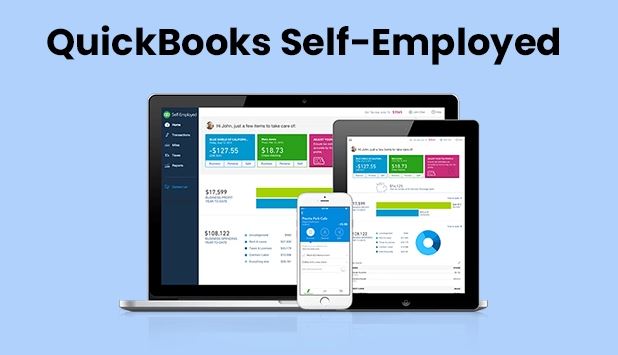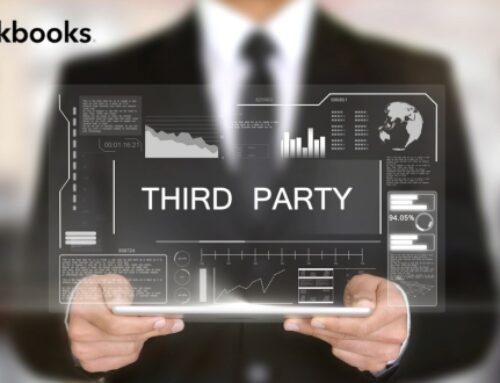QuickBooks for Freelancers and Self-Employed
In recent years, the professional landscape has witnessed a paradigm shift with the meteoric rise of freelancing and self-employment. As traditional job structures evolve, more individuals are embracing the freedom and flexibility that come with being a freelancer. This introduction aims to provide a comprehensive overview of the dynamic freelance landscape, shedding light on its growth and the distinctive financial challenges encountered by freelancers.
The Surge of Freelancing
The gig economy has burgeoned into a force to be reckoned with, offering individuals the autonomy to shape their professional destinies. Freelancers, ranging from graphic designers and writers to consultants and programmers, contribute significantly to this transformative shift. The allure of flexibility, varied projects, and the ability to work remotely has propelled millions into the freelance sphere.
Unique Financial Challenges
While the freelance lifestyle brings a sense of liberation, it is not without its financial intricacies. Freelancers navigate a landscape marked by income variability, irregular payment schedules, and the responsibility of managing their own taxes and retirement plans. Unlike traditional employees, freelancers are essentially their own businesses, juggling client acquisition, project execution, and financial administration simultaneously.
- Income Uncertainty:
Freelancers often experience fluctuations in income due to project-based work. Understanding how to manage irregular pay cycles becomes crucial for financial stability.
- Self-Employment Taxes:
The burden of self-employment taxes, including both the employer and employee portions, falls squarely on freelancers. Navigating tax obligations demands a nuanced understanding of tax deductions and compliance.
- Benefits and Retirement Planning:
Unlike employees with access to company-sponsored benefits, freelancers must procure their own health insurance and plan for retirement. This necessitates strategic financial planning to secure long-term well-being.
- Client Payment Challenges:
Freelancers encounter delays and uncertainties in client payments. Establishing efficient invoicing systems and payment terms is essential to mitigate cash flow disruptions.
- Financial Record-Keeping:
Freelancers must maintain meticulous financial records for tax purposes. This includes tracking income, expenses, and relevant receipts, often requiring a comprehensive financial management tool.
Navigating these challenges is pivotal for freelancers to not only survive but thrive in the dynamic world of self-employment.
The Need for Financial Management
Freelancers are the architects of their professional destinies, wielding autonomy and flexibility. However, this independence comes with the responsibility of effectively managing finances. In this section, we delve into the critical importance of financial management for freelancers, emphasizing its role in fostering sustainable freelancing. We also explore common financial pitfalls that self-employed individuals often encounter.
Emphasizing the Significance
- Foundation for Business Stability:
Efficient financial management serves as the bedrock for a stable freelance business. It ensures a clear understanding of income, expenses, and overall financial health.
- Informed Decision-Making:
Organized finances empower freelancers to make informed decisions. Whether it’s negotiating project rates, investing in professional development, or setting aside funds for taxes, a well-managed financial framework provides clarity.
- Cash Flow Optimization:
Freelancers often face irregular income patterns. A robust financial management system aids in optimizing cash flow, allowing freelancers to weather lean periods and invest in growth during prosperous times.
- Professionalism and Client Trust:
Clients value professionalism, and part of that professionalism is demonstrated through financial transparency. Organized finances instill trust and credibility, fostering stronger client relationships.
- Tax Preparedness:
Freelancers are responsible for their own taxes, and meticulous financial management ensures tax preparedness. This includes tracking deductible expenses, understanding tax obligations, and avoiding last-minute scrambles during tax season.
- Goal Achievement:
Financial management acts as a compass guiding freelancers towards their goals. Whether it’s saving for a major purchase, planning for retirement, or expanding their service offerings, effective financial management aligns actions with aspirations.
Common Financial Pitfalls
- Inadequate Budgeting:
One common pitfall is the lack of a comprehensive budget. Freelancers might underestimate expenses or fail to allocate funds for taxes, leading to financial strain.
- Delayed Invoicing and Payment Collection:
Delayed invoicing and challenges in payment collection can disrupt cash flow. Freelancers must establish efficient invoicing practices to maintain steady income streams.
- Ignoring Emergency Funds:
Freelancers often neglect building emergency funds. In the absence of steady paychecks, having a financial cushion is crucial for navigating unexpected expenses or lean periods.
- Overlooking Tax Planning:
Failure to plan for taxes can result in financial setbacks. Freelancers should proactively set aside funds for taxes and stay informed about relevant deductions to optimize their tax obligations.
- Overreliance on a Single Client:
Depending heavily on a single client poses a risk. Diversifying client portfolios is essential for mitigating the impact of potential client loss on income.
- Neglecting Retirement Planning:
Freelancers often overlook retirement planning. Establishing retirement accounts and contributing regularly ensures financial security beyond the active freelancing years.
QuickBooks Overview
As freelancers navigate the dynamic and sometimes unpredictable terrain of self-employment, having a reliable ally in financial management becomes paramount. QuickBooks, a versatile and user-friendly accounting software, emerges as a crucial tool tailored to meet the specific needs of freelancers. In this section, we provide a comprehensive overview of QuickBooks, highlighting its features and functionalities that make it an invaluable asset for freelancers striving for financial efficiency.
Tailored Features for Freelancers
- Income and Expense Tracking:
QuickBooks simplifies the tracking of freelance income and expenses. Users can effortlessly categorize transactions, providing a clear overview of cash flow and business profitability.
- Invoicing Made Easy:
Freelancers can create professional and customizable invoices within QuickBooks. The platform automates the invoicing process, allowing users to set up recurring invoices and reminders for timely payments.
- Expense Management and Receipt Capture:
Managing expenses is streamlined with QuickBooks. The platform allows freelancers to upload receipts, track business-related expenses, and categorize transactions, simplifying the process of claiming deductions during tax season.
- Tax Deduction Assistance:
QuickBooks assists freelancers in maximizing tax deductions. The software categorizes expenses in alignment with tax regulations, ensuring that freelancers can easily identify deductible items and optimize their tax obligations.
- Time-Tracking Capabilities:
Freelancers who bill clients based on hourly work can leverage QuickBooks‘ time-tracking features. This functionality enables accurate billing, ensuring that freelancers are appropriately compensated for their time and expertise.
- Real-Time Financial Reports:
QuickBooks provides freelancers with real-time financial reports, offering insights into their business performance. From profit and loss statements to balance sheets, freelancers can access comprehensive reports for informed decision-making.
- Bank Reconciliation:
Reconciling bank transactions is made seamless with QuickBooks. Freelancers can connect their bank accounts, and the platform automatically reconciles transactions, reducing the likelihood of errors and discrepancies.
- Mobile Accessibility:
QuickBooks recognizes the on-the-go nature of freelancing. The mobile app allows freelancers to manage their finances from anywhere, ensuring accessibility and convenience.
User-Friendly Interfaces
- Intuitive Dashboard:
QuickBooks features an intuitive dashboard that provides a snapshot of key financial metrics. Freelancers can quickly view income, expenses, and outstanding invoices at a glance.
- Easy Navigation:
The user-friendly interface of QuickBooks ensures easy navigation. Freelancers, even those without extensive accounting backgrounds, can navigate the platform effortlessly, accessing the tools and features they need.
- Simplified Setup:
Setting up QuickBooks for freelancers is straightforward. The platform guides users through the setup process, allowing freelancers to customize their accounts based on their specific business needs.
- Automation for Time Savings:
QuickBooks automates various aspects of financial management, saving freelancers valuable time. From recurring invoices to bank reconciliations, the platform’s automation features contribute to increased efficiency.
- Integrations with Third-Party Tools:
QuickBooks seamlessly integrates with a variety of third-party tools commonly used by freelancers. This includes project management tools, payment platforms, and more, enhancing overall workflow efficiency.
In essence, QuickBooks for freelancers is more than just accounting software; it is a comprehensive financial management solution designed to simplify the complexities of self-employment.
Setting Up QuickBooks for Freelancers
Embarking on the journey of effective financial management begins with setting up a tailored QuickBooks account. In this section, freelancers will find a step-by-step guide to creating their QuickBooks account, ensuring a seamless onboarding process. Additionally, we’ll explore customization options within QuickBooks that align with the unique needs of freelance businesses.
Step-by-Step Guide
- Visit the QuickBooks Website:
Start by visiting the official QuickBooks website (https://quickbooks.intuit.com/).
- Choose the Right Plan:
QuickBooks offers various plans catering to different business needs. Freelancers can
select a plan that aligns with the size and requirements of their freelance business.
- Create an Account:
Click on the “Sign Up” or “Try it Free” button to initiate the account creation process. Enter the required information, including email, password, and business details.
- Select Business Type:
Indicate that you are a freelancer or self-employed professional when prompted to choose your business type. This ensures that QuickBooks tailors its features accordingly.
- Connect Bank and Payment Accounts:
Linking your bank and payment accounts allows QuickBooks to automatically import transactions, streamlining the tracking of income and expenses. Follow the prompts to securely connect your financial accounts.
- Set Up Tax Profile:
Provide necessary information for your tax profile. QuickBooks uses this information to assist with tax calculations and ensure compliance.
- Customize Your Chart of Accounts:
The chart of accounts is a crucial aspect of financial tracking. Customize it based on the specific needs of your freelance business. Add categories relevant to your services, expenses, and income streams.
- Configure Invoicing Preferences:
Tailor your invoicing preferences within QuickBooks. Set up invoice templates with your branding, payment terms, and other details. This customization enhances professionalism and efficiency.
- Activate Time-Tracking Features:
If you bill clients based on hourly work, activate the time-tracking features in QuickBooks. This ensures accurate billing and simplifies the tracking of billable hours.
- Explore Reports and Dashboard:
Familiarize yourself with the reports and dashboard within QuickBooks. These tools provide real-time insights into your business performance. Understand how to interpret key metrics such as profit and loss.
Customization Options
- Tailor Categories and Labels:
Customize income and expense categories to align with your freelance services. This level of granularity ensures precise financial tracking.
- Personalized Invoice Branding:
Utilize QuickBooks’ customization options to brand your invoices. Incorporate your logo, choose color schemes, and add personalized messaging for a professional touch.
- Adjust Payment Terms:
Freelancers often have unique payment terms. Customize the payment terms within QuickBooks to reflect your specific expectations, whether it’s Net 15, Net 30, or another arrangement.
- Create Project-Specific Categories:
For freelancers handling multiple projects, create project-specific categories in your chart of accounts. This enables detailed tracking of income and expenses associated with each project.
- Integrate Third-Party Apps:
QuickBooks offers integrations with various third-party apps commonly used by freelancers. Explore integrations for project management, time tracking, and payment processing to enhance overall efficiency.
- Automate Recurring Transactions:
Automate recurring transactions such as monthly subscriptions or retainer fees. QuickBooks allows freelancers to set up these transactions, reducing manual data entry.
- Adjust Tax Settings:
Freelancers often have unique tax obligations. Adjust your tax settings within QuickBooks to ensure accurate calculations and compliance with regional tax laws.
Setting up QuickBooks for freelancers goes beyond the initial account creation—it involves tailoring the platform to suit the nuances of freelance business operations.
Invoicing and Expense Tracking
For freelancers, the heartbeat of financial success lies in effective invoicing and streamlined expense management. QuickBooks, with its intuitive features, serves as a powerhouse for these crucial aspects of freelance financial management. In this section, we will delve into efficient invoicing practices and explore tools within QuickBooks for seamless expense tracking.
Efficient Invoicing Practices
- Generating Professional Invoices:
QuickBooks simplifies the process of creating polished and professional invoices. Utilize customizable templates that align with your brand identity. Incorporate your logo, choose appropriate fonts and colors, and add personalized messages to enhance the professional appeal of your invoices.
- Customizing Invoice Details:
Tailor invoice details to match your specific needs. Include relevant information such as project details, hourly rates, and a breakdown of services. QuickBooks allows freelancers to add line items for each service provided, ensuring transparency in billing.
- Setting Payment Terms:
Clearly define payment terms within your invoices. QuickBooks enables freelancers to set due dates, late fees, and payment schedules. This proactive approach encourages timely payments and minimizes potential discrepancies.
- Automating Recurring Invoices:
For freelancers with ongoing projects or retainer agreements, QuickBooks offers the option to automate recurring invoices. Set up the frequency and billing details, and QuickBooks will generate and send invoices automatically, saving time and ensuring consistency.
- Real-Time Tracking of Invoices:
QuickBooks provides real-time tracking of invoice status. Know when invoices are sent, viewed, and paid. This transparency empowers freelancers to manage cash flow more effectively and follow up on overdue payments promptly.
- Integration with Payment Gateways:
Seamlessly integrate payment gateways into your invoices. QuickBooks supports various payment options, allowing clients to pay directly from the invoice. This integration accelerates payment processing and enhances the overall client experience.
Streamlining Expense Management
- Categorizing Expenses:
QuickBooks offers a user-friendly interface for categorizing expenses. Freelancers can customize expense categories to align with their specific services and business needs. This granularity enhances the accuracy of financial tracking.
- Uploading Receipts:
Simplify the process of expense tracking by uploading receipts directly into QuickBooks. The platform provides a mobile app for capturing receipts on the go. This feature ensures that no expense is overlooked, promoting comprehensive record-keeping.
- Tracking Mileage:
For freelancers who incur mileage-related expenses, QuickBooks includes a mileage tracking feature. Log business-related miles using the mobile app, and QuickBooks will automatically calculate the associated expenses, facilitating accurate reimbursement or tax deductions.
- Real-Time Expense Reports:
QuickBooks generates real-time expense reports, offering a comprehensive view of freelance-related spending. These reports can be customized to highlight specific expense categories, projects, or time periods, aiding in budgetary assessments.
- Benefits of Real-Time Tracking for Tax Deductions:
Real-time expense tracking has significant implications for tax deductions. By categorizing and tracking expenses as they occur, freelancers are well-prepared for tax season. QuickBooks ensures that deductible expenses are accurately recorded, maximizing potential tax savings.
- Budgeting with Expense Insights:
Gain insights into spending patterns and allocate budgets effectively. QuickBooks’ expense tracking features contribute to informed financial decision-making, enabling freelancers to maintain control over their financial health.
In essence, QuickBooks becomes the trusted ally for freelancers, transforming the traditionally intricate processes of invoicing and expense tracking into streamlined, efficient practices.
Understanding Freelancer Tax Deductions
- Identifying Deductible Expenses:
Freelancers are entitled to various tax deductions that can significantly reduce their taxable income. QuickBooks assists in identifying these deductible expenses, ranging from business-related travel and home office expenses to professional development costs.
- Home Office Deductions:
QuickBooks allows freelancers to meticulously track expenses related to a home office, such as rent, utilities, and equipment. This is crucial for accurately calculating the home office deduction, providing potential tax savings.
- Business-Related Travel Expenses:
Freelancers frequently incur travel expenses related to client meetings, conferences, or project-related activities. QuickBooks categorizes and tracks these expenses, simplifying the process of claiming deductions for business travel.
- Professional Development Costs:
Continuous learning is a hallmark of freelancers. QuickBooks enables freelancers to categorize and track expenses associated with professional development, including courses, workshops, and certifications. These expenses contribute to deductions while enhancing skills.
- Health Insurance Premiums:
QuickBooks facilitates the tracking of health insurance premiums paid by freelancers. This information is vital for claiming the health insurance deduction, contributing to potential tax advantages.
Utilizing QuickBooks Reports for Tax Planning
- Profit and Loss Statements:
QuickBooks generates detailed Profit and Loss (P&L) statements, providing a comprehensive overview of income and expenses. Freelancers can use P&L statements for accurate tax planning, identifying areas for potential deductions or adjustments.
- Expense Reports for Deduction Validation:
QuickBooks’ expense reports offer granular insights into spending patterns. Freelancers can validate deductions by reviewing these reports, ensuring that all eligible expenses are accounted for in tax documentation.
- Customized Tax Summary Reports:
Customize tax summary reports within QuickBooks to focus on specific deduction categories. This tailored approach streamlines the tax planning process, allowing freelancers to assess their financial position and plan for tax obligations efficiently.
- Quarterly and Year-End Reviews:
Regularly review quarterly and year-end reports in QuickBooks to assess tax liabilities and identify opportunities for additional deductions. This proactive approach ensures that freelancers are well-prepared for tax season.
- Exporting Data for Tax Professionals:
QuickBooks allows freelancers to export financial data directly, facilitating collaboration with tax professionals. This seamless sharing of information ensures accurate tax filings and maximizes potential deductions.
Navigating the complex terrain of tax deductions becomes a streamlined process with the assistance of QuickBooks. The platform not only identifies eligible expenses but also empowers freelancers with insights and reports crucial for effective tax planning and documentation.
Integrating QuickBooks with Freelance Tools
In the dynamic world of freelancing, efficiency is paramount. QuickBooks recognizes the diverse needs of freelancers and offers seamless integrations with a variety of third-party tools. This integration enhances workflow efficiency, saving freelancers valuable time and ensuring a cohesive approach to project management and payment processing.
Exploring QuickBooks Integrations
- Project Management Tools:
QuickBooks integrates seamlessly with popular project management tools used by freelancers. This includes platforms like Trello, Asana, and Monday.com. The integration enables automatic syncing of project data, streamlining the tracking of billable hours, tasks, and project expenses directly within QuickBooks.
- Time Tracking Applications:
Freelancers who bill clients based on hourly work benefit from QuickBooks’ integrations with time tracking applications. Tools like TSheets or Clockify can be synchronized with QuickBooks, ensuring accurate time entry and facilitating precise invoicing.
- Payment Gateways:
QuickBooks supports integrations with various payment gateways, providing freelancers with flexibility in receiving payments. Integrating platforms like PayPal, Stripe, or Square enables freelancers to receive payments directly through their invoices, reducing manual reconciliation efforts.
- Expense Management Apps:
Apps dedicated to expense management can seamlessly integrate with QuickBooks. Platforms like Expensify or Receipt Bank allow freelancers to capture receipts, categorize expenses, and have the data automatically sync with QuickBooks for real-time tracking.
Time-Saving Benefits of Integrations
- Effortless Data Syncing:
Integrations eliminate the need for manual data entry by facilitating effortless syncing of information. Project details, time entries, and expenses entered in third-party tools automatically populate within QuickBooks, reducing the risk of errors.
- Consistent and Accurate Records:
The integration ensures consistency and accuracy in record-keeping. Data entered in project management or time tracking tools reflects directly in QuickBooks, providing a cohesive and up-to-date view of freelancers’ financial activities.
- Streamlined Invoicing:
Integrations with payment gateways contribute to streamlined invoicing processes. Payments made through integrated platforms are automatically recorded in QuickBooks, reducing the need for manual reconciliation and promoting a more efficient billing cycle.
- Enhanced Project Visibility:
By integrating project management tools, freelancers gain enhanced visibility into project details. Task completion, project milestones, and associated expenses are readily available within QuickBooks, offering a comprehensive overview of freelance projects.
- Time Efficiency for Business Growth:
The time saved through integrations translates into increased efficiency. Freelancers can redirect this saved time towards business development, client acquisition, or personal growth, fostering an environment conducive to freelancers’ professional advancement.
In essence, QuickBooks’ integrations with freelance tools create a synergy that elevates freelancers’ financial management practices.
QuickBooks Mobile App for Freelancers
In the fast-paced world of freelancing, mobility is key to staying ahead. QuickBooks recognizes the on-the-go nature of freelancers’ lives and offers a powerful mobile app designed to provide seamless financial management anytime, anywhere.
Overview of the QuickBooks Mobile App
- User-Friendly Interface:
The QuickBooks mobile app boasts a user-friendly interface, ensuring that freelancers can navigate the platform effortlessly from their mobile devices. The app mirrors the desktop version, providing a consistent and intuitive experience.
- Access to Key Features:
Freelancers can access key features of QuickBooks directly from their mobile devices. This includes creating and sending invoices, tracking expenses, reviewing financial reports, and managing client payments—all at their fingertips.
- Real-Time Data Syncing:
The mobile app ensures real-time syncing of data with the desktop version of QuickBooks. Changes made on the go, such as updating an invoice or recording an expense, are reflected instantly across all devices, maintaining data accuracy.
Benefits of Managing Finances Anytime, Anywhere
- Flexibility in Financial Management:
The QuickBooks mobile app provides freelancers with the flexibility to manage their finances on their own terms. Whether on a client meeting, traveling, or between tasks, freelancers can stay connected to their financial data.
- Prompt Invoicing and Expense Tracking:
Freelancers can promptly generate invoices and track expenses while on the move. This level of immediacy ensures that financial transactions are recorded in real-time, contributing to accurate and up-to-date financial records.
- Timely Decision-Making:
The ability to access financial data instantly enables freelancers to make timely decisions. Whether it’s approving a project expense or checking the status of an invoice, the mobile app empowers freelancers to stay proactive in their financial management.
In conclusion, the QuickBooks mobile app is a valuable companion for freelancers, offering a convenient and efficient means of managing finances on the go.
QuickBooks Support and Community
Freelancers using QuickBooks benefit not only from robust software but also from a supportive ecosystem. QuickBooks provides a dedicated Help Center, offering a wealth of resources for troubleshooting and guidance. Whether freelancers encounter technical issues or seek clarity on specific features, the Help Center serves as a comprehensive knowledge hub.
Conclusion
Additionally, freelancers can engage with the QuickBooks community, fostering connections with fellow users and industry experts. This collaborative space offers insights, best practices, and solutions to common challenges. By tapping into the collective wisdom of the QuickBooks community, freelancers can enhance their proficiency with the platform and stay informed about updates and optimizations. Accessing these resources ensures that freelancers have the support they need to navigate their financial management journey effectively.
In conclusion, embarking on the journey of freelancing or self-employment comes with unique financial challenges, and QuickBooks emerges as an indispensable ally in overcoming them. From efficient invoicing and expense tracking to maximizing tax deductions and embracing mobile financial management, QuickBooks caters to the diverse needs of freelancers.
The integration with third-party tools streamlines workflow, saving valuable time that freelancers can redirect towards business growth. The mobile app empowers freelancers to manage their finances with flexibility and immediacy, ensuring timely decision-making. Moreover, QuickBooks’ commitment to user support through the Help Center and community engagement adds a collaborative dimension to the freelancing experience.
As freelancers navigate the dynamic landscape of self-employment, QuickBooks stands as a reliable companion, offering not just a software solution but a holistic platform for financial empowerment. By leveraging its features, integrations, and support resources, freelancers can not only streamline their financial management but also thrive in their pursuit of professional success. In the ever-evolving realm of freelancing, QuickBooks remains a steadfast partner, empowering freelancers to take control of their financial destinies.