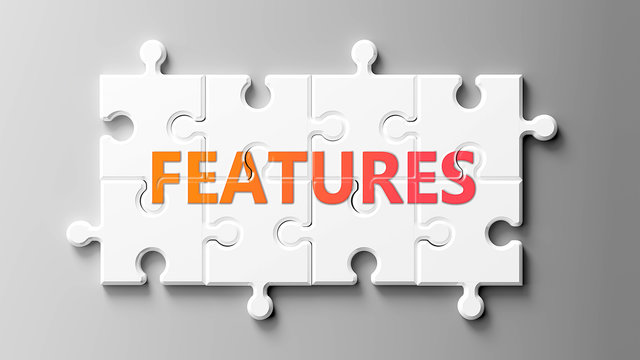Introducing a superb project management and CRM tool will revolutionize the way you handle projects, manage client relationships, and boost productivity. This powerful tool provides a wide range of capabilities that empower organizations to successfully optimize their processes, which in turn helps the firm save time and money. with its user-friendly interface and extensive functionality, offers smooth project planning, execution, and tracking. Additionally, it facilitates smooth communication with clients and helps establish strong connections. Complex workflows are simplified and overall efficiency is improved when essential components of your business operations are centralized.
These critical aspects include project management, client interaction, and team collaboration. You will be able to optimize operations, increase levels of customer happiness, and achieve higher levels of productivity if you take advantage of this exceptional software’s broad features, which will allow you to experience a new level of effectiveness. Adopting this innovative solution to improve your business operations will allow you to observe the beneficial effects it has on the performance of your staff and the customer experience that customers have.
How It Works
Admin
Users can successfully manage a variety of tasks thanks to the administrative capabilities of this CRM and project management software. It manages client projects. Task management improves teamwork by assigning and tracking tasks. The platform streamlines client-team communication, strengthening bonds. Payment status reports monitor financial transactions. Users may efficiently manage client projects, team responsibilities, collaboration, and payment status on one platform thanks to this extensive combination of administrative capabilities.
Client
Customers can choose from a variety of features in this project management and CRM software aimed at improving their user experience and facilitating efficient project communication. Clients may simply track project milestones and development team activity. The program makes project payments easy and streamlines financial transactions. The platform also allows clients to directly contact developers for project issues and concerns. The software’s client-centric features improve project visibility, payment management, and client-developer relationships.
Staff
The staff members using this CRM and project management software have access to a variety of features that help them manage their allocated projects and duties effectively. Staff with project management skills can organize and manage projects to completion. The platform streamlines task assignments and tracking, helping employees stay organized and prioritize their work. Staff can also use the program to answer client questions and ensure customer satisfaction. The program streamlines project management, job execution, and customer assistance by delivering these vital capabilities, helping staff operate more efficiently and produce great outcomes.
Features
Dashboard with useful information:
The dashboard displays a summary of your business, including the running projects, noticeboard, calendar of events, and pending tasks. Get your financial insights here, complete with a comparison of income and expenses as well as a project-by-project revenue chart.
Utility Sidebar:
Launch the utility sidebar in a flash from any location in order to jot down important to-dos in an emergency. Make a note of when they are finished or arrange them in order of priority. Your standard mathematical operations will be simplified and sped up by the addition of another calculator.
Client Manager:
This script helps you maintain track of your client list in an organized fashion. Keep an eye on their profile to see the project as well as their payment history. Simply navigate the list to find their contact information and use it to get in touch with them via phone, Skype, email, or social networks. Additionally, it is important to compile two distinct lists: one for the customer as an individual, and the other for the customer as a business.
Staff Manager:
Keep an eye on the members of your team as well as the rest of the employees. Make direct contact with them and give them duties.
Staff Permission:
It is possible to personalize Staff’s Permission. You are able to define many permutations of permissions by starting with predefined permission.
Progress of the Project:
Observe the proportion of the project that has been finished on the project management page and the top notification bar.
Project Dashboard:
Keep track of all of your customer projects in a single location. It is possible to transfer finished projects into achieved tabs once they have been completed. The project dashboard provides a high-level overview of the work being done for your client. The project dashboard provides a concise overview by displaying information such as client and team member involvement, paid or unpaid payments, pending tasks, and unresolved problems.
Project Discussion Wall:
This is a conversation area for clients and team members who have been assigned to work with specific clients. They are able to communicate their ideas and directives, and you are able to listen in on every one of their exchanges.
Project File Manager:
Documents and files pertaining to the project are kept in this location for future reference. Both the customer and the members of the team can upload the files they need and then retrieve them at any moment in the future.
Project task Manager:
Organizer for the various duties involved in a project. The entire project should be broken down into manageable tasks and assigned to individual members of the team. They will be completed and marked by your personnel. Everything can be seen on the task calendar.
Project Bug, Issue management:
Displays the issues that have been raised by the project’s end user. Give each one to a different member of the team to figure out. When you are finished, mark them as solved.
Project Timesheet:
A timesheet records the amount of time that your team has spent on a particular project. It displays the amount of time you have spent on an undertaking and totals the time in hours and minutes. In order to make it simpler to comprehend ongoing initiatives, a running timer displays notifications in the top bar.
Project Payment:
The customer can make payments for his project directly through his account at any time. You are going to need to write up an invoice for the milestone payment. Unpaid invoices can be paid in cash or manually using the provided payment form. Both PayPal and Stripe are acceptable methods of payment for the customer. E-mail invoices can be issued to the customer at any time, and paper invoices can be printed off.
Project Internal Note:
The team members and the admin have the ability to save notes for use in internal discussions or as references when working on projects.
Project expenditure:
Make a note of the categories of costs associated with a particular project. This provides you with an accurate picture of the expenditures.
Team Task Manager:
You are able to delegate duties or projects that are internal to the organization to members of your team. Create a team consisting of the employees you prefer, then write up a description of the project, and finally carry it out. Your employees will begin following up on it immediately.
Company Noticeboard:
You have the ability to publish critical and forthcoming notices for the benefit of everyone.
Internal messaging:
There is the option of using chat messaging to communicate with both customers and members of your staff.
Keep Private Notes:
You should write down your ideas and tasks in an orderly style, and you should make sure that no other users may see your notes.
ProjectWise Payment Report:
Obtain a report that breaks down payments by project. Keep track of them on a monthly, annual, or any other interval that you like. It is beneficial to have an understanding of the expansion of your company. The availability of both tabular and graphical reports simplifies your work.
Business Expense Manager:
Keep track of the many costs associated with running your company, and file them away in appropriate categories for use in future accounting.
Combined report for income and expenses:
A comprehensive analysis of your company’s performance throughout a specified time period can be obtained from the graphical representation provided here. You’ll be able to monitor your progress by contrasting your overall revenue with the amount of money you spend.
Support Ticket Manager:
With the help of a support ticket manager, you can provide your customers with expert-level assistance in a way that is both simple and efficient.
Macro for support tickets:
Save your most often used responses as a macro, and then include them in your ticket responses to speed up the process.
Template for Custom Email:
Email notifications can be configured with personalized messages. There are some constant values that have been predefined and allocated to them.
Global search:
The main menu’s search function allows users to quickly find any needed information.