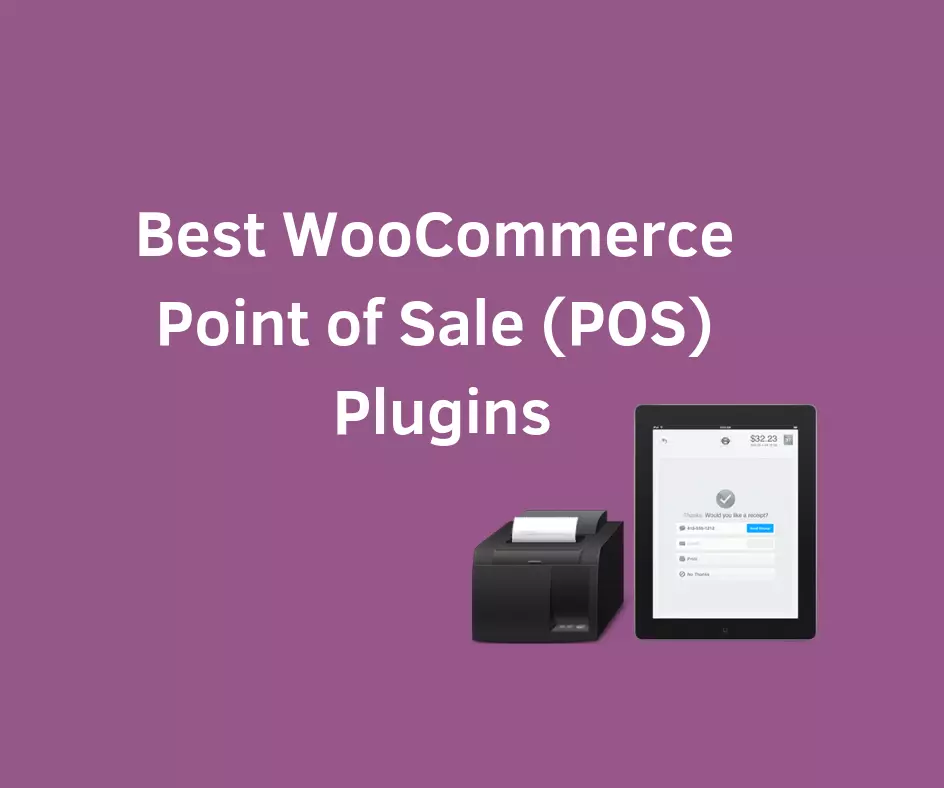Openpos, a robust and feature-rich point of sale (POS) plugin, is tailor-made for WooCommerce, one of the most popular e-commerce platforms in the market. This dynamic plugin offers seamless integration with WooCommerce, making it an indispensable tool for online store owners looking to elevate their websites into comprehensive retail systems. By doing so, businesses can equip themselves with powerful in-store selling capabilities, making it a must-have addition to their e-commerce toolkit.
One of the standout features of Openpos is its ability to bridge the gap between digital and physical store operations. This means that businesses can efficiently manage their brick-and-mortar store alongside their online presence using a single, user-friendly interface. It streamlines various critical processes, including sales processing, inventory management, and customer transactions, simplifying the entire point-of-sale experience.
The versatility of Openpos is another remarkable aspect. It’s designed to cater to a wide range of business types and industries. Whether you operate a traditional retail store, a restaurant, a cafe, a spa salon, a gym, a hospital, or even a supermarket, Openpos has you covered. It’s a versatile solution that can adapt to the specific needs of different businesses, making it an excellent choice for a variety of industries.
Moreover, OpenPOS includes all the essential components required for an efficient Point of Sale system. From facilitating swift and accurate transactions to maintaining a real-time inventory system, it’s a comprehensive package that addresses the crucial needs of businesses in the retail sector.
Allowing businesses to seamlessly integrate with their existing WooCommerce online store ensures that customers receive the same level of efficiency and convenience when shopping in a physical store as they do online. This not only boosts customer satisfaction but also improves overall business efficiency. In essence, Openpos is a powerful tool that empowers businesses to provide exceptional in-store experiences while optimizing their retail operations.
Features
OpenPOS has introduced an exciting new feature in the form of OpenPOS Progressive Web Apps (PWAs) on desktop platforms. This innovation marks a significant step forward in enhancing user experiences and expanding the utility of OpenPOS for both businesses and consumers.
Progressive Web Apps, or PWAs, are a dynamic approach to web applications that combine the best features of both web and mobile applications. One of the key advantages of OpenPOS PWAs on the desktop is their ability to be ‘installed’ on the user’s device. This functionality is akin to installing native apps, providing users with a seamless and convenient way to access OpenPOS. By mimicking the installation process of traditional apps, OpenPOS PWAs create a familiar and intuitive experience for users. They can be added to the user’s home screen, launch from the desktop, and run in an app window.
The speed of OpenPOS PWAs is a notable benefit. As soon as the user clicks to open the app, it launches swiftly, reducing the wait time and enhancing user satisfaction. This speed is crucial for ensuring that users can quickly access their data and perform transactions, making it a valuable feature for businesses looking to provide efficient services.
Furthermore, OpenPOS PWAs feel integrated into the user’s system, much like native apps. They are initiated in the same way as other applications, eliminating the need for a web browser to access OpenPOS. This integration offers a more cohesive and seamless experience for users, fostering a sense of familiarity and comfort.
An essential aspect of OpenPOS PWAs is their reliability. They leverage service workers to cache all the necessary assets, ensuring that the app functions even when the user is offline or experiencing a slow internet connection. This reliability is essential for businesses that rely on OpenPOS to process transactions, as it ensures that the application remains functional under various network conditions. Users can confidently use OpenPOS PWAs, knowing that they won’t be hindered by connectivity issues.
One of the primary goals of OpenPOS PWAs is to create an engaging experience for users. The absence of an address bar or tabs, common in web browsers, focuses the user’s attention on the app’s content. This cleaner and more immersive interface allows users to interact with OpenPOS without distractions, resulting in a more enjoyable and productive experience. Businesses using OpenPOS can benefit from increased user engagement, which can lead to higher customer satisfaction and improved sales.
In addition to these advantages, OpenPOS PWAs on desktop platforms offer versatility. Users can access OpenPOS from their desktop or laptop computers, making it convenient for both businesses and customers. This versatility is particularly valuable for businesses that operate in diverse settings and need to accommodate a wide range of devices.
OpenPOS Progressive Web Apps on desktop are a game-changing feature that enhances the OpenPOS experience. They provide users with the convenience of installing the app, offer seamless and familiar integration, ensure reliability, and create an engaging environment. This development aligns with OpenPOS’s commitment to improving the user experience and making it more accessible to businesses and consumers alike. By combining the strengths of web and native apps, OpenPOS PWAs on desktop represent a significant leap forward in the world of point-of-sale solutions, providing users with a reliable, fast, and engaging platform to carry out their transactions.
Features
- No Monthly Fees: The absence of monthly fees is a significant advantage for businesses. It means that you won’t have to incur recurring costs for using the software, making it a cost-effective solution. The fact that it’s hosted in the same place as your WooCommerce store also ensures easy integration and streamlined management.
- Progressive Web App: A Progressive Web App (PWA) is a modern web application that provides a native app-like experience. It offers benefits such as faster loading times, offline functionality, and the ability to be installed on users’ devices. This feature makes the software accessible and user-friendly.
- Support for Multiple Business Types: The software’s versatility allows it to cater to a wide range of businesses, including retailers (grocery stores), cafes, restaurants, salons, and even businesses like karaoke lounges, pool table rentals, and hotels. This flexibility means that various industries can benefit from the software.
- Cafe/Restaurant Mode: For cafes and restaurants, the software offers specific features like table management, the ability to merge and transfer tables, and a Kitchen View Screen. These functionalities are essential for optimizing the dining experience and kitchen operations.
- Support for Rent Business Types: Businesses that involve renting services, such as hotel room rentals, can use this software effectively. It helps manage bookings, reservations, and room availability efficiently.
- Real-time Sync of Table Orders: This feature ensures seamless communication between waitstaff and the kitchen. Orders placed by customers at their tables are instantly transmitted to the kitchen, improving order accuracy and efficiency.
- General/Grocery Mode: For general retailers or grocery stores, the software provides a customer pole display, making it easy for customers to view their purchase details. This enhances the shopping experience.
- Multi-Warehouse (Outlets): Multi-warehouse support is crucial for businesses with multiple outlets. It allows for better inventory management and tracking of stock across different locations.
- Inventory Management: This feature includes stock adjustments and a stock overview. Businesses can easily keep track of their inventory levels, make necessary adjustments, and avoid overstocking or understocking.
- Multi-Registers: Having multiple registers can improve checkout efficiency during peak hours. It also enables businesses to manage customer transactions more effectively.
- Barcode Scanner Support: The software is compatible with various barcode scanner devices, providing businesses with the flexibility to use their preferred hardware for scanning products. This ensures quick and accurate item recognition.
- Decimal Stock and Negative Quantity Support: Decimal stock support is essential for businesses that sell products by weight or in fractional quantities. Negative quantity support helps in handling returns and exchanges efficiently.
- Support for Digital Scales: For businesses that require precise weighing, the software accommodates digital scales and weighing scale barcodes.
- Rounding Currency: Rounding currency simplifies transactions, making it easier for both customers and cashiers during payment.
- Order Notes and Discounts: These features enhance the customer experience by allowing order and item notes, as well as applying discounts and coupons to items and the entire cart.
- Multi-Cart Checkout: With the ability to manage multiple carts and save them for future use, businesses can efficiently handle large orders and speed up the checkout process.
- User Management: The software offers user management features, allowing administrators to control who can access the POS panel and manage login sessions.
- Receipts and Labels: It enables the printing and emailing of receipts, and the generation of barcode labels for products, aiding in customer communication and inventory management.
- Cash Management: Efficient cash handling and management are crucial for businesses. This feature ensures that cash transactions are accurately recorded and managed.
- Offline Mode: The ability to work in offline mode is a critical feature for businesses in areas with unreliable internet connections. It allows for uninterrupted operations even when the internet is down.
- Reporting: Businesses can generate detailed reports on transactions and sales, aiding in performance analysis and decision-making.
- Integration with WooCommerce: Integration with WooCommerce Product Add-Ons and Product Bundles extends the software’s capabilities to sell various types of products through your WooCommerce store.
- Session Management: This feature keeps track of active login sessions, providing information about cashiers, locations, and IP addresses, which is crucial for security and monitoring.
- Barcode/QR Code Scanning: The software supports camera-based barcode and QR code scanning over a secure HTTPS connection.
- Logoff Function: The logoff function allows cashiers to securely log out without losing their working session, ensuring data integrity and privacy.
- Checkout with WooCommerce Gateways: Businesses can utilize both default and extended WooCommerce payment gateways, providing customers with a variety of payment options.
- Refund and Exchange: The software supports various transaction types, including refunds and exchanges, enhancing customer service and flexibility in handling returns.