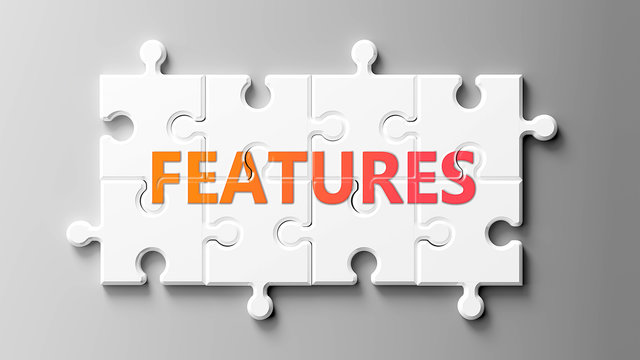The appointment scheduling software is made to make it easier for users to make appointments. It has an intuitive user interface that enables users to choose the precise service and provider they need from a drop-down menu and enter crucial information like the date, the time, and their contact information. By streamlining the appointment booking procedure, the application enables users to quickly and easily arrange appointments with their preferred service providers. As a result, total client satisfaction goes up, and businesses are able to schedule appointments more effectively.
Main Features
Multiple Different Services:
Users are able to select the particular service that they require while scheduling an appointment because the application offers a number of different services. By ensuring that users can easily and quickly access the service they require, this feature enhances users entire experience that users have while interacting with the program.
A List of Service Providers:
The program gives users access to a list of service providers, from which they can choose a provider they wish to meet with for their scheduled appointment. Users will have an easier time locating the service provider they require as a result of this feature, which also guarantees that the information regarding the service provider’s availability is current and accurate.
Appointments Made Easily:
The application streamlines the process of booking appointments, making it simple for users to make appointments with the service providers of their choice. Users can quickly and easily make appointments as a result of an intuitive interface and a streamlined process, which results in a reduction in wait times and an increase in overall customer satisfaction.
Admin Features
Admin can schedule a meeting for his clients:
A customer’s appointment can be scheduled by the admin using this functionality. It simplifies the procedure for consumers who may be unable to use the online booking system or require assistance in scheduling an appointment. The administrator can select the service, service provider, date, time, and any other pertinent information.
Google Calendar is enabled/disabled by admin:
The administrator can use this functionality to toggle the application’s Google Calendar capability on or off. When appointments are posted automatically to the Google Calendar, service providers can better manage their schedules. The appointments can only be shown in the application if they are disabled.
Google Calendar appointments displayed:
Appointments are added to the calendar automatically because to this feature’s ability to interface the programme with Google Calendar. The ability to view all of their appointments in one location makes managing their schedules simple for service providers.
Customers, services, suppliers, and users can be created, edited, and deleted by the admin:
With this function, the admin has full control over the app. Clients, services, providers of services, and users can all be created, edited, and deleted by the admin. This gives the admin the ability to oversee all facets of the system and modify it to suit their requirements.
Gmail Captcha:
By ensuring that only legitimate users can make appointments, this feature protects against spam and fraudulent activities. A quick and easy solution to safeguard the application against automated bots and other forms of fraud is to use Google Captcha.
Google Analytics:
The administrator can monitor website traffic and user behavior thanks to this functionality. The administrator can observe a variety of information about website visitors using Google Analytics, including their number, duration of visit, pages visited, and more. The website can be made better and more user-friendly with the help of this information.
Working Schedule, Breaks:
By supporting working schedules and breaks, this feature enables service providers to manage their availability and timetables. Service providers are better able to plan their schedules, establish breaks, and determine their own working hours.
Admin Dashboard allows editing Cookie Notice, Terms & Conditions, and Privacy Policy:
With the help of this tool, the administrator can add and modify legal documents including Cookie Notices, Terms & Conditions, and Privacy Policies. In addition to guaranteeing that users are aware of the policies, this is crucial for complying with legal requirements.
Dashboard:
The dashboard serves as the admin’s primary interface for managing clients, service providers, appointments, and other administrative tasks. It provides a graphical overview of appointments, service providers, and clients. The admin can access all of the appointment system’s features and settings through the dashboard.
Google Calendar Sync:
The admin and service providers can sync their appointments with their Google calendars using the Google Calendar Sync tool. As a result, their Google calendar will immediately reflect the appointments they have made in the appointment system. Time is saved and schedule conflicts are reduced because of this functionality.
Customers/Users can easily book a service without having to log in:
Customers are able to directly book an appointment using this function, which eliminates the need for them to first create an account and then log in to that account. The booking procedure can be finished successfully if the customer chooses the service, the provider of the service, the date and time, and provides their contact information.
Notifications by email:
This function notifies both clients and service providers through email about forthcoming appointments that they have scheduled. It guarantees that each party is aware of the appointment and lessens the possibility of missed appointments.
The REST API:
This feature enables the integration of the application with other programmes and platforms. It indicates that the programme is able to interface with other computer systems and that data may be transferred across other systems. This is helpful for companies who seek to streamline their operations while using numerous systems.
Scheduler for appointments:
Users are able to directly make appointments through the usage of this function, which does not require any kind of login option. Customers will find the process easier to navigate and will have an easier time rapidly booking an appointment.
Service providers have access to user settings, appointments, and clients:
Service providers can access appointments, clients, and user preferences thanks to this functionality. Service providers are now able to manage their schedules, check client data, and modify their settings.
Users/customers can book a service without logging in:
Customers are able to directly book an appointment using this service, without first having to create an account or log in to their existing one. To finish the booking process, the client has the option of choosing the service, the service provider, the date, and the time, as well as providing their contact information.
The secretaries have access to the calendar, clients, appointments, and user preferences:
It permits secretaries to use the appointment system and carry out specific tasks on behalf of the admin or service providers. This function is beneficial in cases when service providers or administrators may not have the time to handle appointments or may require assistance in managing appointments. The secretaries can access the appointments, clients, and user settings as well as monitor the dashboard and make adjustments or complete certain tasks. This feature makes the appointment system more effective and makes sure that the appointments are handled efficiently.