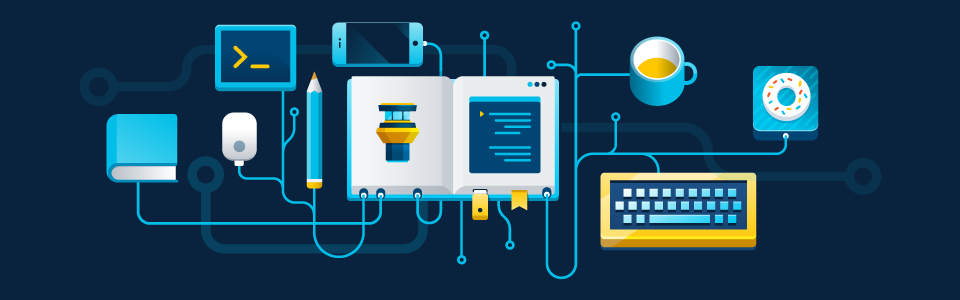A sophisticated, potent, and adaptable multi-store POS system for merchants and wholesalers is the Med Pharmacy Pos System.
MED PHARMACY POS SYSTEM Components
- Point of sale: This is a system that lets people buy and pay for goods and services in person or online.
- Offer Discounts: With this feature, you can give customers discounts on your products or services. You can set prices for certain items for a limited time or for a certain group of customers.
- Credit sales: With this feature, customers can buy things on credit and pay for them later. You can set customers’ credit limits and terms and keep track of their unpaid balances.
- View and manage invoices: This feature lets you view and manage customer invoices, including creating and editing invoices, sending invoices to customers, and keeping track of payments.
- Separate POS for items to be returned: With this feature, you can handle returns in a different way from regular sales. You can take care of returns and give money back or store credit.
- Offering discounts: Discounts can be a great way to attract customers, boost sales, and get rid of old stock. You can also encourage customers to buy more products, come to your store more often, and become loyal to your brand by giving them discounts.
- Assign multiple roles: Using this feature, you can give other system users different roles and permissions. For example, you can give a cashier role to a user who only needs access to the point of sale, while a manager role gives access to all the system’s features.
- Add medications and manage them: With this feature, you can add, change, and keep track of the medicines in your store. You can also keep track of how much of each medicine you have in stock and set reorder points to make sure you always have enough.
- Use CSV to upload medicines: “With this feature, you can save time and effort by uploading a CSV file to add multiple medications to the system at once instead of adding each one manually.”
- Add outstanding stock to the stock: This feature lets you add a new supply of medicines to the system and keep track of the order’s pending inventory that hasn’t yet been delivered. You can also set alerts for low stock levels and have drugs automatically reordered when they reach the reorder point.
- Add medications and manage them: With this feature, you can add, edit, and manage the medications in your store. You can also keep track of how much of each medicine you have on hand and set reorder points to make sure you always have enough on hand.
- Include categories: You can establish and manage product categories using this feature, which makes it simpler for customers to navigate your shop and for you to organize your inventory.
- Stock that has expired should be reported: “This feature makes a report that lists all the products in your inventory that have expired, so you can see which ones need to be restocked or taken off the shelves.”
- Out-of-stock alert: “This feature notifies you when the quantity of a particular product falls below a predetermined threshold. This helps you keep track of inventory levels and makes sure you always have enough on hand.”
- Stock reports: This feature lets you make reports that show how many of each product you have in stock. You can use this information to decide which products to restock, which to order more of, and which to discount or take off your list.
- Sales report: With this feature, you can look at different sales reports that give you information about how your store is doing. These reports can tell you things like the total number of sales, the number of sales for each product or category, and the number of sales over a certain time period.
- Return report: With this feature, you can make reports that give you information about the returns to your store. You can see how many returns there have been, what products have been sent back, and why. This information can help you find patterns and make the changes you need to make to your products or customer service to make them better.
- User profile: Users can set up and manage their profiles in the system using this feature. This can be their name, their contact information, and their login information.
- Add a supplier and keep track of it: With this feature, you can add and organize information about your suppliers. This can include their contact information, how they want to be paid, and what they sell.
- Supplier payments: With this feature, you can control how much you pay your suppliers. You can keep track of payments that are still due, make payments right from the system, and make reports that show the history of payments.
- Add banks: With this feature, you can add and manage more than one bank in the same place. This can be the name, address, phone number, and account number of the bank.
- Add checks and keep track of them: This feature lets you keep track of and manage any checks you write or receive. This can include the check number, amount, date, and the name and address of the bank where the check was written or deposited.
- Deposit money and manage it: With this feature, you can write down and keep track of promises you’ve made to your bank accounts. This can be the date, the amount, the bank account, and the number on the deposit slip.
- Bank book: With this feature, a report is made that lists all the transactions for a certain bank account. This can help you keep track of your bank transactions and make sure everything is in order.
- Make purchases, send them back, and keep track of them: You can use this feature to make purchase orders and check on their status. You can also write down and organize all of your tax returns in one place.
- Wholes POS for sellers: This feature is a separate point-of-sale system for wholesalers and retailers. It includes bulk ordering, keeping track of inventory, and keeping track of customers.
- Create and manage brands, brand sectors, brand units, regions, towns, and store locations: This feature lets you make and collect information about your products and store locations. This can include the brand, the sector, the unit, the region, the town, and the store location.
- Expenses: This feature lets you keep track of and manage your business expenses. You can keep track of expenses like rent, utilities, and supplies, and then make reports that show your total expenses over time.
- Ledger of customers and suppliers: This feature makes a report that shows all the transactions related to a certain customer or supplier. This can help you keep track of payments you owe and balance your accounts.
- A chart of accounts: This feature shows a list of all the funds used in your accounting system. It helps you organize your financial transactions and create accurate financial reports.
- Journal vouchers and opening balance: With this feature, you can keep track of all your business’s financial transactions. Sales, purchases, expenditures, and payments can all be recorded. The opening balance is the total amount in each account when the financial period starts.
- The general journal, the income statement, the trailing balance, and the ledger account are: The system makes these different types of financial reports. The general journal keeps track of all financial transactions, while the income statement shows your income, expenses, and net income. The trial balance shows all the accounts in your system and how much money they have, and the ledger account shows the details of each performance.
- Add the requested items: With this feature, you can add things that customers or employees ask for. You can keep track of these requests and make sure that the items being asked for are in stock and can be bought.
- Add users and handle it: This feature lets you create and manage user accounts for your system. You can control how much access each user has and make sure that only authorized users can see sensitive information.
- Printer settings: With this feature, you can set up your system’s printer settings. You can set the default printer, set the size of the paper, and change other settings for the printer.
- Customer feedback: This feature makes a report that lists the best customers based on how much they have bought in the past. This can help you figure out who your best and most loyal customers are.
- Top salesman report: This feature makes a report that shows, based on sales performance, who the best salespeople are. This can help you find your best salespeople and give them rewards for their hard work.
- The brands’ report: This feature makes a report that shows the sales data for each brand. This can help you determine which products to stock and which brands are most popular with your consumers.
- The sections report: This function generates a report containing sales information for each component of your store. This can help you find the most profitable areas and decide where to put your money and time.
- Report on the store: This feature makes a report that shows sales data for each store location. This can help you find the most profitable stores and make decisions about how to best set up your store network.
- Report by item: This feature makes a report with sales information for each SKU (stock-keeping unit). This can help you find out which products are most popular with your customers and decide which ones to stock.
- Report on Return: This feature makes a report that lists all of the returns that customers or suppliers have made. You can see the details of the return, such as why it was sent back and how much was refunded.
- Bank collections: With this feature, you can manage and keep track of payments from customers. You can see information about each payment, such as the customer’s name, the amount paid, and the method of payment.
- Add purchases directly to stock: With this feature, you can add items right from a purchase order without having to enter the information by hand. This can save you time and cut down on mistakes when you’re managing your inventory.
- Directly reduce to stock from purchase return: This feature lets you lower the number of items in stock directly from a purchase return, so you don’t have to change the stock levels by hand. This can help you keep accurate records of your stock and avoid running out of something.
- A purchase order: You can make and manage purchase orders with this feature. You can make purchase orders for items that are running low or for new things you want to add to your stock.
- Multi-store: You can run multiple locations from a single system thanks to this feature. You can look at each store’s sales and inventory data and decide how to use your resources in a smart way.
- Balances on hand when an account is opened: With this feature, you can decide how much money each account holder starts with. This is how much each account holder had in their account at the beginning of the financial period.
- Bank expense: With this feature, you can keep track of the costs of your bank accounts. You can see each expense’s date, amount, and description.
- Debit voucher: You can make and manage debit vouchers with this feature. A debit voucher is a document that contains information about a purchase made by your company. With debit vouchers, you can keep track of how much you spend and make sure you don’t go over your budget.
- Add Services for other income: This feature lets you add services to your point-of-sale system, which can help you make more money. For instance, you can set up service-based items, give them prices, and keep track of how many of them are sold.
- Receipt for service-based sales: This feature makes a sales receipt with information about the services the customer bought. The name of the service, the price, the amount of tax, and other important information can be written on the receipt.
- Dynamic taxes: With this feature, you can set up surcharges that are automatically calculated based on the product or service being sold. You can make tax categories and put certain things or services in them.
- Reports on sales, purchases, and taxes: This feature makes reports that give an overview of your sales, purchases, and taxes. You can look at the data in different ways, such as graphs and tables, and use the information to make smart business decisions.
- Upload Stock: With this feature, you can send information about your stock to the point-of-sale system. You can upload your stock data using a CSV file, which will save you time and cut down on inventory management mistakes.
- Edit receipts: With this feature, you can change the details of a transaction and make changes to the sales receipt. You can change the prices, items sold, and other details about the transaction. This can help if you need to change a transaction after it has been finished.