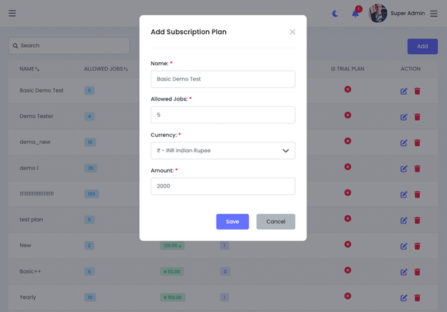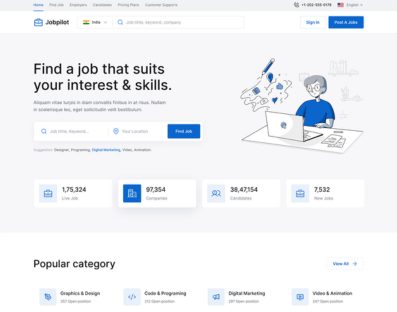Introduction: LARAVEL JOB PORTAL SYSTEM
This PHP Laravel Framework-based solution is a flexible employment portal that can accommodate a variety of needs. This powerful script meets the needs of both job searchers and companies, making it ideal for use on recruiting websites. Employers are given a one-stop shop where they can publish job postings, develop corporate profiles, screen applicants, and select the best individuals. Job searchers may simultaneously establish detailed profiles, post resumes, search for jobs, apply for vacancies, and be hired.
Portal owners control their websites with its straightforward admin interface and over 30 modules. They can easily handle job posts, candidate profiles, and portal features. Users have a smooth experience and administrators can keep informed and make educated decisions. This job portal script gives an all-inclusive solution for setting up a dynamic employment portal platform since it is built with user-friendly features and cutting-edge capabilities. It streamlines recruiting and connects job seekers and companies. This script gives you the resources and flexibility to construct a job portal, recruiting website, or improve an existing platform.
Features
Dashboard:
The script includes a thorough dashboard that offers a summary of important data and actions in the employment portal. It enables managers to keep track of crucial information like user interaction, site performance, and other metrics in a centralized location.
Management of Candidates:
Administrators can effectively manage candidate profiles with the help of the script’s candidate management module. It enables simple candidate information organization, search, and filtering, providing efficient candidate administration.
All Applicant Resumes:
All applicant resumes saved in the system are accessible to administrators using this module. It makes it simple to quickly scan and retrieve resumes, allowing you to evaluate candidate qualities and match them with applicable job positions.
Business Management:
A module for managing employers is provided by the script, enabling administrators to monitor and control employer accounts. It offers features including account creation, profile maintenance, and employer communication, supporting effective employer administration.
Job reported:
Users can report any job postings that do not adhere to the platform’s policies or standards using this module. The employment portal’s integrity and quality may be upheld by administrators by reviewing reported jobs and taking the necessary action.
Reported employers:
Users can report employers who participate in inappropriate or unethical practices using this module, similar to reported jobs. Administrators can examine listed employers and fix any problems or difficulties that people have brought up.
Jobs:
The script provides a full job administration module that allows administrators to create, maintain, and update job listings on the portal. It offers features like job posting, modification, and deletion to make sure the process of handling job vacancies is simple.
Category of Jobs:
Using this module, administrators may establish and maintain job categories to properly classify and arrange job postings. Users may explore and navigate job postings quickly and conveniently based on particular categories.
Job Tags:
Administrators can tag job postings with pertinent terms thanks to the script’s support for job tags. This function improves searchability and makes it easier to conduct focused job searches using certain tags or keywords.
Skills:
Administrators may establish and maintain a full list of abilities that are pertinent to job advertisements using the skills module. It enables firms to outline the qualifications needed for available positions, promoting a better match between candidates and job needs.
Job Shifts:
With the use of this module, administrators may specify various work schedules or shift patterns, including day, night, and rotating shifts. To provide accurate and understandable employment information, it enables companies to detail the precise shift needs for job ads.
Job Types:
The script supports a range of employment arrangements, including contractual, full-time, part-time, and freelance roles. Administrators can categorize and control various employment kinds, giving companies and job searchers flexibility and clarity.
Job Notification:
Administrators can set up job notification preferences using this module. In order to increase user involvement and engagement, it enables users to quickly get notifications about new job postings, pertinent job matches, or changes on their job applications.
Company Sizes:
Different business sizes may be defined and managed by administrators within the script. Employers may use this tool to describe the size of their company in job advertisements, giving job searchers useful details for their search.
Salary Periods:
The script supports a number of pay intervals, including hourly, daily, weekly, monthly, and yearly. Employers are able to precisely indicate compensation information in job advertisements because to administrators’ ability to set and control various salary periods.
Marital Status:
Administrators may design and manage many choices for marital status, including single, married, divorced, and widowed, using this module. It lets job hunters include their marriage status in their accounts or job applications, as some companies demand.
Industry Management:
An extensive number of industries may be defined and managed by administrators within the script. Employers may now use this tool to specifically include the sector of their business in job ads, making it easier for job searchers to identify opportunities in that sector.
Degree levels:
Educational degrees may be created and managed using the script’s degree levels module. This tool lets job seekers show their top degree in their profiles or applications, which helps companies figure out who they are most interested in hiring. Doctorates, master’s degrees, bachelor’s degrees, and high school diplomas are possible.
Functioning Areas:
Job domains may be created and managed using the script’s functional areas module. This technology enables organizations to specify job ads’ functional area or departments, helping job searchers identify relevant vacancies. Functional areas include sales, operations, marketing, finance, human resources, and IT. Job seeking is simplified by functional area categorization in the script.
Career Levels:
An administrator may establish and manage several career levels inside the employment portal using the script’s career levels module. This tool allows job seekers to identify their current career level or target level in their profiles or job applications, giving businesses useful information for assessing applicant eligibility for certain roles. The terms “career levels” can refer to positions at any point in a person’s professional path, including entry-level, mid-level, senior-level, and executive positions.
Currency for salaries:
The script allows administrators to set and manage various currency choices since it supports many wage currencies. Due to the worldwide nature of the employment site, this feature enables companies to provide wage information in their job advertisements using the appropriate currency. A transparent and educational job search process is made possible by the ease with which job searchers may comprehend and compare pay offers made in various currencies.
Types of Ownership:
Administrators may design and manage several ownership kinds for businesses using the ownership types module. This feature lets employees say whether their business is public, private, a partnership, or any other type of ownership that applies. The type and extent of the businesses that job seekers are contemplating working for are better understood.
Categories for blogs:
The script has a module for managing blog categories, which lets administrators set up several categories for blog entries. Users may explore and access certain subjects of interest more easily thanks to this feature, which makes it easier to organize and categorize blog material. The script improves user experience by categorizing blog entries and offers a complete resource for providing business updates, career guidance, and industry insights.
Posting a blog:
The script enables job portal managers to write and publish blog articles. By allowing users to share interesting and useful material, this feature raises the platform’s total value and user engagement. Industry trends, guidance on job hunting, interviewing skills, and suggestions for career growth are just a few of the subjects that can be covered in blog entries.
Settings:
Administrators may centrally modify and personalize many features of the job portal using the settings module. Options including user account settings, site preferences, email notifications, security settings, and other administrative variables are all included. Administrators may customise the employment portal to meet their unique needs and enhance the user experience by using the settings module.
Testimonials:
A testimonials module built within the script enables administrators to display reviews and endorsements from pleased users, including employers and job seekers. Testimonials enhance the job portal’s legitimacy and trust, enticing new users to interact with it and bringing in companies and job seekers.
CMS for websites:
Administrators can control the static content of the employment portal on the website using the CMS (Content Management System) module. It offers a user interface for organizing, editing, and creating pages like Terms of Service, Contact Us, and About Us. The CMS module makes sure that the material of the employment portal is correct, current, and consistent with the branding and marketing of the platform.
Noticeboards:
The employment portal’s notice boards feature makes it easier to post and handle significant changes, news, or announcements. Administrators have the ability to post notes or alerts to alert users to platform updates, impending occasions, job fair announcements, and other pertinent information.
FAQs:
Administrators may generate and manage commonly asked questions using the FAQs module. Users may use this feature as a comprehensive resource to discover solutions to frequently asked questions about the employment site, its features, policies, and other facets. The FAQs module improves user experience by streamlining user assistance and lowering the need for repeating questions.
Inquiries:
The enquiries module gives administrators the ability to respond to user questions or messages that are provided via the job portal’s messaging or contact form. Administrators can effectively monitor and address questions, providing prompt communication and client satisfaction.
Manage your subscriptions: 
Plans for user subscriptions may be easily created and managed with a range of features and prices. For a smooth user experience, manage upgrades, renewals, and cancellations.
Transaction Management:
Administrators have full visibility and control over each financial transaction that takes place within the employment portal thanks to the manage transactions module. In relation to job postings, premium services, or any other monetization component of the platform, it enables administrators to keep track of payments, reimbursements, and other financial operations. This function helps safeguard the integrity of the employment portal’s financial operations and provides openness and accountability in financial transactions.
Featured Jobs:
Employers have the opportunity to highlight or advertise certain job postings by prominently promoting them on the employment site by using the feature jobs module. Employers may use this tool to make their job vacancies more visible, grabbing the attention of more job searchers. Administrators have full control over the highlighted positions, ensuring that employers have equitable access to effective promotion possibilities.
Featured Company:
Employers can prominently display their business profiles on the employment site using the feature company module, which works similarly to feature jobs. Employers may increase their brand awareness and draw in more job searchers by showcasing their business. The highlighted company listings may be managed and controlled by administrators, guaranteeing a fair and effective representation of businesses on the platform.
Countries:
Administrators may define and manage several nations inside the employment site using the countries module. When looking for jobs, this function enables job searchers to define their preferred nation or region. Employers may also list the nations in which they have open positions. The employment portal improves the precision and relevancy of job searches by adding nations as a criteria, which also increases the user experience.
Manager of Translation:
Administrators may control language translations within the job site thanks to the translation manager module. With the help of this functionality, the employment site may accommodate several languages and a wide range of users. To provide correct and localized content for multiple language choices, administrators can add, alter, or update translations for various interface elements.
Templates for emails
Administrators may monitor and customize email alerts delivered by the job site using the email templates module. This tool has email templates that are already set up for things like a person signing up, a job application being confirmed, a password being changed, and more. These email templates may be customized by administrators to match the branding and communication style of the employment portal. Email messages are more professional and personalized when they employ customizable email templates, which increases user happiness and engagement.
Employer Panel
Subscription
Employers that sign up for the system automatically receive a free trial plan and one trial job. The number of trials is dependent on the administrator’s tolerance for the free plan.
When you reach your limit, you will no longer be able to add additional positions, which means Active positions. A job can be added, but only as a draught. Until you have a subscription that is live and has a legitimate task limit, you cannot permit it to publish it.
In order to update their membership, an employer might buy a new plan. As of right now, we accept payments using the Stripe payment gateway.
Dashboard
An employer may view data on his account here on open positions, job applications, etc.
Creation of profiles
From here, the employer has the ability to manage the company profile.
Submit jobs
From this section, the company may advertise job openings. He has the ability to amend the job and handle job status changes. He has the option to stop or end the work.
Specialized jobs
By making the payment required, you can have your work showcased. The highlighted task fee will be applied by the administrator. Whatever the admin decides, the highlighted job will be visible on the landing page for a set amount of time.
Featured company
To appear on the landing page, you can designate your business as featured. To get your job highlighted, you must pay a fee.
Manage job applications
The employer may handle each application that he has received from an applicant for a specific position in this area.
Shortlisted or rejected applicants
From this area, the company may make a shortlist of applicants they wish to reject. Once the candidates have been narrowed down, the interviewer can choose or reject them after speaking with each one.
Manage your followers
Candidates may follow any businesses they like, and employers can view all of their followers here.
Jobseekers (on the landing page)
This is a tool that employers may use to find candidates who are actively seeking employment. Both names and job titles can be used to search for candidates.
Additionally, there is a gender filter. It has pagination capabilities, and by clicking the reset button, the filter may be cleared.
Candidate Panel
Dashboard
Candidates may access their dashboard from this page, which displays their profile, contact information, and location.
Creation of profiles
The candidate can make a profile here and include his qualifications and experiences.
Upload resumes
In order to use them while applying for jobs, candidates may submit numerous resumes based on various talents and experiences to their profiles.
Look for a job & apply for it
The applicant can look for a position that matches his experience and skills, apply for it, and provide a statement on his capacity to carry it out.
List of job applications
The list of positions to which the applicant has applied is also available. Additionally, when the employer updates the status of a job application to shortlisted, rejected, selected, etc., he may check the progress of his own application and get updates.
Resumé/cv builder
Candidates can put their information here, including their talents, education, experiences, social accounts, etc. Candidates may also choose to have the information removed.
The export feature is intriguing; using the information you provided, we support resuming export. The resume may be printed out or exported as a PDF document.
Follow companies
The candidate can adhere to any organization. He will be able to see those companies’ jobs at any time in the future as a result.
Favorite Jobs
A candidate may also mark a position as a favorite so that he may later return and submit an application for it.
Report jobs
If there is a problem with the job, the employee can report it to the portal administrator, who will subsequently take the necessary measures.
Report company
If a candidate notices something strange about a firm, he may also report it and submit a message at the same time.
Assign the job to friends
If the candidate believes that sharing a job with friends will benefit them, he or she is also permitted to do so.
Upcoming features
- Social Authentication
- Integration of PayPal
- Jobs and businesses may be featured by admin.
- Email Job Alerts for Applicants in Specific Categories