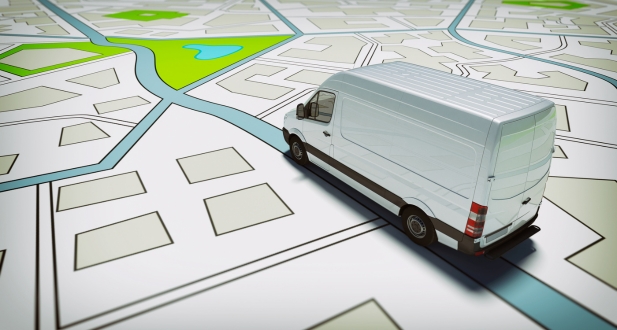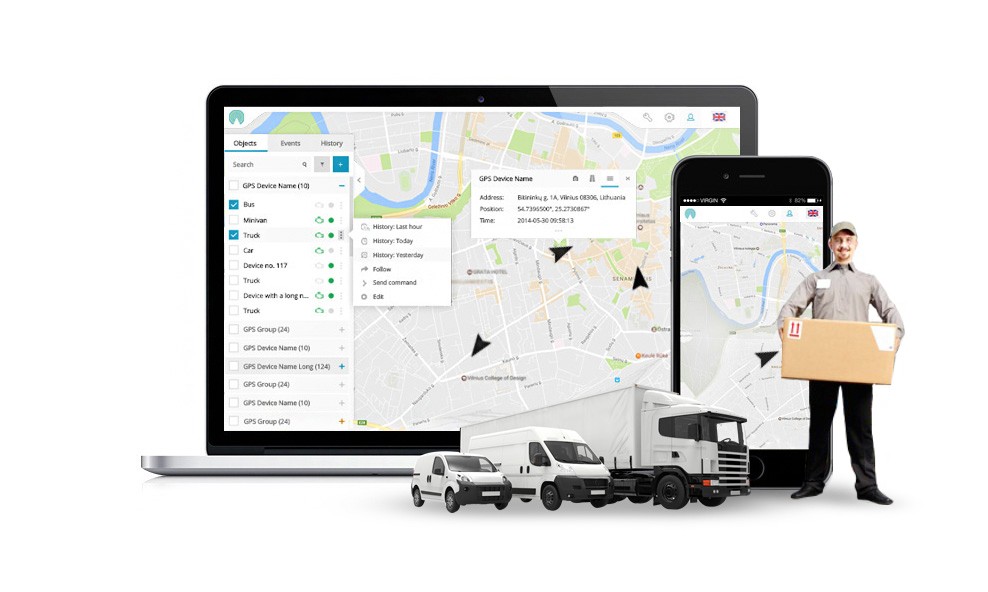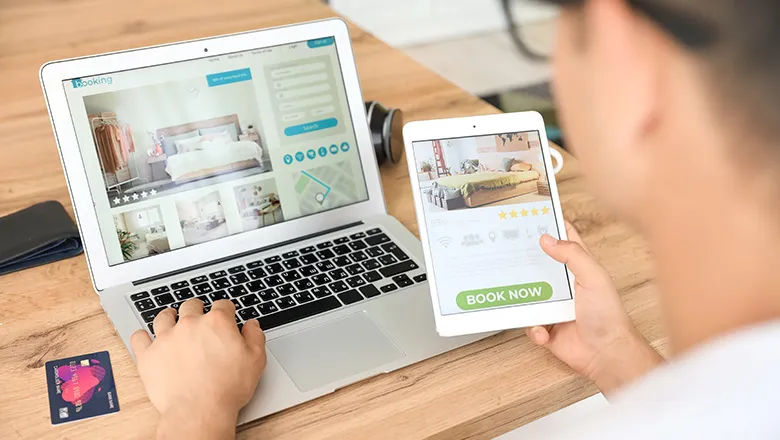The Vehicle Management System with GPS Tracking is intended to be a full-service management tool for vehicle fleets. Real-time GPS tracking, which enables precise monitoring of vehicle whereabouts, is one of this system’s primary advantages. By enabling improved route planning and better resource management, this feature enhances efficiency as a whole.
The system’s ability to manage geofences, which let users construct virtual borders around particular regions, is another crucial feature. This function makes it simpler to monitor activities and prevent unauthorized entry by keeping track of the inbound and outgoing movements of vehicles.
Customers can access a special tracking URL that the system gives for each journey to view the progress of their reservations in real-time. By giving customers precise and current information about the progress of their reservation, this enhances customer happiness.
Overall, the Vehicle Management System with GPS Tracking is a complete solution that gives businesses the tools they require to effectively supervise their fleets of vehicles, enhance efficiency, and provide better service to their customers.
Features
Management of Vehicles:
Fleet managers may monitor every vehicle in their fleet with this service. It involves adding new vehicles, changing those that already present, and eliminating vehicles as required. Important information can be tracked by users, including mileage, maintenance history, and more. This enables fleet managers to decide on the most effective vehicles, those that need maintenance, and those that might need to be replaced.
Vehicle Grouping:
Vehicles can be grouped together by users depending on a variety of factors, such as vehicle type, location, or usage. Users may more easily examine pertinent information and organize their fleet thanks to this. For instance, combining all the delivery vehicles into one category can make it easier for managers to see which trucks are available for new reservations.
Managers of drivers:
Users can manage the drivers who are part of their fleet using this functionality. Users have the option to edit, add, and eliminate drivers as needed. Users may keep tabs on crucial information including driver performance and history. This makes it easier for fleet managers to make sure their drivers are the best candidates for the job and are giving it their all.
Booking Administration:
Users can control every aspect of vehicle bookings with this functionality. Users have the ability to make new reservations, edit current ones, and remove reservations as needed. The tracking of significant information, such as pick-up and drop-off times and locations, is another function included in this feature. This allows fleet managers to keep track of all bookings in their fleet and guarantee that their vehicles are being used efficiently.
Management of clients:
Users can manage client information with this functionality. Users have the option to edit existing clients, add new ones, and remove any unwanted customers. Customers’ preferences and other significant information can be tracked by users. This enables fleet managers to satisfy the needs of their clients and deliver superior customer service.
Fuel Administration:
With the help of this tool, users may control the costs and fuel usage of their fleet. Users can monitor fuel consumption, cost, and effectiveness. This makes it easier for fleet managers to make sure that their cars are using gasoline effectively and efficiently.
Management of Income and Expenses:
Users can use this tool to keep track of the revenue and costs related to their fleet. Users can keep track of booking revenue and repair and maintenance costs for their vehicles. This makes it easier for fleet managers to make sure that their fleet is being operated profitably.
All vehicles are tracked using live GPS:
Users can utilize this tool to view the current location of every vehicle in their fleet. This offers insightful information and aids users in streamlining their processes. The fleet manager, for instance, can divert another vehicle to make the delivery if a delivery van is backed up in traffic, ensuring that the customer gets their goods on time.
Tracking History:
Users get access to historical information about vehicle usage, maintaining it, and other topics. This aids in informing decision-making in the future. For instance, the fleet manager may opt to replace a vehicle if it has a history of breakdowns in order to prevent more breakdowns.
Tracking a group of vehicles:
Users can follow groups of vehicles in real time thanks to this capability. This offers insightful information and aids users in streamlining their processes. For instance, the fleet manager can swiftly transfer another group to complete the delivery if a delivery van group is running late.
Tracking a trip booking using a standalone URL:
Using this functionality, users can provide clients a stand-alone URL to follow their travel reservations. Customers benefit from a seamless customer experience and are able to track the progress of their bookings thanks to this.
Management of geofences:
In order to make sure that vehicles are being utilized properly and are not being mistreated or stolen, geofence management can also be used to track vehicle usage in specific locations, such as construction sites or large events. Setting up geofences allows fleet managers to track the amount of time their cars spend in specific regions and make modifications as needed to increase productivity. Overall, geofence management is an effective instrument for maintaining the security and safety of fleet vehicles and for enhancing fleet management in general.
Files to Upload and Installation Steps
- First, upload all files to your hosted location.
Examples include: https://www.domain-name.com
An illustration of a subfolder is https://www.domain-name.com/vms.
- Then go ahead and install your project. Please access the following URL.
An illustration would be https://www.domain-name.com/install
Example of a subfolder: https://www.domain-name.com/vms/install
- All of the fields – MYSQL HOSTNAME, MYSQL USERNAME, MYSQL PASSWORD, and MYSQL DATABASE NAME – must be filled out for your database connections.
- It instantly redirects to the login page after successful installation.
Tracking using GPS
Mobile APP (customized version; email codeforts@gmail.com to inquire)
Mobile application
- Send the server the lat log using the Traccar client.
- Download the apk file by clicking here.
- API Username (Check in vehicle add/view page) Device Identifier
- Server URL: API URL (page for adding vehicles).