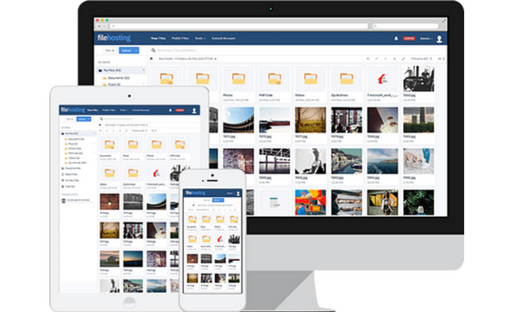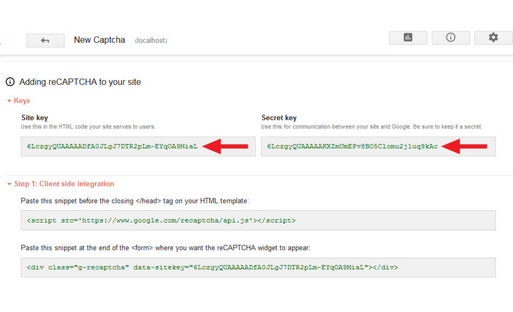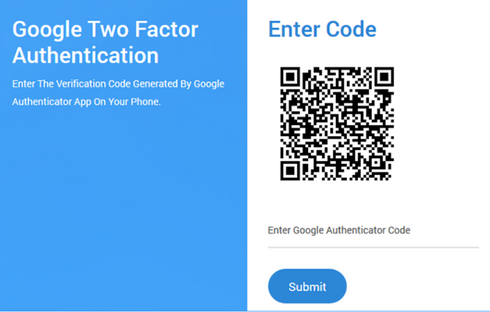Introduction: FILE HOSTING SCRIPT
This script was developed specifically to meet the requirements of webmasters, small business owners, media companies, and freelancers who demand a dependable and effective method for exchanging files over the internet. It provides a sturdy and secure platform that assures the safe storage of files and makes it easy to share those files with other people. The script, which has an emphasis on speed and performance, enables users to have a user experience that is both quick and responsive.
The script was designed with a significant focus on its robustness, ensuring that data are kept safely and can be accessed in a dependable manner. This means that freelancers, small businesses, and webmasters can confidently rely on the script to manage their file sharing needs without having to worry about the possibility of their data being lost or security being breached.
The speed of this script is considered to be one of its primary advantages. It has been improved so that it loads pages rapidly, enabling users to gain access to the files they need in a timely and effective manner. This is of utmost significance for professionals who often work with substantial files or who are required to exchange files with customers on a regular basis. Even when working with a big number of files, they will experience a performance that is smooth and responsive thanks to this script.
Another essential component is the script’s ability to withstand intrusion. It features stringent security mechanisms to guard your data and guarantee that only authorized individuals can access them. Included in this are features such as IP blacklisting and whitelisting, CAPTCHA security codes, and optional integration with Google reCaptcha. The use of these safeguards helps to protect files and prevent unauthorized access as well as malicious actions.
This script has a strong emphasis on both its readability and its usability. Freelancers, small business owners, and webmasters all have an easier time managing and sharing their files thanks to its user-friendly interface and features that are easy to understand. The script offers a straightforward installation procedure that calls for only a basic understanding of technological concepts. In addition to this, it provides customers with a variety of customization possibilities, which enables them to adapt the script to meet the specific requirements of their own brands.
Users are able to effortlessly exchange files with their customers, coworkers, or other partners while using this script. They are able to upload files of any size, and then securely share those files with others of their choosing. Because it is compatible with a wide variety of file formats, the script can be utilized in a variety of contexts and businesses.
In general, this file-sharing script offers a solution that is dependable, safe, and high-performing; it is ideal for use by webmasters, small businesses, media firms, and others in those fields. It is a perfect alternative for individuals who need to manage and exchange files online in an efficient and effective manner due to its resilience, speed, and user-friendly interface.
Features
PHP 8.1 support:
The script has been upgraded so that it is compatible with the most recent version of PHP; as a result, its performance and compatibility have both been enhanced.
Support for LiteSpeed:
The script now offers support for the LiteSpeed web server, in addition to Apache and Nginx web servers. This gives you greater freedom in selecting the server environment that is most appropriate for your requirements.
Using Google Authenticator for 2FA integration: 
Two-Factor Authentication, also known as 2FA, strengthens the protection of user accounts by necessitating a second verification step, which may be completed with Google Authenticator.
Video, audio, picture, and document embed codes:
The script makes it possible for you to simply embed movies, audio, photos, and documents into your website or application by using embed codes, which improves the multimedia experience for users.
Code previews and syntax highlighting:
It is now much simpler to examine and deal with code snippets and programming languages thanks to the capabilities of the script that emphasize syntax and provide code previews.
Core framework performance enhancements:
The performance of the script’s underlying structure has been upgraded, resulting in increased swiftness and effectiveness for the management and operation of files.
Uploading files:
SFTP, FTP, Rackspace, and Amazon S3 storage are some of the options that are available to users of the script when it comes to uploading data. In addition to that, it is compatible with BackBlaze storage and comes with an integration guide for Wasabi storage.
Internally shared files and folders:
Users have the ability to share numerous files and folders with other registered users, giving other users the ability to view, upload, and download files from those shared locations. Within the system, this enables easier cooperation as well as the sharing of files.
Option for worldwide sharing:
The script has a global sharing option, which makes it possible for files and folders to be made accessible to the general public and shared with anybody who has the URL. This makes it possible to easily share content with users from outside the organization.
Multiple-file uploader with progress:
The script contains a multi-file uploader that incorporates progress indicators. These indicators display the percentage progress, remaining size, remaining upload speed, and remaining time for each file that is being uploaded. During the uploading of huge files, the user experience is improved as a result of this.
Previewed images before upload:
Users are able to preview photographs prior to uploading them, which not only ensures that the appropriate files are picked but also provides visual confirmation of the content.
File uploading in the background:
The script makes it possible for users to continue managing their accounts even while files are being uploaded in the background. This facilitates fluid switching between tasks as well as efficient management of files.
Utilizing Drag-and-Drop in the browser:
It is possible for users to commence the upload process by merely dragging and dropping files into the browser. This provides a way that is both practical and easy to understand for adding files.
Option to send through email:
Once users’ files have been uploaded, they will have the ability to simply share them with other users by email right from the script, which will streamline the process of sharing files with other people.
Copy the folder’s URL to your clipboard:
The script includes a function that copies the URL of a folder to the clipboard. This facilitates the sharing of specific folders in a timely manner as well as enables convenient access to those folders.
Built-in URL shortener:
It is possible for users to produce abbreviated URLs for their own files and folders using the built-in URL shortened that is included in the script. This makes the files and folders easier to manage and distribute.
Support for numerous file servers:
The script provides support for numerous file servers, which enables you to disperse your files across many storage systems. This improves both the scalability and the stability of your application.
File details page with the following:
Complete file path:
Users are provided with the ability to quickly determine the location of the file inside the file system by having access to the complete path to the file that is presented.
Copying HTML code directly into a website:
Users are able to show the file on their own webpages by using a script that generates HTML code that can be copied and inserted into a website. This code can be found by following the instructions provided by the script.
Directly paste the following forum code into a forum:
Users are able to share the file within the context of forum conversations as a result of the script’s provision of code for the forum that may be immediately copied and pasted into a forum post.
Link to examine the file’s statistics:
Users get access to granular information and analytics pertaining to the file, such as the total number of views and downloads, in addition to other pertinent metrics. Users are able to monitor the popularity of their files and the amount of engagement with them with the help of this information.
Link to delete the file:
On the page containing information about the file, users have the option to delete the file immediately. Simply clicking on this link will start the process of deleting the file, making it simple for you to manage and exercise control over the files that have been posted.
Links to share on popular social media platforms:
The script offers direct URLs that may be used to quickly share the file on numerous well-known social media platforms, including Facebook, Twitter, and others. Users can quickly share the file with their social media networks by clicking on these buttons, which are provided for their convenience.
Link for email sharing:
The script provides users with a URL that enables them to email the file to one another and share it. Users are able to send the file as an attachment after clicking on this link, which opens a window with a pre-populated email composition window into which they may enter the recipient’s email address and send the file.
File Manager
Login with your social media accounts:
Users are given the choice to log in to the file manager using either their Facebook, Twitter, or Google accounts respectively. Users who like to utilize their already established credentials from social media for authentication can make use of this option to simplify their experience and save time.
User registration page:
The script has a user registration page where new users may establish an account to access and manage their files. This makes it possible to handle files in a manner that is individual to the user and guarantees that their settings and permissions are preserved.
Terms and Conditions and Privacy Policies:
The file manager incorporates specialized sections that are only devoted to showing the terms and conditions as well as the privacy policy. Users will be informed on these pages about the use rules, data protection practices, and any other pertinent legal considerations that are associated with using the file manager.
File manager driven by Ajax:
Ajax technology, which is used in the file manager’s construction, allows for seamless and incredibly quick file management activities. Users can complete a variety of tasks without having to reload the page, resulting in a seamless and effective user experience.
Previews of files:
The script provides file previews for a wide range of file formats, including images (jpg, jpeg, png, gif, wbmp), documents (doc, docx, xls, xlsx, ppt, pptx, pdf, pages, ai, tiff, dxf, svg, eps, ps, ttf, otf, xps), videos (mp4, flv), and music (mp3). These files can be easily previewed by users within the file management interface.
Image thumbnail caching:
The thumbnails of photos and PDF files are stored in the file manager’s cache so that load times can be optimized. This expedites the display of thumbnail previews, which in turn makes the browsing experience more enjoyable overall.
Right-click menu choices:
Users get rapid access to a variety of management choices via a right-click menu that is available in the file manager. This menu is available for both individual files and folders. This makes it possible to perform actions on files and folders quickly and effectively, including renaming, moving, and deleting them.
Robust search widget:
Users are provided with a robust search widget within the file manager, which enables them to look for files and folders depending on the criteria of their choosing. Users may easily identify files that match their search queries, improving both the discovery of new files and the organization of existing ones.
Advanced search:
The file manager has both standard and enhanced search features in addition to the standard search functionality. Users are able to search for files depending on the date the files were uploaded as well as the folder they are located in. This enables searches that are both more accurate and more focused.
File management for accounts required:
To be able to upload files and control their storage inside the file manager, users are needed to have an account. This guarantees that access is regulated, and provides better security and responsibility for the actions associated with file management.
Options for displaying files:
The file manager provides users with two different views for files to choose from: the icon view, which shows thumbnail images of files, and the list view, which arranges files in a linear fashion. Users have the ability to select the view that best suits them, making it much simpler to browse through files.
Additional characteristics:
The script has a variety of extra capabilities, such as the opportunity to watermark photographs by folder in order to share protected versions of images, sorting options for file listings, downloading whole folders as zip files, duplicating files, renaming, moving, and deleting files, and more. In addition, the script includes a variety of additional features.
Support for xSendFile and xAccelRedirect:
When it comes to providing file downloads, the script features built-in support for xSendFile and xAccelRedirect, both of which are server options that significantly boost the performance of the server. Enabling these options can increase the speed of file downloads and improve their overall efficiency.
Secure file storage:
The web host provides a safe repository for the files that users upload to the script. They receive a new name that does not include the extension, and they are saved within a folder that cannot be viewed directly. This provides an additional degree of protection for the files that are being stored.
Downloads with secure access hash:
A safe access hash is used whenever a file is retrieved after it has been successfully uploaded. This hash will become invalid shortly after it is used, therefore preventing several people from accessing the same download URL at the same time. The file downloads benefit from an additional layer of safety as a result of this.
Detailed file statistics:
The script presents comprehensive file statistics, which include download counts broken down into daily, weekly, and monthly categories. Additionally, it keeps note of the countries visited, browsers used, operating systems, and websites that referred the user to the site. These data shed light on the popularity and scope of the files that are being downloaded, providing valuable insight.
Options for sharing:
Users are able to effortlessly share both files and folders with one another by utilizing social networking networks like Facebook, Twitter, LinkedIn, and others. It is possible to build a one-of-a-kind URL for each private folder, which will provide access to the folder even to users who do not have an account. In addition to that, you have the option of sending folders and files over email. Controlling the visibility and accessibility of shared folders is made easier with the help of this script’s adaptable features.
Features of security:
The script provides a number of different security measures, which safeguard user accounts and data in various ways. It enables two-factor authentication (also known as 2FA) with Google Authenticator, which adds an additional degree of protection whenever a user logs in. The SHA256 hashing algorithm and the PBKDF2 key extender are used to store passwords in a safe manner. IP blacklisting is an option that may be utilized to prevent access to the website from a certain set of IP addresses. To further assure the robustness of the security provided by the script, it has been subjected to third-party testing for XSS and SQL injection threats.
Customization options:
The script is completely modifiable, so users may adjust it to meet their requirements in any way they see fit. It is developed for PHP versions 7.3 and higher and allows access to the source code in its entirety. Installation is a breeze, and users have the ability to personalize a variety of factors, including the look, the template, and any new features.
Admin area:
The script comes with a revamped admin section that was built with Bootstrap 3. This area provides an interface for managing the file download system that is both interactive and friendly to users. The administration panel includes a dashboard that gives an overview of current files and downloads at any given time. Administrators have the ability to search for and deactivate files, manage users and blacklisted IP addresses, customize templates, change site settings, create file servers, and manage user account settings. In addition, the administrative section provides functions for backing up the codebase and database, as well as possibilities for doing automatic translations of languages using the Google Translation API.