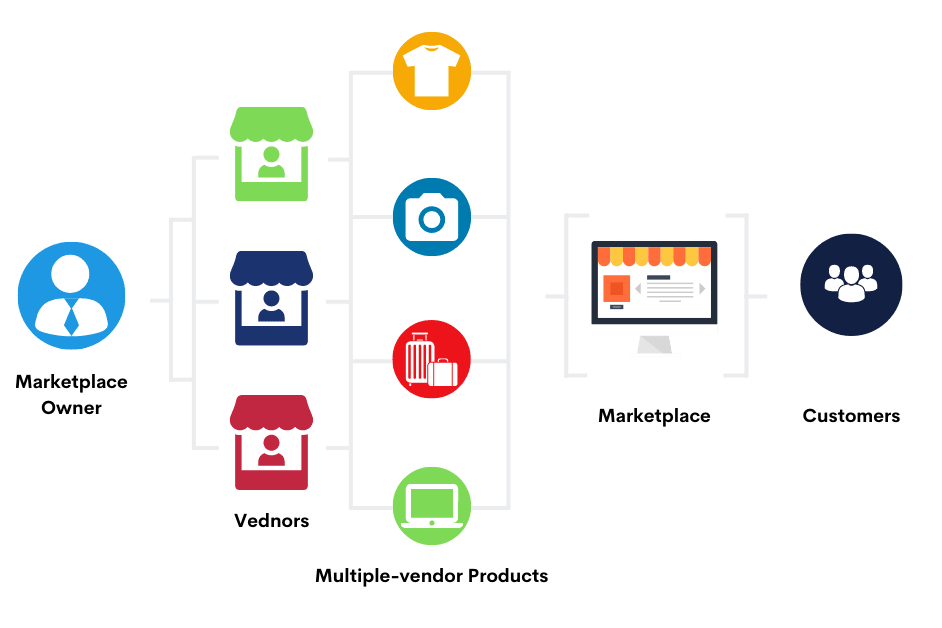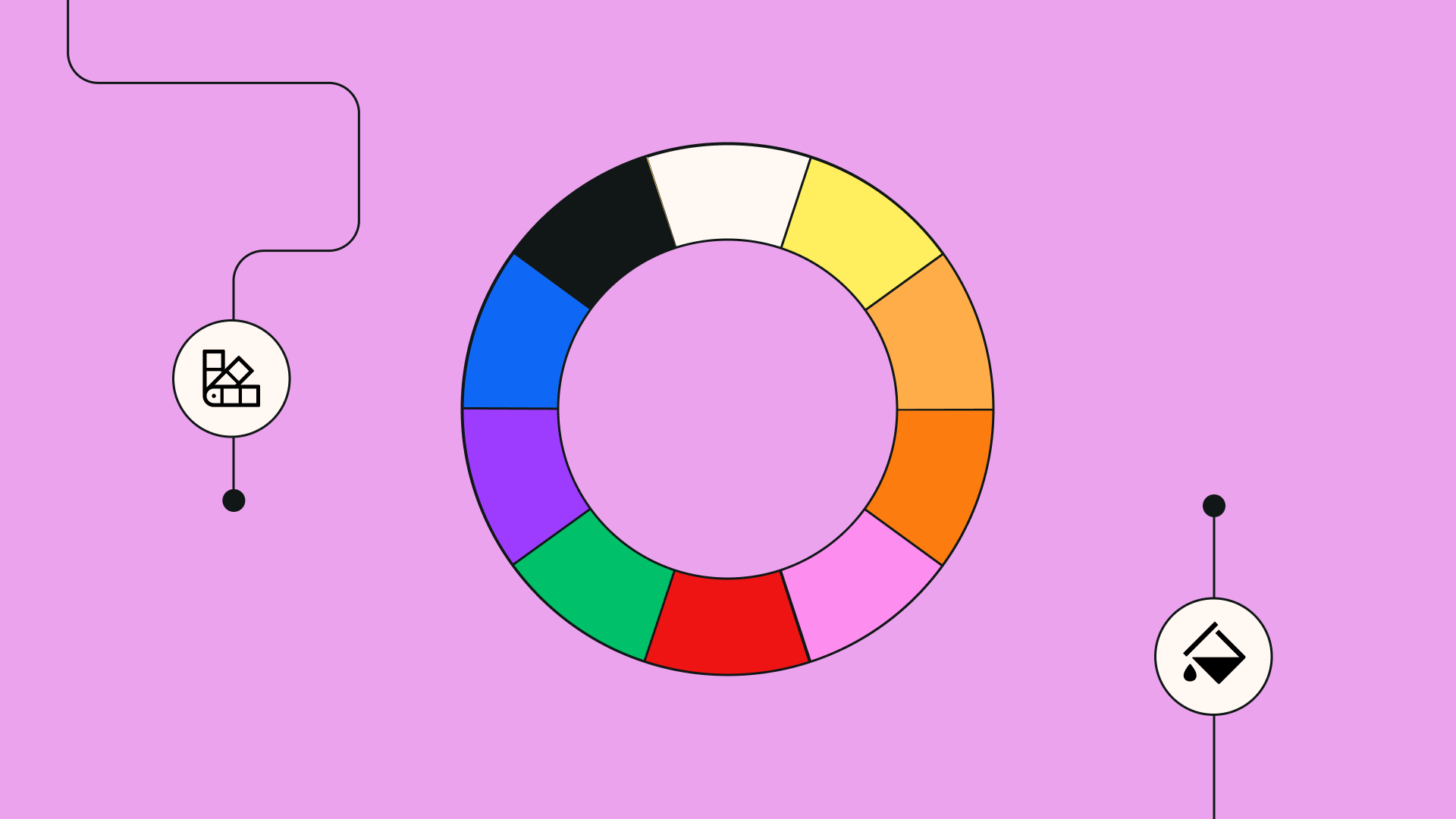Introducing CMS for Online Market Place with Multiple Vendors:
A multi-vendor eCommerce marketplace is a type of online business that allows a number of different vendors to offer their goods and services to customers. It functions in a manner not dissimilar to that of an online shopping mall, which hosts a number of different retailers. (Traditional online retail versus online marketplaces)
A multi-vendor marketplace is a website that allows anybody to sign up and build their own store, from which they may offer goods and services to customers. Multi-vendor marketplaces due to the fact that customers can make purchases from several individuals and companies.
eShop Multi Vendor Web capabilities include the following:
- Dynamic section with 4 different styling options to display recently added items, products that are now on sale, products that are currently selling the best, personalized products, and more.
- The shopping cart feature includes a quick view, an Ajax add to cart feature, and the option to save items for later.
- One-Time Password (OTP) & Password Reset Feature Firebase’s OTP registration and password reset feature.
- Smart and Accurate will provide an innovative and accurate search option as well as a search results page.
- Completely customisable front page that enables you to create your own logo, favicons, support information, social media icons, download app sections, and more.
- Product filters: Product filters allow you to select the attributes you’re interested in for a certain product from a large pool of available possibilities.
- Grid and view this feature combines a product listing with a grid view to present items in various formats.
- Product details product details view with a slider for similar goods.
- Reviews and comments, including the opportunity to share reviews on goods that have been purchased and to display reviews together with accompanying photographs.
- System users create and manage system users with various work duties to fulfil.
Features:
A multi-vendor marketplace that is as up-to-date as it gets, unlike anything that has come before it, and where vendors, store owners, retailers, and wholesalers can all exhibit or sell their items from a single platform.
-
Elegant Home page
A home screen that is appealing to the eye and simple to reach, and it allows you to show a variety of search choices, sliders, different sellers, dynamic product sections, categories, and more.
-
Dynamic Products Sections
The feature that gets the most attention and requests is the one that allows you to build dynamic product sections and gives you a broad variety of options to pick from, such as “Newly Added Products,” “Products on Sale,” “Top Rated Products,” “Most Selling Products,” and “Custom Products” from All or Specified Categories.
-
The Products Listing
Feature-rich items listing page with the ability to display products using either the list view or the grid view, as well as advanced filtering and sorting options. Specifics of the Product View of the product details that is both appealing and instructive, providing the buyer with all of the relevant information about the product. All of this information, including product photographs and videos, product specs, product variations and their pricing, customer reviews, information about the seller, and a list of similar items, is presented in an attractively organised manner.
-
Product Swatches
Swatches of color, images, and text may be used to provide exciting and easily distinguishable product versions.
-
Tags and Filters, Product Attributes
Make an endless number of qualities for your items so that they may be filtered effectively in various sections, product listings, search results, and other places. You have the ability to define properties for Colors, Sizes, Brands, Weights, Storage, and a lot of other things as well. You may also attach other tags with the items, which will make the search experience more precise and streamlined in its entirety.
-
Zip codes
Before adding an item to your cart, you should determine whether the product you are interested in can be delivered to your region.
-
Categories
Manage and display an endless number of categories for an unlimited number of levels, as well as present popular categories depending on the behaviours of the user, your selected categories, and all other categories easily.
-
Promo codes
Version 2.0 of the promotional code area, enables you to display promotional codes in an easy-to-use format and gives your consumers the option to select promotional codes from among all those that are accessible. Manage discount codes in an effective manner. Develop savvy coupon codes by equipping them with a number of limiting options, limitations, and alternatives to meet unique circumstances.
-
Cart and Save for Later
Keep track of and manage your inventory using a server cart, and then access this information from any platform or device. If you are unable or unable to continue with the current checkout process, you have the option to keep your purchases in the basket for a later checkout.
-
Multiple Addresses
You may easily pick among your many addresses at checkout, whether for your home or workplace. Managing your multiple addresses allows you to do this more efficiently.
-
Checkout
Addresses, Preferred Delivery Date and time choices, a selection of different payment methods, and an order summary provide the sellers, suppliers, and system administrators with sufficient information on the order that will be placed.
-
Payment methods
Provide your consumers with a variety of payment choices, each of which can be conveniently managed with just a single click. We accept payments by a variety of methods, including Cash on Delivery, PayPal, Razorpay, Paystack, Flutterwave, Stripe, Paytm, and Direct Bank Transfer, to mention just a few.
-
Invoices and Orders
Find and Track Every Item in Your Order with Precise Information Available, Beginning with the State of Having Been Received and Ending with the State of Having Been Delivered. You are also able to locate and download any of your past-due bills at any moment.
-
Wallets
Integrated functionality for a wallet will help the process of placing an order go more quickly. You can keep track of each transaction made using your wallet in addition to recharging it.
-
Languages, Themes and more
In addition to all of these fantastic benefits, eShop also has many other useful features, such as support for several languages (both LTR and RTL languages are supported), the ability to choose between a bright and dark theme, a customer assistance system, a referral program, and more.
-
Powerful Admin Dashboard
Powerful Admin Dashboard with Multiple Managers and Module-Wise Permissions Features to Manage Sellers, Products and Categories, Orders, Sliders and Offer Banners, Manage Featured Sections, and Much More.
-
Products & Variants
Manage your items and their versions using various tools and choices, such as bulk upload and update functions, attributes, and taxes.
System settings Large number of shop settings choices, which provide the owners of the system with excellent customizability possibilities. These include various options to control payment methods, time slots, SMTP email settings, a one-click auto system update tool, notice, and a great deal more.
-
Sliders & Offers
Sliders and offer banners can be used to draw attention to prominent goods or categories that are eligible for special discounts.
-
Support Tickets System
Customers will now have the ability to generate a support ticket straight from the mobile app, at which point the appropriate team members will be able to process their requests.
-
Delivery Boys
Effective management of delivery guys, their compensation, and the orders they take
-
Web Settings
Web settings allow you to adjust a large number of aspects to better suit your requirements. Options to manage General settings, Languages supported by the front end, Themes, and Firebase Authentication settings
-
System Users
You can create and manage users of the system, each of whom can have a distinct work function (for example, admin, manager, or editor), and you can give each user the rights you want for each module.
It is possible for sellers to simply manage their Products and Categories, Orders, own Media assets, Wallet transactions, and Withdrawal Requests from any web browser thanks to a specialized Seller panel that is provided for them. From the dashboard, you can easily manage the sellers. View and control their product inventory, as well as approve or reject their registration requests.
The panel, the delivery guy Panel that is easy to use and manage for the delivery guy, which allows them to simply manage their orders and also allows them to view how much money they have earned.