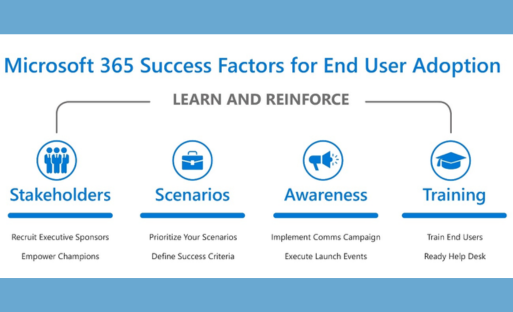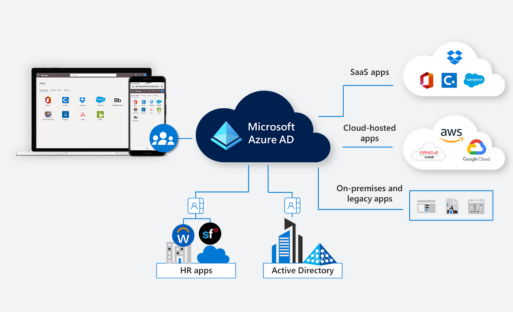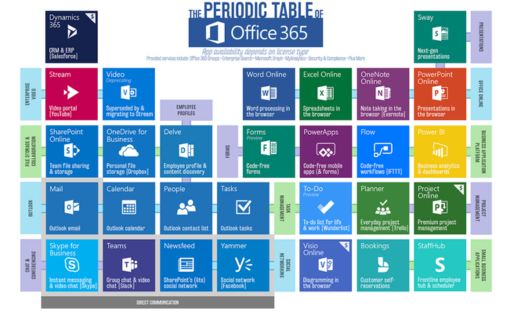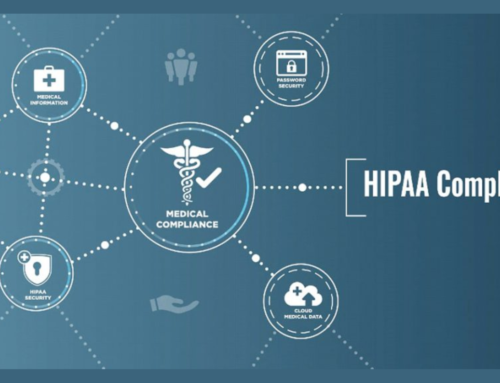Introduction to Microsoft 365 Implementations
Microsoft 365 stands at the forefront of modern business solutions, offering a comprehensive suite of applications and services designed to transform the way organizations operate. As businesses navigate the digital landscape, Microsoft 365 emerges as a key enabler, fostering innovation, collaboration, and efficiency.
Transformative Power of Microsoft 365:
At its core, Microsoft 365 is more than a collection of productivity tools; it is a catalyst for business transformation. The integration of applications like Microsoft Teams, SharePoint, and Power Platform creates a dynamic ecosystem that empowers organizations to reimagine their workflows and embrace a more agile and connected approach.
Showcasing Real-World Success:
The importance of case studies in the realm of Microsoft 365 cannot be overstated. These real-world success stories serve as beacons of inspiration, illustrating how businesses, regardless of size or industry, have harnessed the full potential of Microsoft 365 to drive meaningful change. Case studies provide tangible evidence of the transformative impact, making them invaluable assets for decision-makers evaluating the adoption of Microsoft 365.
Key Benefits of Case Studies:
- Inspiration for Transformation: Case studies inspire organizations by showcasing how others have successfully navigated their digital journeys with Microsoft 365, fostering a sense of possibility and innovation.
- Practical Insights: They offer practical insights into the challenges faced, strategies employed, and the measurable outcomes achieved, providing a roadmap for others embarking on similar implementations.
- Validation of Investment: For businesses considering Microsoft 365 adoption, case studies provide a form of validation, offering evidence that the investment yields tangible and positive results.
- Customization and Adaptation: Case studies demonstrate the adaptability of Microsoft 365 to diverse business scenarios, emphasizing its flexibility to meet specific organizational needs.
Navigating the Content:
In the sections that follow, we delve deeper into specific case studies that exemplify the transformative journey facilitated by Microsoft 365. Each case study unveils unique challenges, innovative solutions, and the ultimate impact on the organizations involved.
This exploration aims to provide readers with actionable insights, strategic considerations, and a nuanced understanding of how Microsoft 365 can be a linchpin in achieving organizational goals. As we embark on this journey through case studies, the transformative power of Microsoft 365 will become increasingly evident, reinforcing its status as a cornerstone for business success in the digital era.
Key Factors for Successful Implementations 
Embarking on a successful Microsoft 365 implementation journey requires a strategic approach encompassing meticulous planning, effective stakeholder engagement, and adept change management. In this section, we unravel the critical factors that underpin triumph in Microsoft 365 implementations.
-
Planning and Strategy: Crafting a Roadmap for Success
Strategic Vision: Successful implementations commence with a clear strategic vision. Crafting a comprehensive roadmap involves defining objectives, aligning technology with business goals, and outlining a phased approach to deployment.
Technical Considerations: Robust planning involves assessing the organization’s existing infrastructure, considering migration strategies, and evaluating the technical requirements for a seamless integration of Microsoft 365.
-
Stakeholder Engagement: Involving Key Players for a Holistic Approach
Identifying Key Stakeholders: Engaging key stakeholders, including executives, IT teams, and end-users, is pivotal. Understanding their needs, concerns, and expectations ensures a holistic approach that addresses diverse perspectives.
Communication Strategies: Establishing effective communication channels fosters transparency and keeps stakeholders informed throughout the implementation. Regular updates, workshops, and feedback mechanisms create a collaborative environment.
-
Change Management: Adapting Organizational Culture to Embrace Change
Cultural Alignment: Microsoft 365 implementations often necessitate a shift in organizational culture. Successful change management involves aligning the implementation with the existing culture, fostering a positive attitude towards change.
Training and Support: Providing comprehensive training programs ensures that employees are equipped to navigate the new tools and workflows. Ongoing support mechanisms, including help desks and documentation, play a crucial role in mitigating resistance and fostering adoption.
Navigating Implementation Challenges:
Despite meticulous planning, challenges may emerge during implementation. Common hurdles include resistance to change, technical glitches, and integration complexities. Addressing these challenges requires agility, proactive communication, and a commitment to continuous improvement.
In the subsequent sections, we delve into case studies that exemplify these key factors, offering tangible examples of successful Microsoft 365 implementations. Each case study dissects the planning, stakeholder engagement, and change management strategies employed, providing actionable insights for organizations embarking on their transformative journey with Microsoft 365.
Case Study 1: Streamlining Collaboration with Microsoft 365
In this illuminating case study, we spotlight a real-world scenario where Microsoft 365 played a pivotal role in transforming collaboration within a specific industry. Unpacking the intricacies of this implementation sheds light on the targeted solutions employed and the tangible impact on collaboration and productivity.
-
Industry-Specific Challenges Addressed
Contextual Challenges: Understanding the unique challenges faced by the industry sets the stage for tailored solutions. Whether it’s compliance concerns, communication bottlenecks, or specific workflow hurdles, addressing industry-specific pain points is fundamental.
-
Microsoft Teams Integration for Improved Communication
Strategic Integration: Leveraging Microsoft Teams as a central hub for communication signifies a strategic approach. Examining how Teams was seamlessly integrated into existing workflows, fostering real-time communication, and breaking down silos provides valuable insights.
Enhanced Collaboration Features: Delving into specific features within Microsoft Teams that were instrumental in addressing communication challenges. This could include features like channels, file sharing, and integration with other Microsoft 365 applications.
-
Impact on Collaboration and Productivity
Quantifiable Gains: Tangible metrics showcasing the impact of Microsoft 365 on collaboration and productivity. Whether it’s a reduction in email clutter, faster decision-making processes, or improved document sharing, quantifying the positive outcomes provides a compelling narrative.
User Testimonials: Incorporating feedback from end-users on how the implementation positively influenced their day-to-day collaboration. Real-world anecdotes add a human touch to the case study, emphasizing the practical benefits experienced by employees.
Guiding Principles for Replication:
This section concludes by distilling the key principles and strategies employed in this case study. It offers actionable insights for other organizations facing similar challenges in streamlining collaboration. The emphasis is on identifying transferable lessons that can be applied across industries.
In the subsequent case studies, we delve into diverse scenarios, each showcasing unique challenges, tailored Microsoft 365 solutions, and the transformative impact on collaboration and productivity. By dissecting these case studies, readers gain a comprehensive understanding of the versatility and effectiveness of Microsoft 365 in addressing varied business needs.
Case Study 2: Enhancing Security and Compliance
In this compelling case study, we delve into an organization’s journey to fortify its security posture and achieve robust compliance standards through the implementation of Microsoft 365. The narrative unfolds, highlighting the security risks that prompted action, the strategic integration of Microsoft 365 security features, and the ultimate achievement of compliance and data protection.
-
Highlighting Security Risks Before Implementation
Vulnerability Assessment: Conducting a thorough assessment to identify existing security vulnerabilities within the organization. This could include gaps in infrastructure, data exposure risks, or susceptibility to cyber threats.
Risk Quantification: Assigning quantitative measures to the identified security risks to provide a clear understanding of potential consequences. This sets the stage for
justifying the subsequent investment in Microsoft 365 security features.
-
Implementation of Microsoft 365 Security Features
Strategic Feature Selection: An exploration of specific Microsoft 365 security features chosen to address identified risks. This could encompass Advanced Threat Protection, Azure Active Directory Security, or other relevant components.
Integration with Existing Infrastructure: Examining how these security features were seamlessly integrated into the organization’s existing IT infrastructure. This includes considerations for compatibility, ease of deployment, and minimal disruption to ongoing operations.
-
Achieving Compliance and Data Protection
Roadmap to Compliance: Outlining the roadmap followed to align with regulatory standards and achieve compliance. This could involve detailing the steps taken to adhere to specific data protection regulations relevant to the industry.
Data Protection Measures: Illustrating the concrete measures implemented within Microsoft 365 to ensure data protection. This might involve encryption protocols, access controls, and mechanisms for monitoring and reporting.
-
Quantifiable Security Improvements
Measurable Outcomes: Demonstrating the tangible improvements in security metrics post-implementation. This could include a reduction in security incidents, enhanced threat detection capabilities, or quicker response times to security incidents.
Guiding Principles for Replication:
This section distills the key principles and best practices gleaned from this case study, offering valuable insights for organizations aiming to enhance their security and achieve compliance through Microsoft 365. It emphasizes the proactive approach to security and the pivotal role of Microsoft 365 in mitigating risks and ensuring regulatory adherence.
As we navigate through additional case studies, each unique scenario unfolds, shedding light on diverse challenges, tailored Microsoft 365 security strategies, and the resulting successes in achieving compliance and data protection.
Case Study 3: Driving Innovation with Microsoft 365 Apps 
Embark on a captivating journey as we explore an organization’s endeavor to propel innovation through the strategic utilization of Microsoft 365 applications. This case study unfolds with real-world examples illustrating how these applications became catalysts for transformative workflows and heightened creativity within the organization.
-
Strategic Deployment of Microsoft 365 Applications
Identification of Innovation Gaps: Delving into the initial assessment that identified areas within the organization’s workflows where innovation could be injected. This phase involves understanding specific pain points and opportunities for improvement.
Application Selection: Highlighting the thought process behind selecting specific Microsoft 365 applications tailored to address innovation gaps. This could involve applications such as Microsoft Power Apps, SharePoint, or customized solutions for unique business needs.
-
Real-World Examples of Enhanced Workflows
Workflow Overhaul: Providing detailed examples of how Microsoft 365 applications were integrated into existing workflows, reshaping and optimizing processes for enhanced efficiency.
Collaboration Amplification: Illustrating instances where collaboration and communication were elevated, fostering a culture of ideation and teamwork.
-
Impact on Productivity and Creativity
Quantifiable Productivity Metrics: Demonstrating the measurable improvements in productivity resulting from the innovative use of Microsoft 365 applications. This could include reduced turnaround times, streamlined approval processes, or increased output.
Cultivating a Creative Culture: Exploring the intangible benefits of fostering a culture where employees are empowered to think creatively and leverage Microsoft 365 applications to bring their ideas to fruition.
-
Scalability and Replicability
Scalability Considerations: Discussing how the implemented innovative workflows can scale to accommodate future growth and evolving business needs.
Blueprint for Replication: Offering insights into how other organizations can replicate this success, providing a blueprint for leveraging Microsoft 365 applications to drive innovation in their unique contexts.
Guiding Principles for Replication:
This section distills the key principles and best practices drawn from this case study, offering actionable guidance for organizations seeking to harness the power of Microsoft 365 applications to drive innovation and elevate their workflows. It emphasizes the iterative nature of innovation and the adaptability of Microsoft 365 applications to diverse business scenarios.
As we progress through additional case studies, each story unfolds, revealing the diverse ways organizations leverage Microsoft 365 for innovation and witness tangible enhancements in their operational landscapes.
Measuring Success: Metrics and KPIs
Embarking on the journey of Microsoft 365 implementation is not just a technological shift but a transformative endeavor. In this section, we delve into the crucial aspect of measuring success, emphasizing the importance of defining clear metrics, selecting relevant Key Performance Indicators (KPIs), and establishing strategies for continuous improvement.
-
Defining Success Metrics for Microsoft 365 Implementations
- Strategic Alignment: Unveiling the process of aligning implementation goals with broader organizational objectives. This involves identifying how Microsoft 365 adoption contributes to overarching business strategies.
- User Experience Metrics: Introducing metrics related to user experience, such as adoption rates, satisfaction surveys, and feedback mechanisms. Assessing the qualitative impact on employees is as vital as quantitative measures.
-
Key Performance Indicators (KPIs) for Tracking Progress
- Adoption and Utilization Rates: Unpacking the significance of tracking how extensively Microsoft 365 tools and applications are adopted and utilized across the organization.
- Operational Efficiency: Examining KPIs related to operational efficiency, including reduced task completion times, streamlined processes, and enhanced collaboration.
- Security and Compliance: Highlighting KPIs that measure improvements in security posture and compliance adherence facilitated by Microsoft 365 features.
-
Continuous Improvement Strategies
- Feedback Loops: Advocating for the establishment of feedback loops to capture insights from end-users, administrators, and stakeholders. These insights serve as valuable input for refining and enhancing the implementation.
- Iterative Optimization: Emphasizing the iterative nature of Microsoft 365 implementations, where continuous optimization based on feedback and changing business needs becomes a standard practice.
-
Balancing Quantitative and Qualitative Measures
- Quantitative Measures: Discussing the importance of numerical data, such as cost savings, productivity gains, and efficiency improvements, in portraying a tangible picture of success.
- Qualitative Measures: Recognizing the qualitative aspects of success, including improved employee satisfaction, cultural shifts, and innovation acceleration.
-
Case Studies in Success Measurement
Real-world Examples: Showcasing case studies where organizations effectively measured the success of their Microsoft 365 implementations. These examples provide practical insights into the application of success metrics and KPIs.
Guiding Organizations Toward Success:
Concluding this section with guidance on how organizations can implement these strategies, offering a roadmap to effectively measure the success of their Microsoft 365 implementations. This includes the establishment of a robust framework for ongoing measurement, adjustment, and continuous improvement.
As organizations navigate their Microsoft 365 implementation journeys, understanding and effectively measuring success metrics are pivotal for ensuring the alignment of technology adoption with overarching business goals.
Lessons Learned and Best Practices
In the dynamic landscape of Microsoft 365 implementations, each journey is unique, presenting its own set of challenges and triumphs. This section delves into valuable lessons learned from real-world experiences and distills actionable best practices for organizations engaged in or contemplating Microsoft 365 adoption.
-
Extracting Insights from Challenges and Successes
- Challenges Faced: Examining common hurdles encountered by organizations during their Microsoft 365 implementations. From initial resistance to technical glitches, understanding these challenges provides insights for proactive mitigation.
- Success Stories: Narrating success stories from diverse industries, highlighting how organizations overcame obstacles and achieved transformative outcomes through Microsoft 365.
-
Best Practices for Ongoing Microsoft 365 Optimization
- Continuous Training and Education: Emphasizing the perpetual need for user training and education. Best practices include establishing ongoing training programs to keep users abreast of updates and new features.
- Governance Framework: Introducing the concept of a robust governance framework, outlining best practices for defining roles, responsibilities, and policies to ensure effective and secure use of Microsoft 365.
- Data Lifecycle Management: Addressing the importance of efficient data lifecycle management, encompassing data creation, storage, archiving, and deletion. Best practices guide organizations in optimizing their data management strategies.
- Security Posture Enhancement: Providing actionable steps to continuously enhance security posture. This includes regular security assessments, updating security policies,
and leveraging advanced Microsoft 365 security features.
- Performance Monitoring and Optimization: Highlighting the significance of continuous performance monitoring. Best practices involve leveraging analytics tools, identifying bottlenecks, and optimizing Microsoft 365 performance for seamless user experience.
-
Adapting to Evolving Business Needs
- Flexibility and Scalability: Advocating for the adoption of a flexible and scalable approach. Best practices guide organizations in adapting their Microsoft 365 configurations to align with evolving business needs and industry trends.
- User Feedback Integration: Encouraging the integration of user feedback into the optimization process. This involves establishing channels for user suggestions and experiences to drive continuous improvement.
-
Building a Knowledge Sharing Culture
Internal Knowledge Sharing: Stressing the importance of fostering a culture of internal knowledge sharing. Best practices include the creation of internal knowledge hubs, forums, and collaborative spaces to facilitate information exchange among users.
Community Engagement: Encouraging organizations to engage with the broader Microsoft 365 community. Best practices involve participation in forums, user groups, and industry events to gain insights and share experiences.
-
Case Studies in Lessons Learned and Best Practices
Real-world Examples: Showcasing case studies that encapsulate lessons learned and highlight the application of best practices. These examples provide actionable insights for organizations at various stages of their Microsoft 365 journey.
Guiding Organizations Toward Success:
Concluding this section by offering a comprehensive guide that synthesizes lessons learned and best practices. Organizations can leverage these insights to navigate challenges, optimize their Microsoft 365 implementations, and foster a culture of continuous improvement.
Case Study 4: Overcoming Adoption Challenges
In the ever-evolving landscape of Microsoft 365 implementations, one of the pivotal challenges organizations often face is the successful adoption of the platform across their user base. This case study delves into a real-world scenario where an organization encountered adoption hurdles and navigated through them with effective strategies, ultimately driving widespread user acceptance and utilization of Microsoft 365.
-
Identifying Common Adoption Hurdles
- User Resistance: Discussing how initial resistance to change is a common barrier to Microsoft 365 adoption. This encompasses concerns about workflow disruption, unfamiliarity with new tools, and a general reluctance to embrace technology changes.
- Lack of Awareness: Examining the challenge of low awareness among users regarding the capabilities and benefits of Microsoft 365. Many organizations face difficulties in communicating the transformative potential of the platform to their workforce.
-
Strategies to Overcome Resistance and Drive User Adoption
- Comprehensive Training Programs: Detailing the implementation of comprehensive training programs designed to address user concerns and build familiarity with Microsoft 365 tools. These programs encompass both initial onboarding and continuous education initiatives.
- User-Centric Communication: Highlighting the importance of user-centric communication strategies. The case study explores how tailored communication, addressing specific user needs and concerns, played a crucial role in dispelling uncertainties.
- Champion Programs: Introducing the concept of champion programs, where enthusiastic and proficient users become advocates for Microsoft 365 within the organization. This strategy involves identifying and empowering users who can inspire and support their peers.
- Feedback Mechanisms: Discussing the establishment of feedback mechanisms to gather insights from users. This not only helps in understanding specific pain points but also allows for continuous improvement based on user experiences.
- Incentivizing Adoption: Exploring how organizations incentivized Microsoft 365 adoption through recognition programs, gamification elements, and tangible rewards. Incentives can be powerful motivators to encourage active engagement.
-
Measuring Success and Iterative Improvements
- Key Performance Indicators (KPIs): Detailing the identification and tracking of key performance indicators to measure the success of adoption strategies. Metrics such as user engagement, utilization rates, and satisfaction scores play a crucial role in assessing progress.
- Iterative Improvements: Emphasizing the iterative nature of the adoption process. The case study outlines how organizations continuously refined their strategies based on feedback and evolving user needs.
-
Case Study Impact and Outcomes
- Quantifiable Improvements: Showcasing quantifiable improvements in user adoption rates and engagement levels following the implementation of targeted strategies. The case study provides data-driven insights into the impact of adoption initiatives.
- User Testimonials: Incorporating user testimonials that reflect positive experiences and attitudinal shifts. Direct feedback from users adds a human element to the case study, demonstrating the tangible benefits experienced by individuals within the organization.
-
Guidance for Organizations Facing Similar Challenges
- Actionable Takeaways: Summarizing actionable takeaways for organizations facing similar adoption challenges. This includes a distilled set of strategies, best practices, and lessons learned that can be applied to enhance Microsoft 365 adoption.
By exploring this case study, organizations can gain practical insights into overcoming adoption challenges, fostering a culture of acceptance, and ensuring the successful integration of Microsoft 365 into their workflows.
Ensuring Scalability and Future-Readiness
As organizations continue their journey with Microsoft 365, ensuring scalability and future-readiness becomes paramount. This section explores the strategies and considerations essential for preparing the Microsoft 365 environment for sustained growth and aligning with emerging technology trends.
-
Scalability Planning
- Infrastructure Scalability: Discussing the importance of designing a flexible and scalable infrastructure to accommodate the evolving needs of the organization. This involves optimizing server capacity, storage solutions, and network capabilities to handle increased workloads.
- User Growth Anticipation: Addressing the need to anticipate user growth and ensuring that the Microsoft 365 environment can seamlessly scale to accommodate a growing user base. This includes considerations for user onboarding, access management, and resource allocation.
-
Future Readiness
- Adapting to Technology Trends: Emphasizing the significance of staying abreast of emerging technology trends. Organizations should proactively adapt their Microsoft 365 implementations to leverage innovations such as artificial intelligence, augmented reality, and evolving collaboration tools.
- Integration with Emerging Platforms: Discussing the importance of integrating Microsoft 365 with emerging platforms and technologies. This ensures that organizations can capitalize on the interconnected nature of modern technologies and derive maximum value from their Microsoft 365 investments.
-
Strategic Planning for Growth
- Periodic Assessments: Highlighting the need for periodic assessments of Microsoft 365 usage patterns, performance, and user feedback. These assessments serve as a foundation for strategic planning and allow organizations to identify areas for improvement and optimization.
- Flexible Licensing Models: Exploring the importance of choosing flexible licensing models that align with the organization’s growth trajectory. This ensures that the licensing structure can adapt to changing user counts and evolving business needs.
-
Case Studies and Examples
- Successful Scalability Stories: Incorporating case studies or examples of organizations that successfully scaled their Microsoft 365 implementations. This provides real-world insights into the challenges faced, strategies employed, and the positive outcomes achieved.
- Adoption of Innovative Features: Showcasing instances where organizations embraced innovative features within Microsoft 365 to future-proof their operations. This includes scenarios where advanced collaboration tools, automation, and intelligent insights contributed to future readiness.
-
Conclusion and Call to Action
- Summarizing Key Considerations: Summarizing the key considerations for ensuring scalability and future-readiness in Microsoft 365 implementations. This section provides a concise recap of the strategies discussed.
- Call to Action: Encouraging organizations to proactively assess their scalability plans and embrace future-ready practices within their Microsoft 365 ecosystems. Organizations are urged to leverage the insights provided to optimize their implementations for sustained success.
By delving into this section, readers can gain a comprehensive understanding of the strategic steps required to ensure that their Microsoft 365 implementations not only meet current needs but are also well-positioned for scalability and future advancements in technology.
Conclusion
In conclusion, this comprehensive exploration of successful Microsoft 365 implementations has illuminated key factors critical to achieving transformative results. We began by demystifying Microsoft 365’s role in business transformation and underscored the pivotal role of case studies in showcasing tangible successes. The importance of meticulous planning, stakeholder engagement, and effective change management were emphasized as essential ingredients for success.
Through real-world case studies, we navigated through diverse scenarios, from streamlining collaboration with Microsoft Teams to enhancing security and compliance, and driving innovation with Microsoft 365 applications. Success metrics and KPIs were identified for measuring progress, along with valuable lessons learned and best practices for ongoing optimization.
The case study focused on overcoming adoption challenges delved into the common hurdles organizations face during implementation and provided practical strategies for driving user adoption. Furthermore, we explored the crucial aspect of ensuring scalability and future-readiness by anticipating growth, adapting to technology trends, and strategic planning.
As organizations embark on their Microsoft 365 journey, the lessons learned, best practices shared, and insights gained from these case studies provide a roadmap for success. With a commitment to ongoing optimization, proactive adoption strategies, and future-ready planning, organizations can harness the full potential of Microsoft 365 to drive innovation, enhance collaboration, and achieve transformative business outcomes.