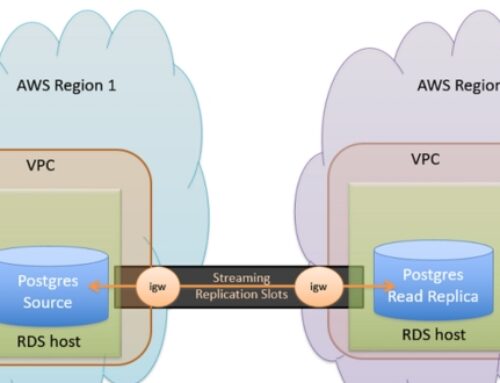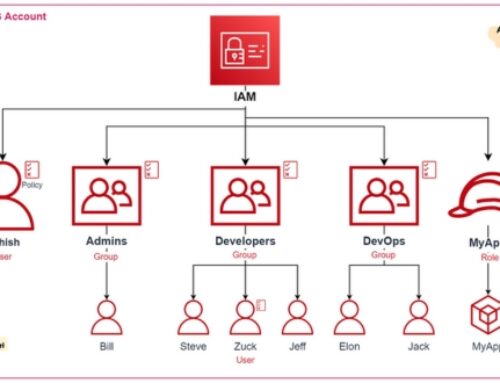Introduction to AWS Cloud-Native Application Development
Understanding Cloud-Native Architecture:
In today’s dynamic digital landscape, businesses demand agile, scalable, and resilient applications. Enter cloud-native development, a paradigm shift that empowers you to build and deploy applications specifically designed for the cloud.
What are Cloud-Native Applications?
Cloud-native applications are built and deployed in a way that leverages the inherent strengths of cloud computing. They are:
- Microservices-based: Composed of small, independent services that communicate through APIs, promoting agility and resilience.
- Containerized: Packaged in containers for portability and efficient resource utilization.
- Dynamically orchestrated: Managed by container orchestration platforms like Kubernetes for automated scaling and deployment.
- API-driven: Expose functionalities through APIs for seamless integration and composability.
- Continuously delivered and updated: Employs DevOps principles for continuous integration, continuous delivery (CI/CD), and automated deployments.
Benefits of Cloud-Native Development on AWS:
- Agility and Innovation: Respond quickly to changing market demands and iterate faster with microservices architecture.
- Scalability and Elasticity: Easily scale your applications up or down based on demand, ensuring optimal performance and cost-efficiency.
- Resilience and Fault Tolerance: Microservices architecture enables independent service recovery and minimizes downtime.
- Improved Developer Experience: Leverage managed services and tools for faster development, testing, and deployment.
- Cost Optimization: Pay only for the resources your applications use, eliminating idle infrastructure costs.
Overview of AWS Services for Cloud-Native Development:
AWS provides a comprehensive suite of services that empower you to build and deploy cloud-native applications:
- Amazon EC2: Run your applications on scalable, virtual machines with various configurations.
- Amazon ECS & EKS: Container orchestration platforms for managing and scaling containerized applications.
- AWS Lambda: Serverless compute service for running code without managing servers.
- Amazon API Gateway: Build, manage, and secure APIs for your applications.
- Amazon S3: Object storage for storing and managing application data.
- AWS CodePipeline & CodeBuild: Continuous integration and delivery (CI/CD) pipelines for automated deployments.
- Amazon CloudWatch: Monitor your applications’ performance and health.
- AWS CloudTrail & Security Hub: Secure your applications with monitoring, logging, and threat detection.
Importance of Leveraging Cloud-Native Principles:
Cloud-native development is not just about technology; it’s a cultural shift. By adopting cloud-native principles, you can:
- Break down silos: Foster collaboration and improve communication between development, operations, and security teams.
- Automate everything: Automate infrastructure provisioning, deployments, and scaling for efficiency and consistency.
- Embrace continuous learning: Continuously experiment, iterate, and adapt your applications based on data and feedback.
Cloud-native development on AWS empowers you to build modern, scalable, and resilient applications that meet the demands of today’s digital world. By understanding the core principles and leveraging the extensive AWS service portfolio, you can unlock agility, innovation, and cost-efficiency for your cloud journey. Remember, the cloud-native approach is an ongoing journey, so continuously learn, adapt, and optimize your applications to stay ahead of the curve.
Principles of Cloud-Native Architecture
Microservices Architecture:
The foundation of cloud-native applications lies in the microservices architecture. Let’s delve into its core principles and explore how AWS empowers you to implement it effectively.
What are Microservices?
Imagine your application as a monolith, a single large codebase that handles everything. Microservices architecture breaks this down into independent, self-contained services, each focused on a specific functionality. This offers:
- Agility: Develop, deploy, and update individual services independently, accelerating innovation.
- Scalability: Scale individual services based on demand, ensuring optimal resource utilization.
- Resilience: Service failures are isolated, minimizing impact on the entire application.
- Improved Maintainability: Smaller codebases are easier to understand, test, and debug.
Implementing Microservices with AWS:
- AWS provides multiple options for building and managing microservices:
- Amazon ECS (Elastic Container Service): A managed container orchestration platform for running and scaling Docker containers.
- Amazon EKS (Elastic Kubernetes Service): A managed Kubernetes service for deploying and managing containerized applications at scale.
Benefits of Using ECS or EKS:
- Automated scaling: Scale your services automatically based on predefined metrics.
- Load balancing: Distribute traffic across healthy instances of your services.
- Service discovery: Enable services to find and communicate with each other easily.
- Health checks: Monitor the health of your services and automatically restart unhealthy instances.
Containerization with Docker:
Docker is a game-changer for packaging and deploying applications. It allows you to bundle your application code, dependencies, and runtime environment into a portable container image. This ensures consistent and predictable application behavior across different environments.
Benefits of Containerization:
- Portability: Run your containers anywhere with a Docker runtime, regardless of the underlying infrastructure.
- Isolation: Containers run in isolation, preventing conflicts and resource sharing issues.
- Reproducibility: Consistent environments ensure predictable application behavior.
- Efficiency: Share base layers and libraries between containers, reducing image size and startup time.
Integrating with AWS ECS:
Build and push your container images to Amazon ECR (Elastic Container Registry).
Define your services and tasks in ECS using JSON or YAML templates.
Configure ECS to use your container images and launch them on your desired infrastructure.
Serverless Computing:
Serverless computing eliminates the need to manage servers, allowing you to focus solely on your application logic. You pay only for the resources your code consumes, making it highly cost-effective.
Benefits of Serverless Computing:
- Scalability: Automatically scales your application to handle any traffic load.
- Cost-efficiency: Pay only for the resources your code uses, eliminating idle server costs.
- Focus on development: Spend less time managing servers and more time building your application.
- Simplified operations: No need to worry about patching, scaling, or managing servers.
Building Serverless Applications with AWS Lambda and API Gateway:
- AWS Lambda: A serverless compute service that lets you run code without managing servers.
- Amazon API Gateway: Builds, manages, and secures APIs for your serverless applications.
How it Works:
- Develop your application logic as a Lambda function.
- Define an API Gateway endpoint that triggers your Lambda function.
- Users invoke the API, triggering your Lambda function execution.
- AWS Lambda scales and manages the execution of your code automatically.
Microservices, containerization, and serverless computing are core principles of cloud-native architecture. By leveraging these concepts and AWS services like ECS, EKS, Docker, Lambda, and API Gateway, you can build modern, scalable, and resilient applications that thrive in the cloud. Remember, the journey towards cloud-native adoption is continuous, so keep exploring, learning, and adapting your approach to stay ahead of the curve.
DevOps Practices for Cloud-Native Development
Optimizing cloud-native development requires seamless integration between development and operations. Here’s how to leverage DevOps practices and AWS services to streamline your application lifecycle.
Continuous Integration and Deployment (CI/CD):
Gone are the days of manual deployments. CI/CD automates the software delivery process, enabling frequent releases and faster feedback loops.
- Implementing CI/CD with AWS:
- AWS CodePipeline: Visually model your CI/CD pipeline, including code commits, builds, tests, and deployments.
- AWS CodeBuild: Build, test, and package your application code in a secure and scalable environment.
- AWS CodeDeploy: Automate application deployments to various AWS services like EC2, ECS, and Lambda.
- Benefits of Using CodePipeline, CodeBuild, and CodeDeploy:
- Faster deployments: Release new features and updates frequently.
- Improved quality: Automate testing and catch bugs early in the development cycle.
- Reduced risk: Roll back deployments easily if issues arise.
- Increased collaboration: Break down silos between development and operations teams.
- Automating Deployment with CodeDeploy:
- Define your deployment configurations and specify deployment targets (e.g., EC2 instances, Lambda functions).
- CodeDeploy handles tasks like pre-deployment checks, traffic shifting, and rollbacks.
- Integrate CodeDeploy with CodePipeline for a fully automated CI/CD pipeline.
Infrastructure as Code (IaC):
Manually managing infrastructure is error-prone and time-consuming. IaC treats infrastructure as code, allowing you to define and provision it in a repeatable and automated way.
- Managing Infrastructure with AWS:
- AWS CloudFormation: A declarative language for defining your infrastructure resources and their configurations.
- Terraform: An open-source IaC tool with multi-cloud support and extensive community resources.
- Benefits of Using CloudFormation or Terraform:
- Consistency and repeatability: Ensure consistent infrastructure configurations across environments.
- Scalability: Easily scale your infrastructure up or down based on demand.
- Collaboration: Share and version control your infrastructure configurations.
- Faster provisioning: Automate infrastructure provisioning and updates.
- Achieving Infrastructure Consistency and Scalability:
- Define your infrastructure resources and configurations in CloudFormation or Terraform templates.
- Use version control to track changes and manage different environments.
- Leverage AWS tools like CloudFormation Designer or Terraform Cloud for visual editing and collaboration.
- Integrate IaC with your CI/CD pipelines for automated infrastructure provisioning along with code deployments.
By embracing CI/CD and IaC practices with AWS services like CodePipeline, CodeBuild, CodeDeploy, CloudFormation, and Terraform, you can streamline your cloud-native development process. This translates to faster deployments, improved quality, reduced risk, and efficient infrastructure management, ultimately enabling your team to deliver value faster and more reliably. Remember, the DevOps journey is continuous, so keep exploring, automating, and adapting your practices to stay ahead of the curve.
Data Management in Cloud-Native Applications
Data is the lifeblood of modern applications, and managing it effectively is crucial for cloud-native deployments. Let’s explore your options for storing, processing, and analyzing data in AWS cloud environments.
Database Options on AWS:
Selecting the right database solution depends on your specific needs and data characteristics. Here are some popular options on AWS:
- Managed Relational Databases:
- Amazon RDS (Relational Database Service): Offers a variety of popular relational database engines like MySQL, PostgreSQL, and Oracle, with managed backups, scaling, and security features.
- Amazon Aurora: A high-performance, MySQL-compatible relational database engine with improved scalability and durability compared to standard MySQL.
Choosing between RDS and Aurora:
- Consider cost: RDS offers various pricing tiers, while Aurora has a fixed per-hour cost.
- Performance needs: Aurora offers significantly higher performance than RDS.
- Database engine preference: Choose the engine that best suits your application’s requirements.
- NoSQL Databases:
- Amazon DynamoDB: A highly scalable, NoSQL database service for storing and retrieving key-value pairs.
- Amazon DocumentDB: A managed NoSQL document database compatible with MongoDB, offering flexibility and scalability.
Choosing between DynamoDB and DocumentDB:
- Data structure: DynamoDB is for simple key-value data, while DocumentDB supports complex JSON documents.
- Querying needs: DocumentDB offers richer querying capabilities compared to DynamoDB.
- Consistency: DynamoDB offers eventual consistency, while DocumentDB provides strong consistency.
Data Streaming and Analytics:
Cloud-native applications often generate real-time data streams that require efficient processing and analysis. Here are some powerful AWS services:
- Amazon Kinesis:
A platform for ingesting, processing, and analyzing real-time data streams.
Offers various Kinesis streams for different data types and processing needs (e.g., Kinesis Firehose for data ingestion, Kinesis Data Analytics for real-time analysis).
- Data Warehousing and Analytics:
Amazon Redshift: A managed data warehouse service for storing and analyzing large datasets.
Amazon EMR (Elastic MapReduce): A managed Hadoop framework for running large-scale data processing jobs.
Choosing between Redshift and EMR:
- Data size and complexity: Redshift is ideal for structured data warehousing, while EMR handles diverse data formats and complex processing needs.
- Querying needs: Redshift offers SQL-based querying, while EMR supports various programming languages and frameworks for data analysis.
Additional Considerations:
- Security: Implement robust access controls and encryption for all data management services.
- Cost optimization: Utilize cost-effective options like reserved instances or serverless services for predictable workloads.
- Data governance: Establish clear policies and procedures for data management and compliance.
Managing data effectively is essential for building scalable and performant cloud-native applications. By understanding the diverse database and data processing options available on AWS, you can select the right solutions that meet your specific needs, ensuring data availability, security, and efficient analysis to drive valuable insights for your business. Remember, the data management landscape is constantly evolving, so stay informed about new technologies and adapt your strategies as needed.
Security and Compliance Considerations
Building secure and compliant cloud-native applications on AWS requires a proactive approach. Here’s how to integrate security best practices and navigate compliance requirements effectively.
Secure Development Practices:
Security should be ingrained throughout your development process, not bolted on afterward. Here are key principles to follow:
- Encryption: Encrypt data at rest and in transit, minimizing the impact of potential breaches.
- Access controls: Implement granular access controls using IAM roles and policies, granting least privilege based on user needs.
- Vulnerability management: Regularly scan and patch your applications and infrastructure for vulnerabilities.
- Secure coding practices: Train developers on secure coding practices to avoid common vulnerabilities.
- Continuous monitoring: Monitor your applications and infrastructure for suspicious activity and potential threats.
Utilizing AWS IAM for Identity and Access Management:
- Centralized user identities: Manage user identities and access permissions centrally with AWS IAM.
- Roles and policies: Assign roles with specific permissions to applications and users, adhering to the principle of least privilege.
- Conditional access: Implement conditional access rules to restrict access based on factors like time of day or geographical location.
- Multi-factor authentication (MFA): Enforce MFA for all users to strengthen authentication and prevent unauthorized access.
Compliance in Cloud-Native Environments:
Many industries have strict regulations governing data privacy and security. Here’s how to navigate compliance in the cloud:
- Identify relevant regulations: Understand the specific regulations applicable to your industry and data.
- Map controls to AWS services: Leverage AWS services and features that align with the required security and compliance controls.
- Compliance documentation: Maintain detailed documentation of your security controls and compliance posture.
- Regular audits and assessments: Conduct regular internal audits and external assessments to verify compliance.
Leveraging AWS Services for Compliance Auditing and Reporting:
- AWS Config: Monitors and records your AWS resource configurations for compliance auditing.
- AWS Security Hub: Provides an aggregated view of your security posture across your AWS accounts.
- AWS CloudTrail: Records API calls made to your AWS account, enabling forensic analysis and compliance reporting.
- AWS Inspector: Audits your applications and infrastructure for vulnerabilities and compliance adherence.
Remember:
- Security and compliance are ongoing processes, requiring continuous monitoring, adaptation, and employee training.
- Leverage AWS security best practices, documentation, and support resources to stay informed and compliant.
- Partner with security experts if needed, especially for complex compliance requirements or specific industry regulations.
By integrating security best practices, utilizing IAM effectively, and understanding compliance requirements, you can build cloud-native applications that are secure, compliant, and foster trust with your stakeholders. Remember, security is a shared responsibility, so keep security at the forefront of your cloud journey.
Monitoring and Observability
Real-Time Monitoring with Amazon CloudWatch:
In the dynamic world of cloud-native applications, continuous monitoring is essential. Enter Amazon CloudWatch, your go-to service for keeping a watchful eye on your application’s health and performance.
Key capabilities:
- Collect metrics: Gather real-time data on CPU usage, memory consumption, network traffic, and custom application metrics.
- Visualize performance: Analyze trends, identify anomalies, and diagnose issues through intuitive dashboards and visualizations.
- Set alarms and notifications: Define thresholds and receive timely alerts when metrics deviate from expected levels, enabling proactive troubleshooting.
- Integration with other services: Leverage CloudWatch metrics for insights within other AWS services like Lambda, ECS, and RDS.
Benefits:
- Proactive issue detection: Identify and address potential problems before they impact users.
- Improved application performance: Optimize resource utilization and identify bottlenecks for better performance.
- Cost optimization: Gain insights into resource usage and identify areas for cost savings.
- Simplified troubleshooting: Analyze metrics and pinpoint the root cause of issues faster.
By harnessing the power of CloudWatch, you can ensure your cloud-native applications perform at their best, deliver a seamless user experience, and operate cost-effectively within your cloud environment.
Cost Optimization Strategies
In the cloud, cost efficiency is key. Here’s how to optimize your cloud-native applications on AWS without compromising performance:
Right-Sizing Resources:
- Don’t overprovision: Choose the right instance types and sizes based on your application’s actual needs.
- Utilize tools like AWS CloudWatch and AWS Cost Explorer to identify underutilized resources.
- Leverage AWS Auto Scaling to automatically scale resources up or down based on demand, ensuring optimal resource utilization.
Additional Strategies:
- Reserved Instances: Purchase reserved instances for predictable workloads at a significant discount.
- Spot Instances: Utilize unused EC2 capacity for non-critical workloads at significantly lower costs.
- Serverless Services: Leverage serverless services like Lambda for event-driven workloads, eliminating idle server costs.
- Utilize Savings Plans: Commit to specific usage upfront and receive discounts on EC2, Fargate, and Lambda costs.
Remember:
- Cost optimization is an ongoing process. Continuously monitor and adjust your resource usage and pricing strategies.
- Take advantage of AWS tools and services designed to help you manage and optimize your cloud costs.
- Don’t compromise on performance or reliability for cost savings. Find the right balance to achieve both goals effectively.
By implementing these strategies, you can ensure your cloud-native applications run cost-efficiently without sacrificing performance or scalability, allowing you to focus on delivering value to your users.
Scalability and High Availability
In the cloud, your applications need to adapt to fluctuating demands. Here’s how to ensure your cloud-native applications on AWS are both scalable and highly available:
Designing for Scalability:
- Horizontal scaling: Leverage services like Elastic Load Balancing and Auto Scaling to automatically distribute traffic across multiple instances, scaling resources up or down as needed.
- Containerized deployments: Utilize containers for packaging and deploying your application, enabling easy scaling of individual services.
- Serverless architectures: Consider serverless options like Lambda for stateless workloads, eliminating server management and scaling automatically.
Ensuring High Availability:
- Multi-AZ deployments: Distribute your application across multiple Availability Zones (AZs) within a region, ensuring redundancy and minimizing downtime during outages.
- Fault-tolerant architecture: Design your application with redundancy and failover mechanisms to handle component failures without service disruption.
- Utilize managed services: Leverage managed services like RDS and DynamoDB, which offer high availability and automatic failover built-in.
By implementing these strategies, you can ensure your cloud-native applications are resilient, adaptable, and handle fluctuating demands with ease, delivering a consistent and reliable experience to your users.
Testing and Debugging Cloud-Native Applications
Cloud-native applications, with their distributed nature and dynamic environments, demand a robust testing strategy. Let’s explore how automated testing helps ensure the quality and reliability of your cloud deployments.
Automated Testing Practices:
- Unit tests: Verify individual components and functions in isolation, catching bugs early in the development process.
- Integration tests: Ensure seamless interaction between different components and services.
- End-to-end tests: Simulate user journeys and real-world scenarios to validate overall application functionality.
Common Frameworks:
- JUnit: Popular framework for Java unit testing.
- pytest: Flexible testing framework for Python with various plugin options.
- Jest: JavaScript testing framework popular for React and other frontend frameworks.
- Cypress: End-to-end testing tool for web applications.
Benefits of Automation:
- Faster feedback: Continuous delivery pipelines can integrate automated tests, providing rapid feedback on code changes.
- Improved quality: Early detection and prevention of bugs leads to more reliable applications.
- Reduced costs: Automating repetitive tasks improves testing efficiency and saves resources.
Additional Considerations:
- Test data management: Ensure consistent and reliable test data for stable test results.
- Cloud-specific testing tools: Leverage tools like AWS CodeBuild and CodeDeploy for testing within your cloud environment.
- Monitoring and debugging: Analyze test results and utilize debugging tools like CloudWatch Logs and X-Ray for efficient issue resolution.
By embracing automated testing, you can build confidence in your cloud-native applications, deliver quality software faster, and provide a seamless experience for your users.
Future Trends in Cloud-Native Application Development
The cloud-native landscape is constantly evolving, with new technologies and approaches emerging to shape the future of application development. Let’s explore two key trends that hold immense potential:
Evolution of Serverless Technologies:
- Serverless beyond Lambda: We’ll see advancements beyond serverless functions, with serverless databases, storage, and workflows gaining traction.
- Hybrid serverless: Expect the integration of serverless with traditional architectures for a more flexible and cost-effective approach.
- Event-driven architectures: These architectures, fueled by serverless technologies, will become the norm for building highly scalable and responsive applications.
Integration of AI and Machine Learning:
- AI-powered development: AI will assist developers in writing code, optimizing applications, and predicting performance issues.
- ML-driven personalization: Applications will leverage machine learning to personalize user experiences and deliver tailored recommendations.
- AI for infrastructure management: AI will optimize infrastructure resource allocation and automate tasks for improved efficiency.
Additional Trends:
- Focus on security and compliance: Security and compliance will remain top priorities, with new tools and best practices emerging.
- Edge computing: Applications will increasingly leverage edge computing for real-time processing and reduced latency.
- Sustainability: Cloud-native development will prioritize eco-friendly practices and energy-efficient solutions.
By embracing these trends and staying agile, you can ensure your cloud-native applications remain competitive, scalable, and deliver exceptional value to your users in the ever-changing technological landscape.
Conclusion: Embracing Innovation with AWS Cloud-Native Application Development
AWS Cloud-Native Application Development represents a paradigm shift in the way we design, deploy, and manage modern applications. By adopting cloud-native principles, businesses can unlock unparalleled agility, scalability, and efficiency in their development processes. The microservices architecture, containerization with Docker, and serverless computing empower developers to build and deploy applications with greater flexibility and speed.
DevOps practices, including continuous integration and deployment, and infrastructure as code, play pivotal roles in streamlining development workflows and ensuring consistent, reliable deployments. Data management becomes more seamless with a range of database options and powerful analytics services on AWS.
Security and compliance considerations are paramount in cloud-native environments, and AWS provides robust tools for implementing secure development practices and meeting regulatory requirements. Monitoring, observability, and cost optimization strategies further enhance the operational excellence of cloud-native applications.
Looking to the future, the evolution of serverless technologies, integration of AI and machine learning, and ongoing innovations in AWS services are set to redefine the landscape of cloud-native development. Embracing these trends ensures that businesses stay at the forefront of technological advancements, enabling them to deliver innovative, scalable, and resilient applications. In the ever-evolving digital landscape, AWS Cloud-Native Application Development stands as a cornerstone for organizations seeking to embrace innovation and drive transformative change.
Cloud-Native Application Development is an approach that leverages cloud services and principles to build and deploy applications. It emphasizes scalability, resilience, and agility, typically using microservices architecture, containers, and serverless computing.
Microservices break down applications into smaller, independently deployable units, enabling flexibility, scalability, and easier maintenance. Each microservice focuses on a specific business capability.
Containers encapsulate an application and its dependencies, ensuring consistency across different environments. Tools like Docker facilitate easy packaging, distribution, and deployment of applications.
Serverless allows developers to run code without managing the underlying infrastructure. Functions are executed in response to events, providing an efficient and cost-effective way to build applications.
AWS offers a comprehensive set of services for cloud-native development, including compute, storage, databases, machine learning, and more. Its global infrastructure, security features, and developer-friendly tools make it a preferred choice.