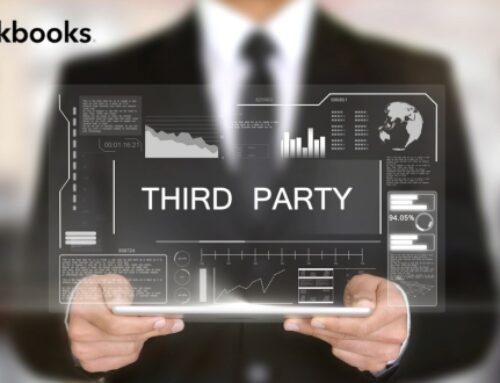Understanding QuickBooks Multi-User Mode:
Overview of Multi-User Mode:
QuickBooks Multi-User Mode is a feature designed to enable multiple users to collaborate on a single QuickBooks company file simultaneously. This functionality is particularly beneficial for businesses where different team members need access to the financial data concurrently. In essence, Multi-User Mode allows for increased efficiency and collaboration by facilitating real-time updates and edits to the company file.
Different editions of QuickBooks support multi-user mode, including QuickBooks Pro, Premier, and Enterprise. The availability of this feature in various editions ensures that businesses of different sizes and needs can leverage the advantages of collaborative accounting and financial management. The Multi-User Mode is a key aspect that distinguishes these editions from their single-user counterparts.
Key benefits for businesses:
The implementation of QuickBooks Multi-User Mode offers several advantages for businesses. Firstly, it promotes collaboration by allowing multiple team members, such as accountants, bookkeepers, and financial analysts, to work simultaneously within the same QuickBooks file. This collaborative environment streamlines communication and enhances overall productivity.
Secondly, the Multi-User Mode ensures data accuracy by minimizing the risk of discrepancies that may arise from manual data entry errors. With real-time updates and edits, the likelihood of encountering conflicting versions of the company file is significantly reduced. This not only saves time but also contributes to the reliability of financial information.
Furthermore, businesses can enhance their workflow efficiency as tasks can be delegated and accomplished concurrently. For instance, while one user is reconciling bank statements, another can be invoicing clients, leading to a more streamlined and productive accounting process. The collaborative nature of the Multi-User Mode aligns with the dynamic needs of modern businesses seeking efficient financial management solutions.
System Requirements:
Hardware and software prerequisites:
To effectively utilize QuickBooks Multi-User Mode, businesses must ensure that their hardware and software meet the necessary prerequisites. QuickBooks is a resource-intensive application, and thus, it is crucial to have a robust computer system. This includes a computer with a compatible operating system, sufficient RAM, and a high-speed processor to handle the demands of concurrent user access.
Additionally, businesses need to invest in a reliable network infrastructure. A stable and high-speed network connection is essential for optimal performance in Multi-User Mode. QuickBooks relies heavily on data exchanges between users, and a slow or unreliable network can lead to delays, errors, and a suboptimal user experience.
Network considerations for optimal performance:
When implementing QuickBooks Multi-User Mode, businesses should consider their network setup to ensure optimal performance. This includes factors such as network bandwidth, latency, and reliability. High-speed and low-latency networks contribute to a smooth collaborative experience, minimizing delays and ensuring real-time updates.
Businesses may choose to implement network security measures to protect sensitive financial data when accessed by multiple users. Firewalls, secure Wi-Fi connections, and proper user access controls can enhance the security of the Multi-User Mode environment, safeguarding against unauthorized access or potential data breaches.
Setting Up Multi-User Mode:
Installation and Configuration:
To initiate the process of setting up QuickBooks in multi-user mode, the first step involves a comprehensive installation and configuration procedure. Begin by installing the QuickBooks software on the designated server or computer that will serve as the host for the multi-user environment. This entails following the installation wizard, selecting the appropriate options, and specifying the installation path. Once the installation is complete, meticulous configuration is essential to ensure seamless multi-user functionality.
Configuring user permissions and access levels:
After successfully installing QuickBooks in multi-user mode, the next critical phase is configuring user permissions and defining access levels. This step is crucial for maintaining data integrity and security within the accounting system. Customize user permissions based on roles within the organization, granting specific access rights to various users. This may involve setting read-only access for certain users while permitting others to modify or delete data. By tailoring access levels, you can enhance collaboration and streamline workflow processes.
Setting Up User Accounts:
Creating user accounts and assigning roles:
The foundation of a well-organized multi-user environment lies in creating individual user accounts for each member of the team. During this phase, administrators can establish unique identifiers for each user, assigning usernames and passwords. Furthermore, assigning specific roles to each user ensures that responsibilities are clearly defined. For instance, a financial analyst may have different access requirements compared to a data entry clerk. This segmentation of roles contributes to an organized and efficient accounting system.
Managing user passwords and security settings:
To fortify the security of the multi-user setup, it is imperative to implement robust password management practices. Administrators should encourage users to create strong, unique passwords and regularly update them. Additionally, configuring security settings, such as password expiration and two-factor authentication, adds an extra layer of protection against unauthorized access. By proactively managing user passwords and security settings, organizations can mitigate potential risks and safeguard sensitive financial data.
Network Setup:
Configuring a robust network infrastructure:
The successful operation of QuickBooks in multi-user mode heavily relies on a robust network infrastructure. This involves configuring the network to facilitate seamless communication between the server and client computers. Adequate bandwidth, low latency, and reliable connectivity are essential elements to ensure efficient collaboration and data sharing among users. Investing time in optimizing the network setup contributes to a smoother multi-user experience and prevents performance issues that could arise from network constraints.
Understanding the role of server and client computers:
A fundamental aspect of the multi-user setup is understanding the distinct roles of server and client computers. The server acts as the central hub, hosting the QuickBooks database and managing user access. On the other hand, client computers connect to the server to access and interact with the shared QuickBooks data. Recognizing these roles helps in troubleshooting and optimizing the performance of the multi-user environment. It enables administrators to allocate resources effectively, ensuring that the server can handle concurrent connections and maintain optimal responsiveness.
User Roles and Permissions:
In any system or platform, the concept of user roles and permissions plays a crucial role in maintaining order, security, and efficient operation. A fundamental distinction exists between admin and standard user roles, each serving distinct purposes within an organization or system. Admin users typically hold elevated privileges compared to standard users, granting them access to critical functionalities and administrative settings. This division of roles helps establish a clear hierarchy, ensuring that only authorized individuals can perform certain actions that may impact the overall system or organizational structure.
Admin vs. Standard Users:
Admin users, short for administrators, wield a higher level of control and authority within a system. They often have the power to configure settings, manage user accounts, and make decisions that affect the entire platform. In contrast, standard users have limited access rights and are generally focused on utilizing the system’s features without the ability to modify critical settings. This differentiation is crucial for maintaining the integrity of the system, preventing unauthorized modifications, and ensuring that only qualified individuals can make decisions with significant consequences.
Admin Privileges and Responsibilities:
Admin privileges encompass a wide range of capabilities, including the ability to add or remove users, modify system configurations, and control access to sensitive data. Admins bear the responsibility of safeguarding the system, making informed decisions, and addressing any issues that may arise promptly. Their role is pivotal in ensuring the smooth functioning of the platform and maintaining compliance with organizational policies and regulations.
Customizing User Permissions:
Customizing user permissions involves tailoring access rights based on specific job roles within an organization. This customization ensures that individuals only have access to the information and functionalities relevant to their responsibilities. By fine-tuning permissions, organizations can optimize workflow efficiency and enhance data security. For example, a finance department employee may have access to financial records, while a marketing team member may only have access to promotional materials.
Limiting Sensitive Information Access:
One of the key aspects of customizing user permissions is limiting access to sensitive information. This precautionary measure prevents unauthorized individuals from viewing or modifying critical data, reducing the risk of data breaches and maintaining confidentiality. By implementing a granular approach to permissions, organizations can strike a balance between collaboration and data protection.
User Restrictions and Security:
To bolster security, organizations often implement user restrictions and enforce password policies. User restrictions may include limiting login attempts, restricting access from specific IP addresses, or imposing session timeouts. Password policies, on the other hand, dictate the complexity and regularity of password changes, reducing the likelihood of unauthorized access through compromised credentials.
Integrating Multi-Factor Authentication:
To enhance security further, many systems integrate multi-factor authentication (MFA). MFA requires users to provide multiple forms of identification before gaining access, adding an extra layer of protection beyond traditional username and password combinations. This additional step significantly reduces the risk of unauthorized access, as even if login credentials are compromised, an extra authentication factor is needed for entry.
A robust user roles and permissions system, coupled with customized access rights and stringent security measures, is essential for maintaining the integrity, confidentiality, and efficiency of any organizational or system infrastructure. Admins play a pivotal role in overseeing these aspects, ensuring that the right individuals have the right level of access while safeguarding sensitive information from potential threats.
Best Practices for Efficient Collaboration:
Effective collaboration is crucial for the success of any team or project. To facilitate seamless interaction among team members, it is essential to establish clear communication channels. This involves choosing appropriate tools for messaging, video conferencing, and document sharing. Regular updates and meetings should be scheduled to keep everyone informed and aligned with project goals. Additionally, coordination of tasks and responsibilities is paramount. Clearly defining roles and expectations helps in avoiding confusion and ensures that each team member understands their contribution to the overall objectives.
Communication and Coordination:
A key component of successful collaboration is the establishment of robust communication channels. This involves selecting the right tools for various communication needs, such as project updates, quick queries, or in-depth discussions. Regular check-ins and team meetings foster a collaborative environment. Coordinating tasks and responsibilities involves defining workflows, setting priorities, and ensuring that team members are aware of their roles. This coordination is vital to maintaining efficiency and preventing misunderstandings within the team.
Data Management Strategies:
Efficient data management is crucial for maintaining order and accessibility in collaborative projects. Establishing a well-organized file structure is the foundation for effective data management. This includes creating folders, subfolders, and naming conventions that make it easy for team members to locate and retrieve files. Version control is another critical aspect, preventing conflicts by managing changes made by different team members. Implementing best practices for version control ensures that the most up-to-date and accurate information is available to all collaborators.
File Organization and Structure:
Organizing files systematically is essential for efficient collaboration. A clear and intuitive file structure enables team members to find the information they need quickly. This includes categorizing files into relevant folders, naming conventions, and using a logical hierarchy. A well-organized file system not only saves time but also reduces the chances of errors and miscommunication within the team.
Best Practices for Version Control:
Version control is vital to managing changes in collaborative projects. Utilizing version control systems helps track modifications made by different team members and allows for easy rollback in case of errors. Documenting changes and establishing protocols for collaborative editing are essential. By implementing best practices for version control, teams can ensure a smooth workflow with minimal disruptions.
Training and Onboarding:
Successful collaboration depends on the competency of team members. Training existing users on multi-user functionality ensures that everyone is familiar with collaboration tools and platforms. This includes understanding features such as shared document editing, commenting, and real-time updates. Onboarding new team members effectively is equally important. Providing comprehensive training materials, assigning mentors, and facilitating a smooth integration into the team culture accelerates the learning curve for new members, allowing them to contribute effectively from the start.
Training Users on Multi-User Functionality:
Ensuring that team members are proficient in utilizing multi-user functionality is integral to collaborative success. Training should cover the features and capabilities of collaborative tools, emphasizing effective communication, file sharing, and real-time collaboration. This training not only enhances individual skills but also contributes to a collective understanding of how to leverage collaborative platforms for maximum efficiency.
Onboarding New Team Members Effectively:
Bringing new members into a team requires a structured onboarding process. This involves introducing them to the team’s workflow, tools, and culture. Assigning mentors or buddies can provide valuable guidance during the initial stages. Providing comprehensive onboarding materials, including documentation and training resources, ensures that new team members quickly integrate into the collaborative environment. A well-planned onboarding process sets the foundation for a cohesive and productive team.
Advanced Multi-User Configurations:
In the realm of accounting software, advanced multi-user configurations have become pivotal for businesses aiming to streamline their financial processes efficiently. QuickBooks, a widely used accounting application, has evolved to offer sophisticated multi-user configurations that enable collaborative work environments. This involves setting up multiple user accounts with varying levels of access permissions, allowing different team members to contribute to financial tasks simultaneously.
One key facet of advanced multi-user configurations involves ensuring data integrity and security. QuickBooks often implements robust authentication mechanisms to control access and protect sensitive financial information. This ensures that each user can only access data relevant to their role, reducing the risk of unauthorized modifications or data breaches.
Multi-User Hosting:
When considering multi-user hosting for QuickBooks, businesses have the option to explore various hosting solutions. Cloud-based hosting has gained popularity due to its flexibility and accessibility. Hosting QuickBooks in the cloud allows users to access the software from anywhere, facilitating remote work and collaboration among team members regardless of their physical location.
Cloud-based solutions offer advantages such as automatic backups, real-time updates, and enhanced security features. This ensures that businesses can operate seamlessly without worrying about data loss, software updates, or potential security vulnerabilities. Multi-user hosting in the cloud provides a scalable and cost-effective solution for businesses of all sizes.
Scaling for Growth:
As businesses expand, scaling their QuickBooks configuration becomes essential. Scaling involves adapting the software to accommodate a growing user base and increasing transaction volumes. Strategies for scaling may include upgrading hardware resources, optimizing database configurations, and implementing load balancing to distribute user requests efficiently.
Scalability is crucial to maintain optimal performance as the number of users and transactions grows. QuickBooks must be able to handle increased workloads without compromising speed or responsiveness. This often involves strategic planning and potentially migrating to more robust hosting solutions to meet the demands of a growing business.
Ensuring Scalability Without Compromising Performance:
Achieving scalability without compromising performance is a delicate balance. Businesses must carefully evaluate their current infrastructure and anticipate future growth to implement scalable solutions effectively. This may involve optimizing database queries, leveraging caching mechanisms, and investing in high-performance hardware or cloud resources.
Regular performance monitoring and tuning are vital components of ensuring scalability. Businesses need to stay proactive in identifying potential bottlenecks and addressing them before they impact user experience. Whether through hardware upgrades, software optimizations, or a combination of both, maintaining a scalable and high-performance QuickBooks environment is essential for sustained growth and operational efficiency.
Real-World Case Studies:
In the realm of accounting and financial management, QuickBooks Multi-User Setup has proven to be a transformative solution for businesses of various sizes. Examining real-world case studies allows us to delve into specific instances where this feature has played a pivotal role in enhancing operational efficiency. One notable success story involves a medium-sized manufacturing company that, upon implementing QuickBooks Multi-User Setup, experienced a significant reduction in data entry errors and streamlined collaboration among its finance team. By allowing multiple users simultaneous access to financial data, the company achieved a more accurate and timely representation of its financial health.
Challenges Faced and Overcome:
However, the adoption of QuickBooks Multi-User Setup is not without its challenges. Understanding the obstacles faced by businesses during implementation is crucial for a comprehensive perspective. Some common challenges include initial resistance to change among employees, technical glitches during the setup process, and the need for robust training programs. Examining how businesses overcome these hurdles provides valuable insights into best practices and strategies for a smoother transition. For instance, a service-oriented business encountered resistance from its accounting team, but by offering comprehensive training and emphasizing the long-term benefits of collaborative access, the company successfully navigated the transition.
Success Stories:
The success stories associated with QuickBooks Multi-User Setup extend beyond mere efficiency gains. They often highlight broader impacts on organizational culture and decision-making processes. Another compelling success story involves a growing startup in the technology sector. By implementing a multi-user setup, the company not only improved its financial workflows but also fostered a more collaborative and transparent work environment. Realizing that success goes beyond the quantitative benefits, these stories underscore the holistic impact of QuickBooks Multi-User Setup on businesses.
Industry-Specific Implementations:
The versatility of QuickBooks Multi-User Setup is evident in its adaptability to different industries. Tailoring the implementation to suit the unique needs of various sectors ensures that businesses can maximize the benefits of collaborative financial management. For example, a healthcare organization may require stringent access controls and compliance measures to safeguard sensitive patient information, while a creative agency might prioritize user-friendly interfaces for seamless collaboration. Examining industry-specific implementations sheds light on the nuanced considerations and configurations necessary for optimal outcomes.
Compliance Considerations for Regulated Sectors:
In regulated industries such as finance, healthcare, and legal services, compliance with industry standards and regulations is paramount. QuickBooks Multi-User Setup must be implemented with a keen awareness of these compliance requirements. This involves not only ensuring data security and privacy but also implementing audit trails and access controls to meet regulatory standards. Delving into case studies that focus on businesses operating in highly regulated sectors provides valuable insights into the meticulous planning and execution required to maintain compliance while harnessing the collaborative benefits of QuickBooks Multi-User Setup.