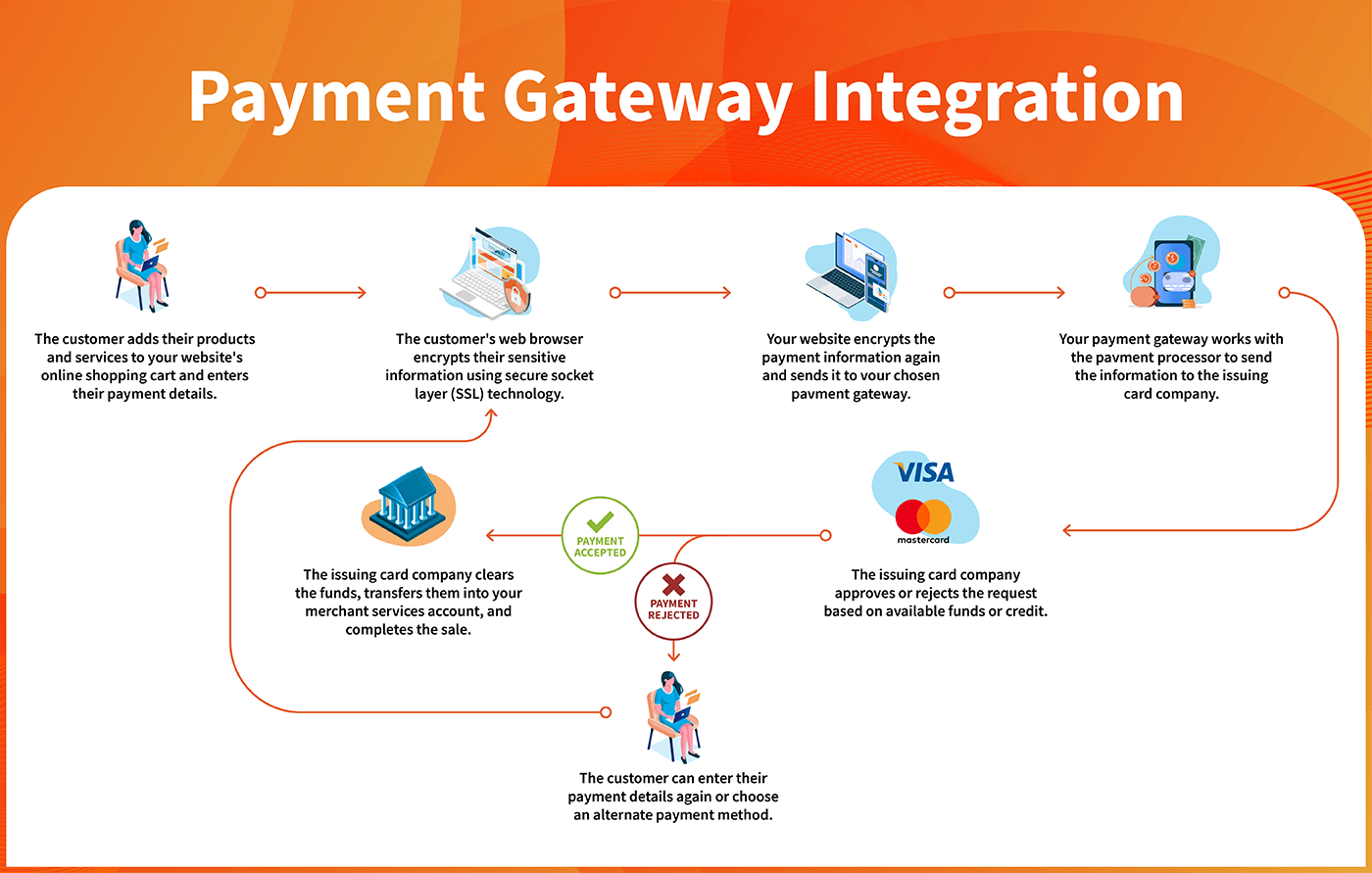Introduction to Grocery Food Medicine and Other Goods Delivery Mobile App
With a full dashboard, you can start your own grocery, food, pharmacy, or shop service app. This is a full end-to-end answer for getting your own full delivery app up and running. It comes with an app for end users that lets them buy goods, as well as a control panel that lets shop owners accept or handle orders and make their business better. This is the best option for anyone who wants to start an app business for delivering products.
Included Items
The following things are part of this solution:
- The source code for the customer mobile app is based on the Flutter framework.
- Backend Web Admin Panel Source Code.
About the Technologies
-
DART – FLUTTER
Flutter is an open-source platform for making mobile apps that were made by Google. Apps can be made for both Android and iOS devices with this platform.
-
PHP – LARAVEL
Laravel is a PHP system that has a syntax that is both creative and elegant. We’ve already set up the base, so you can create without worrying about the little things.
Installation Guide
The product comes with an Installation Wizard that makes it easy to set up the whole suite of products on your computers.
The app and the admin panel can be set up in a few easy steps.
Product Features
-
MULTIPLE GROCERIES, RESTAURANTS, PHARMACIES, STORES DIRECTORY
The product works with various grocery stores, stores, and pharmacies. The end user can pick from a list of grocery stores, stores, and pharmacies and order goods from them. Each store’s list of products to buy is different.
-
GEOLOCATION & GOOGLE MAPS SUPPORT
All grocery stores, hospitals, and other types of shops can be seen on Google Maps, so users can look at stores on a map and get routes to get there. Depending on where the customer is, they will see all the nearby markets that bring to their area as well as all the things they can order.
-
LIGHT THEME SUPPORT OR DARK THEME SUPPORT
You can give your end-user application a light or dark look. Changing the theme is very simple.
-
EASY TO BRAND AND CUSTOMIZE
It is very easy and handy to change the name of the app and change the style to fit your needs. You can put out an app under your own name. You don’t have to do much to change the app’s colour scheme, brands, and buttons.
-
PAYMENTS GATEWAY INTEGRATIONS
All of the big payment platforms, like Stripe, Razorpay, and PayPal, can be linked to the app. The app also lets you pay Cash on Delivery (COD) when you pick up your order.
FCM (Firebase Cloud Messaging) App Push Notifications Different parts of the app have Push Notifications built in.
- When the market owner or boss changes an order’s state, the customer gets a push notification.
- When the market boss gives the delivery boy an order, he finds out about it.
- When a customer makes an order with the market, the store owner or manager gets an alert on their computer or phone.
-
CONFIGURE EMAIL SERVERS
You can connect the product suite to an email server like SMTP, Mailgun, or Sparkpost and then send emails about order and arrival alerts.
-
MULTI-LANGUAGE SUPPORT (INCLUDING LTR & RTL)
Multiple languages, including RTL (Right to Left) languages, are supported by the app and the admin interface. Now you can create a full delivery app in any language written from right to left, including Arabic, Hebrew, Farsi, and Urdu.
-
MULTI-CURRENCY SUPPORT
The tool works with more than one currency. You can make your own money; when you do, the whole set of products will change to match your chosen currency.
-
DISCOUNTS & COUPONS
The boss or owner of the store can add coupon codes and run sales on their products. There are two kinds of discount coupons: set and per cent. Coupon codes can also have an end date added to them.
-
EASY LOGIN & AUTHENTICATION
The product has easy ways to sign in and verify your identity.
- Customer Login: Customers can make an account using a smartphone app or a web control page. All customers can become store owners by making a request in the admin area. The request needs to be approved by the admin.
- Manager Login: Managers can sign in to their accounts through the admin page or the mobile app (the mobile app is not included in this item).
- Admin Login: Admin can access the admin panel by logging in.
- Driver/Delivery Boy Login: The driver can make an account using the mobile app and join in on the admin panel or the mobile app (not included in this item).
These jobs can use social login (only available on the admin side) or email and password. If they forget their password, they can get a link to reset it sent to their email address.
-
INTUITIVE AND USER-FRIENDLY ANIMATIONS
Animations that are easy to understand and use are built into the app. The goal of these images is to make it easy for people to use the app. Hero Animations, Parallax Animations, and Sliding and Swiping Animations are some of the animations.
-
HELP & SUPPORT
The admin and manager can add commonly asked questions and their answers to help customers use the app properly. You can add FAQs by clicking FAQ Category and then FAQs.
-
FAVORITES PRODUCTS
Each end user can put any product on his “wishlist” so that he can get to it quickly in the future. This is a helpful feature that lets customers save the products they buy most often and order them without having to look for them.
-
TRACKING ORDERS
After a customer makes an order, he or she can see how the order is coming along on a chart. If the order is not ready, the customer can also cancel the order.
-
REPORTING DASHBOARDS
Store Managers and Admins can look at a dashboard that shows an overview of sales, money, stores, and other things.
-
Custom FIELDS
All of the application’s entities, like people, goods, markets, groups, etc., can be quickly expanded by adding custom fields. For instance, you can add a second cell number to the user entity/table.
-
PRODUCT/MARKET REVIEW AND RATING
Customers can rate the product or market they buy from and write a review about it. Admins and shop owners can see the reviews and scores from customers, edit them, or get rid of them.
-
EXPORT/PRINT FEATURE
All areas connected to products, customers, orders, stores, cuisines, frequently asked questions, etc., have the ability to export and print.
-
MEDIA AND FILE MANAGER
The admin panel makes it easy for the admin and store manager to take care of the files and pictures they post. There are different types of media files that can be shared, such as Avatars, App logos, Images, and more. Using our drag-and-drop upload feature, you can upload a single file or a group of files.
-
MOBILE APP CONFIGURATIONS
From the admin panel, it’s easy to change the style, language, preferred distance unit, and Google Maps Key. You can set up both dark and light themes in the themes section.
-
DRIVER MANAGEMENT
Driver Management Module lets you manage all of your drivers from one place. You can keep track of each driver’s wages, delivery fee percentage, and amount of orders. From the admin area, you can also change the character of the driver.
Each market can keep track of how much money they make, look at the order summary, and look at other data. When store owners can access these data, they can learn more about their businesses and figure out how to make more money.