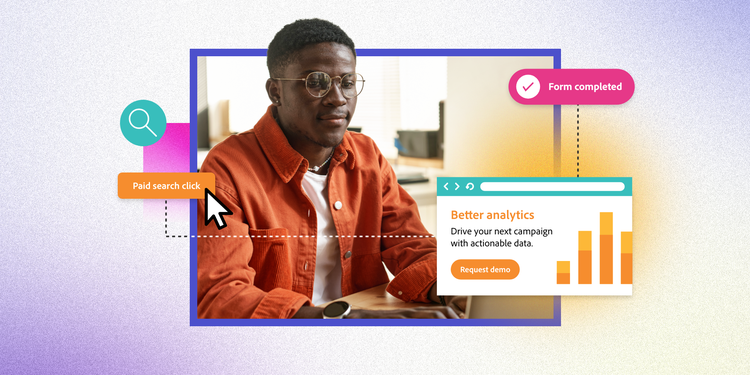This application takes advantage of the Software as a Service (SaaS) paradigm, which denotes that there is a single principal super admin who is in command of the entire system and has complete control over it. The super admin is responsible for everything related to the website, including the major home page, as well as any other setups and contents that apply to the whole system.
Users of the system are presented with the option to sign up for an account inside the framework at several points along the process. As soon as they have completed the registration process, they will be given the same privileges as administrators and their very own control panel that is reserved exclusively for their use. Each user gets access to their own individual admin panel that is exclusive to their account and provides them with the capability to edit the contents of their own portfolio as well as the settings for it.
The super admin possesses the highest level of power and is able to monitor all of the user administration panels. They have the ability to administer the primary landing page, personalize the appearance and functionality of the entire website, and handle adjustments that affect the entire system.
On the other side, individual users serve as admins for their own portfolios, giving them complete authority over the contents of such portfolios. They are able to develop and update their portfolios, add projects, display their talents and expertise, and handle other personalized features of their profiles.
This SASS program provides an organized hierarchy of administrators, which enables users to have their own specialized space inside the system. However, the super admin is responsible for maintaining overall control and administration of the application. This configuration guarantees a safe and well-organized environment in which users may efficiently maintain their portfolios and present their work to potential employers.
Features
Landing Page:
Your company’s goods and services are presented in the most comprehensive manner on the landing page. It has important information about the services that you provide, endorsements from happy customers, and an easy-to-use inquiry form that site visitors may use to ask questions about your business. The super admin will be able to evaluate and react to these inquiries using the Super Admin panel, which they will have access to.
Super Admin Panel:
The layout of the Super Admin panel, which allows the super admin to manage the content of the landing page, is meant to be both aesthetically pleasing and easy to use. The administrator is able to generate brand-new material and modify previously stored data from inside this control panel.
Dashboard:
The dashboard gives a thorough overview of vital information, such as the number of users who are active and those who have deactivated their accounts, the number of users who registered on the current day, and the number of inquiries that have not been read yet.
Users:
The super admin has the ability to browse a list of registered users and manage their profiles inside the section labeled “Users.” This includes the capacity to deactivate user accounts and change the information included inside their profiles. Impersonating other users is one of the most useful functions that can be performed in this area. This enables the super administrator to access other users’ accounts without needing to know either their password or their username.
Address:
Within the Address area, the super admin has the ability to add more nations, states, and cities. Users may find this feature helpful for adding missing nations that they have requested.
Enquiries:
The Enquiries section compiles and presents a list of the inquiries that were sent using the enquiry form located on the landing page. It is possible to label each inquiry as either read or unread, which provides a straightforward approach to handle and keep track of incoming inquiries.
Front CMS:
The Front Material Management System (CMS) offers the super admin the ability to exercise complete control over the material shown on the landing page. This offers the capability to personalize and alter every single paragraph and piece of content on the website. Because the content management system is partitioned into menus according to section, it is simple to navigate and edit individual parts of the landing page.
Settings:
Within the area labeled “Settings,” the “super admin” has the power to take control of a wide variety of program settings. This offers connections to social media handlers, general settings, material regarding privacy and policies, and further links.
Profile:
Within this area, users have the ability to manage their own profiles. They are able to post a profile picture, as well as make changes to their work title and personal data.
Experiences:
Users are able to demonstrate their level of knowledge to prospective customers and outline their most notable qualifications in the Experiences section. Users have the ability to add, amend, and remove their experiences, which will be shown on the main page.
Educations:
Using this tool, users have the ability to enter information on their qualifications as well as their educational history. They are permitted to submit several education items, all of which will be shown on the public-facing portion of the website.
Skills:
Users are able to enter their talents and the associated percentage of their mastery of those skills in the area under “Skills.” On the homepage of the website, the list of abilities will be presented in a visible format.
Testimonials:
The development of trust and credibility is significantly aided by the use of testimonials. Users have the ability to upload testimonials from their customers, complete with the customer’s name, a photograph of the customer, and a brief explanation of the customer’s comments.
Plans for Pricing:
Users have the ability to set pricing plans through the administration panel, where they may specify the price of their services on a monthly, yearly, or daily basis. Customers are better able to grasp the cost structure of the services provided as a result of these pricing schemes.
Recent Contributions:
Users are given the opportunity to display their most recent works or projects that they are currently working on in this area. The front end of the website allows users to both organize and showcase the works that they have contributed.
Services:
The provision of services is crucial to the success of any company. Users have the ability to describe the services that they provide, which may include long-term maintenance assistance or fast bug patches. The front end of the website will be updated to include a listing of all newly added services.
Achievements:
Users have the ability to showcase their accomplishments, which may include objectives achieved, accolades obtained, or projects that were successfully completed. This section may be modified to represent the particular accomplishments of the user’s company if the user so chooses.
Enquiries:
Customers are able to submit their enquiries and get any questions or concerns they might have answered by using the Enquiries form. Users have the ability to access a list of queries within the administration panel, which makes for more effective engagement with prospective customers.
Hire Requests:
It is possible for a consumer or client to make a direct hire request to a user in order to inquire about the possibility of employing the user’s services. Through the administration panel, users have the ability to both accept and handle hire requests.
Blog Categories:
The Blog Categories function gives users the ability to classify the articles they make on their blogs according to a variety of subjects or concepts. Users are able to build a variety of categories to meet their own requirements.
Blogs:
Blogging is a strong tool that can be used to share knowledge and generate traffic through search engine optimization. Users are able to submit blog articles on a variety of subjects and provide insightful commentary. The homepage of the website has several pages that are specifically designed to present a list of blog articles as well as the specifics of particular blogs.
Settings:
The area labeled “Settings” gives users the opportunity to configure different app settings through a variety of available options. Users have the ability to make changes to their company name and logo, as well as the text that appears in the footer and any other relevant settings.
Tags
Portfolio SaaS:
Users are given the ability to establish and manage their own portfolios through the use of a Software-as-a-Service (SaaS) platform by means of the Portfolio SaaS feature. Users are able to simply present their work, abilities, and experiences in a professional manner, and they do not need to have any prior understanding of technology or expertise in managing servers.
Portfolio Multi-Tenant:
Users are given the ability to construct and manage several portfolios inside a single platform thanks to the Portfolio Multi-Tenant capability. Users are able to offer their services to a variety of clients or projects thanks to the individuality of each portfolio, which may be customized in its own right.
Portfolio SaaS Website:
The Portfolio SaaS Website is an all-inclusive solution that combines the advantages of a SaaS platform with the advantages of a website design that is both professional and visually appealing. Users have the ability to exhibit their portfolios in an entertaining manner, therefore attracting new clients and demonstrating their abilities.
Portfolio landing page:
The user’s portfolio is presented in an accessible manner to visitors of the website via the Portfolio Landing Page, which is a specific page inside the website. It contains important information about the person, their abilities, and their services, in addition to a call-to-action that encourages visitors to explore the user’s whole portfolio.
Personal website:
Individuals are given the ability to establish their own online presence and display their unique brand through the utilization of the unique Website function. Users may create a full web profile to market themselves professionally by including their contact information, resumes, portfolios, and blogs in addition to their profiles.
Single Page Website:
A website referred to as a “single page website” is one that is streamlined and short, and it displays all of the essential information on just one page. It is an efficient method for presenting a summary of one’s portfolio, abilities, and contact information in a format that is both aesthetically pleasing and simple to understand.
Resume Website:
A website devoted to a person’s resume is created with the express purpose of showcasing their professional history, including their education, employment experience, abilities, and accomplishments. It performs the function of a digital résumé, enabling prospective clients or employers to rapidly evaluate the user’s credentials and eligibility for a variety of possibilities.
Personal Portfolio:
Users are granted the ability to build and maintain their own personal portfolios of their work, projects, and accomplishments through the usage of the Personal Portfolio function. It acts as a complete demonstration of their talents and knowledge, giving potential customers or employers a visual depiction of what they are capable of doing.
One Page Laravel Website:
The One Page Laravel Website is a website that was developed with the Laravel framework and features a layout that is contained entirely within a single page. Visitors will have a smooth and immersive browsing experience since users may show their portfolio, CV, blog, and contact information all on the same page.
CV Website:
A curriculum vitae (CV) Website is a website that has been created for the sole purpose of presenting an individual’s resume or CV in an electronic format. It provides users with the ability to successfully demonstrate their capabilities to prospective employers or clients by including areas for personal details, job experience, educational background, talents, and contact information.
Portfolio Website:
With the help of the Portfolio Website function, users are able to set up a distinct website on which they may display their collection of completed projects, works, or other artistic endeavors. Users are provided with a platform that is both visually appealing and professionally designed, allowing them to emphasize their abilities, attract clients, and exhibit their knowledge in their particular professions.
Curriculum Vitae:
A curriculum vitae is a comprehensive document that summarizes an individual’s academic and professional accomplishments, as well as their abilities and credentials. Users are able to show their curriculum vitae on their websites in a style that is both interactive and visually appealing thanks to the Curriculum Vitae feature.
Personal Blog:
Users are able to include a blog area into their website by utilizing the Personal Blog function. Users may create a platform for personal expression and connection with their audience through blog articles by sharing their opinions, experiences, insights, and other stuff connected to the industry.
Unique Personal Website:
A creative personal website is a website design that is aesthetically appealing and one of a kind. Such a website shows the individual’s creative side, as well as their sense of style and personal brand. It provides a distinct and memorable online presence, setting the user apart from other online rivals and giving visitors with an impression that is difficult to forget.
Blog:
Users are able to build and maintain a blog area on their website through the usage of the Blog feature. Users have the ability to routinely produce articles, news, updates, or other information that is pertinent to their audience in order to demonstrate their level of knowledge, engage their audience, and drive organic traffic through search engines.
Website for Contact:
A website called “The Contact Us Website” is one whose only purpose is to make it simple for site visitors to get in touch with the user or the user’s company. It provides the user with a specific contact form, contact information, and sometimes a map or instructions in order to make communication between the user and their audience as simple as possible.