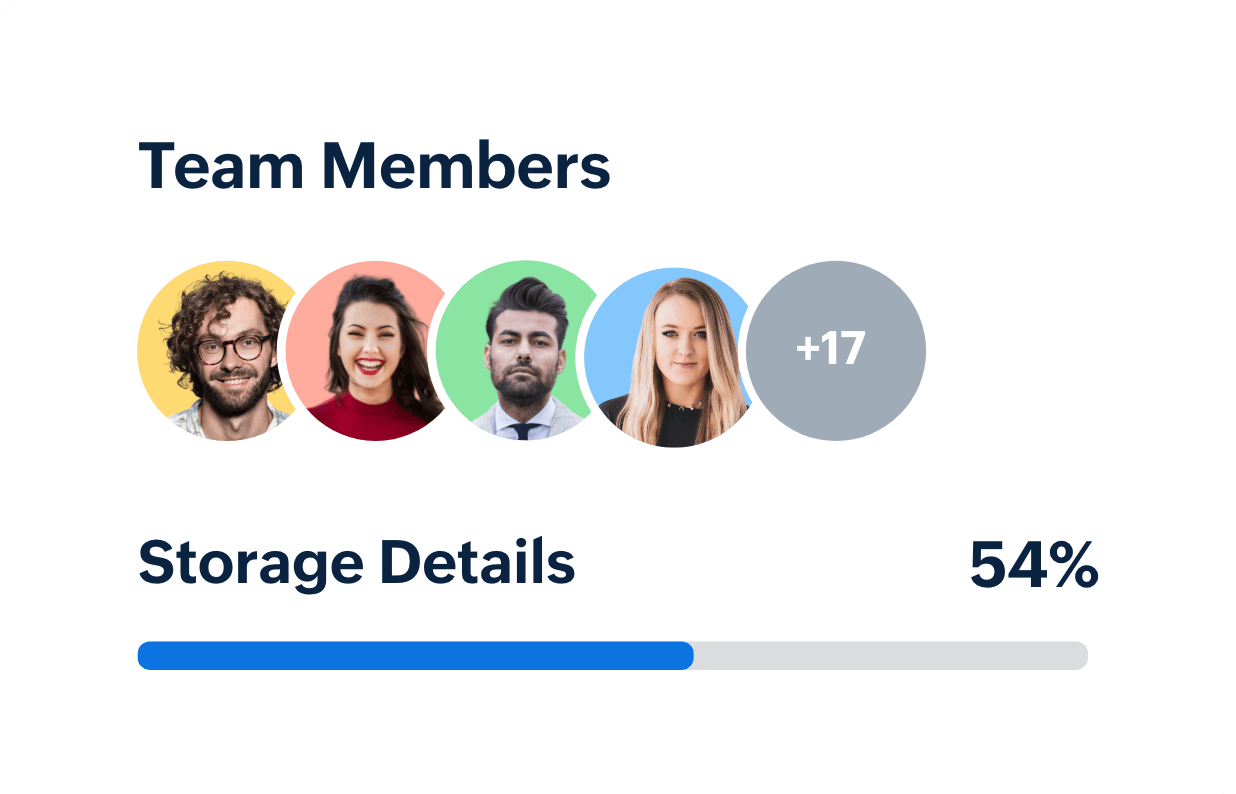The Library administration System simplifies book administration across categories with a sophisticated web-based solution. Internal users can simply manage book issues and returns, and members can reserve books using their login panel. Additionally, the system offers configuration choices for regulating circulation settings including Currency and Languages, Issue/Reserve Due Days, and Return Due Days.
The Library Management System supports many admins, managers, and members. Recording and monitoring system actions ensures transparency and accountability. Any member may receive a book from a manager, who may also add or modify a member’s information. Member data cannot be erased once generated.
The Library administration System simplifies book administration and circulation tracking. Its simple interface and powerful capabilities make it perfect for libraries and other organizations that need to manage big book collections and make them available to members.
LMS will be an effective and knowledgeable ally in managing your library.
Features
Simple setup with good documentation:
The Library Management System has an easy installation process as well as detailed documentation to help users get started.
Books Administration:
The system enables simple book administration, such as adding new books, editing current books, and removing books. It also has tools for tracking book availability and controlling circulation.
Support for E-Books:
Electronic books are supported by the Library Management System, giving users access to a greater selection of resources.
Support for E-Book Uploads:
The system makes it easy to send electronic books, which makes it easy for the library to get new books.
Online eBooks can be read by members:
Members who have access to the system can read books online without having to download them because it supports electronic books.
Import Books Using Excel:
The system has a function that makes it simple to add several books to the library’s collection by importing them from an Excel file.
Excel Export Books:
Additionally, the technology makes it simple to export books to an Excel file, making it straightforward to create reports and assess library usage.
To save time, add a new book feature or import a book via API:
The system includes an API that facilitates collaboration with other systems, making it straightforward to import books from external sources and add new books.
Management of categories and genres:
The system has tools for organizing book genres and categories, making it simple to arrange books and assisting users in finding the resources they require.
Authors of Books Management:
It is simple to track the output of several authors thanks to the system’s tools for managing book authors.
Managing book publishers:
A component of the system that gives consumers knowledge of the sources of various resources is its ability to manage book publishers.
Management of Members:
The system has tools for managing members, such as monitoring membership status, distributing library cards, and administering member accounts.
Membership schemes that divide up members:
The technology makes it simple to separate members depending on their demands and usage patterns by allowing the creation of various membership plans.
Series of books:
The system has tools for organizing book series, making it simple to keep track of related content, and giving users access to complete series.
Language Management for Books:
The system offers book language management features, making it simple to distribute materials in multiple languages to fulfill the demands of a wide range of users.
Manage users with dynamic permissions and roles:
Administrators can easily manage access and privileges within the system thanks to a feature in the Library Management System for managing users with dynamic roles and permissions.
Powerful filters make it simple to issue and return books:
The system has an intuitive interface for lending and returning books, as well as strong filters to make it easier for users to find the materials they require.
Email Book Due:
The system has a feature that notifies users through email when their books are due, which aids in ensuring that materials are returned on time.
Management of Penalties for Late Returns of Books:
Administrators can charge late book returns using the penalty management feature of the Library Management System.
Admin Panel for Members:
Members have access to features such as searching for and reserving books, as well as administering their own profiles and circulation history through a member-specific administration panel.
Members are able to Search/Reserve Books:
The system makes it simple for users to look up and reserve books, making it easier for users to access the library’s collection.
Members can view their history of circulation on the admin panel:
Members can look at their own usage history, which shows them what they’ve checked out and returned.
Auto Unreserve Book:
The system has a feature that automatically unreserves books that are not picked up within a certain time limit, ensuring that materials remain available for other users.
Dashboard information:
The system has a dashboard with metrics and data that give administrators information on how people use and circulate libraries.
Export of books:
The technology makes it simple to compile reports and analyze library usage by enabling the export of books into a variety of formats.
Circulation of Books Export:
Administrators can examine recurring trends and usage patterns using the system’s functionality for exporting circulation data.
Emails Reminding Members and Admin of Overdue Books:
The system includes a feature that sends email reminders to both members and administrators when books are overdue, facilitating the prompt return of materials.
Update of a dynamic profile and password:
Members can dynamically update their profiles and passwords within the system, giving them more control over their own accounts.
Modify everything, including the site’s logo and name, via the administration panel:
The system contains an admin panel that allows users to customize the website’s appearance, including the site title and logo.
Support for Multiple Languages and Currencies:
As a result of the system’s compatibility with many languages and currencies, it can be applied in a range of international settings.
Start-up page for the library website:
This function creates an attractive and useful library website landing page. To help guests rapidly obtain a sense of what your library offers, it can include details about your library, upcoming activities, highlighted books, and other significant information.
Bootstrap 4-based responsive design:
Bootstrap 4, a popular front-end framework, is responsive and mobile-first. This tool makes your library website appear good and work well on desktop computers, tablets, and smartphones.
Built on a strong foundation of PHP, Laravel 6, and ReactJS:
PHP Laravel 6 is a robust and contemporary PHP online application framework, and ReactJS is a well-liked JavaScript toolkit for creating user interfaces. This function makes sure that your library website is constructed using the most recent technology and industry-best practices.
Clean code:
This function keeps your library website running smoothly and error-free. Clean code follows industry standards, is well-organized, and is easy to read and maintain. This keeps your library website effective and easy to manage over time.
Members
Signup + Login:
Members can create a library website account by entering their email address and password. Once logged in, they can use the website’s services and information related to their accounts.
Books Search:
The library website’s search engine lets members find books by title, author, or genre. By doing so, they can easily locate the books they need without having to search through the full book catalog.
Reserve book item:
Members can reserve available books by selecting them and clicking the reserve button. This ensures that the book is reserved for the member and not borrowed by another person before they have an opportunity to read it.
History of Book Circulation:
Members can look at their circulation records to see what books they have checked out and returned in the past. This helps them trace their reading history and the library organizes its book inventory.
Update Profile:
To maintain accurate account information, members can update their profiles, including contact information and preferences. By doing this, the library website can provide members a seamless and customized experience.
Backend – Admin Panel
Dashboard: A visual summary of books and their actions – Gives a graphic picture of the activity in the library.
In-depth book search – In order to find books, members can search by title, author, genre, etc.
Book a Reservation – Books can be ordered online by members.
Book History – The history of their book circulation is available to members.
Update your profile and password – Members can modify the details of their profiles and passwords.
Multilingual assistance – Multiple languages are supported by the system.
Configuration (customizing the system) – Allows for system customization.
Management of members – Administrators have access to members’ data.
Management of membership plans for members – Admin has control over various membership plans.
Managing books (Genres, Publishers, Authors, and Book Languages) – Admin has control over book data.
Book circulation, including lending and receiving books from members – Administrators can control book circulation.
Email notification of members (many SMS and Email API integrations) – Enables the system to send SMS or email notifications to members.
Members may reserve books (Admin may issue or unreserve books) – Books can be reserved, issued, or released for members by the admin.
Management of roles – Admin can control users’ roles and permissions.
Management of users, including roles – The administrator can control users and their duties.
Management of testimonials on a website’s content management system – Enables administration to control website testimonials.
CMS for websites – A mechanism for managing the library’s website’s content.
Website Landing Page
CMS Website Content for Social Links:
Content management systems can manage social links on websites with this capability. Social media profiles like Facebook, Twitter, Instagram, and LinkedIn can be linked or unlinked effortlessly.
Popular Books:
This feature shows the website’s most popular books by views, ratings, and downloads. Users can customize the settings to display popular books by category, genre, or author.
Dynamic Backend Testimonials:
A backend system lets users manage and publish testimonials on their websites. Users can add, modify, or delete testimonials and display them in a slider, grid, or list on the website.
Third-party Support:
Book details are imported using OpenLibrary APIs. As great people say “Time is money” then why waste it by entering book details manually, “Import Book” feature will save you lots of time.
Enter the book’s ISBN to search for book details (name, authors, description, image, etc.) and save it.
Built-in 11-language support:
We provide 11 languages. Change your language after installation. Customize any language.
Support for 7 Currencies Built-In:
INR, USD, GBP, RUB, CNY, AED, and CAD are among InfyLMS’ 7 currencies.