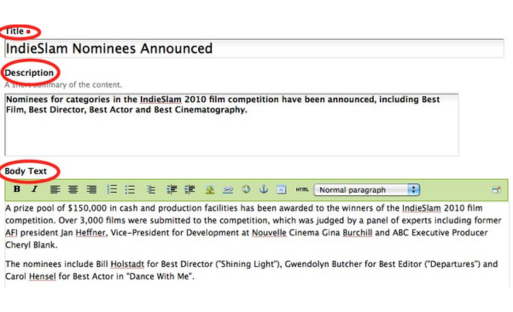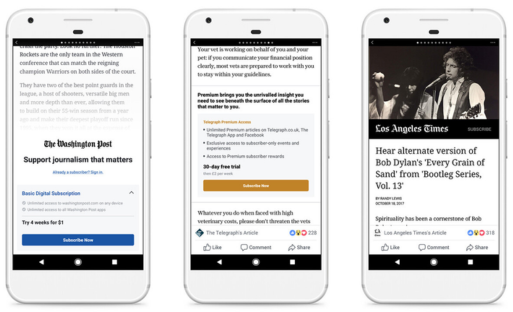INTRODUCTION: VIDEO NEWSPAPER
Newspaper scripts like this one are quite popular and very powerful, making them an excellent choice for news websites and blogs. This all-encompassing solution, which was designed with CodeIgniter and built by a team of developers, was intended to meet the requirements of portal administrators and news organizations. It is a one-of-a-kind and intuitive user interface, and it does not call for any prior knowledge of coding, which makes it available to a large number of users.
Its vast range of features enables users to easily construct and administer their own news websites or online magazines, with the primary focus being on the delivery of high-quality content without the complexity of coding. This robust program lays a solid groundwork for successfully operating a news website by providing features such as easy article management as well as seamless classification and organization of information.
In a nutshell, it is a robust news script and theme that was developed specifically for owners of news agencies and portals. It’s user-friendly interface and extensive feature set allow for the creation and administration of news websites and online magazines without the need for coding expertise. News365 provides a strong basis for a successful news site by offering capabilities such as straightforward content management and seamless organization.
Features
News Portal System That Is Completely Dynamic:
The completely dynamic news portal technology makes it simple and hassle-free to make adjustments and additions to the content of the website. The system offers a user-friendly interface that enables administrators to keep the portal up-to-date with the most recent news and information, whether it’s adding new articles, modifying current ones, or managing categories.
System for News Portals, Magazines, and Blogs:
The system was developed to meet the requirements of content written in the style of magazines as well as content written in the style of blogs. Because of its adaptability, the site is capable of hosting a wide variety of articles, news items, features, and blog posts. The system gives the required capabilities to exhibit different kinds of information in a way that is consistent and interesting. This might be anything from an in-depth study to breaking news to feature stories or even personal blog entries.
4 Levels of User Levels:
The user management system for the news site contains four different degrees of access for users to choose from. At the administrator level, users have complete authority over the portal, including the ability to manage user accounts, content, and the settings for the site as a whole. While writers concentrate on writing and publishing articles, admins provide assistance with other administrative responsibilities. Moderators are responsible for monitoring the community and ensuring that the established norms and quality standards are followed. Within the team working on the news portal, effective collaboration and responsibility delegation are made possible thanks to the multi-level user management system.
Own Comments System:
Because the news portal software comes with its very own in-built comments system, there is no longer any need to rely on platforms provided by outside parties. This offers better control over the comment section as well as more customization options. Administrators have the ability to create moderation rules, control spam filters, and customize the style and functionality of the comment section to suit the specific requirements of the portal. If you have an integrated comments system, you can improve user engagement, encourage debate, and create a smooth user experience without having to rely on any additional plugins or platforms.
Simple to Customize
The framework for the news site was developed with adaptability in mind from the beginning. In order to generate a one-of-a-kind and specifically catered experience for users, administrators have the ability to simply customize the appearance, branding, and layout of the portal. The system gives users the freedom to match the portal’s design with their brand’s identity and create a seamless user experience by letting them choose numerous themes and alter color schemes, fonts, and layouts.
It’s Simple to Upload and Publish News:
The process of producing articles and posting news is made much easier by the use of the news portal system. Content may be simply created, edited, and formatted because of the user-friendly interface, which is ideal for writers and editors. Administrators are able to assess and give their stamp of approval to articles using publishing protocols that are easy to understand. The news portal staff will have an easier time publishing their work thanks to the streamlining of this process, which also provides effective administration of the content.
Completely Adaptive to Any Screen Size:
The design of the news site system is fully responsive, so it works well on all kinds of devices and screen sizes. Users can visit the portal through their desktop computers, laptops, tablets, or smartphones, and the information will fluidly adapt to deliver a consistent and user-friendly experience regardless of the device used. This will increase accessibility and engagement.
20+ Advertisement Positions:
The system offers a large number of advertisement spaces throughout the portal, making it possible to place advertisements in a strategic manner so as to maximize revenue prospects. Administrators can optimize ad placement and display using numerous ad placements to increase audience awareness and interaction.
Bootstrap-Based Design:
The application for the news site makes use of a design framework based on Bootstrap, which guarantees a contemporary and aesthetically pleasing user interface. The user experience is improved, and consistency is maintained across a variety of devices and screen sizes thanks to this framework, which provides a solid foundation for a design that is both responsive and scalable.
Code Fresh and Clean:
The system for the news site is designed with code that is pristine and well-structured, according to all of the recommended practises and standards for coding. This guarantees that the performance will be optimized, that maintenance will be efficient, and that developers will have an easy time customizing the system. The system that manages the news site benefits from having increased reliability, security, and scalability when clean code is used.
System for Easily Reporting News:
The process of recruiting new reporters for the news team is streamlined thanks to the news portal technology. The onboarding and management of reporters, including the allocation of specific responsibilities and permissions, is made simple for administrators. News reporters can effortlessly contribute to the news coverage on the portal thanks to the effective collaboration and content development made possible by this.
Support for all browsers:
The system that manages the news portal has been built and examined to ensure that it is compatible with the most popular web browsers. Because of this, users will always have access to the portal’s content and be able to enjoy it to the same degree, despite the browser they choose to use. It ensures that users will have a pleasant experience when surfing the news portal, hence expanding its audience and making it more accessible.
Fully Responsive:
The responsive architecture of the news portal system ensures that the portal can adjust without any noticeable hiccups to the various devices and screen sizes. The content is presented in an optimized and user-friendly manner regardless of the device that the user is using to access the portal (desktop computers, laptops, tablets, or smartphones). The fully responsive design improves accessibility across all devices, user experience, and engagement.
8+ Themes:
The technology for the news site provides users with a variety of pre-designed themes from which to select. Administrators can choose the theme that best fits their portal’s identity and content presentation from among the various visual styles, layouts, and color schemes offered by these themes. The availability of numerous themes provides flexibility and permits modification, which may be used to develop a news website that is distinctive and aesthetically pleasing.
Different Blog and Video Formats:
The video and blog formats provided by the news portal system can be customized to accommodate a wide variety of content kinds and user preferences. Administrators have access to a range of formats and designs, from which they may select the one that most effectively presents blog entries and videos. This helps to ensure that the presentation is both interesting and visually appealing.
Multiple Layouts for Each Category:
Because the system offers a variety of category layouts, administrators have the ability to present various categories of information and news in ways that are distinctive and aesthetically pleasing to the eye. Whether it’s a grid-style layout, a list-style layout, or a mix of different layouts, the different category layouts improve the user experience and make it easy for guests to find their way around.
Unlimited Posts and Articles:
The technology that manages the news site enables the development of an endless number of articles and posts. The amount of articles or posts that can be published on the portal is open-ended; there are no limits imposed on that number. This enables the scalability and growth of the news portal and allows for a wide variety of information to be accommodated without any restrictions.
Smart and Effective Ads:
The system contains smart and strong ad management capabilities, which enable administrators to maximize revenue by optimizing ad placement and achieving maximum efficiency. The ability to effectively monetize the news site is enabled by advanced ad management tools such as ad rotation, targeting, scheduling, and performance tracking.
Different Styles of Details Pages:
The news portal system enables users to select from a variety of detailed page forms, making it adaptable to a wide range of information formats and requirements. The system provides specific details pages that improve the display and engagement of each sort of material, whether it be news pieces, feature stories, interviews, or video content.
Complete SEO Solution
Add Option for Multiple Schemas:
Because of this functionality, you will have the ability to add several schemas to various parts of your website. You are able to personalise the schema markup in accordance with the type of content, which may include articles, items, events, and other things. Improving your website’s SEO effectiveness and producing more comprehensive search results can be accomplished by including several schemas.
Meta Keyword:
You are able to incorporate pertinent keywords into your web pages by utilizing the meta keyword capability. These keywords assist search engines in understanding the content and relevancy of your pages, which improves the visibility of your pages in the results of search engines.
Meta Description:
You are able to give descriptions that are both brief and comprehensive for each of your web pages by utilizing the meta description feature. These descriptions are displayed in the results pages of search engines; they provide users with a preview of your content and encourage them to visit your website by linking to it.
Post Keyword:
You are able to incorporate particular keywords into your news posts thanks to this capability. You may improve the visibility of your news items in search engines by inserting relevant keywords in them, and you can also drive targeted traffic to your website in this way.
Image ALT Tag:
Through the use of the image ALT tag capability, you are able to add alternative text to your photographs that are descriptive. ALT tags help your website perform better in search engine optimization (SEO) by boosting accessibility for visitors who are blind or visually impaired and by giving search engines more information.
Image Resizing:
This function will resize any photos that are posted to your website automatically. It is essential for both the user experience and the rankings in search engines that picture sizes be optimized so that page load times are improved.
Social Media Sharing:
Your viewers will have an easier time sharing your content on the most prominent social media platforms thanks to the social media sharing tool. You may extend the reach of your material and bring more attention to it by incorporating buttons that allow users to share it on social media.
CSS and JS Code Optimization:
This function enhances the efficiency of your website by optimizing the CSS and JavaScript code that is currently being utilized on various pages. Improved user experience, lower bounce rates, and higher search engine rankings are all outcomes of code that has been optimized.
Post a customized URL:
You can use this function to change how your news posts’ URLs are structured. You may boost the visibility of your news items and their ranking in search engines by including pertinent keywords in the URLs of the posts they are linked to.
News Post
Add Post:
You’ll be able to produce and publish news stories on your website by using the “Add Post” function there. Your articles may be composed and formatted with ease, photographs, and videos can be included, and they can be categorized for simple navigation and organization.
News list:
The “News list” function on your website compiles and presents an exhaustive list of all of the news articles that have been posted there. It gives an organized and simply accessible summary of your news content, enabling users to browse through the most recent changes and investigate specific news stories that may be of interest to them.
Breaking news:
Utilizing the “Breaking news” function on your website enables you to call attention to news pieces that are particularly significant or time-sensitive. It gives you the option to designate specific items as breaking news, making sure that they are prominently displayed to grab your readers’ attention.
Positioning:
The “Positioning” feature of your website gives you the ability to decide where news stories should be located and in what sequence they should appear. The most significant or recent news will always be presented prominently since you may select the positioning of items based on several factors like relevancy, popularity, or date.
Media Library
Add a picture:
The “Add Picture” function in your media library gives you the ability to upload and add photographs to your collection. You can quickly select and upload images from your personal computer or other device, making them accessible for inclusion in the content of your website.
Picture List:
A well-organized display of all the images in your media collection is provided by the “Picture List” feature. It displays previews or thumbnails of the images, allowing you to easily navigate and select the desired images for use in your content.
Category
Add category:
Your news articles can be organized into new categories by using the “Add category” option. You can classify articles into several categories to make it simpler for website visitors to explore and find pertinent content.
Category List:
The “Category List” function presents a thorough list of all of the categories that have been established for your news items. It gives you a summary of the various categories that are offered, assisting you in managing and organizing your information more successfully.
Advertisement Setting
New advertisement:
You can create and configure new adverts for your website using the “New Advertise” option. You have control over the advertisement’s specifics, including its placing on your website, targeting options, length, and content. By showing tailored adverts to your users, this functionality enables you to make money from your website.
Updated Advertisement:
You can edit and update current adverts on your website using the “Update Advertise” option. You can alter the ad’s duration, targeting options, content, or any other pertinent characteristics. Your advertising campaigns will have more freedom and control thanks to this feature, which lets you tweak and improve them based on user interaction and performance.
Analytics
Live Now analytics:
The tool known as “Live Now analytics” offers real-time information into the operation of your website as well as the engagement it receives. You can monitor important metrics to see how visitors are interacting with your website at any given time, including active users, page views, and visitor demographics.
Location-based analytics:
You can examine the visitors’ geographic distribution using the “Location-based analytics” tool. You can learn which regions or nations get the most visitors and active users, enabling you to focus your content creation and marketing efforts on the right target markets.
Analytics based on news:
Insights and analytics tailored to your news stories are the main goals of the “News-based analytics” tool. For specific news articles, you may keep track of analytics like article views, interaction, and social media shares. You may improve your editorial strategy by using this information to assess the impact and popularity of your news material.
Simple Analytics:
Your website’s accumulated analytics data can be reset and erased using the “Clear Analytics” option. If you want to start over or need to reset your analytics monitoring for any reason, this can be helpful. For tracking and analyzing new information on the performance of your website, analytics data clearing offers a blank slate.
Page Setup
Add New Page:
The “Add New Page” feature of your website gives you the ability to generate and add new pages to your site. You can add appropriate content to these pages, such as a “About” page, a “Contact” page, or any other page of information you want on your website. This feature gives you the freedom to increase the amount of material on your website and give your visitors useful information.
Page List:
An overview of every page on your website may be found using the “Page List” feature. The created pages are listed, making it simple to manage and edit them. As necessary, you can modify the page settings, delete pages, or amend the content. The pages on your website are effectively managed and organized thanks to this feature.
Add a New Menu Option:
Through the use of the “Add New Menu Option” feature, you are able to add new menu options to the navigation menu of your website. You are able to construct individualized menu items and connect those things to the pages or areas of your website that you choose. This feature grants you flexibility in organizing and arranging the navigation of your website, which makes it simple for visitors to traverse the site and locate the material they are seeking.
Archive Setting:
You have the ability to define how archiving of your material occurs on your website with the “Archive Setting” feature. The amount of time that articles remain on the home page before being archived is a setting you can control. This helps to keep your primary pages clutter-free and organized, while at the same time ensuring that readers have access to earlier content through the usage of an archive section. This feature guarantees effective management of the content as well as an improved user experience.
Multi-language System:
You will be able to develop a website that is accessible in various languages if you make use of the “Multi-language System” option. Your material may be added in many languages and managed, giving users in various geographies a customized experience. This function helps to increase the reach of your website and cater to an audience from all over the world, improving user engagement and making the website more accessible.