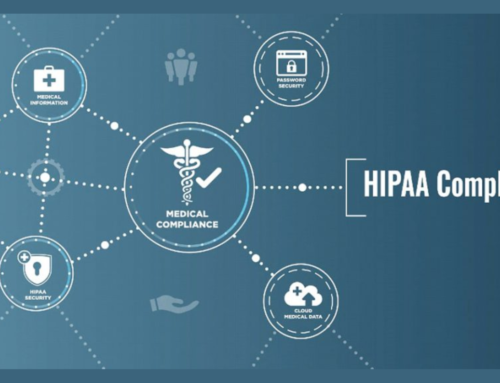Introduction:
In the ever-evolving landscape of business technology, having the right tools is crucial for success. Microsoft 365 Business Premium stands out as a comprehensive solution that caters to the diverse needs of modern enterprises. With a suite of powerful applications and advanced features, it goes beyond traditional office software, providing a holistic platform for communication, collaboration, and productivity. In this in-depth exploration, we will delve into the myriad features that make Microsoft 365 Business Premium a game-changer for businesses of all sizes.
Comprehensive Business Applications:
Microsoft 365 Business Premium stands out for its comprehensive set of business applications, offering users a versatile toolkit that goes beyond the traditional Office suite. The package includes the classic applications such as Word, Excel, and PowerPoint, providing essential tools for document creation, data analysis, and presentation. These applications have long been industry standards and continue to be at the forefront of business productivity.
In addition to the familiar Office apps, Microsoft 365 Business Premium extends its offerings with more versatile tools like OneNote and Outlook. OneNote allows users to capture and organize ideas, notes, and information in a digital notebook format, promoting collaboration and creativity. Outlook, a powerful email and calendar platform, facilitates efficient communication and scheduling within teams and organizations.
The cloud-based nature of these applications is a key highlight, enabling users to access their work seamlessly across various devices. This cloud integration enhances flexibility and productivity, as users can transition between desktops, laptops, tablets, and smartphones without losing any data or functionality. This adaptability is particularly valuable in today’s dynamic work environment, where remote work and mobile access have become integral aspects of business operations.
Furthermore, the cloud-based approach facilitates real-time collaboration among team members, allowing multiple users to work on the same document simultaneously. This not only streamlines workflows but also enhances communication and teamwork, contributing to increased efficiency within organizations.
Microsoft 365 Business Premium distinguishes itself with its robust and comprehensive set of business applications. The combination of classic Office tools with more versatile applications like OneNote and Outlook, all seamlessly integrated into a cloud-based platform, provides businesses with a powerful and flexible solution for their document creation, data analysis, and communication needs.
Advanced Email and Calendar Management
Advanced Email and Calendar Management with Microsoft 365 Business Premium offers a robust and sophisticated solution to streamline communication workflows. The centerpiece of this capability is Outlook, a powerful tool that goes beyond basic email services. The focused inbox feature intelligently organizes emails, ensuring that users can prioritize and attend to critical messages efficiently. Priority notifications further enhance this by alerting users to important emails promptly, reducing the risk of overlooking essential information in a cluttered inbox.
One notable aspect of Microsoft 365 Business Premium is its advanced scheduling capabilities. Users can not only schedule emails to be sent at specific times, allowing for better timing and coordination, but also leverage shared calendars for improved team collaboration. The shared calendar functionality is particularly valuable for teams, as it facilitates seamless coordination of schedules, making it easier to plan meetings, events, and other collaborative activities. This feature contributes to enhanced productivity and ensures that team members stay well-coordinated and informed about each other’s availability.
Microsoft 365 Business Premium’s advanced email and calendar management system is designed to empower users with tools that not only handle basic communication needs but also optimize efficiency, collaboration, and organization within the workplace. The emphasis on features like focused inbox, priority notifications, and shared calendars reflects a commitment to providing a comprehensive solution that meets the evolving demands of modern business communication.
Collaborative Platforms with SharePoint and Teams:
SharePoint and Microsoft Teams are pivotal elements within the Microsoft 365 Business Premium suite, delivering robust collaboration tools that enhance organizational productivity. SharePoint serves as a centralized platform for efficient document management and storage in the cloud. This feature enables teams to securely access and collaborate on documents, fostering a seamless workflow. The cloud-based nature of SharePoint ensures that teams can work on projects from anywhere, promoting flexibility and accessibility.
In conjunction with SharePoint, Microsoft Teams revolutionizes the landscape of team communication. It provides a centralized hub where team members can engage in real-time chat, conduct video conferences, and share files effortlessly. The integration of these features within Teams streamlines communication processes, breaking down communication barriers and facilitating quick decision-making. The platform’s user-friendly interface enhances collaboration, allowing team members to interact seamlessly, irrespective of their physical location.
Furthermore, SharePoint and Teams collectively redefine collaboration dynamics within organizations. They go beyond mere file sharing and communication, offering features such as version control and access permissions, ensuring that teams can maintain the integrity and security of their shared documents. This not only improves collaboration but also establishes a foundation for effective document governance.
The integration of these platforms fosters a culture of transparency and efficiency. Teams can easily access shared documents within the Teams interface, reducing the need for constant switching between applications. The combined capabilities of SharePoint and Teams break down silos within organizations, promoting a collaborative environment where information flows freely, and collective goals are achieved more effectively.
SharePoint and Microsoft Teams, as part of the Microsoft 365 Business Premium suite, provide a comprehensive solution for organizations seeking to optimize collaboration. From document management to real-time communication, these platforms enhance efficiency, promote transparency, and contribute to a more cohesive and productive work environment.
Security and Compliance Features of Microsoft 365 Business Premium:
Security is paramount in today’s digital landscape, and Microsoft 365 Business Premium stands out by prioritizing and addressing this concern comprehensively. The suite offers an array of sophisticated features to fortify the security posture of businesses.
One of the key components of the security arsenal within Microsoft 365 Business Premium is Advanced Threat Protection (ATP). ATP is specifically designed to counteract malicious threats embedded in emails. It serves as a vigilant guardian, detecting and neutralizing potential risks before they can infiltrate the organization’s communication channels. This proactive defense mechanism helps ensure that the business’s email communication remains secure and free from harmful cyber threats.
Data loss is a significant risk for any organization, and Microsoft 365 Business Premium tackles this challenge through robust Data Loss Prevention (DLP) policies. These policies act as a safeguard against accidental leaks of sensitive information, providing a crucial layer of defense against inadvertent breaches. By intelligently monitoring and controlling the flow of data, DLP policies assist in maintaining the confidentiality and integrity of critical business information.
Moreover, the suite includes Azure Information Protection, a powerful tool that adds an extra layer of security to documents. This feature classifies and encrypts files based on their sensitivity, ensuring that only authorized individuals can access and interact with confidential information. This not only safeguards against unauthorized access but also adds an additional dimension to the overall security framework by controlling and monitoring the usage of sensitive documents.
Microsoft 365 Business Premium offers a robust and multifaceted security and compliance infrastructure. By integrating advanced threat protection, data loss prevention, and information protection features, it provides businesses with the tools they need to navigate the digital landscape securely and confidently.
Mobile Productivity with Office Apps
Mobile productivity is a crucial aspect in today’s fast-paced world, and Microsoft 365 Business Premium addresses this need by providing a comprehensive suite of office applications that are optimized for smartphones and tablets. In an era where individuals are constantly on the move, the ability to remain productive while away from the traditional office setting is paramount. Microsoft 365 Business Premium ensures that users can access and utilize essential tools, such as Word, Excel, and PowerPoint, right from their mobile devices.
The suite’s mobile versions of popular Office apps have been carefully designed to offer a seamless user experience. Whether creating important documents, editing spreadsheets, or preparing impactful presentations, users can do so effortlessly on their smartphones or tablets. This level of accessibility not only fosters convenience but also enhances flexibility, enabling users to respond promptly to work demands regardless of their physical location.
One of the key advantages of Microsoft 365 Business Premium is the emphasis on creating a consistent user experience across different devices. The mobile versions of Office apps are not mere replicas but are optimized for smaller screens, touch interfaces, and the unique capabilities of mobile devices. This optimization ensures that users can maintain the same level of productivity and quality in their work, regardless of the device they are using.
The significance of this mobile productivity is underscored by the increasing reliance on remote work and the need for employees to be able to collaborate and contribute to projects even when they are not at their desks. Microsoft 365 Business Premium aligns with this trend, enabling users to stay connected, work collaboratively, and remain efficient while on the go.
Microsoft 365 Business Premium stands out as a solution that caters to the evolving needs of mobile productivity. By offering mobile versions of essential Office apps, the suite empowers users to work efficiently, collaborate seamlessly, and stay productive regardless of their location, ultimately contributing to a more agile and responsive work environment.
Business Intelligence with Power BI
Business Intelligence (BI) has become an indispensable aspect of contemporary business strategies, emphasizing data-driven decision-making as a fundamental principle. Within the framework of Microsoft 365 Business Premium, the inclusion of Power BI amplifies the capacity for advanced business intelligence. Power BI serves as a dynamic tool, enabling users to not only collect and process data but also to visually represent and analyze it comprehensively.
One of the key features of Power BI is its ability to empower organizations to visualize complex datasets effectively. Through interactive and customizable dashboards, users can transform raw data into meaningful and insightful visualizations. This facilitates a deeper understanding of various aspects of the business, ranging from operational efficiency to customer trends. The visual representation of data makes it more accessible and aids in identifying patterns, trends, and outliers that might not be immediately apparent in raw data.
Furthermore, Power BI facilitates real-time data analysis, allowing organizations to stay agile in a rapidly changing business environment. The tool’s capability to generate interactive reports ensures that decision-makers have access to the most up-to-date information, enabling them to respond promptly to emerging trends or challenges. This real-time functionality is crucial for organizations seeking a competitive edge in industries where timely decision-making is paramount.
The integration of Power BI into Microsoft 365 Business Premium underscores the commitment to providing a holistic business solution. By seamlessly incorporating advanced business intelligence tools, Microsoft acknowledges the significance of data not just as raw information but as a strategic asset. This recognition aligns with the contemporary paradigm where businesses that harness the power of data analytics are better positioned to thrive in a highly competitive landscape. Overall, Power BI within Microsoft 365 Business Premium serves as a catalyst for informed and strategic decision-making, paving the way for organizations to navigate the complexities of the modern business landscape.
Automation and Workflow Customization with Power Automate:
Efficiency stands at the forefront of productivity, and Microsoft 365 Business Premium introduces a robust solution in the form of Power Automate. Formerly recognized as Microsoft Flow, Power Automate serves as a dynamic tool enabling users to automate repetitive tasks and streamline complex workflows. This feature addresses the constant challenge of time-consuming manual processes, providing organizations with the means to enhance efficiency and free up valuable time for more strategic endeavors.
At the core of Power Automate is its ability to orchestrate tasks seamlessly. Users can design automated workflows that span across various applications and services within the Microsoft 365 ecosystem. This includes sending notifications, updating spreadsheets, and integrating seamlessly with third-party applications, fostering a unified and interconnected digital environment. The result is a significant reduction in manual intervention, allowing employees to focus on more critical and creative aspects of their work.
One of the key advantages of Power Automate lies in its adaptability. Users can customize workflows to align with specific business needs and processes. This level of customization empowers organizations to tailor automation to their unique requirements, ensuring that the tool is not just a one-size-fits-all solution but a versatile asset that aligns with diverse operational demands.
The user-friendly interface of Power Automate makes automation accessible to users with varying technical expertise. Its intuitive design allows individuals to create automated processes without the need for extensive coding knowledge, democratizing the power of automation across the organization. This democratization, in turn, fosters a culture of innovation and efficiency, where employees at all levels can contribute to the optimization of workflows.
In addition to task automation, Power Automate enhances collaboration by facilitating seamless integration with other Microsoft 365 applications. This interconnectedness ensures that automated processes are aligned with broader organizational goals, and data flows seamlessly between different tools and services. The result is a cohesive digital ecosystem that promotes efficiency, collaboration, and data consistency.
Ultimately, Power Automate in Microsoft 365 Business Premium stands as a testament to Microsoft’s commitment to providing organizations with tools that not only boost productivity but also adapt to the evolving needs of modern workplaces. By automating repetitive tasks and customizing workflows, businesses can optimize their operations, allowing employees to focus on strategic initiatives that drive growth and innovation.
Identity and Access Management with Azure Active Directory
Identity and Access Management (IAM) is a critical aspect of ensuring the security of digital assets and information within an organization. Azure Active Directory (AAD) plays a central role in Microsoft 365 Business Premium, providing a comprehensive solution for identity and access management.
Azure Active Directory enables single sign-on (SSO), allowing users to access various applications and services seamlessly with a single set of credentials. This not only enhances user experience but also simplifies the management of access across different platforms.
One of the key features of Azure Active Directory is multi-factor authentication (MFA). MFA adds an extra layer of security by requiring users to provide multiple forms of verification before gaining access. This helps prevent unauthorized access even if login credentials are compromised, adding an additional safeguard to sensitive data and applications.
By integrating Azure Active Directory into Microsoft 365 Business Premium, organizations can establish a robust and scalable identity and access management framework. This is particularly crucial in today’s digital landscape, where the protection of sensitive information is a top priority. The seamless integration of SSO and the enhanced security provided by MFA contribute to a comprehensive solution for managing and securing access to resources in the cloud environment.
Employee Training and Onboarding with Microsoft Learning Pathways:
Efficiently onboarding and continuously training employees in the use of Microsoft 365 tools are critical aspects of maximizing the benefits of the software suite. Microsoft Learning Pathways emerges as a valuable solution within SharePoint, providing organizations with a customizable platform to create and deliver training content tailored to their specific needs.
One of the notable features of Microsoft Learning Pathways is its ability to simplify the onboarding process. Through this platform, organizations can create curated training paths that guide new employees through essential Microsoft 365 applications, ensuring a smooth and consistent onboarding experience. This not only accelerates the integration of new team members but also sets a foundation for their proficiency in utilizing the suite’s diverse functionalities.
Additionally, Microsoft Learning Pathways promotes continuous learning within the organization. By offering a centralized hub for training content, employees can access resources at their convenience, allowing them to enhance their skills and stay updated on new features and updates within the Microsoft 365 ecosystem. This adaptability and accessibility contribute to a culture of ongoing learning and skill development, ultimately boosting the overall productivity and efficiency of the workforce.
Conclusion
Microsoft 365 Business Premium is not merely a suite of office applications; it’s a comprehensive ecosystem designed to transform the way businesses operate. From collaboration and communication to security and compliance, the features discussed in this article highlight the depth and versatility of this solution. As businesses navigate the digital landscape, embracing tools that promote productivity, efficiency, and innovation becomes imperative. Microsoft 365 Business Premium stands as a testament to Microsoft’s commitment to providing a holistic platform that empowers organizations to thrive in the modern business landscape.
It includes the latest versions of Office apps (Word, Excel, PowerPoint, Outlook), Exchange Online, OneDrive for Business, SharePoint, and Microsoft Teams.
Microsoft 365 Business Premium facilitates collaboration through real-time co-authoring in Office apps, file sharing via OneDrive and SharePoint, and communication through Teams.
It provides advanced security features like threat protection, information protection, identity management, and access control to safeguard business data and communications.
Yes, you can use Microsoft 365 Business Premium on multiple devices, including PCs, Macs, tablets, and smartphones.
Microsoft 365 Business Premium typically includes 1 TB of OneDrive for Business cloud storage per user.
It offers mobile apps for Office applications, allowing users to create, edit, and collaborate on documents using their smartphones and tablets.
Yes, Microsoft 365 Business Premium is designed for small and medium-sized businesses, providing a cost-effective solution for productivity and collaboration needs.
Microsoft Teams is a key component for communication and collaboration, offering features like chat, video conferencing, file sharing, and integration with other Microsoft 365 apps.
Microsoft 365 Business Premium includes additional features like advanced security capabilities, device management, and enhanced collaboration tools, making it a comprehensive solution for business needs.