OFFICE 365 FROM ECHOPX MAKES YOUR BUSINESS PRODUCTIVE
Office 365 is always ready for you. Office whenever and wherever you need it. All of the most popular desktop apps, like Word, Excel, and PowerPoint, as well as a lot of web-based tools for communication and teamwork, like Skype for Business, Yammer, and OneDrive. Afraid that the jumbled mess in your workplace may consume all of your precious storage space?Echopx can assist you with the Microsoft Office 365 Plan for Business, which is cost-effective while still being functional in your business environment. Everything you need to integrate your organization’s daily activities is included in this bundle. With this communication package, you’ll have access to all of the features you’ll need as a company owner. Everything you need to run your company is included.
APPS WITH NEW FEATURES
Get the latest premium versions of Word, Excel, PowerPoint, OneNote, Outlook, Access, and Publisher with access to new features right away.
1 TB CLOUD STORAGE
Get 1 TB (1024 GB) of OneDrive cloud storage to store, edit, and share documents, photos, and other files from anywhere, on any device.
APPS FOR MOBILE DEVICES THAT ARE OPTIMIZED
View, edit and create documents with advanced formatting and co-authoring features optimised for mobile phones and tablets.
WORKS ACROSS MULTIPLE DEVICES
Set up the Office apps on multiple PCs, Macs, tablets, and phones (including Windows, iOS and Android).
STAY CONNECTED WITH SKYPE
You can keep in touch with friends and family all around the globe with 60 minutes of Skype calls to mobile phones and landlines every month.
MICROSOFT SUPPORT
As an Office 365 subscriber, you can get help right away from Microsoft-trained experts by phone or chat at no extra cost.
Our services for setting up Microsoft 365 include
- Setting up Microsoft 365 Domain
- Making new users and giving them licenses
- Exchange Online setup
- Microsoft Groups, Shared Mailboxes, and Distribution lists can be used to do this (up to 10)
- On SharePoint, create a site (1 Site per tenant without the customization)
- Get Microsoft Teams set up (Based on your requirements, such as external or internal meetings access control).
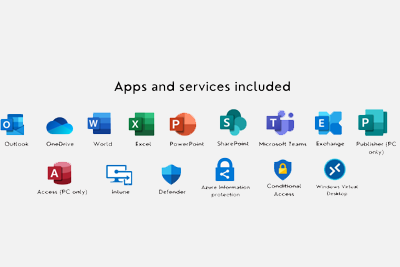
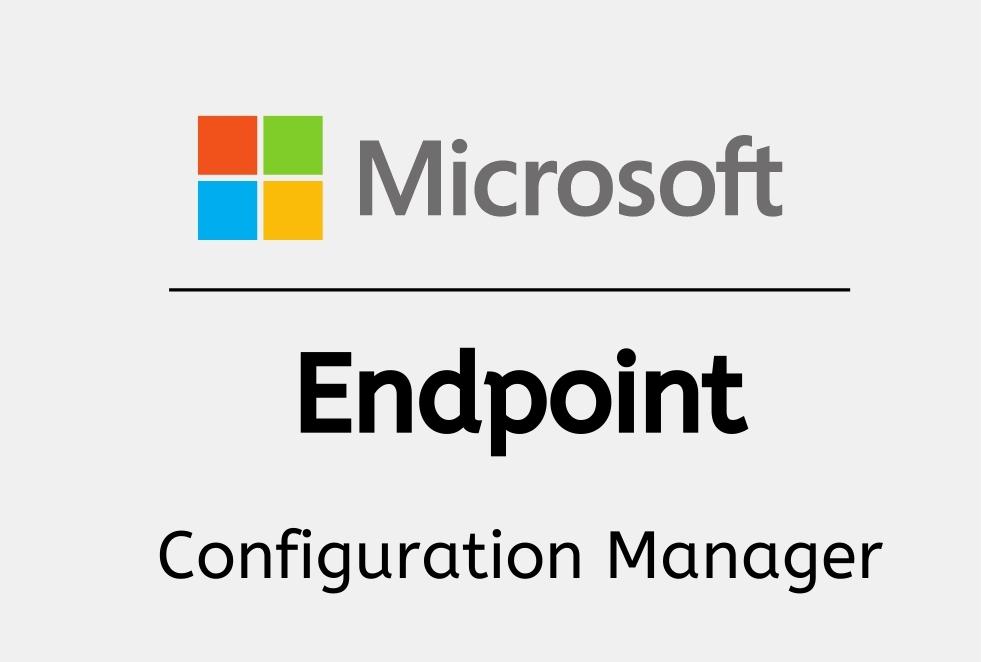
Our end-user configuration support includes:
- Setting up Microsoft Apps (formerly MS Office)
- Set up an email account in Outlook (on a desktop/laptop computer or a mobile device).
- Set up OneDrive on your PC, laptop, or mobile device and use it to store and share files.
- Set up Microsoft Teams on your desktop, laptop, and mobile devices.
- Set up the desktop versions of Word, PowerPoint, and Excel so that they can use the online services of Microsoft 365.
The following are the eight new tools for developers that are part of Microsoft 365.
- Added features to Microsoft Teams: Developers can make apps for the Teams platform that are specific to an organization.
- Teams and SharePoint are now more closely connected. For example,You may now pin SharePoint pages straight to Teams channels.
- Power BI visualization in Excel can now be used to translate and show custom Power BI visuals in Excel worksheets.
- Updates to the Fluent Design System: The Universal Windows Platform (UWP) XAML Islands with host controls for WinForms and the Windows Presentation Foundation have been added to the Fluent Design System (WPF).
- Stand-alone.NET environments: With.NET Core 3.0, developers will be able to make.NET apps that run on newer versions of the platform.
- Improved all-in-one containerization with MSIX: Developers will be able to package apps in containers and add managed security, enterprise management, and authenticated access to the Microsoft Store.
- Excel now has tools for machine learning: It has algorithms for Azure Machine Learning and custom JavaScript functions.
- Machines that learn by being taught: Developers can use the Windows Machine Learning platform to build and train machine learning models in the cloud. Then, these models could be used to improve performance on a local level.
Benefits of Microsoft 365
It's Important to be Safe
It's Important to be Safe
You can be sure that your security is top-notch when you use software from a tech giant like Microsoft. Since HIPAA and FISMA are followed to the letter, you can be sure that your information is being carefully protected. Your security is also fully customizable, which means that your IT staff can see, touch, and work with your nonprofit’s security in any way they need.
Email that is Hosted
Email that is Hosted
How annoying is it when things don’t go as planned? It drives you crazy, right? With the Microsoft Exchange Server, you don’t need in-house servers or virtual private networks (VPNs), which often break or are out of date.Anywhere you can connect to the Internet, you can get to your email, shared calendars, and the all-important address book.Also, each user starts out with 25GB of mailbox space and can send emails with up to 25MB of attachments.
Using Social Media
Using Social Media
Families may communicate on Facebook. Twitter allows individuals all over the globe to communicate with one another. Yammer allows employees in your firm to communicate with one another.The social networking app for organizations is included in all versions of Office 365. This makes it easy and quick to connect, work together, and share.
Apps for the web
Apps for the web
When you use Office 365, you no longer have to worry about “leaving that file on your work computer.” With the cloud, you can access your files from anywhere that has the Internet.
Easy to talk to
Easy to talk to
Microsoft’s Lync is one of the best messaging apps on the market.It’s easier to converse with others because of it. Lync has everything you need to talk, like instant messaging, voice calls, and HD video conferencing, so you can use it for any kind of communication..
Easy to Share
Easy to Share
With Office 365, even if your team is spread out across the country or the globe, your organization is immediately more connected and better equipped to deal with the distance.
MS OFFICE 365 FEATURES
It is accessible at any time and from any location.All of the communication tools you need are included in the package for free.
Professional capabilities including corporate email, Messenger, and social media marketing are all included in this package. ” giving you more power.
The system is incredibly simple to set up and manage, and it doesn’t need a lot of time or effort. Working in a group becomes more enjoyable and efficient as time goes on.
There are options for cloud storage that might take care of all your worries about managing data storage.
It’s easy to connect to other devices, which gives your work the mobility it needs
All of your data is safe because security is built in.
You can talk to other people at work by using Office apps.
Putting in links to saved files instead of sending coworkers the whole files.
Finding the right copy of a document. Using any device to work from anywhere.
Microsoft Office 365 suite
The Microsoft Office 365 suite is an online version of the traditional Microsoft Office software that you install on your computer. This online service requires a subscription and includes Office, Exchange Online, SharePoint Online, Lync Online, and Microsoft Office Web Apps. As a result of Microsoft’s cloud service management, the Office 365 suite is a valuable resource. This eliminates the need for a corporation to pay for infrastructure support or worry about IT maintenance duties like patching. For end users, this means that they may utilize Office 365 on any internet-connected device. IT administrators can set up new user accounts, control access to features, and check the status of all Office 365 services and tools through a web-based portal for the Microsoft Office 365 suite.
Microsoft Teams
Microsoft Teams is a communication platform for enterprises. It was developed by Microsoft as part of the Microsoft 365 product line. Slack, a similar service, is the primary competitor for teams. Both chat and videoconferencing, as well as file storage and application integration, are offered in the office by both services. Teams is replacing business messaging and collaboration platforms like Skype for Business and Microsoft Classroom that are run by Microsoft. During the COVID-19 pandemic, people were interested in Teams and other software like Zoom and Google Meet because many meetings moved online.
A Family of Microsoft 365
In Word, Excel, and PowerPoint, you can use smart help features and get access to hundreds of premium templates, photos, icons, and fonts. OneDrive lets you save files and photos and share them between devices. OneDrive and Outlook offer better security than before.
5 reasons to use Office 365
Microsoft Office 365 is a service you pay for by the month that makes Office 2016 even better. It’s made for business professionals and has new features, cloud options, and ways to communicate that can help both small and big businesses. If you’re still using Office 2016 or an earlier version, Office 365 might help your firm achieve new heights of productivity. Businesses all across the globe are now using Office 365. Here are five reasons why you should consider subscribing.
Platform Connected
When using Office 2016, each computer must have its own programme suite installed. This is because when you buy the software package from Microsoft, you only get one licence. It also doesn’t have as many features to help with networking. With Office 365, working on the same document with other employees, even if they are on the other side of the world, is easier than ever. The intra-organizational and communication technologies in Workplace 365 allow staff to collaborate even when they are not in the office. Office 365’s cloud sharing capabilities help your firm become more cohesive by bridging the distance between separate workstations.
Features of the Cloud
When you sign up for the service, you get 1TB of free storage in the cloud. No matter what plan you choose, this is always the case. With 1TB of storage, you can back up important files, share documents, and edit content anywhere you have an Internet connection. It also works with Microsoft programmes like PowerPoint and Word since it was designed to function with them. Office 365 may be installed on several computers, allowing many people to simultaneously view, edit, and contribute content to a file. This means you won’t have to wait for other workers to complete a file before you can access it.
Easy Sharing
Does your business depend on being able to share information? If so, this is easier than ever with the SharePoint Online platform. It not only lets you work with other people on existing content, but it also helps you do business with other companies better. So, you can show a client information and they can work with you on the material in real time, even if they are not in the same room. This means you don’t have to wait as long for approval and can get more done in a day.
There are also programmes called “Don’t Stack Up”
The truth is that if you want a full set of professional software, nothing else comes close. Businesses and software developers have tried to do it before, but they haven’t been able to.
Easy to get used to
One of the best things about Office 365 is that you already know how to use it. You don’t have to learn a brand-new platform. It has all the programmes you’ve been using for work since you started. This takes away any real need to learn. Aside from a few new features and the ability to use cloud services, SharePoint, and other add-ons, everything else feels pretty much the same.
As the owner of a business, you know what’s important to your company and how better productivity can help it grow. If Microsoft Office 365 can help you get things done faster and better, you owe it to yourself to use the software bundle and online services. With different plans, you can easily try out everything to see if it works for you and your business.
When do I need a Microsoft 365 subscription?
The free Office applications allow you to view, create, and edit files on your phone or tablet. However, you’ll need a valid Microsoft 365 membership if you want to:
- Your phone is bigger than 10.1 inches.
- You are making files, changing them, and saving them to online business storage services like:
-> Google Drive, Box, and other storage services for businesses
-> Business OneDrive
-> Dropbox for the Office.
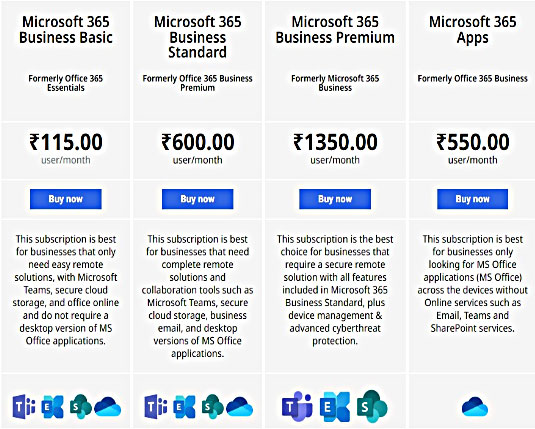
About the Author:15 years of experience making websites (Website design, SEO, Digital Marketing, WordPress, Drupal, ERP, Google Services, Applications development, Logo design, AWS Services, Apps development, IOS, Android, Web Hosting & CRM etc….) If you want to find out more about us, you can look us up on Google.
FULL ADMINISTRATIVE AND DATA CONTROL
- With the Single Sign-On API, you can connect G Suite to your existing system for logging in.
- An API and a user provisioning tool are used to link it to your current user directory system for integration.
- With email routing and email gateway support, you can use Google Apps with an email service you already have.
- With the email migration tool and API, you can move email from your current email service to G Suite.
- Custom user accounts on your business’s Internet domain.
- Logo and colors can be changed in the applications.
- Contractually, the customer owns the data about their employees.
FAQS
Most countries and regions have plans for Microsoft 365. In places where Microsoft 365 plans aren’t available, you can still buy an Office 2021 suite. This is a one-time purchase that gives you 2021 versions of the Office apps, but no extra security or storage features. When you buy Microsoft 365, you need to choose the country or region in which you’ll be billed and use the software. If you choose a different country or region, you might have trouble setting up or renewing your subscription.
OneDrive is an online storage service that lets you store documents, notes, photos, music, videos, and other types of files. You can get to your files with OneDrive from almost any device, and you can share them with other people.
All Office 365 plans must be installed and activated online, but you don’t need to be online to work after you’re set up. Remember that if you need to access cloud-based documents, you’ll need an internet connection to download the document and work on it offline.You also won’t be able to use Office 365 cloud productivity services like e-mail, co-authoring documents in real time, and conferencing. To manage your Office 365 account, you also need to be connected to the internet. You don’t have to be connected to the internet all the time, but the computer or device where Office 365 is installed will need to be connected to the internet about once a month so that the subscription status can be checked and any updates can be installed.
If you cancel your subscription or it runs out, you can still access and download all your files by signing in to OneDrive directly with the Microsoft account you used to set up Microsoft 365. You do lose the extra storage that comes with your subscription, so if your OneDrive account has more files than the free storage limit, you’ll need to save them somewhere else or buy more storage.
Office 365 is very flexible and can work for businesses with just one user or tens of thousands.Upto 300 people can use the Office 365 Business Essentials, Office 365 Business, and Office 365 Business Premium plans. Office 365 Enterprise E1,Office 365 ProPlus, Office 365 Enterprise E3, Office 365 Enterprise E4, Exchange Online Kiosk, and Office 365 Enterprise K1 can support an unlimited number of users.
“Office 365” refers to subscription plans that include Office programmes as well as other cloud-based productivity services such as Lync web conferencing and Exchange Online hosted email for enterprises, as well as extra online storage with OneDrive. Microsoft’s productivity software is still known as “Microsoft Office”.Office suites used to include programmes like Word, Excel, PowerPoint, and Outlook. The newest versions of these programmes are included in all of the new Office suites, like Office Standard 2013. These suites can only be installed on one PC, and unlike Office 365, they don’t come with any cloud-based services.
Yes. Word, Excel, PowerPoint, Outlook, and OneNote are the Office programmes that can be used on a Mac. The Publisher and Access programmes can’t be used on a Mac. Office 2016 is the latest version of Office for Office 365, and it works on both Windows and Mac.
Yes. OneDrive is already set up on your computer if you have Windows 8.1 or Windows 10. When you’re not connected to the Internet, open File Explorer on your PC and go to the OneDrive folder to get to your files. When you get back online, OneDrive updates the online versions with the changes you made while you were offline.
Microsoft 365 can be tried by anyone for free for one month. But you have to put in a credit card number, and Microsoft 365 Family will charge you $100 for a one-year subscription if you don’t cancel before the end of the month (formerly called Office 365 Home).
Your subscription account must be controlled online, and Office 365 plans must be installed and activated online. Email, conferencing, IT management, and other Office 365 cloud productivity features need an Internet connection as well. The desktop version of Office comes with many Office 365 plans, like Office 365 Small Business Premium and Office 365 Enterprise E3. If you have the desktop version of Office, you can work without being connected to the Internet. When you connect to the Internet again, all of your work will automatically sync, so you never have to worry about your documents being out of date. When you connect to the Internet, your desktop version of Office is also kept up to date and upgraded automatically, so you always have the most recent tools to help you work.
- Digital Marketing Services
- Brand Consultancy
- Website Design Services
- Web Hosting & Domain Registration in India
- Dynamic Website Development
- Website Redesign Service
- Website Maintenance Service
- AMC & IT Support
- Ecommerce Website Design Services
- SSL Certificate (HTTPS)
- Content Writing
- Complete Email Service
- G Suite Services
- Microsoft Office 365 Email Services
- Zoho Email Services
- ERP Bangalore
- Custom Web Application Development
- Mobile App Development and Services
- Android Application Development
- iOS Application Development
- Windows Application Development







