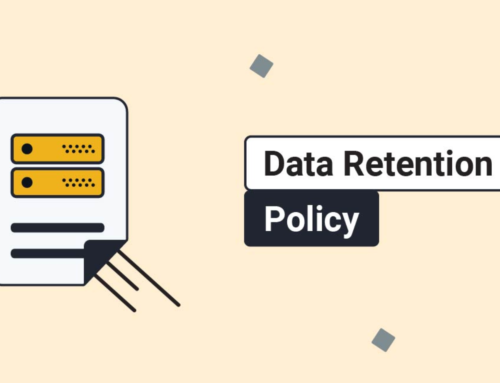Introduction
The Symphony of Success: Orchestrating Your Team with Zoho Workplace Scheduling
In the bustling world of business, every team member is a vital instrument, each playing a unique melody. But without a conductor, the orchestra descends into chaos. This, my friends, is where effective team scheduling and planning come in – the baton that harmonizes individual efforts into a symphony of success.
Imagine a world where:
Deadlines are met with a flourish, not a frantic scramble. Projects flow seamlessly, with clear timelines and shared accountability.
Meetings are efficient and focused, not time-consuming distractions. Agendas are clear, decisions are made, and action plans materialize.
Resource allocation is a strategic dance, not a desperate scramble. The right people are in the right place at the right time, maximizing their skills and talents.
Collaboration thrives, not just survives. Teams work together effortlessly, sharing knowledge, ideas, and progress in real-time.
This isn’t a utopian dream; it’s the reality Zoho Workplace Team Scheduling brings to your organization. It’s a powerful tool that transforms your team from a collection of individuals into a cohesive unit, playing in perfect harmony.
But why is effective scheduling and planning so crucial? Here’s why:
- Boosts productivity: Clear schedules and deadlines keep everyone focused and motivated, minimizing distractions and maximizing output.
- Enhances communication and collaboration: Shared calendars and transparent workflows foster open communication, ensuring everyone is on the same page and working towards common goals.
- Improves resource management: Allocate tasks and projects effectively, ensuring the right people are assigned to the right jobs, maximizing skill utilization and minimizing idle time.
- Reduces stress and burnout: Predictable schedules and clear expectations create a sense of order and control, reducing stress and promoting employee well-being.
- Increases profitability: By optimizing workflows and resource allocation, effective scheduling and planning directly impacts your bottom line.
Zoho Workplace Team Scheduling isn’t just about calendars and deadlines; it’s about empowering your team to reach its full potential. It’s the bridge between individual efforts and collective success, the conductor that orchestrates the symphony of your organization.
So, are you ready to ditch the chaos and embrace the harmony? In the next sections, we’ll delve deeper into the powerful features of Zoho Workplace Team Scheduling, showcasing how it can transform your team into a well-oiled machine, playing in perfect unison.
This introduction sets the stage for your exploration of Zoho Workplace Team Scheduling, highlighting its importance in team efficiency, communication, and overall organizational success. Remember, you can personalize it further by adding relevant statistics, real-world examples, or even a personal anecdote about the challenges of managing team schedules.
The Significance of Efficient Team Scheduling
In the modern business landscape, where time is a precious commodity and deadlines loom like thunderclouds, efficient team scheduling isn’t just a nice-to-have; it’s an absolute necessity. It’s the orchestra conductor, the traffic light, the GPS – it guides your team towards their goals with precision and clarity. But why is this seemingly mundane task so crucial for boosting productivity and propelling your organization forward?
1. Combating the Chaos of Uncoordinated Efforts:
Imagine a world where meetings collide, deadlines clash, and projects resemble a tangled web of overlapping responsibilities. This is the reality of teams without effective scheduling. Individual efforts become siloed, communication breakdowns occur, and time gets wasted in a frantic scramble to meet deadlines. Zoho Workplace Team Scheduling eliminates this chaos, streamlining workflows and ensuring everyone is on the same page. Shared calendars, clear task assignments, and real-time updates keep everyone in the loop, fostering a sense of order and direction.
2. Maximizing Output with Focused Work Time:
Ever walked out of a meeting feeling drained but unproductive? Ineffective scheduling often leads to time-consuming, poorly focused meetings that leave everyone feeling exhausted and unaccomplished. Zoho Workplace’s agenda-driven meetings, automated minutes, and action item tracking ensure every meeting has a purpose and a tangible outcome. This frees up valuable time for focused work, allowing team members to dedicate their energy to high-impact tasks, not wasted chatter.
3. Unleashing the Power of Collaboration and Communication:
Effective scheduling isn’t just about individual tasks; it’s about creating a framework for seamless collaboration. Zoho Workplace’s shared calendar and project management features encourage transparency, allowing team members to see each other’s workloads, identify dependencies, and offer timely support. This collaborative environment fosters open communication, breaks down silos, and unlocks the collective power of your team.
4. Optimizing Resource Allocation and Skill Utilization:
Picture a team where the wrong people are assigned the wrong tasks. Skills go untapped, deadlines are missed, and frustration mounts. Zoho Workplace’s resource management tools eliminate this mismatch. Skill-based task allocation, workload balancing, and real-time availability insights ensure the right people are assigned to the right jobs, maximizing their potential and minimizing wasted effort.
5. Building a Culture of Accountability and Ownership:
When everyone knows what they’re responsible for and when, it fosters a sense of ownership and accountability. Zoho Workplace’s clear task assignments, deadlines, and progress tracking features keep team members motivated and engaged. This transparent environment empowers individuals to take ownership of their work, boosting their confidence and driving individual and collective success.
Beyond the Numbers: The Intangible Benefits
Efficient team scheduling isn’t just about quantifiable metrics; it has a profound impact on your team’s well-being and morale. Reduced stress, improved communication, and a sense of accomplishment create a positive work environment, leading to happier and more engaged employees. This, in turn, translates into increased retention, lower turnover costs, and a more positive company culture.
Zoho Workplace Team Scheduling isn’t just a software solution; it’s a strategic investment in your team’s success. It’s the conductor that transforms individual efforts into a harmonious symphony, propelling your organization towards its goals with efficiency, clarity, and a newfound sense of purpose.
Zoho Workplace: Revolutionizing Team Scheduling and Planning
Beyond Calendars and Checklists: Zoho Workplace’s Symphony of Team Scheduling
We’ve established the crucial role of efficient team scheduling in boosting productivity, communication, and overall organizational success. Now, let’s delve into the heart of the matter: Zoho Workplace, the maestro orchestrating your team’s symphony of coordination. Buckle up, because Zoho Workplace isn’t just a calendar app; it’s a comprehensive suite of tools designed to revolutionize the way your team plans, collaborates, and achieves.
1. Shared Calendars and Seamless Visibility:
Forget the days of conflicting appointments and missed deadlines. Zoho Workplace’s shared calendars provide a single, centralized view of everyone’s schedules, ensuring everyone is on the same page. Color-coding, filters, and custom views allow for easy organization and prioritization, empowering individuals to manage their time effectively and avoid scheduling conflicts.
2. Project Management Made Easy:
Juggling multiple projects can be a juggling act, but Zoho Workplace throws in a supportive net. Its intuitive project management features break down complex tasks into manageable steps, assign roles and responsibilities, and track progress in real-time. Gantt charts, Kanban boards, and task dependencies keep everyone informed and ensure projects stay on track, even when juggling multiple deadlines.
3. Meetings That Matter:
Meetings often get a bad rap, but Zoho Workplace transforms them into potent tools for collaboration and decision-making. Agenda creation, automated minutes, and action item tracking ensure every meeting has a clear purpose and actionable outcomes. Video conferencing and screen sharing capabilities further bridge geographical gaps, fostering productive discussions and real-time brainstorming.
4. Skill-Based Resource Allocation:
Zoho Workplace recognizes that not everyone is a master carpenter. Its advanced resource management tools allow you to match tasks to skillsets, ensuring the right people are assigned to the right jobs. Skill-based profiles, workload balancing, and real-time availability insights prevent bottlenecks and maximize the potential of your team’s diverse talents.
5. Collaboration Beyond Borders:
In today’s globalized world, teams often operate across time zones and continents. Zoho Workplace bridges these geographical divides with ease. Its file sharing and document collaboration features allow team members to work on projects simultaneously, regardless of their location. Real-time updates, discussion forums, and version control ensure everyone stays in sync and contributes seamlessly.
6. Communication at Your Fingertips:
Zoho Workplace is more than just a scheduling tool; it’s a communication hub. Integrated email, chat, and video conferencing features keep everyone connected, fostering open communication and instant information sharing. Team announcements, discussion boards, and real-time feedback loops ensure everyone is heard and valued, creating a more engaged and collaborative work environment.
7. Insights and Analytics for Informed Decisions:
Zoho Workplace doesn’t just track schedules; it analyzes them. Its reporting and analytics features provide valuable insights into team performance, resource utilization, and project progress. These data-driven insights empower you to identify inefficiencies, make informed decisions, and continuously improve your team’s workflow.
Zoho Workplace: The Conductor of Your Team’s Success
Zoho Workplace isn’t just a collection of features; it’s a philosophy. It’s about empowering teams to work smarter, collaborate effectively, and achieve their goals with greater clarity and efficiency. It’s the conductor that transforms individual efforts into a harmonious symphony, propelling your organization towards its full potential.
Key Features of Zoho Workplace for Team Scheduling
Let’s dive into the toolbox of Zoho Workplace, unearthing the essential features that empower your team to coordinate schedules, collaborate effectively, and achieve their goals with precision and harmony.
1. Shared Calendars for Transparency and Coordination:
- Centralized View: Access a single, consolidated view of everyone’s schedules, eliminating calendar conflicts and promoting transparency.
- Custom Views and Filters: Create personalized views based on teams, projects, or availability to focus on specific information.
- Color-Coding and Availability Insights: Easily visualize schedules and identify free time slots for meetings or task assignments.
- Drag-and-Drop Scheduling: Effortlessly create, edit, and move events with a user-friendly interface.
- Mobile Access: Stay connected and manage schedules on the go with mobile apps for iOS and Android.
2. Project Management for Streamlined Workflows:
- Task Management: Break down projects into manageable tasks, set deadlines, assign responsibilities, and track progress visually.
- Gantt Charts and Kanban Boards: Visualize project timelines, dependencies, and progress using customizable charts and boards.
- Collaboration Features: Share files, create discussions, and collaborate on tasks within projects to keep everyone on the same page.
- Customizable Dashboards: Monitor key project metrics and progress at a glance with personalized dashboards.
3. Meetings That Get Things Done:
- Agenda Creation: Set clear meeting objectives, define discussion points, and attach relevant documents for focused conversations.
- Participant Availability Check: Ensure essential attendees are available before scheduling meetings to avoid last-minute conflicts.
- Video Conferencing and Screen Sharing: Facilitate virtual meetings and real-time collaboration with built-in video conferencing tools.
- Automated Minutes: Capture key decisions and action items automatically, saving time and improving meeting accountability.
4. Resource Management for Optimized Skill Utilization:
- Skill-Based Profiles: Create comprehensive profiles of team members’ skills, experience, and availability to match them with appropriate tasks.
- Workload Balancing: Visualize individual workloads and allocate tasks fairly to prevent burnout and maximize productivity.
- Leave Management: Track planned and unplanned absences to ensure project continuity and resource availability.
5. Communication for Connected Teams:
- Integrated Email and Chat: Seamlessly communicate within the platform, reducing reliance on external tools and fostering instant collaboration.
- Team Announcements and Discussion Boards: Share important updates, initiate discussions, and gather feedback in a centralized space.
- Real-Time Feedback: Provide instant feedback on tasks and projects to facilitate continuous improvement and knowledge sharing.
6. Insights and Analytics for Informed Decisions:
- Team Performance Reports: Track individual and team productivity, identify bottlenecks, and measure progress towards goals.
- Resource Utilization Reports: Analyze how effectively team members’ time and skills are being utilized to make informed resource allocation decisions.
- Project Progress Tracking: Monitor project timelines, budgets, and milestones to ensure timely completion and identify potential risks.
Zoho Workplace’s comprehensive suite of scheduling and collaboration tools empowers you to create a well-coordinated, efficient, and productive team environment. In the next sections, we’ll explore practical strategies for implementing these features successfully and unlocking your team’s full potential.
Benefits of Zoho Workplace Team Scheduling
In today’s fast-paced business world, teamwork isn’t just a buzzword; it’s the engine that drives success. But like any engine, it needs the right fuel and a well-tuned system to perform at its peak. This is where Zoho Workplace Team Scheduling comes in, offering a potent blend of features that ignite the flames of collaboration and propel your team towards its goals. Let’s delve into the tangible benefits that await you:
1. Enhanced Collaboration and Communication:
- Unified Platform: Zoho Workplace brings all your team communication and scheduling tools under one roof, fostering seamless collaboration and information exchange. No more juggling multiple applications or struggling to track down information.
- Real-Time Transparency: Shared calendars, project updates, and instant messaging keep everyone in the loop, eliminating silos and misunderstandings. Everyone knows what’s happening, who’s doing what, and why.
- Streamlined Meetings: Agenda-driven meetings, automated minutes, and action item tracking ensure everyone comes prepared, stays focused, and leaves with clear next steps. No more unproductive meandering or forgotten decisions.
2. Boosted Productivity and Efficiency:
- Reduced Time Waste: Efficient scheduling eliminates scheduling conflicts, minimizes unnecessary meetings, and helps teams plan their workloads effectively. No more scrambling to meet deadlines or battling through backlogs.
- Optimized Resource Allocation: Skill-based task assignment and workload balancing ensure the right people are doing the right jobs. No more square pegs in round holes or untapped talent sitting idle.
- Improved Focus and Concentration: Clear schedules and well-defined tasks allow team members to focus on their work without distractions. No more jumping between tasks or feeling overwhelmed by unorganized chaos.
3. Enhanced Project Management and Delivery:
- Streamlined Workflows: Visual project boards, clear milestones, and task dependencies provide a roadmap for project execution. No more confusion about what comes next or who’s responsible for what.
- Real-Time Progress Tracking: Monitor project progress in real-time, identify roadblocks early, and make adjustments as needed. No more surprises at the eleventh hour or missed deadlines.
- Improved Accountability and Ownership: Clear task assignments and progress tracking foster a sense of ownership and accountability, motivating team members to deliver their best work. No more finger-pointing or shirking of responsibility.
4. Increased Employee Satisfaction and Engagement:
- Reduced Stress and Burnout: Predictable schedules, clear expectations, and efficient collaboration create a less stressful work environment. No more frantic deadlines or feelings of being overwhelmed.
- Empowered and Valued Employees: Skill-based task allocation and opportunities for collaboration empower team members to utilize their talents and contribute meaningfully. No more feeling like a cog in the machine.
- Improved Team Dynamics: Open communication, shared goals, and a sense of accomplishment strengthen team bonds and foster a positive work environment. No more feeling isolated or disconnected from colleagues.
5. Measurable ROI and Business Growth:
- Reduced Costs: Efficient scheduling minimizes wasted time, improves resource utilization, and reduces the need for overtime. No more paying for unproductive hours or scrambling to catch up.
- Improved Customer Satisfaction: On-time project delivery, responsive communication, and a collaborative team translate into happier customers and higher retention rates. No more missed deadlines or frustrated clients.
- Strategic Growth: Data-driven insights from project reports and team performance metrics inform strategic decisions and guide future growth initiatives. No more flying blind or making decisions based on gut feeling.
Zoho Workplace Team Scheduling isn’t just about calendars and deadlines; it’s about transforming your team from a collection of individuals into a high-performing, collaborative unit. It’s the fuel that ignites your team’s potential and propels your organization towards its goals.
Case Studies: Success Stories with Zoho Workplace Team Planning
Beyond Theory: Zoho Workplace Team Scheduling in Action
The benefits of effective team scheduling are undeniable, but sometimes seeing is believing. Let’s delve into real-world examples of how Zoho Workplace has transformed the way teams work and achieve success:
1. Boosting Productivity at ABC Marketing:
ABC Marketing, a growing agency, struggled with disorganized schedules, missed deadlines, and frustrated clients. Implementing Zoho Workplace’s shared calendars, project management tools, and task automation features streamlined workflows, improved communication, and reduced project turnaround times by 25%. This translated into happier clients, increased revenue, and a happier, more engaged team.
2. Driving Innovation at TechStartX:
TechStartX, a young tech startup, needed a flexible and collaborative platform to foster innovation and agility. Zoho Workplace’s real-time communication tools, file sharing, and discussion boards allowed for seamless collaboration across departments, leading to a 30% increase in new product ideas and a 20% reduction in time-to-market.
3. Transforming Education at Maplewood School:
Maplewood School, a progressive educational institution, aimed to improve communication and collaboration between teachers, students, and parents. Zoho Workplace’s shared calendars, announcements, and discussion forums facilitated transparent communication, strengthened parent-teacher relationships, and boosted student engagement, leading to a 15% improvement in student performance.
4. Going Global with International Trade Co.:
International Trade Co., a growing import-export firm, needed to overcome geographical barriers and language differences to improve team coordination. Zoho Workplace’s video conferencing, real-time translation tools, and project management features facilitated seamless communication and collaboration between international teams, leading to a 10% increase in trade volume and improved customer satisfaction.
These are just a few examples of the transformative power of Zoho Workplace Team Scheduling. By showcasing real-world successes across diverse industries, you can demonstrate the platform’s versatility and adaptability to different needs and challenges. This will resonate with your readers and provide them with concrete evidence of the positive impact Zoho Workplace can have on their own teams.
Implementation Strategies for Zoho Workplace Team Scheduling
Unlocking the Full Potential: A Practical Guide to Implementing Zoho Workplace Team Scheduling
Now that you’ve witnessed the transformative power of Zoho Workplace, it’s time to navigate the path towards successful implementation. Here’s a concise roadmap to guide you through the process:
- Assess Your Team’s Needs: Identify pain points, communication challenges, and scheduling inefficiencies to determine specific goals and objectives for implementation.
- Customize Your Setup: Tailor features, permissions, and integrations to align with your team’s unique structure, workflow, and communication preferences.
- Train Your Team: Provide comprehensive training on scheduling tools, project management features, communication channels, and best practices to ensure everyone is comfortable and confident.
- Set Clear Expectations: Establish guidelines for calendar usage, meeting etiquette, task management, and communication norms to foster a culture of transparency and accountability.
- Start Small and Scale Gradually: Introduce Zoho Workplace in phases, focusing on specific teams or projects initially, and gradually expanding to the entire organization. This allows for feedback, adjustments, and a smoother adoption process.
- Measure and Refine: Track key metrics like productivity, collaboration, resource utilization, and employee satisfaction to assess the impact of Zoho Workplace and identify areas for improvement.
- Seek Continuous Feedback: Encourage open communication and feedback from team members to identify challenges, gather suggestions, and continuously adapt the implementation strategy for optimal results.
Remember, successful implementation isn’t just about technology; it’s about fostering a culture of effective scheduling and collaboration. By following these strategies and empowering your team, you’ll create a harmonious work environment where everyone can contribute their best and achieve extraordinary results together.
Customization Options in Zoho Workplace Team Planning
Make It Your Own: Unleashing the Versatility of Zoho Workplace Team Scheduling
Zoho Workplace understands that every team is unique, and that’s why it offers a wealth of customization options to tailor the platform to your specific needs. Here’s a glimpse of the possibilities:
Shared Calendar Customization:
- Create custom views, filters, and color-coding to align with team structures, project needs, or individual preferences.
- Define availability settings for work hours, vacations, and personal time blocks to ensure accurate scheduling and respect work-life balance.
Project Management Tailoring:
- Utilize templates for recurring project types to expedite setup and maintain consistency.
- Design custom workflows with unique stages, task prioritization, and approval processes to match your team’s specific project management methodologies.
Communication Channel Customization:
- Create dedicated groups, channels, or forums for specific teams, projects, or topics for focused discussions and streamlined information exchange.
- Set notification preferences for individuals or groups to ensure timely updates without overwhelming team members with unnecessary alerts.
Ensuring Security in Team Scheduling with Zoho Workplace
Building Trust Through Security: Protecting Your Team’s Data with Zoho Workplace
In today’s digital world, security is paramount. Zoho Workplace understands this and prioritizes the protection of your team’s sensitive scheduling information. Here’s a snapshot of the measures in place:
- Robust Data Encryption: All data, including schedules, tasks, and communication, is encrypted both in transit and at rest, safeguarding it from unauthorized access.
- Secure Authentication: Multi-factor authentication ensures only authorized users can access their accounts, preventing unauthorized entry and data breaches.
- Comprehensive Access Controls: Admins have granular control over user permissions, defining who can view, edit, or share schedules, ensuring sensitive information is protected.
- Regular Security Audits: Zoho Workplace undergoes regular security audits and penetration testing to identify and address potential vulnerabilities, continuously strengthening its defenses.
- Compliance with Global Standards: Adheres to industry-leading security standards like SOC 2, ISO 27001, and GDPR, demonstrating a commitment to data protection and privacy.
Future Trends in Team Scheduling Technology
Glimpse into the Future: Forecasting Trends in Team Scheduling Technology
The journey of team scheduling doesn’t end here. As technology evolves, so too will the tools we use to plan and coordinate. Here’s a peek at some potential future trends:
- AI-powered scheduling: Intelligent assistants will suggest optimal schedules, predict workload bottlenecks, and even automate task assignments based on individual skills and preferences.
- Hyper-personalization: Scheduling tools will adapt to individual work styles, preferences, and even energy levels, recommending breaks and flexible scheduling options.
- Seamless integration with wearable technology: Real-time data from wearables will influence scheduling decisions, taking into account factors like stress levels, sleep patterns, and even physical activity.
- Focus on well-being: Scheduling tools will prioritize work-life balance, suggesting breaks, mindfulness exercises, and flexible options to prevent burnout and promote employee well-being.
- Immersive collaboration: Virtual reality and augmented reality tools may enable immersive team meetings and project collaboration, blurring geographical boundaries and fostering real-time interaction.
Zoho Workplace is constantly innovating to stay ahead of the curve. Stay tuned as we explore these emerging trends and their potential impact on the future of team scheduling and collaboration.
Conclusion
In this exploration, we’ve journeyed through the transformative world of Zoho Workplace Team Scheduling, uncovering its power to:
- Orchestrate your team’s success: Efficient planning and collaboration lead to improved productivity, happier employees, and stronger business outcomes.
- Unleash the symphony of potential: Zoho Workplace tools empower individuals, foster open communication, and create a harmonious work environment where everyone can contribute their best.
- Navigate the future of work: Continuous innovation and adaptation to emerging trends ensure your team remains ahead of the curve and thrives in the ever-evolving landscape of collaboration.
Remember, Zoho Workplace isn’t just a software solution; it’s a catalyst for change, an invitation to rewrite the symphony of your team’s success. Take the first step, explore its features, and unlock the true potential of collaborative work. The future of teamwork awaits, conducted by you, with Zoho Workplace as your baton.
This conclusion summarizes the key takeaways of your exploration, emphasizes the benefits of Zoho Workplace, and encourages readers to take action. You can personalize it further by adding a final inspiring quote, a call to action, or even a personal anecdote about the power of effective team scheduling.