WordPress Development Company in Bangalore
For about 60 million people have created own websites using Word Press platform. This is one of the most flexiblest type of solution that constantly updates and gives 60% of support in this type of platform in the market. This is one of the most best tools used by the designers to create a powerful, unique websites. The simple interface of the WordPress platform which is appealing have helped the users to independently update the website with new content updations without any problems.

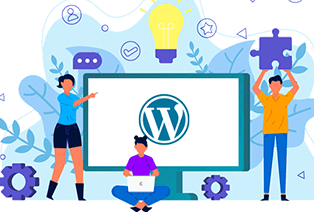
-
To creating and customize plugins and themes.
-
To develope code and troubleshoot the Word press coreof the software.
-
To work closely with the clients and help to design and build the Word press websites.
-
To ensuing that the client’s website is maintained efficiently.
-
To improve the accessibility of the WordPress platform.
HOW TO BECOME A WORDPRESS DEVELOPER
UNDERSTAND PRIMARY SKILLS REQUIRED :
HTML
This fundamental language is very powerful and easy to master. It is comprised of markup codes elements that dictate the different aspects of pages displayed. These elements may include page titles, headings, paragraph text, data tables and many more.
PHP
PHP is an misleading acronym where it comes to more aptly stand as Hypertext Preprocessor. It can be used for functions including the auto-generating files, accessing databases, encrypting data and much more.
MySQL
MySQL is an open source relational database management system. In a nutshell the wordpress uses php to retrieve and store data from mysql databases which is an important site administrative features to the users.
CHOOSE THE AREA OF DEVELOPMENT :
Word press is famous for being broad, versatile and constantly evolving CMS. Although a strong technical knowledge is crucial, the services such as theme and plugin development also provide opportunities to be creative.
WORDPRESS CORE
WordPress development for the core which has a default files that help the back end functionality to perform and involve into a number of tasks. This identifies and resolves the bugs, address the user inquiry tickets, improve the translations and submit the suggestions to Word press.
THEMES
Focuses on developing the themes in the best way to attract the clients .Since themes serve as the graphical front end styling for a WordPress site, prospective developers with a background or interest in graphic design may find this area appealing.
PLUGINS
Plugins which are the softwares extending the functionality of the CMS without affecting the core files without which the wordpress would not have attained its prominence around the world. By modifying WordPress one can achieve their goal and some grounding in PHP and HTML.
PREPARE THE POTENTIAL PITFALLS :
Irrespective of the area we focus on WordPress that encounter problems from time to time. If we lose to address the problems could mean hours of costly downtime and even the loss of clients. System bugs constitute the major recurring problem. They can cause everything from minor formatting issues to major system crashes. Learning some solid WordPress debugging practices is crucial, in order to save ourself from even greater headaches down the line. WordPress plugins such as debug can help to rapidly detect and resolve the bugs. In addition to bugs we need to pay attention to potential security issues. Even if the WordPress core is secure by default, it is a good practice to make sure the installation for development is safe and possible.

SET UP LOCAL DEVELOPMENT ENVIRONMENT :

While focusing on theme or plugin development, it is good to conduct work locally. This is to ensure that the testing and troubleshooting which we conduct while developing is confined to our system. Working in a live environment can lead to catastrophe. The first thing we will need is a server stack. This is the software that will form the operational infrastructure for development on your computer. Next is where the text editor comes into play. It is recommended to use a advanced system such as Atom, which lets to share our workplace with other developers to facilitate smooth collaboration. With these two elements we can begin developing projects on our Word Press software.
BENEFITS OF WORDPRESS DEVELOPMENT
-
There is a good money to be madewhen became an adept developer and manage to locate the right niche.
-
We can develop for WordPress as a freelancer. This means it is possible work from home and set our own schedule.
-
WordPress has a broad community of userswho are eager to help, meaning it is easy to gain access to the support needed.
-
The skills we acquire especially in regards to the main languages of WordPress will be readily applicable to a huge varietyof industries and niches.

Elevate Your Online Presence with Echopx – Website Design & Development Experts
At Echopx, we believe great websites aren’t just designed — they’re engineered for results. As a top-tier website development company, we specialize in crafting high-performance web design websites and dynamic eCommerce website solutions for growing businesses.
From intuitive website design websites to modern design web design, our approach balances creativity with functionality. Whether you’re looking for a website designer near me or a website developer near me, our expert team ensures your brand connects meaningfully with your audience.
Your Complete Web Design & Development Partner
We’re more than just a web development company — Echopx is your go-to web dev company for:
✨ Custom website design for company branding
⚙️ Scalable business website development
🛒 Engaging ecommerce design website solutions
🔐 Secure, mobile-ready architecture
Trusted by startups and enterprises alike, we’ve earned our place among the leading web design firms, website design firms, and website design company websites in India.
If you’re searching for a trusted website creation company, web page design company, or specialists in company web page design, Echopx delivers excellence with every line of code.
Top Website Development Company in Bangalore
With a strong presence as a web development company in Bangalore, we’ve become the preferred choice for companies seeking:
✅ Website development in Bangalore
✅ Web development services in Bangalore
✅ Website development services in Bangalore
✅ Web design development company Bangalore
✅ Website creation company in Bangalore
✅ Website development services Bangalore
Our commitment to detail and performance has made us one of the top web designing companies in Bangalore and website design companies in Bangalore trusted by hundreds of brands.
Looking for the Best? You Just Found It.
If you’re aiming for the best website design, the best web design websites, or even the best website for website design, Echopx has what you need. Our experienced web designers in Bangalore and skilled website developers in Bangalore create fast, responsive, and stunning digital experiences.
As leading bangalore website developers and website builders in Bangalore, we work hand-in-hand with clients to shape their vision into reality.
Local or Remote – We’re Always Nearby
Searching for a website development company near me, website design near me, or web development companies near me? Echopx offers local-level support backed by national-grade expertise. We’re also a seasoned Indian web design company, committed to raising the standard in every project.
From website design agencies to web design companies near me, we stand apart by offering clarity, customization, and continuous support. Trust Echopx, your professional website design company near me, to bring your online vision to life.
FAQS



