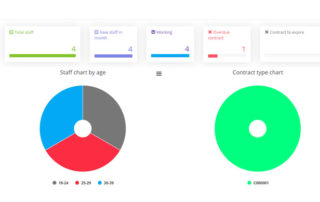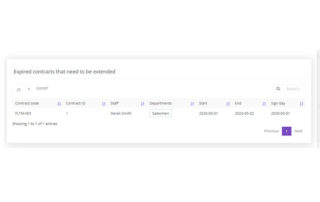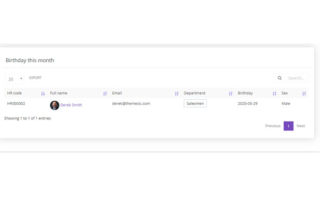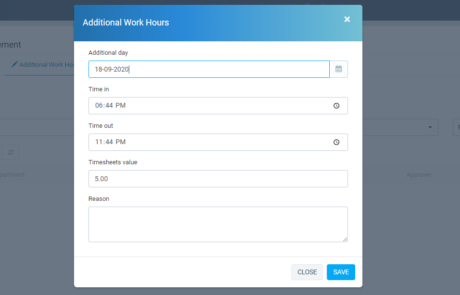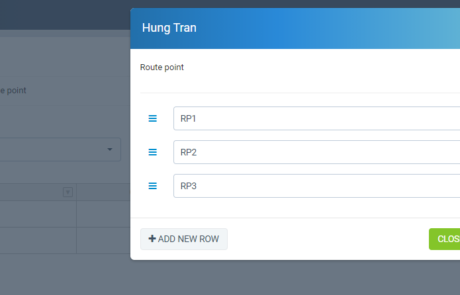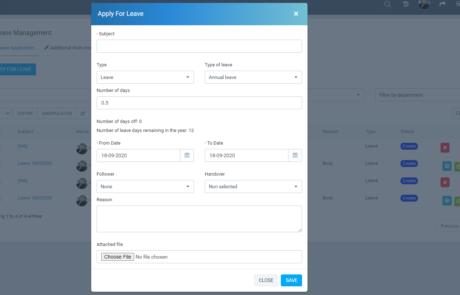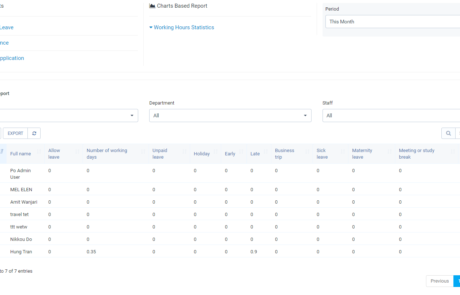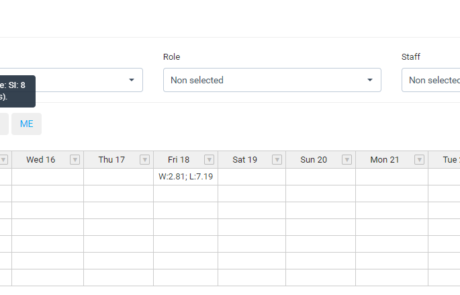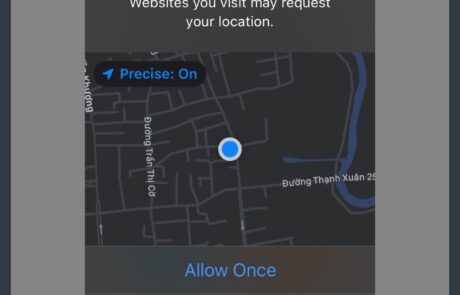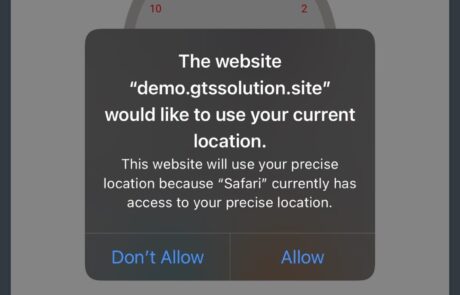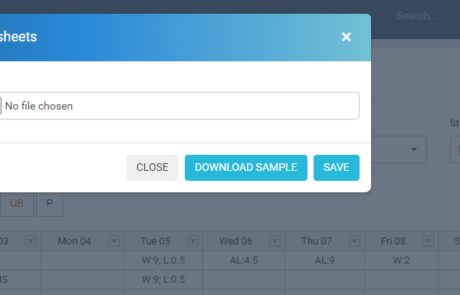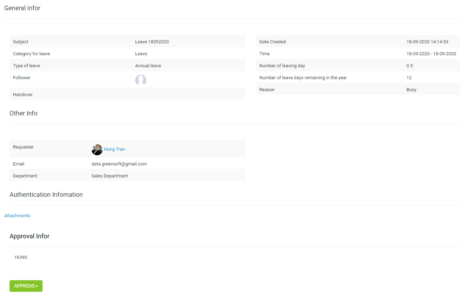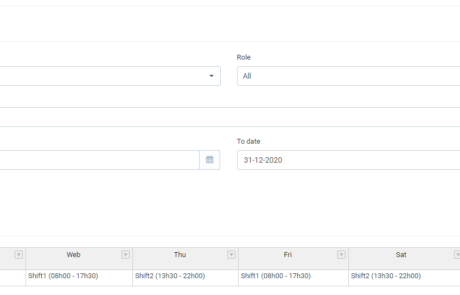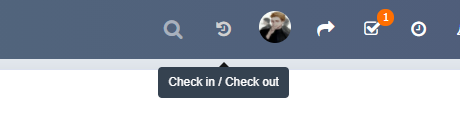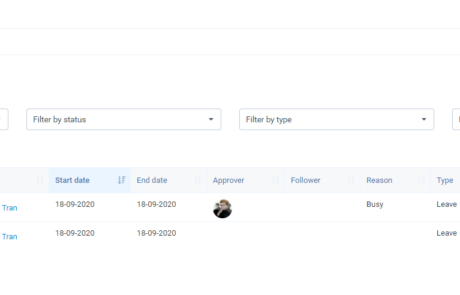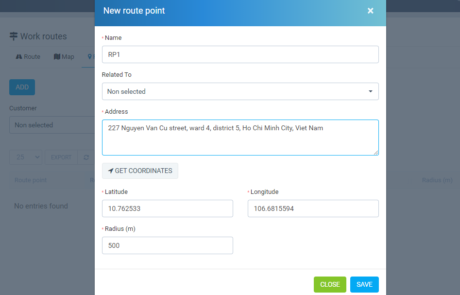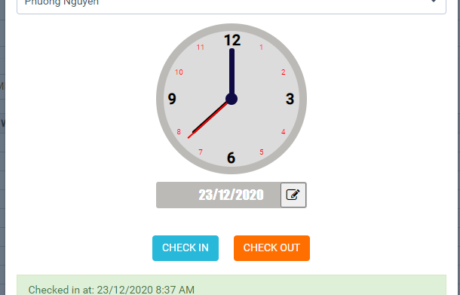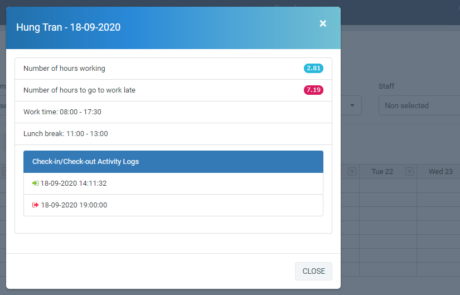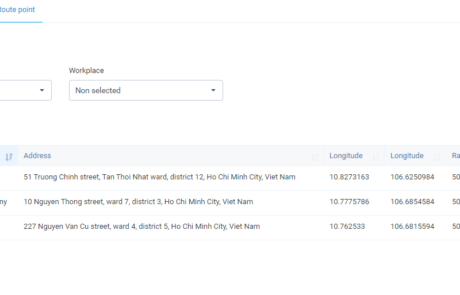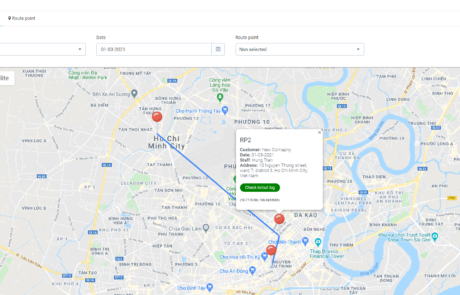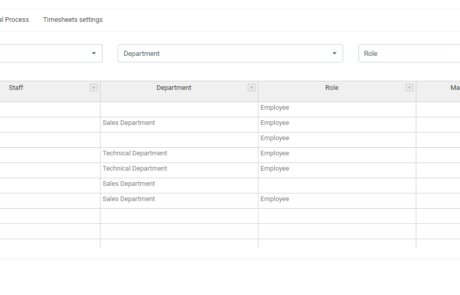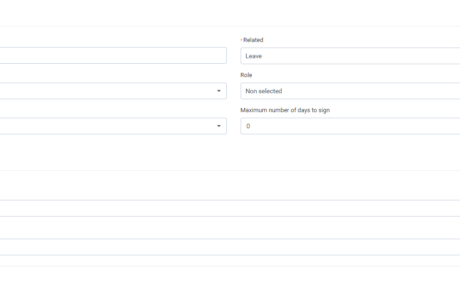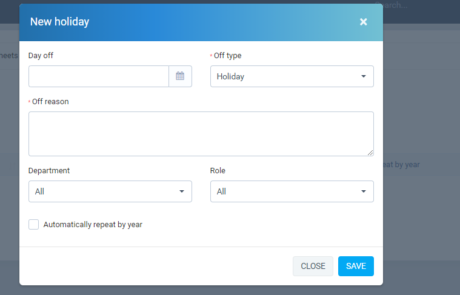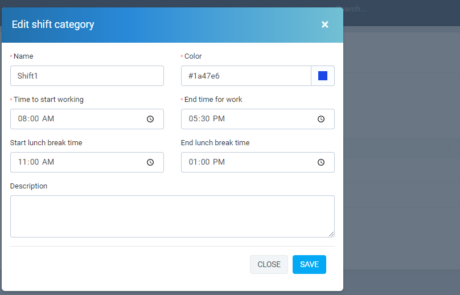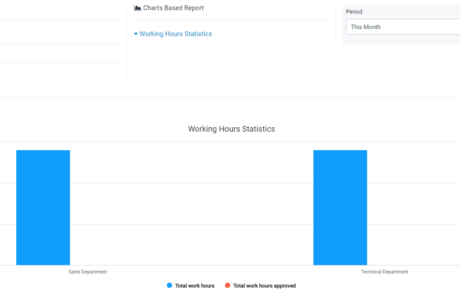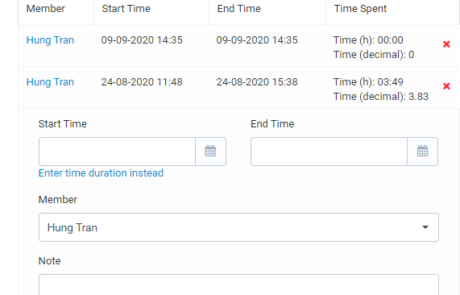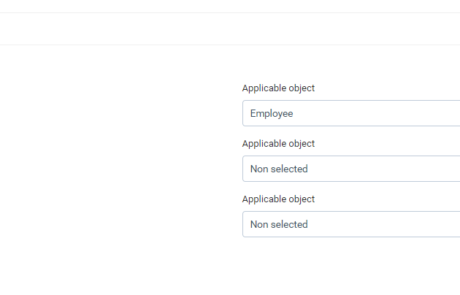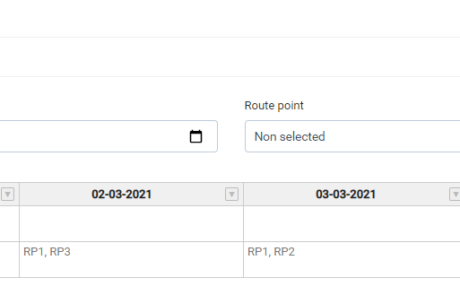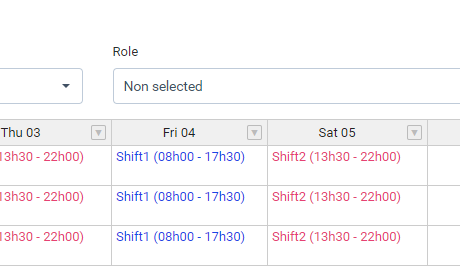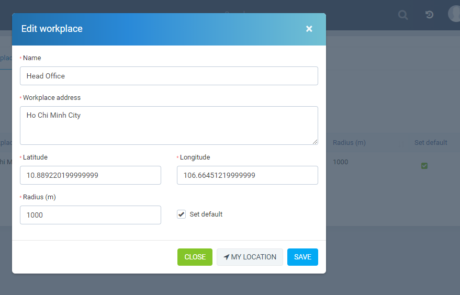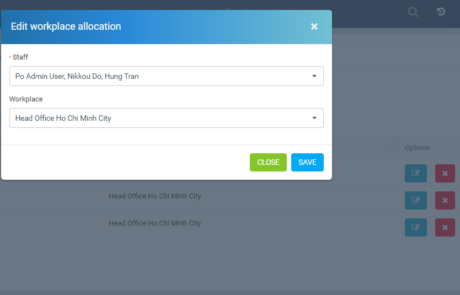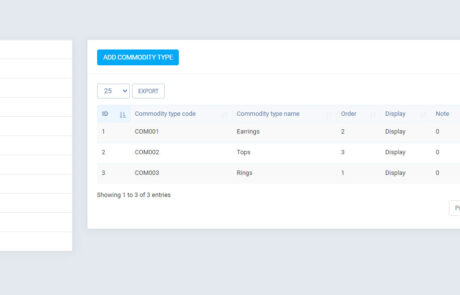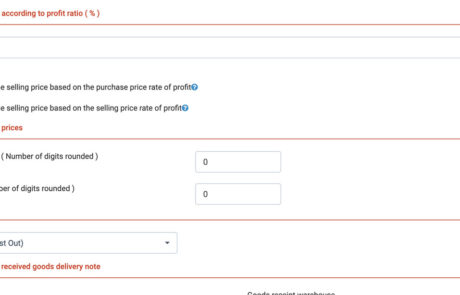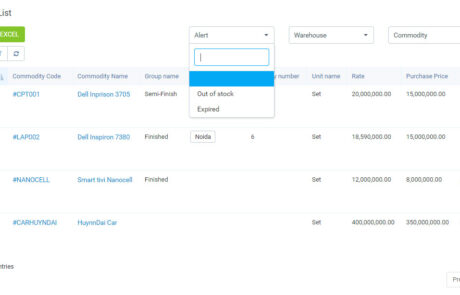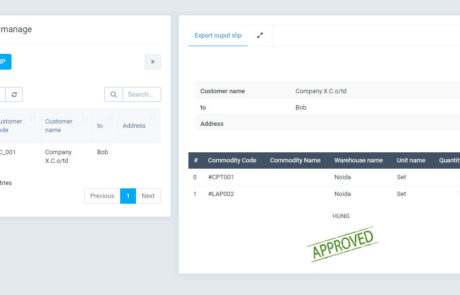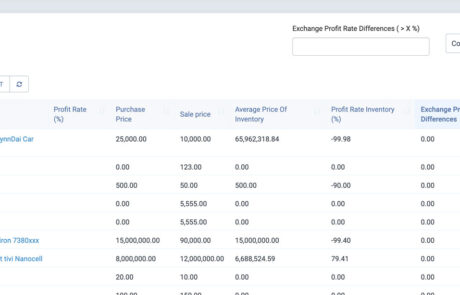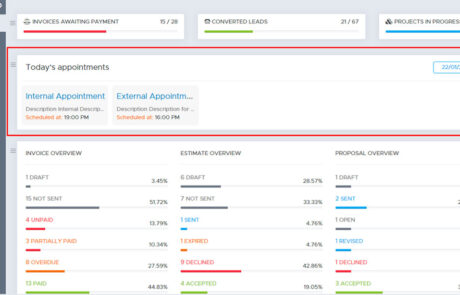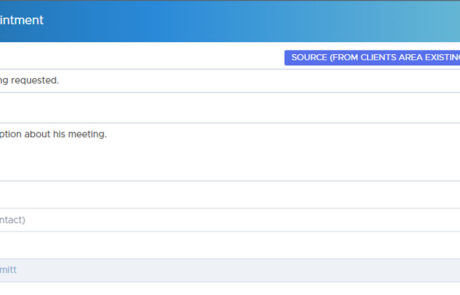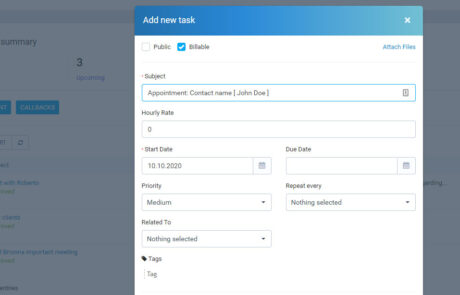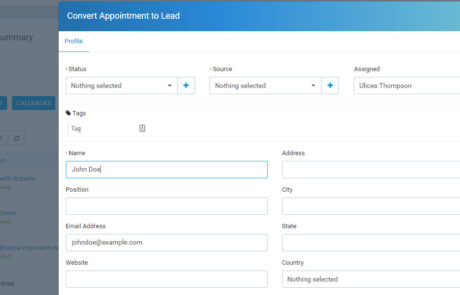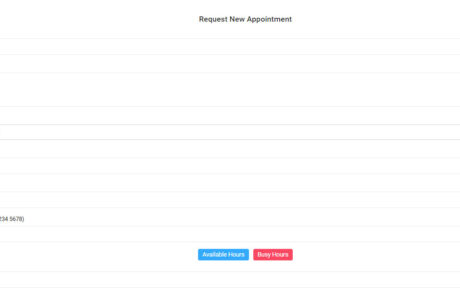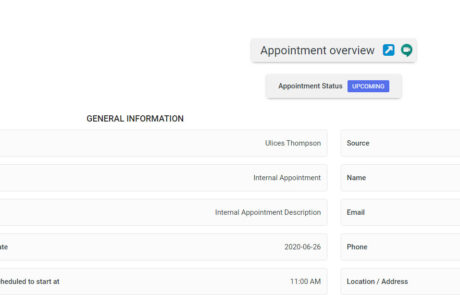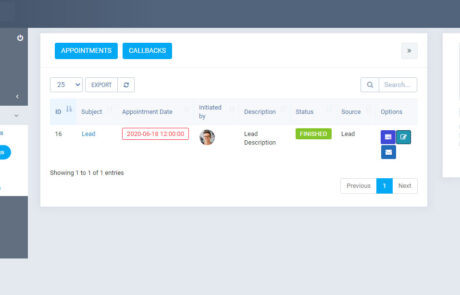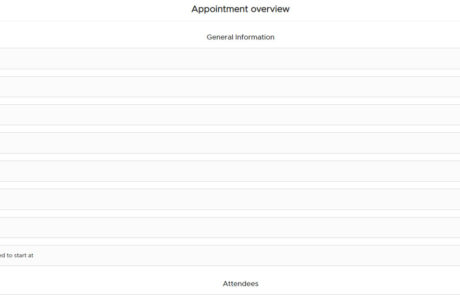Customers
Easily manage your customers and their contacts, create multiple contacts for your customers and set proper permissions. Customers area is fully separated from the admin area. Clients have their own client portal with all financial data from your company presented in clear view.
Invoices
CRM allows you to keep in track your invoices, items and generate reports. Add new currencies, using multiple currencies is allowed by previously setup customer currency. Invoice with different tax based on item.
Recurring Invoices
Create recurring invoices that will be re-created automatically without you lifting a finger, based on the specified period for the recurring invoice. The period time could be days, weeks, months or years.
Recurring Expenses
Creating recurring expenses. Set up a recurring expense and the expense will automatically be re-created after the specified period. The period time could be days, weeks, months or years
Estimates
Create estimate within a minute, sent to your customers and wait to accept, add notes for better organization for your next actions, create reminders. Ability to auto convert the estimate to invoice after customer accept.
Proposals
Create good looking proposals for leads or customers and increase sales. Receive notification when proposal is accepted/declined and auto send thank you email to your customer after accepting the proposal. Proposal overdue notice before X days available.
Online Payments
Receive payments from Paypal, Stripe, Mollie, Authorize.net, 2 Checkout, PayU Money and Braintree, we have implemented payment gateways that are available in most of the countries.
Projects
Manage projects and track time spent on project for each staff member. Record project expenses and invoices and bill your clients faster. Professional Gantt Chart included for each project and staff member.
Milestones
Create milestones for projects and track time spend based on milestone. Ability to Drag and Drop tasks between milestones.
Leads
Leads or potential clients are really important part to any company. Every company trying everyday to get new leads. Very offend happen some potential client to call and ask for specific service that you company serve and then sometimes this is forgotten. With CRM you will never forget your potential clients and you will be able to manage all of them in one place. Keep track of leads in one place and easily follow their progress. Ability to auto import leads from email, add notes, create proposals. Organize your leads in stages and change stages easily with drag and drop. Ability to auto import leads from emails and web to lead forms, import leads from .CSV file included.
Web to Lead Forms
Create unlimited web to lead forms and inject in your landing page or website. This feature allows you to import leads into CRM from form. Use web to lead forms to gather potential clients information, allow them to request quotes directly from your website.
Contracts
You can add new contracts based on your clients. Adding contracts is very simple, you can set start date and end date and have clear view of all your company contracts in one place. You wont need anymore to search in your desk documents. Create PDF contracts and send to your customers from CRM. Contract overdue reminders available.
Tickets
Great support ticket system with auto-response, private ticket staff notes, ticket assignments, attachments, predefined ticket replies, insert knowledge base link, ticket priorities, ticket statuses. Feature for auto importing tickets via Email Forwarder/IMAP method included. Let your customer reply and create new tickets via email, without accessing the client portal.
Departments
Assign your staff to specific departments and ability to auto import tickets by department email.
Custom Fields
Custom fields can store extra information for customers, leads, tickets, invoices, company, estimates and more.
Staff Reminders
Setup staff reminders for staff member with ability to notify by email and built-in. Reminders are available for important features.
Theme Styling without coding
Style the CRM to your company branding with the powerful theme styling feature. To fit best for your needs create custom.css and add your own styles.
Events
Create private or public events. Receive notification when an event is coming built-in and email.
Easily re-organize admin menu
You can re-organize admin main menu and the setup menu from in few seconds, you need only to login in your admin area. No coding is required. Add/Remove icons to fit for your needs.
Email Templates
Setup predefined email templates from text editor. Merge fields available and multi language options available.
Staff Roles & Permissions
You can give staff a specific permissions what can do or can’t do. Role permissions can be override for each staff.
Goals Tracking
Setup goals and tracking achievements. Use the Goals Tracking feature to keep sales goals in mind.
Personal Todo
Every staff member can have their own personal todo dashboard which will allow your staff member to easily organize the their work.
Staff
Manage all your staff members from one place.
Company Newsfeed
Share great company events, upload documents, easy employees communications.
Staff Tasks
Assign task to multiple employees, add task followers, task comments allowed, task attachments. Link tasks to many CRM features and stay organized.
Recurring Tasks
Create tasks that will be auto created for a given period.
Surveys
Create surveys with one click. Send to staff, leads, clients or manually created mail lists. Increase customer retention via built-in Surveys.
Reports
- Reports
- Sales
- Expenses Report
- Reports by customer
- Custom date picker
- Leads Conversions
- Knowledge base articles (Track if your article is useful to clients, improve text based on votes)
Knowledge Base
Add knowledge base articles from text editor. “Did you find this article useful?” vote included in clients area.
Media Library
Upload files in media library. Each staff member that is not admin have their own folder for uploading files.
Auto Backup Database
Setup auto backup database each X days to prevent losing your important data.
Sensitive data is encrypted
CRM encrypts all sensitive data in the database with unique encryption key. Encryption performed on email passwords, api keys, api passwords etc..
Server Side Data tables
CRM is using server-side data tables to perfectly handle large databases.
Responsive
CRM is fully responsive. You can easily access your data from mobile or tablet.
Google reCaptcha
Google reCaptcha available for admin login, customer login and customer register area.
Action Hooks
To prevent editing the core files we created action hooks for some important functionalities. Send us an email if you want we to include another action hook based on your needs.
Activity Log
Track all staff activity. Adding new items, creating, deleting.
Flexibility
CRM is really flexible, we have included options that will make CRM to fit for your company requirements. Hundreds options included, overwriting language text, for more advanced users custom CSS file to change any styles you want, edit VIEW/HTML files without need to worry when performing upgrade and even action hooks.
Human Resources Management
Human Resources Management module for CRM, helps companies save time and manage their Human Resources directly inside their dashboard.
Contracts management with lots of available data:
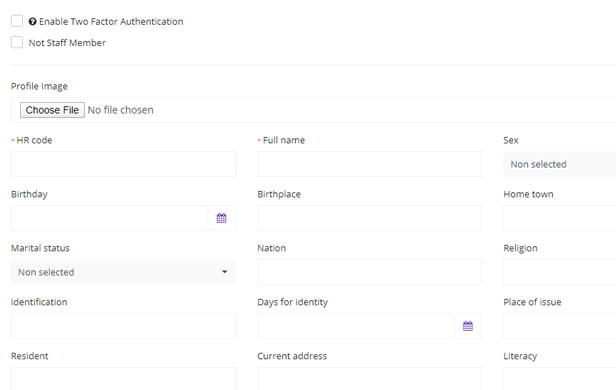
Insurance management with lots of available data:
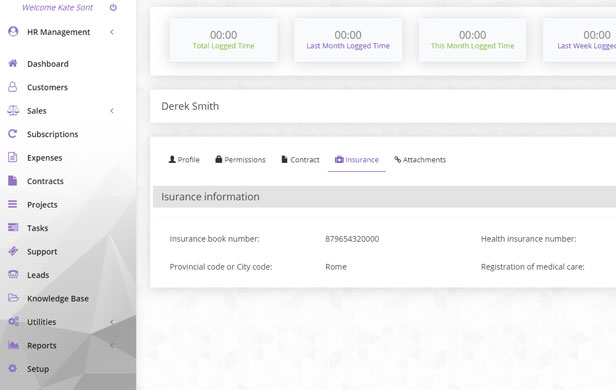
Shifts management with lots of available data:
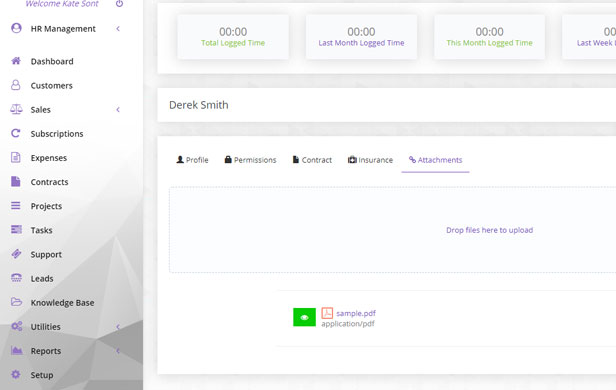
Payroll management with lots of available data:
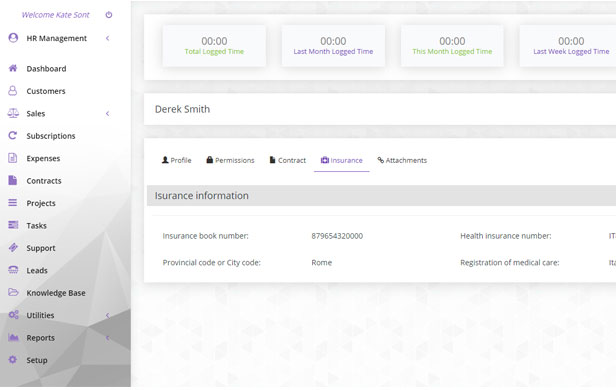
and many other like:
Allowances, Job Positions, Workplaces, Salaries, Payslips etc.
Please make sure that you check out its complete video preview, which demonstrates all available features prior purchase. Keep in mind that you need admin priviledges in order to access all functionality of the HRM module.
Timesheets & Leave module
Timesheets & Leave module is a complete online time and attendance solution for employee time tracking, project time tracking, leave management and shift planning.
Track your time easily and efficiently: Track working hours instantly and accurately. One click is all it takes to start, pause or end time tracking. Gain a live view of employee attendance along with any tasks your employees are working on through the live status overview. Automatically calculate working hours on the basis of actual working hours and breaks. This module tracks worked hours at your convenience.
Efficient staff holiday planner: Manage holiday entitlements and absences online, no matter your location. This module automatically calculates employee holiday entitlement balance as well as the valid overtime balance on the basis of your settings. You and your employees have always access to the current status of the balances. No more paperwork, online requests for leave days and other absences operate via workflows and guarantee an easy and transparent management of absences.
Easy tracking of all absences: Define and track different types of absences such as holidays, comp time, or sickness absence. Get an overview of planned absences and employee absence status.
Define approval workflows: Employees can easily request leave days and other absences online. The responsible manager automatically receives a notification and decides on whether she wants to approve or decline the request depending on the availability of resources and the current status of the balances. The employee automatically receives a notification about the approval or rejection of the request. Additionally, there is the possibility of a two-stage or three-stage approval workflow.
Do you want to make sure that leave requests and other absences are processed promptly, even if the managers responsible for approval are absent? Simply define a substitute manager. If the manager responsible is absent, substitute managers automatically receive the requests and process them. When the absence ends, responsibility is automatically deactivated. Thus, no request remains unprocessed.
Easy shift planner: Allocate employees to daily or weekly shift plans. Quickly react to any changes and reschedule your employees’ shifts. Keep an overview of all shifts or review all created shifts by date, location, allocated employees and tasks. Keep track of employee hours.
Effectively plan and manage shifts: Define working departments, locations, tasks, and working days and create shift templates for future use. Choose the number of employees you need for this particular shift and allocate available employees to a shift with just a few clicks. In case of changes in employee availability you can easily edit created shifts. Shifts which you would like to use repeatedly can be easily saved as shift templates and are, thus, available to you for future use
FEATURES
-
- Set up annual leave, holidays, approval process and timesheet method. Many steps can be created in the approval process. There are two ways of timesheet: through the Task timesheet or manual Check-in/Check-out:
- Manage work shift lists. Each shift has a working start and end time, and a break start and end time
- Manage work shifts. Apply to department, role or to a few specific employees. Has a validity period. The cycle consists of 2 types: repeated weekly or according to a specific period of time. Each day can have different work shifts
- The details of the work shift
- Leave Management: Leave (Annual leave, Maternity leave, Private work without pay), Late & Early, Go out, Business trip, Additional Work Hours.
- Attendance Management. There are five ways to take attendance
- CHECK IN/OUT MANUALLY:
- PROJECT/TASK TIMESHEETS
- GEOGRAPHICAL LOCATION. To use this feature you need to run on https and when the staffs take the attendance, use it on the mobile device to get the exact GPS locations. To enable attendance via geo location: Settings -> Settings -> Allow attendance by coordinates.
– Workplace management - – Assign staff to workplaces
- – Check in/out with geo location
- DATA FILE with check in/out time. These files can be exported from attendance devices:
- WORK ROUTES. To use this feature you need to run on https and when the staffs take the attendance, use it on the mobile device to get the exact GPS locations
– Route point management - – Route planner
- – Route maps
- – Check in/out with geo location.
- Report and Statistics
Inventory Management
Inventory Management Module is a tool that allows you to track goods across your business’s supply chain. It optimizes the entire spectrum spanning from order placement with your vendor to order delivery to your customer, mapping the complete journey of a product. Through accurate tracking of goods, businesses can minimize waste, analyze trends, and make better investment decisions.
Core benefit:
- Centralized Storage: The more stock locations you have to manage, the more difficult it becomes to manage orders and track the stock availability. With inventory management module, you are able to find out the availability of your items and find their location in just seconds, even if they are put in different warehouses or stores
- Stock Control: Stock control is an effort carried out by a company in providing stock items needed to meet consumer demand. Inventory management module allows you to keep up with your stock availability and ensure it is always at an adequate level. The system gives a notification when the inventory is running low so you can immediately re-order.
- Increased Efficiency: With inventory management module, all the complex activities in inventory management are made simpler. Monthly to annual inventory reports can be generated in seconds.
- Improved Productivity: Since various tasks are automated, your employees can focus more on other crucial tasks. They no longer need to be stuck in time-consuming tasks, such as stock-taking or reporting with spreadsheets.
- Minimized Costs: Inventory management module keeps your company away from financial losses due to human errors, excessive stock storage, unnecessary purchases, late deliveries, and so on. With a centralized and integrated system, you don’t need to spend extra money on additional systems to manage your inventory.
- Satisfied Customers: Inventory management module ensures that all customer orders are fulfilled properly through real time information related to your inventory levels. The system also allows you to track the shipments until they’re received by customers. So that in the end, this system helps increase customer satisfaction with your services.
- Accurate Planning & Forecasting: An inventory management solution helps you become more proactive when planning and forecasting your inventory needs. With complete and accurate inventory reports, you can find out which products are the most popular, which ones are rarely ordered by consumers, how much inventory you should carry in the next few months, which suppliers are most profitable, and any other important information that helps improve productivity of your business.
FEATURES
-
- Manage the list of attributes of goods (type, group, sub group, unit, color, body, size, style), declare the warehouse, the minimum inventory rules of each type of goods.
- Set the profit rate, the profit rate that can be applied on each item. From the profit rate, the selling price can be calculated in two ways: according to the profit margin of the buying price or the profit margin of the selling price. Support rounding the value of the sale price. Support to automatically create inventory when having Purchase Order or create delivery receipt when sales invoice is available.
- Manage goods, support sorting by warehouses, by expiry date. Having a mechanism to warn goods that are expired or below the minimum inventory. Each item has extended attributes inherited from CRM item.
- In detail of each goods, it is possible to see details of which warehouses are still in stock with the quantity, the number of expired items (if any), the history of import, export and adjustment in the warehouse.
- Import goods into the warehouse
- Export goods from the warehouse
- Link inventory notes with invoices
- Adjust the quantity in stock or report the loss of goods
- Import and export internal warehouse
- View the entire warehouse transaction history
- Reports on import, export and inventory of goods in stock, and reports on the value of current goods in stock
- Analyze current inventory value. Based on the profit ratio of each item, the purchase price and the selling price in the period will calculate the profit rate of the current inventory value of each item. From there, we will analyze the difference between these 2 profit ratios to develop trade discount programs for customer development.
APPOINTLY
APPOINTLY FITS PERFECTLY FOR ANY TYPE OF APPOINTMENT WITH ABILITY TO INTEGRATE A FORM ON YOU WEBSITE .
Appointly is a module for CRM that you can schedule appointments to your CRM and schedule also from external forms on multiple websites and manage your Appointments with ease, the module is designed for fast creating appointments to ease your communication with your contacts and also you can include staff as attendees, subject, description, date and time and many other features.
Appointly can be connected with Google Calendar and Outlook Calendar each separate user will be able to login to his own Google or Outlook calendar and directly manage appointments to both calendars, create, update and delete.
Appointly offers users to add request appointment form to any of your websites and clients can directly ask for an appointment. Appointments can be created with a specific start time and location with option to include Internal, External Contact or Lead and also include staff as attendees. The module is flexible with simple nice looking design and easy to use. Offers options as External Form can be embed(added) to any website, Internal, Internal Contact, External Contact, Lead, Email and SMS Notifications, Name, Email, Location, Approve Appointment, Cancel Appointment (Reason), Confirm as Finished and many more other features to come.
Appointly also includes extra option Callbacks that is new feature in Appointly where external clients or internal can request a callback from your company, because not all clients are located in the same country as we work in.
Callbacks can be managed from admins or responsible person for callbacks callbacks assignee’s can be assigned to manage an individual callbacks and take notes. This option can be enabled / disabled per your needs. Custom Fields, Email Tracking, and Feedback’s are also available for Appointment from version 1.1.4 which also support live notification and email templates.
FEATURES
- Google Calendar API (One way Sync)
- Google Meet Integration
- Invite Client and Staff to Google Meet (via email) with custom message
- Outlook Calendar API (One way Sync)
- Past Appointments
- Request a Callback
- External leads / clients can requests callbacks
- Callbacks assignee’s
- Callbacks notes
- Custom Fields
- Email Tracking
- Convert to task (can be related to Project, Invoice, Customer, Estimate, Contract, Ticket, Expense, Lead and Proposal)
- Convert to lead
- Appointment Feedback’s. Clients with finished appointments can add feedback rating and comment. Staff can request a feedback.
- Embed (iFrame) form to any of your websites (can be added to multiple websites)
- Staff permissions ( View-Global, View-Own, Edit, Delete )
- Live push notifications (Reminders, New Appointment, Appointment Cancelled, Request Cancellation, Updated, Feedback notifications, Callbacks notifications)
- Dashboard Widget
- Google Calendar API
- Today’s Appointments Calendar sync
- Option to Edit Appointment
- Option to Delete Appointment
- Option to Cancel appointment
- Option set default table filter
- Option set clients to book appointments logged in or before login
- Calendar type events
- Appointment Notes
- Appointment Types
- Calendar type color events in staff and clients area
- Books appointments directly from customers area
- General appointment view
- General appointment view separate for external public client url client (hashed and unique)
- General appointment view separate for internal staff private CRM url attendee
- Assign Multiple Staff Attendees
- Internal Appointment (Contacts)
- Internal Appointment (Leads)
- External Appointment
- External iFrame Form (Contact)
- SMS Notifications and Notification reminders
- Email Notifications and email reminders
- Reminder Notifications
- Send Early Reminder
- Access Logs
- Reschedule appointment (Mark as Ongoing)
- Email Templates
- Appointment Approved to (Staff and Attendees)
- Appointment Cancelled to (Staff and Attendees)
- Appointment Approved to (Contact)
- Appointment Cancelled to (Contact)
- Appointment reminder to (Staff and Attendees)
- Appointment reminder to (Contact)
- Callbacks Assigned to (Staff)
- New Callback to (Staff)
- Feedback received to (Staff)
- Feedback updated to (Staff)
- SMS Templates
- Note: Make sure that all your SMS templates in Setup->Setting->SMS are filled with some content as given in the example below or SMS will not be sent if your SMS template is empty.
- Appointment Approved to (Contact)
- Appointment Cancelled to (Contact)
- Appointment Reminder to (Contact)
- SMS Action hooks
- Dashboard Today’s Appointments Widget
- Add today’s appointments widget to your dashboard
- All your appointments are shown and synced with your calendar
- Directly open appointment from calendar
- Calendar colored events
- Flexible date and time manipulation
- Busy hours and dates indicator
- Also available in external form
- Email and SMS notifications :
- Send Email and SMS notifications to contact / attendees on creation, approval or editing existing appointment
- Email Templates for Appointments (translate ready)
- Custom content and subject
- Custom Fields
- Feedback’s
- Callbacks
- Custom admin email templates and SMS
- Appointment Confirmation
- Appointment Cancellation
- HTML content via Tiny MCE editor in Email Templates
- Custom statuses for different status of appointments : pending, approved, cancelled, confirmed, upcoming
- Template merge fields, in SMS and Email templates
- Action Hooks
- Table Filters
- All
- Approved
- Not Approved
- Cancelled
- Finished
- Upcoming
- Missed
- Live Search, Live Search Leads
- Source: eg. Internal (Contact) / External / Lead (Can be marked as External from Inside CRM or External Contact from any website you added Appointly embed form)
- Appointment due date pointers
- Appointment busy dates pointers (can be disabled)
- Responsive Bootstrap Layout
- Available languages: English, German, French, Dutch, Italian, Spanish, Portuguese Brazil and Polish
- Translate ready