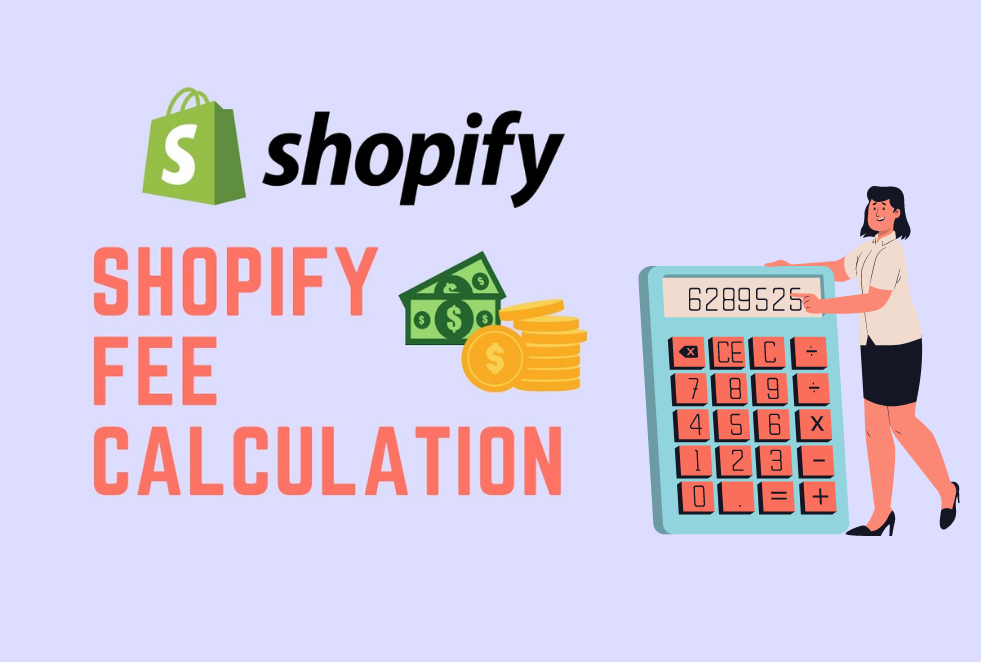Shopify
Shopify is an easy-to-use app for online stores. It also comes with a Point of Sale (POS) app for paying for goods in person. It lets merchants create a multi-channel experience that helps show off their brand. With this platform, you can set up a website and use their shopping cart to sell, ship, and keep track of your products.
It comes with a variety of tools that help you analyze every part of your online store. With these tools, users can create customized online experiences for their customers and get the most out of the money they spend on marketing. By automating customer relationship management, inventory management, transactions, and more, the technology also helps cut costs across the board.


Software as a service (SaaS), which is how Shopify works, is paid for on a monthly basis. It is a cloud-based solution, so you don’t have to worry about keeping software or web servers up to date or maintaining them. This gives you the freedom to run your business from anywhere you can connect to the internet. With Shopify’s online store builder and themes, you can change how your online store looks and feels. A Shopify store can be set up in as little as 15 minutes.
With it, e-commerce businesses can set up a website and sell products through a shopping cart that is built-in. You can also make and customize an online store, sell in different places like the web, mobile, social media, online marketplaces, brick-and-mortar stores, and pop-ups, and keep track of your products, inventory, payments, and shipping. Shopify Payments is PCI-compliant and supports 3D Secure checkouts, so your payment information and business data will be safe. Shopify Payments saves you the trouble of setting up a third-party payment provider or merchant account because it is automatically set up to accept all major payment methods as soon as you create your Shopify store.
How to use Shopify’s tools to build your shop
Marketing
Social media marketing is just one way to market. Don’t forget about email, SMS, and content marketing methods like blogging.
SEO
Improve your site’s speed, navigation, and structured data to make it easier for search engines to find and rank.
Shipping
Shopify lets you compare shipping companies, get discounts on shipping, buy shipping labels, and fulfill orders from different warehouses.
Conversion
Getting people to look at your products is usually not enough. To get people to buy, offer personalized discounts, hold sales, make loyalty programs, and send emails to people whose carts were left empty.
Accounting
If you don’t keep track of how much money you’re making, you won’t be able to figure out how to improve how you sell. Choose a way to keep track of your finances that is easy to use and can record all the information you need.
Customer Service
Make sure your customers know what’s going on. Set up fast email replies and chatbots, make it easy for customers to return items, and let them track their orders.
Shopify’s app store has all the tools you need to come up with the best way to sell things and run your store. Just be picky about the apps you choose. If you add too many, your monthly bills for subscriptions will go through the roof.
Advantages of Shopify
Quick & easy to set up & use
Shopify makes it easy to open an online store quickly, without having to worry about servers or pay for development costs like you might have to do with a self-hosted platform like Magento. The admin interface is clean and easy to use because all of the features are set up in a way that makes sense. On the Shopify site, you can also find a lot of written information and video guides. You only really need something to sell.


No worries about tech
Good news! You don’t need to know anything about technology to open a basic Shopify store. Shopify gives you all the software and hosting you need. This makes it easier to get your store up and running, and it’s likely that Shopify’s hosting will be faster and safer than what you could do on your own. It will also be able to handle any sudden spikes in traffic. Shopify handles all software updates as well. So you can focus on selling and not worry about technical issues, which is great.
Secure & reliable
If you run an online store, you will have to deal with sensitive customer information, like credit card numbers, as well as customers who are impatient. This means that your site needs to be quick, safe, and online all the time. One of the best things about a hosted solution is that it is reliable. Shopify will take care of all server maintenance and upgrades so that your store and shopping cart are always available and pages load quickly.

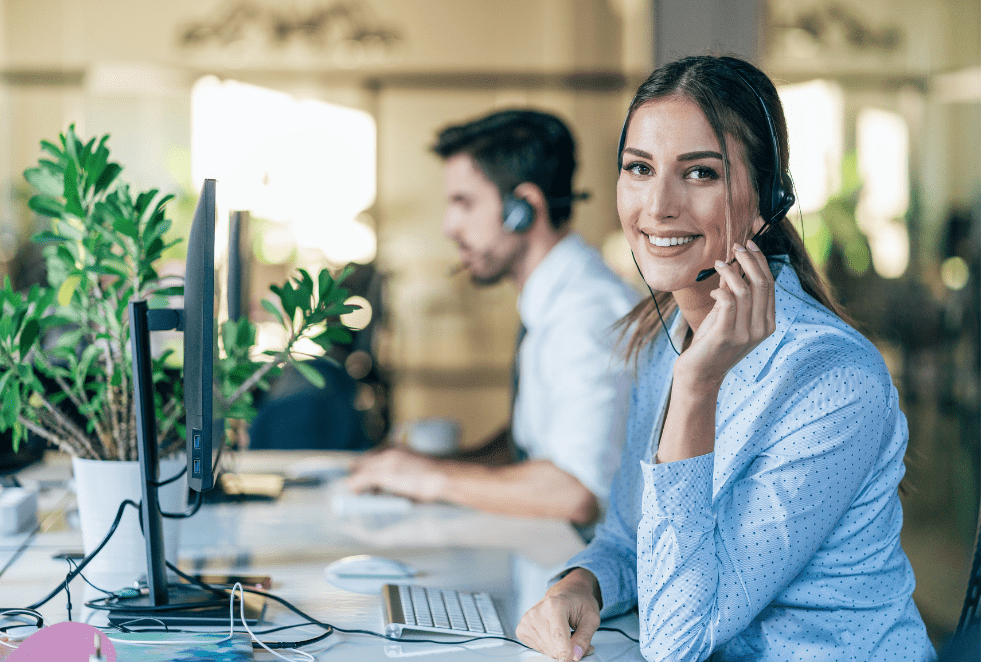
24/7 customer support
Customer service is important to Shopify. They are available 24 hours a day, seven days a week, and they respond quickly, so your business is never alone. You can call, send an email, or talk on the web. There are also a number of community forums, a lot of information in the Shopify Help Center, and a number of advanced guides in the Shopify University.
Mobile ready
Since more people visit websites on their phones than on their computers, having a mobile-optimized site is now a must, not a nice-to-have. Shopify knows this, which is good. All of Shopify’s themes are mobile-friendly, and the platform comes with a free shopping cart for mobile commerce. This means that your store will look great on all devices, and your customers can shop from anywhere.


Customisable
There are 160 free and paid themes to choose from in the Shopify Theme Store, and all of them work well on mobile devices. There are also hundreds of themes on sites like ThemeForest. Each theme can also be fully changed by making changes to the code. So it’s easy to make a beautiful, one-of-a-kind online shop that fits with your brand.
There’s an app for that
The Shopify app store is a goldmine of features you can add to your store. You can add reviews, customer wishlists, and loyalty programs. You can also get detailed analytics, print labels and packing slips, connect to accounting software, shipping programs, and social media sites, and use all the marketing apps that are available. There are more than 1,500 apps to choose from, so whatever you want to do, there’s probably an app for it. Keep in mind that while many are free, more than half of them cost money.


SEO & Marketing tools
It’s great to have a beautiful online shop, but if no one ever goes there, you’ll have to close it up in no time. Shopify’s powerful Search Engine Optimization (SEO) tools are another big selling point. These tools will help your website rank higher in search results so customers can find you. You also have access to advanced analytics that tell you where your customers are coming from so you can make your marketing more effective. You might want to hire an SEO company to help you with this.
Abandoned cart recovery
What happens if a customer puts an item in their shopping basket but doesn’t buy it before leaving your store? Statistics show that more than two-thirds of possible customers will do this. Shopify has an abandoned checkout cart recovery service that automatically tracks these potential customers and sends them emails to remind them to finish their purchases. This is a simple way to make more money, if it works.


Own payment gateway
Shopify works with a lot of different payment gateways, and it also has its own that is powered by Stripe. If you use this, you won’t have to pay any transaction fees, and your credit card fees will be less. It can also be used without a merchant account.
Disadvantages of Shopify
Transaction Fees
Most shopping carts have done away with transaction fees completely, but Shopify has kept its fees of 0.5% to 2%. (depending on your pricing plan). When you accept payments through Shopify Payments, you do have the option to have Shopify waive these fees. Shopify Payments does have some problems, though, and it may not be the best payment processor for everyone.
Costly Add-Ons
Shopify has almost all of the basic features, but it lacks many of the more advanced ones. You will have to buy add-ons, which are also called apps, to get these features. Just adding three apps could make the monthly costs double.
Strained Customer Support
Customer service isn’t as good as it used to be. In the past, Shopify was known for having helpful customer service, but recent reviews of the support team are mixed. Some Shopify users are happy with the support they got, while others are upset that Shopify support staff couldn’t help them solve their problems.
Features of Shopify
There are a lot of tools on Shopify that can help you build the best shop you can. Each one is made with e-commerce in mind, so even managing content and building pages takes a back seat to make sales. But if you keep things simple, you can focus on e-commerce.
Hosting
Shopify is fully hosted, which is one of the best things about it. You don’t have to worry about buying and managing extra software, paying for hosting, or hiring a developer to help you with building and domain stuff. Shopify is an “out of the box” solution that makes your work easier right from the start.
Exchange marketplace
Through the Shopify Exchange, there are a lot of pre-built options that can only be used with Shopify. If building a store from scratch isn’t your strong suit or you don’t have the time to start a business from scratch, you can buy a Shopify store that has already been built. Most of the time, the Exchange has more than 3,000 sites available. The whole process is run by Shopify, so it’s not some shady deal on the black market. If you have the money, you can choose to buy a business that is already doing well.
Integrations of analytics
What’s really cool about Shopify is that you can integrate it with Google Analytics and use the platform that comes with it. Shopify is a powerful e-commerce platform, so it gives you the tools you need to track how well your store is doing. You can look at sales data by month, week, day, or even hour during the same day.
Easy to manage products
It’s easy to upload products and keep track of your stock. You can write blog posts that talk about your products and connect your content plans to your sales goals. When you sell on Shopify, you can see how easy it is to manage your stock. By syncing your inventory with Shopify, also known as the point of sale, you can be sure that your pars (minimum in-stock inventory) are correct based on sales.
Marketing integrations
With Shopify, you can use a wide range of extra programs. Shopify also highlights marketing add-ons that can help you organize your content and make your marketing plans work better together. Aside from the main features, which are helpful, you can step up your marketing game with advanced social media integrations (like advertising on Snapchat), fine-tuned marketing automation email processes, personalized sales emails, and much more.
Built-in email
Shopify is the leader in email marketing for online stores because it has the email feature built right in. Shopify Email lets you create campaigns based on what your customers do when they visit your storefront. You can do this all from one platform. You don’t need any extra software to run campaigns, set up automated follow-up emails, or promote sales, which is great when you have more important things to do.
Follow-up on customers
As an e-commerce site, Shopify is built to keep close track of how customers to act. This makes it easy to manage a customer’s lifecycle. When you have this information, it’s easier to set up marketing campaigns that reach the right people, figure out how much inventory you’ll need, and plan sales.
Themes for Shopify
It’s easy to upload products and keep track of your stock. You can write blog posts that talk about your products and connect your content plans to your sales goals. When you sell on Shopify, you can see how easy it is to manage your stock. By syncing your inventory with Shopify, also known as the point of sale, you can be sure that your pars (minimum in-stock inventory) are correct based on sales.
Order tracking
You can keep track of more than just people. With Shopify’s built-in shipping tracker, you can see the status of orders that have been placed and shipped and take care of them. With just a few clicks in your settings, you can send tracking updates to your customers and keep an eye on the status of their orders.
9 Best Shopify Tools for New Entrepreneurs
Exchange
Most people know that the Shopify tool Exchange is used to buy and sell online stores. You can look through stores for sale based on things like price, monthly revenue, age of the site, type of business, and more. You can buy a store from Exchange if you’re just starting out so that you can start marketing right away. It doesn’t take much time to come up with a domain name or write product descriptions. You can also sell your store to other merchants if you’ve been doing well with it for a while but want to switch to a different niche. You can also look at stores that have already been sold to see what kinds of stores people want to buy.


Burst
You can look at the Shopify tool Burst in your Shopify admin or on their Burst website. At least twice a week, they add new stock photos to their growing collection to make sure that they have photos for the latest e-commerce trends. So, whether you sell makeup brushes or clothes, you can find high-quality pictures to use in your banners, ads, and other marketing materials. Some of the products on Oberlo have stock photos for the same product on Burst, so you don’t have to use generic photos. Burst focuses on taking photos for people who own e-commerce stores, which makes them the best stock photo site for new business owners. The pictures are also free.
Kit
Kit is a marketing automation tool that can send emails, make ads, post on social media, send you reminders, and more. You can talk to Kit on the phone to make sure that your marketing efforts are all going in the same direction. Kit lets you reach out to customers who came to your store but didn’t buy anything on their first visit. After a customer has bought something from your store for the first time, send them a personalized email. Plus, Kit will send you regular text messages to remind you to post on social media.


Business Name Generator
Business Name Generator is a tool on Shopify that makes it easy to come up with a name for your store. You can type in the keywords you want your business name to contain. Then, WHAM! With your keyword, a list of domain names will appear. For example, if you wanted to open a store that sold clocks, you could find names like “Strike Clock.” Then you can buy the domain and start building your store the same day.
Slogan Maker
With Slogan Maker and other Shopify tools, you can make a catchy slogan for your homepage banner, ad copy, or social media graphics. You can find a list of possible slogans for your business by typing in its name, its niche, or a keyword. Each keyword you use will give you a different set of slogans, so it’s not a one-size-fits-all deal. For example, if you type in “yoga,” it will show you slogans about losing weight, getting fit, and being spiritual. So, the slogans are made to fit the keyword you use.
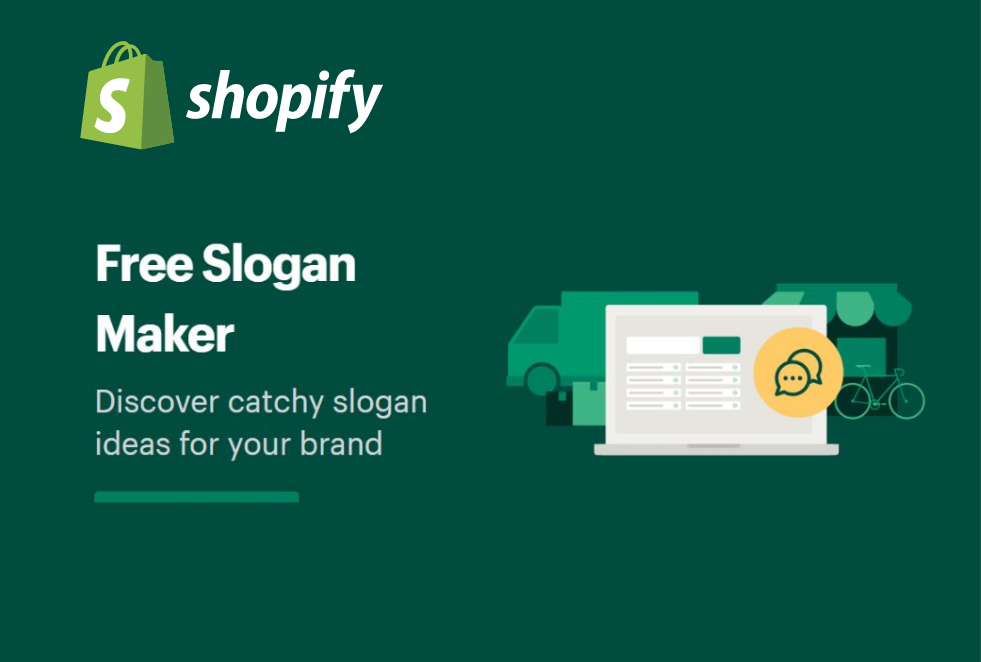

Hatchful
With the Hatchful tool for Shopify, logo design goes to a whole new level. To make an epic logo, you can choose from a wide range of fonts, styles, and colors. If you have no money, you can choose from designs that don’t cost anything. You can also check out their Premium designs if you have some money left over. There are designs for fashion, beauty, tech, and other niches. Some logos are bright and colorful, while others are simple. No matter how much money you have or what kind of style you like, you can find a logo that works for your brand.
Image Resizer
When you import your own product pictures for the first time, you may find that they are not all square. Use the Online Image Resizer tool from Shopify. There are three square sizes to choose from. Its main purpose will probably be to make sure that all of your product photos have the same look. Depending on what you want to do with your pictures, choose the right size. Want your site to load more quickly? Pick the small one. Do you want the images of your products to show more fine details? Choose Largely. If you want to change the size of more than one image at once, use the drag-and-drop feature to add up to six images at once.
Finance Calculators
You can use Shopify’s three financial calculators to keep track of your store’s money. The Free CPM Calculator can help you figure out how much your ad campaigns will cost. By entering the total cost of the campaign and the number of ad impressions, you can quickly find out what your cost per thousand impressions is. The Gross Profit Margin Calculator is another tool you can use on Shopify. You can figure out your profit margin and retail price by adding your product’s cost and your markup percentage. This calculator will help you make sure that your business makes money. When looking at your profit margin, don’t forget to take into account how much you spent on advertising.
Oberlo
Since you’re on our website, you might have looked at the Oberlo tool for Shopify. Oberlo is a tool for dropshipping if you haven’t heard of it before. Dropshipping is a way to run a business in which you, the retailer, sell products directly to the customer from the manufacturer. You can find products to sell online with the help of the Oberlo app. You can choose from a database of millions of products that you can easily add to your store with the click of a button. But after your first few sales, processing orders is as easy as clicking a button. It kind of works like an automation tool, saving you time so you can put more time and money into marketing or customer service instead.
FAQs
A place where businesses can list and sell their products, with an easy way to keep track of orders and get shipping labels.
Your business needs and goals will help you decide which Shopify apps to use together. When you’re just getting started, you might want to focus on the basics, like marketing your products and making sure your store’s website is running as well as it can. If you have a complicated inventory network, you might want to focus on apps like Skubana that help you keep track of your stock and fill orders.
Shopify apps are tools that help you with your sales, operations, and marketing for your Shopify online store. As the article shows, this can include everything from social media marketing to SEO for e-commerce to managing inventory. Shopify apps can be thought of as tools you can use to solve business problems.
No, there are no free plans, but you can try it for free for two weeks to see if it works for you. Plans are also priced at a reasonable level.
Your Shopify store’s admin is currently available in English, Chinese (Simplified), Chinese (Traditional), Czech, Danish, Dutch, Finnish, French, German, Italian, Japanese, Korean, Norwegian, Polish, Portuguese (Brazil), Portuguese (Portugal), Spanish, Swedish, Thai, and Turkish.
Shopify lets you sell almost anywhere your customers are, like online, in person, on online marketplaces, and on social media.
Depending on what you want, every time you get an order, you’ll get an email, a message from your mobile app, or an RSS feed.
Depending on which payment provider (also called third-party payment processors or payment gateways) you use, you can sell things and accept payments in many different currencies.
A merchant account is a bank account where your money goes after the payments from your customers have been approved and processed.
Yes, Shopify makes it easy to sign up for a domain. To register your domain, you must first log into the Shopify store admin, click Preferences, and then choose Domains & DNS. Or, if your domain is already registered with another company, ask the company to point it to Shopify’s servers.
You can share ideas, questions, comments, tips, and concerns on Shopify’s forums. The Shopify Development team and a lot of designers and shop owners with a lot of experience often add to these conversations.