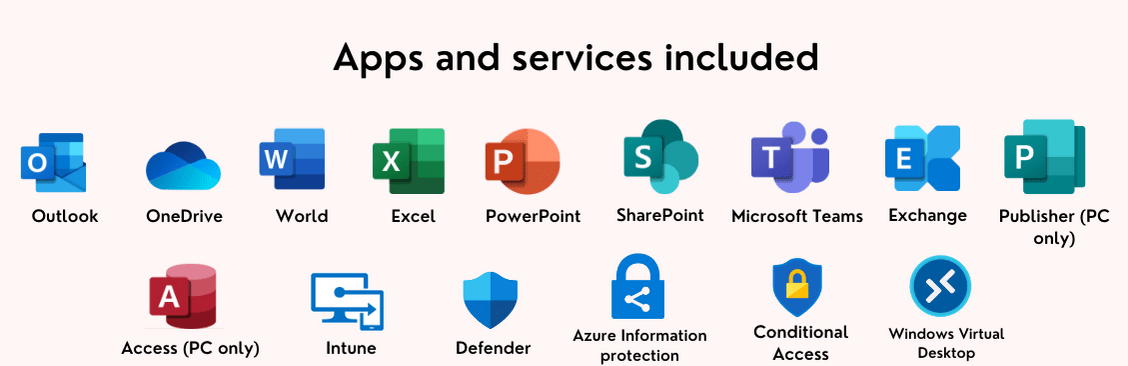Complete Email Service in bangalore
What are email services?
One of the most widely used Internet services is e-mail. Using this service, anybody with access to the Internet may send an email with pre-formatted text to anyone else using the same service. An email message contains not just text but also audio and video data. The sender of mail is referred to as the sender, while the receiver of mail is referred to as the recipient. It’s the same as the postal service in every way.
A firm that offers organizations the tools to send mass emails and perform email marketing is an email service. Email services provide user-friendly tools to manage mailing lists, email design and success data.


Why is email service popular?
Improving communication technology has led to the development of computers that can be used to send emails. E-mail has gained popularity due to its vital, more dependable usage in modern times. Email is a cheap, quick, simple, and rewarding method of communication. Email has established itself as a popular means of communication around the world. Letters and phone calls were the primary methods of communication throughout the past century. Email has had a significant impact on how businesses communicate. Businesses no longer have to wait in line at the post office or on hold until the other party answers the phone in order to do business. As a cost-effective marketing technique, email services may help companies save money and improve communication. This generation is more able to use email services than its predecessors.
Email facilitates the sharing of information, eliminates global boundaries, keeps communication costs low, and enables businesspeople to view their communications from anywhere in the globe.
Why should we go for email services?
Build reliability
It’s common for people to conduct business with people they know, like, and trust. Email is a great way to cultivate a relationship of trust with your subscribers by providing them with relevant and entertaining material.
Learn what works
With email marketing, you can get the numbers you need to see how well your emails are doing. These insights help you market smarter and also give you a better idea of what your customers want and what they’re interested in.
Get in touch with people on any device
Email marketing is one of the best ways for a business to take advantage of the growing popularity of mobile technology, since nearly two-thirds of all emails are opened on a mobile device.
Improve sales
When you have a group of people who are interested in hearing about your business, you can think of different ways to improve sales at different times of the year. This has been especially helpful for a business like the Allegria Spa in Colorado, which talks to both locals and tourists from all over the country.
Strengthen relationships
Developing successful customer connections requires an effective strategy to communicate with your most critical clients. Even if it’s not the busiest season of the year, email allows you to remain top-of-mind and pique interest in your company among your customers.
Get results right away
When you own a small company, every sale, order, or appointment may make a major impact. Using email, you can immediately see the results you’re looking for, and it’s simple to keep track of how each of your campaigns is doing.
Bring in leads
Not everyone who signs up for your email list will be ready to buy something or sign up for a service right away. Email lets you grab the attention of new visitors and keep in touch with them by sending them helpful and interesting content.
Bring in new customers
You can connect with people on your email list, but you can also share your newsletters and business updates on your own social networks to bring in new customers.
Act like a professional
Not only are email templates easy to use, but they’re also made to make sure you look professional when they get to your audience member’s inbox. You can add your own content and make each template your own by adding your logo and changing the colors, so it fits with your brand.
Get services out there
Although customers may not need your services at certain times of the year, you must nevertheless work hard to keep them interested in your business at all times. You may keep your customer’s interest while avoiding giving too much information by sending them a message through email.
Benefits of Email services
Faster way to talk
Faster way to talk
Email is a faster way to talk. With emails, business people don’t have to wait around for things. Businesses can send important information to anyone in the world with just one click, and the recipient gets the message right away. People stay on top of projects and get more done because they can share information quickly and effectively.
Check your email anywhere
Check your email anywhere
Email support services are easy to get to, which is one of their best features. Customers often need help right away and want to get in touch with your business so you can help them.Everyone has a smartphone with an email account these days. Even if a customer is traveling, they can still send an email about their question.
Advertising
Advertising
Email is a cheap way for a business to advertise. Email addresses reach a large number of people right away. One of the benefits of email marketing is that people can send the original ad to their friends and family. This spreads the information through word-of-mouth. Email marketing is a low-cost way to get more people to know about your business.
Your conversations are kept secret
Your conversations are kept secret
Email is the most honest way to keep customers and agents from talking to each other at the same time.Most customers don’t want to put their questions out in the open on social media sites like Facebook. Instead, they can use emails to keep their privacy and not worry about other people finding out about their questions.
Customer service
Customer service
Email is a quick and easy way for customers to tell a company what they think about their products and services. It’s good for customers because they can even email the company’s customer service staff. When certain things need to be checked, customers and companies can use email to get proof, which makes their jobs easier.
You can send files
You can send files
Both customers and agents can send emails with files attached. For example, if a customer gets a low-quality product or the wrong product, they can explain their problem better by sending a picture of the product. In the same way, agents can show customers how to answer their questions by attaching screenshots.
Importance of email service
Business communication is easy and doesn’t pose any security risks. It’s also faster than any other way to talk. Also, it’s easy to keep track of contacts with email, and it’s better to check old messages often than to save them on a local server. This helps save space in the storage area.
Most emails have a subject line, so it’s easy to figure out what they’re about and put them in the right folder. This saves time when you check your email. Emails that you don’t want can be easily ignored or moved to a spam folder.
A tool for informal communication where the language doesn’t have to be formal because it’s made to sound like a conversation so that business can run smoothly. Since emails are quick, they can be used to start a conversation and help the business run smoothly.
Email is faster than talking to someone face-to-face. Email works like magic in both a casual conversation and a serious business conversation because it can be used for both. No other tool makes sending messages this fast.
There are 3 main email services for echopx.com
Microsoft
Zoho
Google email service
Google services help many websites and apps improve their content and keep it free. When these sites and apps add our services, they share information with Google. Google uses the information shared by sites and apps to provide our services, maintain and improve them, create new services, measure the effectiveness of advertising, protect against fraud and abuse, and personalize the content and ads you see on Google and on the sites and apps of our partners. See our Privacy Policy to learn more about how we handle data for each of these purposes.More information about Google ads, how your information is used in ads, and how long Google keeps this information can be found on our page about advertising.


At Google, we try to come up with ideas and make products that push the limits of the technology we already have. As a company that tries to do the right thing, we work hard to make sure that any new features give our users the right amount of privacy and security. This way, we can help protect and empower our users while staying true to our mission to organize all the information in the world.G Suite Basic Edition is a collection of collaborative productivity programmes that provide your company with professional email, shared calendars, online document editing and storage, video meetings, and more.
G Suite is a tool that makes running a business, no matter how big or small, easy and collaborative. All of these tools are hosted by Google so that users can save money on IT costs and maintenance costs. To operate a successful small business, a company must use the greatest technology available, and G Suite is often regarded as the best option.
Employees of that company will start to learn more about this powerful tool and what it can do. G Suite provides the company with more customized email addresses, a calendar, and mobile access to IM and email. It may be used without any additional software or hardware. The spam filtering that comes with it is thought to be the best in the whole industry. G Suite promises to be up 99.9% of the time, and email and phone support are available 24/7.Small enterprises, schools, the government, and non-profit organizations may all use it.
Enhanced office suite with unlimited storage and archiving
₹125pm
INR / user / month
Google Workspace plans start as low as ₹125 per user per month for Business Starter, ₹672 per user per month for Business Standard, and ₹1260 per user per month for Business Plus.


What’s the point of using Google Workspace?
- Box is a good option for small and medium-sized enterprises looking for an application tool set that makes it simple for their teams to collaborate and share information, and where administrators can manage access and security settings.
- Small business owners and freelancers that are looking for a low-cost solution to their email and productivity needs.
- Schools and other educational institutions that want teachers and students to be able to work together (there is a free version of Google Workspace for Education).
- Here is where nonprofits can get the free version of Google Workspace for nonprofits.
- If working from a desktop computer isn’t your cup of tea, cloud computing may be the solution for you.Your Content Goes Here
Microsoft email services
Email and calendar, combined in one location. Send, receive, and manage your email. Use Outlook’s built-in calendar to keep track of appointments and activities. Outlook.com is the current name for Microsoft’s email service, the artist previously known as Hotmail.com. Outlook on the web, or OWA, is the Outlook online programme that enables you to view your Outlook.com email account.It’s part of the Microsoft email online apps portfolio.Outlook Mail is Microsoft’s email client for the desktop.
As a component of the Microsoft Office package, Microsoft Outlook is a personal information management system. Outlook is primarily an email client, but it also has calendaring, task management, contact management, note-taking, journal recording, and web browsing functions.
Individuals may use Outlook as a stand-alone programme; enterprises can use it as multi-user software (via Microsoft Exchange Server or SharePoint) for such shared services as mailboxes, calendars, folders, data aggregation and appointment scheduling. Microsoft has produced applications for major mobile platforms, including iOS and Android. In addition, Windows Phone devices can synchronize practically all Outlook data to Outlook Mobile. Using Microsoft Visual Studio, developers may also design their own bespoke software that integrates with Outlook and Office components.
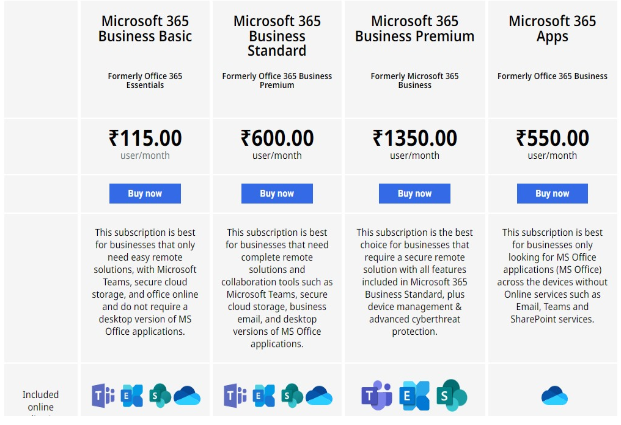
Benefits of using Microsoft Email Services
Access Messages in a Structured Environment
Outlook has a folder architecture that facilitates effective organizing of messages. Each communication and any related attachments are accessible in a single location. Sending messages and uploading files, for example, may be done in a systematic fashion.
Utilize Keyboard Commands to Perform Tasks Rapidly
Sending, responding to, and forwarding messages, as well as traversing the inbox and other folders, are facilitated via keyboard shortcuts. If you can do a certain job with a single keyboard, there’s no need to laboriously go through links to get what you’re searching for.
Access Calendar Functions
The Outlook calendar makes scheduling appointments simple and provides many views of your schedule. Send meeting invites to your contacts fast by using the month, week, or day views. The same keyboard shortcuts that you use in emails are now available in the calendar.
Administer Contacts
The Outlook desktop email client enables the management of contacts through easy navigation and keyboard commands. When you need to send messages or meeting requests, you may quickly browse your address book and locate key contacts.
Outlook is widely used in the workplace
Outlook is the email client of choice for businesses in a range of sectors due to its extensive features and capabilities. This application’s familiarity may add to employability and enhance job productivity.
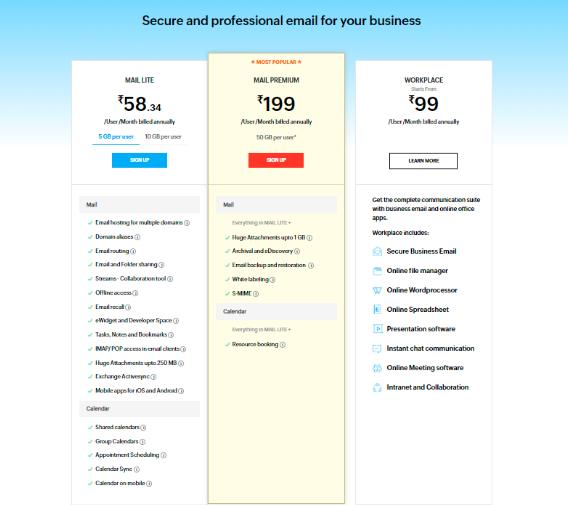
Zoho email services
Zoho Mail is a great professional email service with advanced features and an easy-to-use interface. There are a lot of features in the free plan, and the prices for the paid plans are very competitive. A Zoho Mail account is easy to set up, and the email client works well. Zoho Mail is an email platform for businesses and professionals that is easy to use, doesn’t have ads, and has a lot of features. Zoho Mail says it will be quick and easy to use, and it will have features that are the same as or better than desktop email clients. No software updates are needed, and the user has complete control over their inbox. Businesses can be more productive with Zoho Docs, which is part of the Zoho Mail suite. This tool makes it easy for a team to make presentations and spreadsheets, work on them together, and change them.
Benefits of using Zoho Email Services
Filters
Rules that users make can help them keep track of their emails and automate tasks they do often. Users can mark an email as read or set it as a task. You can mark emails from a certain person or move them to a certain folder.
Search
It can be hard to find an email in an inbox with a lot of messages, but Zoho Mail’s advanced search makes it easy. Users can be as specific as they want when setting up their search parameters. They can focus on specific folders, dates, or even attachments that contain certain words.
Scrub
The Scrub feature of Zoho Mail makes it easy to manage your inbox. You can delete or archive a lot of emails at once. For example, a user can choose up to five senders and use the Scrub feature to delete or archive all emails from those five senders.
Folder-specific alerts
Zoho Mail users can also stop getting alerts all the time. Users just need to choose which folders they want to be notified about, and Zoho Mail will make sure they only get notified about those emails and not about any others.
Shortcuts
Zoho Mail has a lot of shortcuts that make it easy to move around in your inbox. If you press G and U together, you can see all of a user’s unread emails. You can write an email by pressing Ctrl and M, and you can print an email by pressing Ctrl and P. Settings have a full list of all the shortcuts that can be used.
List emails from sender
Users don’t have to spend a lot of time trying to find an email from a certain sender. With Zoho Mail’s “List emails from sender” feature, all a user has to do to see all of that sender’s emails is right-click.
Night Mode
Zoho Mail’s Night Mode will keep your eyes from getting tired. Users only need to turn it on so they can read their emails at night without straining their eyes.
Outbox
Zoho Mail’s Outbox gives users one last chance to check their work for mistakes and make changes before sending it to the right people. If users decide not to send these emails, they can even choose to delete them. Emails can stay in the Outbox for one minute or 120 minutes, depending on how the user has set it up.
Templates
Zoho Mail’s email templates make it easy to write emails that you send often. Users only need to write the email once, save it as a template, and then use that template for all future emails.
FAQS
The goal of email marketing is to reach the appropriate customers at the right time with a clear message about your company’s goods and services. This implies that the material in your email should be accurate and up-to-date so that recipients can make sense of what your product is all about.
To put it another way, unlike driving a vehicle on a road trip, emails don’t go from point A to point B in a straight line. To get to point W, the email travels from server to server at light speed, getting screened as it passes through each one.
Using your email and password, enter your account. If you want to get information about any inactive services, go to ‘Change services’ and choose them. Simply choose the institutions, organizations, etc. or places you’d want to get information about and save your selections in ‘Change preferences.
- Customers should be contacted between one and four times a month.
- If you want to keep your name in front of people, once a month is good.
- For 31 to 90 days, three times a week.
- For 91 to 180 days at a time.
Once a month is the optimal time frame for communicating with your consumers and clients. In addition, sending 2-3 emails a month ensures that you don’t become a bother to your recipient.
Google’s Gmail is the greatest email service available. Outlook is a wonderful platform for integrating numerous apps. As a result of this, Yahoo is capable of preventing spam. Using Zoho Mail for your home business is the best choice. AOL offers an infinite amount of storage.