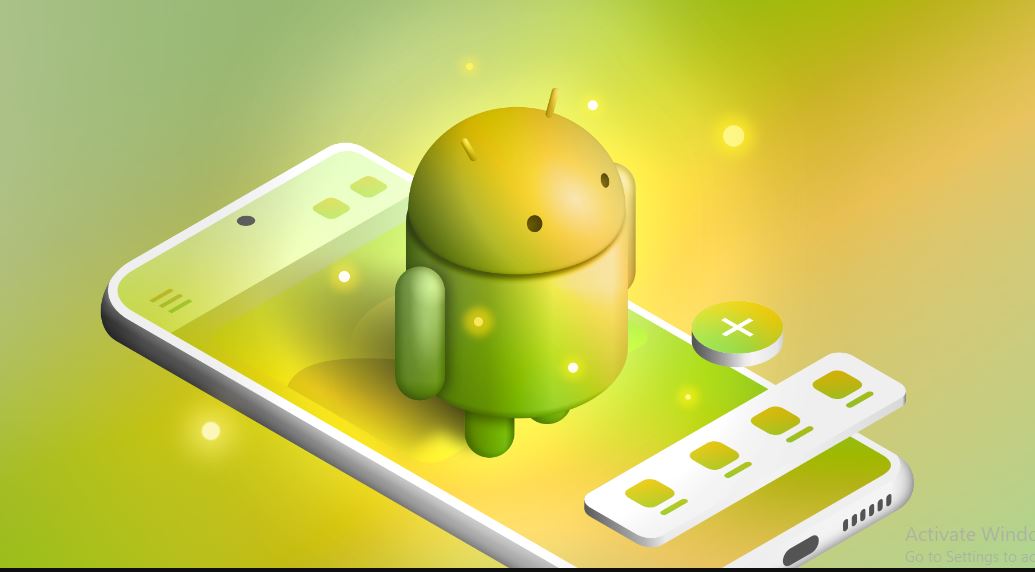Android is a mobile operating system created by Google that runs mainly on touch-screen mobile devices like tablets and smartphones. It is built on the Linux kernel. An altered version of Linux serves as the foundation for the mobile operating system known as Android. In September 2008, Android 1.0, the first commercial version, was made available. Since its initial release, Android’s entire operating system has seen a number of modifications thanks to Google and the Open Handset Alliance’s ongoing development of the platform.
- A multiprocessor, multithreaded operating system built on Linux.
- A free, open-source mobile platform.
- Android is not a product or a device.
- Not only that, but we could create a handled GPS and MP3 player, among other things.
An application is any piece of software or group of programs that was made with the user in mind. Most Android apps, which are usually written in Java, are made with the Android Software Development Kit. Android apps are easy to package and sell through online stores like Google Play once they have been made.
Application software can be divided into two general classes:
- Systems software
- Applications software
Application versus App:
An application may handle a variety of functions, however, an app is a similar term used to describe a sort of application with a particular purpose.
What is Android software development?
The process of developing new applications for the Android operating system is known as Android software development. Although there are various development environments available, applications are often built in Java using the Android software development kit (SDK).
Features of the Android operating system:
- Actions are started by direct manipulation inputs like touching, swiping and pinching in the Android operating system’s basic user interface (UI).
- As haptic feedback, the device responds to what the user does by vibrating or making a noise. For example, if you press a button for navigation, the gadget will vibrate.
- The home screen, which is the main navigation hub for Android devices and contains widgets and app icons, is displayed when a user powers on a device. Widgets are informational screens that automatically update things like the weather or news.
- The home screen can look different depending on who made the device that is running the OS. Users can also choose from a number of home screen themes with third-party apps from Google Play.
- Information about the device and its connectivity, such as the Wi-Fi network it is connected to or signal strength, is displayed in a status bar at the top of the home screen.
- Users can view a notification screen by swiping down the status bar to reveal it.
- The Android operating system has battery-saving functions as well. Applications that aren’t being used are suspended by the OS to reduce CPU and battery utilization.
- Inactive processes saved in Android’s memory are automatically closed by memory management tools.
Benefits of Developing Android Applications
- It’s well-liked: As per the most recent statistics, Android controls more than 82% of the smartphone market. The operating system runs on more than a billion devices. Numerous business chances are produced by the enormous market.
- It’s Free: Since Android is open source and free, it has a relatively low entry barrier, making it simple for startups and small businesses to create apps. Additionally, this guarantees that companies can offer their apps at more affordable prices.
- It’s Simple: Using its feature-rich Software Development Kit (SDK), developers can create apps for enterprises, entertainment, and games with ease. The SDK reduces the expense of licensing and developing.
- Configurable UI: Google has always placed a strong emphasis on making its user interface customizable, which gives businesses and developers additional chances to make the most of the UI and make their apps more interesting.
- Freedom and innovation: They are Google’s core values, and they give developers the freedom to use their ideas and creativity to create compelling products. You cannot find this creative flexibility on any other site.
- Simple Approvals: Android apps do not need to undergo a rigorous approval process before entering the market. So it takes less time than other products to go from concept to actual product on the market.
- Customization: Android provides greater alternatives for customization based on your company’s needs as well as the varying market trends. The existing apps can easily be modified by developers to provide modern features and functionality.
- Multi-Network Distribution: Android apps are released through a number of different third-party marketplaces in addition to Google Play, the official app store. This enables you to connect with a wider audience and broaden your market penetration.
- Hardware Compatibility: Building on the previous point, Android apps work with a variety of hardware setups on devices made by various manufacturers. This guarantees that they provide excellent performance to users regardless of the device they use.
- Market fragmentation: Although it presents difficulties for developers, it also presents enterprises with a lucrative opportunity. No other mobile operating system powers devices across all market segments, giving it access to a large market.
Drawbacks of Android Application
- Limited System Storage: Although your phone has a memory card, you must be extremely cautious when using it to save data.
- Force Close on Large Apps/Games: This is another issue with the Android OS; the majority of the time, it displays the close force error, which is undoubtedly aggravating. High-end electronics, nevertheless, are not always like this.
- Data Connection: Android uses a lot of background processes that are constantly running in the background and consume a lot of mobile data. And if you don’t have an unlimited data plan, they will cost you a lot of money.
- Battery Issue: Android has a lot of background processes running, which increases RAM utilization and reduces battery performance.
Best tools for developing Android applications
It’s a good thing that there is a ton of mobile app development software available. However, because there are so many, it can be difficult for one particular instrument to rely on. Here are 10 of the top application development tools for you to pick from that will suit your business’s needs as well as your budgetary requirements, easing the strain of having to choose from a plethora of software development apps.
- AIDE
AIDE offers interactive, step-by-step coding classes that are a fantastic supplement to reading quality books on mobile app development. A complete feature editor with code completion, intelligent code navigation, and real-time error-checking capabilities is also offered by the development environment. The most effective programming languages available today, including Java/XML, C/C++, Java console, and Eclipse, are compatible with these mobile app development tools.
- Appy Pie
You can provide your clients with quick and simple native app experiences by developing apps using Appy Pie. In the event that any of your users may not have access to the Internet, your apps will also offer offline functionality for content access. Appy Pie also lets you update any changes you make to your Android apps in real time.
- Game Maker Studio 2
A hassle-free game production environment for Android app developers is GameMaker Studio 2. There are several different editing tools available on the mobile app development platform to help you get started. The Image Editor, Workspace Editor, Object Editor, Tileset Editor, and Room Editor are just a few of them. Each editor is made to let you alter the game’s visual aesthetic.
- Zoho Creator
An excellent Android app development tool that perfectly fills this need is Zoho Creator. Due to the platform’s low-code development capabilities, app developers may create customized apps with an intuitive user interface, pre-written code snippets, and guided scripts for a shorter app development lifetime. Multi-Android device access is possible thanks to the cross-platform interoperability of Android apps created on the platform.
- Android Asset Studio
Use the Android Asset Studio to make icons for your apps that look good. There are tools in the studio that can be used to make action bars, tabs, shortcuts, and icons for notifications. Programmers can create vector icons or animations using the Shape Shifter function of the straightforward mobile app development platform.
- Genymotion
The greatest Android app development tool for exceptional app scalability is Genymotion. The software enables immediate access to numerous virtual devices and supports concurrent use for a variety of testing and app processing. Additionally, it lacks nested virtualization, enabling rapid completion of critical processes both with and without a GPU.
- Unreal Engine
One of the best Android app development tools for creating sophisticated and lifelike Android apps is Unreal Engine. A comprehensive range of 3D tools are available on this platform, including simulation and effects, integrated media support, virtual production, templates tailored to certain industries, animation blueprints, and tools for creating landscapes and terrain. Along with multi-platform development capabilities, the app development environment also features seamless integration of developer tools.
- Vysor
With the help of Vysor, developers may simply explore and modify any aspect of Android apps on a PC. It offers developers simple integration and use. The mirror or control function for Android, screenshots, wifi capabilities, Vysor sharing, and even access to all upcoming innovations that the Vysor developers may release are some of the platform’s noteworthy characteristics.
- Source tree
Fortunately, Source tree can assist you in setting up, managing, and updating coding environments on a Windows device. For individuals who are new to GIT and wish to see a visual representation of their coding, this mobile app development software is great. Additionally, this platform offers Bitbucket tools for improved development processes.
For companies like these, IntelliJ IDEA is the best Android app development software solution. Without the burden of plug-ins, this software offers essential tools. The integrated version control systems and the range of supported programming languages and frameworks are available to developers. In order to enable even the most experienced developers to finish their programs even faster, it also contains intelligent code completion tools.